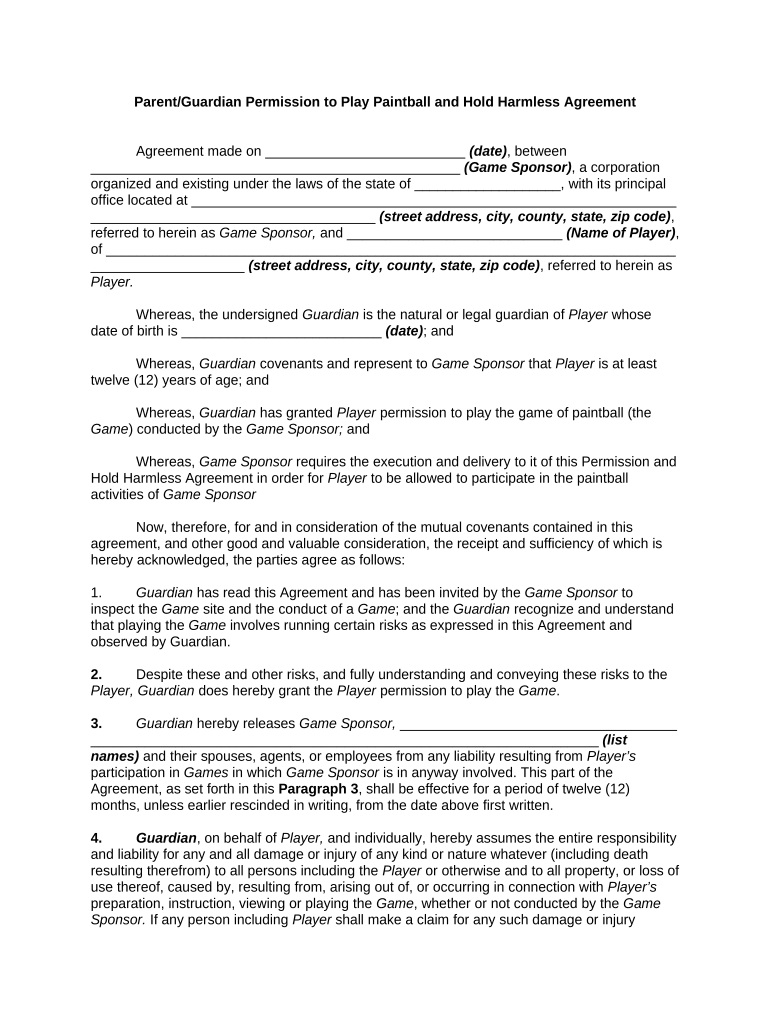
Guardian Permission Form


What is the guardian permission?
The guardian permission is a legal document that grants a designated individual the authority to make decisions or take actions on behalf of a minor or incapacitated person. This form is essential in various situations, such as medical emergencies, school activities, or travel, where a guardian's consent is required. It ensures that the rights and responsibilities of the guardian are clearly defined and legally recognized, providing peace of mind for both the guardian and the individual under their care.
Steps to complete the guardian permission
Completing a guardian permission form involves several key steps to ensure it is valid and effective. First, gather all necessary information, including the names of the guardian and the individual for whom permission is being granted. Next, clearly outline the specific powers or decisions the guardian is authorized to make. After filling out the form, both parties should sign it in the presence of a witness or notary, if required by state law. Finally, keep copies of the signed document for future reference and provide copies to relevant parties, such as schools or medical facilities.
Legal use of the guardian permission
The legal use of the guardian permission is governed by state laws, which can vary significantly. In general, for the document to be legally binding, it must meet specific criteria, including proper identification of the parties involved and clear language outlining the scope of authority granted. Compliance with eSignature laws is also crucial when completing the form electronically. Ensuring that the guardian permission is executed correctly protects the rights of both the guardian and the individual, allowing for smooth decision-making in critical situations.
Key elements of the guardian permission
Several key elements must be included in a guardian permission form to make it effective. These elements typically include:
- Identification of the guardian: Full name and contact information.
- Identification of the individual: Full name and date of birth of the minor or incapacitated person.
- Scope of authority: A detailed description of the decisions or actions the guardian is authorized to take.
- Duration: The time period for which the permission is granted, if applicable.
- Signatures: Signatures of both the guardian and the individual granting permission, along with a witness or notary if required.
How to use the guardian permission
Using the guardian permission effectively involves understanding its purpose and the situations in which it is applicable. This document can be presented to schools, healthcare providers, or other institutions that require proof of a guardian's authority. It is advisable to provide copies of the signed form to these entities ahead of time to avoid any delays. Additionally, having the guardian permission readily available can help ensure that the guardian can act swiftly in emergencies, providing necessary care or consent when needed.
State-specific rules for the guardian permission
State-specific rules for the guardian permission can significantly affect its validity and use. Each state may have different requirements regarding who can serve as a guardian, how the document must be executed, and any necessary witness or notary signatures. It is essential to research the specific laws in your state to ensure compliance. Consulting with a legal professional can also provide clarity on any unique provisions that may apply, ensuring that the guardian permission is recognized and enforceable in your jurisdiction.
Quick guide on how to complete guardian permission
Easily Complete Guardian Permission on Any Device
Managing documents online has gained traction among businesses and individuals. It serves as a perfect eco-friendly substitute for traditional printed and signed documents, as you can easily find the correct form and securely store it online. airSlate SignNow provides all the tools necessary to create, edit, and eSign your documents quickly without delays. Handle Guardian Permission on any platform with airSlate SignNow's Android or iOS apps and streamline any document-related task today.
The easiest way to edit and eSign Guardian Permission effortlessly
- Find Guardian Permission and click Get Form to initiate the process.
- Utilize the tools we provide to fill out your form.
- Emphasize important sections of the documents or redact sensitive information with tools specifically offered by airSlate SignNow.
- Generate your signature using the Sign tool, which takes mere seconds and has the same legal validity as a traditional ink signature.
- Review the details and click on the Done button to save your changes.
- Select how you prefer to share your form, whether by email, text message (SMS), or an invitation link, or download it to your computer.
No more worries about lost or misplaced files, tedious document searches, or errors requiring new document prints. airSlate SignNow addresses all your document management needs in just a few clicks from any device you prefer. Edit and eSign Guardian Permission to ensure exceptional communication at every stage of the form creation process with airSlate SignNow.
Create this form in 5 minutes or less
Create this form in 5 minutes!
People also ask
-
What is guardian permission in airSlate SignNow?
Guardian permission in airSlate SignNow refers to the functionality that allows designated individuals to manage and approve document signing on behalf of others. This ensures that important documents are signed with the necessary oversight, making it ideal for organizations that require an additional layer of authorization.
-
How can I set up guardian permission in airSlate SignNow?
Setting up guardian permission in airSlate SignNow is straightforward. Users can navigate to the settings section of their account, where they can designate specific users as guardians for document signing. This configuration allows for seamless approval workflows.
-
What are the benefits of using guardian permission with airSlate SignNow?
Using guardian permission with airSlate SignNow enhances document security and compliance by ensuring that every signing process is overseen by an authorized individual. This feature helps prevent unauthorized signings and keeps the document workflow streamlined and efficient.
-
Is guardian permission available in all pricing plans of airSlate SignNow?
Yes, guardian permission is included in all pricing plans of airSlate SignNow. Regardless of the plan you choose, you will benefit from the ability to assign guardian permissions, making it a valuable feature for all users.
-
Can I customize guardian permission settings for different users?
Absolutely! airSlate SignNow allows you to customize guardian permission settings on a per-user basis. This means you can tailor the level of access and authority for each guardian, ensuring that document approvals align with your organization’s specific needs.
-
What types of documents can utilize guardian permission in airSlate SignNow?
Guardian permission can be applied to various document types within airSlate SignNow, including contracts, legal agreements, and consent forms. This versatility makes it an essential tool for organizations handling sensitive or critical documents requiring oversight.
-
How does guardian permission improve compliance in document signing?
Guardian permission helps enhance compliance by ensuring that all document signatures are not only authorized but also traceable. With audit trails and clear records of who approved what, organizations can easily demonstrate adherence to regulatory requirements when utilizing airSlate SignNow.
Get more for Guardian Permission
Find out other Guardian Permission
- How Can I Electronic signature Oklahoma Doctors Document
- How Can I Electronic signature Alabama Finance & Tax Accounting Document
- How To Electronic signature Delaware Government Document
- Help Me With Electronic signature Indiana Education PDF
- How To Electronic signature Connecticut Government Document
- How To Electronic signature Georgia Government PDF
- Can I Electronic signature Iowa Education Form
- How To Electronic signature Idaho Government Presentation
- Help Me With Electronic signature Hawaii Finance & Tax Accounting Document
- How Can I Electronic signature Indiana Government PDF
- How Can I Electronic signature Illinois Finance & Tax Accounting PPT
- How To Electronic signature Maine Government Document
- How To Electronic signature Louisiana Education Presentation
- How Can I Electronic signature Massachusetts Government PDF
- How Do I Electronic signature Montana Government Document
- Help Me With Electronic signature Louisiana Finance & Tax Accounting Word
- How To Electronic signature Pennsylvania Government Document
- Can I Electronic signature Texas Government PPT
- How To Electronic signature Utah Government Document
- How To Electronic signature Washington Government PDF