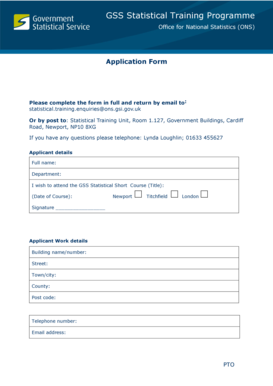
Gss Online Application Form


What is the GSS Online Application
The GSS online application is a digital form designed to streamline the process of submitting various requests and applications to relevant institutions. This form is particularly useful for individuals and businesses looking to complete their application efficiently and securely. By utilizing the GSS application form, users can provide necessary information, including personal details and supporting documents, all in one place. The online format enhances accessibility, allowing users to fill out and submit their applications from any location with internet access.
Steps to Complete the GSS Online Application
Completing the GSS online application involves several key steps to ensure accuracy and compliance. Begin by gathering all required documents and information, such as identification, financial records, or any specific data relevant to your application. Next, access the GSS online application platform and create an account if necessary. Fill out the form carefully, ensuring that all fields are completed accurately. Review your entries for any errors or omissions before submitting. Finally, submit the application electronically and keep a copy for your records.
Legal Use of the GSS Online Application
To ensure the legal validity of the GSS online application, it is essential to comply with applicable regulations regarding electronic signatures and data protection. The application must meet the requirements set forth by laws such as the ESIGN Act and UETA, which govern the use of electronic signatures in the United States. By using a reliable platform, users can obtain a digital certificate that verifies their identity and the authenticity of their submission. This compliance not only protects the user but also enhances the credibility of the application process.
Key Elements of the GSS Online Application
The GSS online application comprises several key elements that contribute to its effectiveness. These elements include:
- Personal Information: Basic details such as name, address, and contact information.
- Supporting Documents: Upload options for necessary documentation, such as identification or financial statements.
- Signature Section: A designated area for electronic signatures to validate the application.
- Submission Confirmation: A notification system that confirms receipt of the application.
How to Use the GSS Online Application
Using the GSS online application is straightforward. Start by visiting the designated website where the application is hosted. Follow the prompts to create an account or log in. Once logged in, navigate to the GSS application form and begin filling it out. Make sure to input all required information accurately. After completing the form, review it thoroughly to ensure everything is correct before submitting. Users can also track the status of their application through the platform for added convenience.
Required Documents for the GSS Online Application
When preparing to complete the GSS online application, it is crucial to have all necessary documents ready. Commonly required documents may include:
- Proof of identity, such as a driver’s license or passport.
- Financial records, including tax returns or bank statements.
- Any specific forms or certifications required for the application type.
Having these documents on hand will facilitate a smoother application process and help avoid delays.
Quick guide on how to complete gss online
Effortlessly Prepare gss online on Any Device
The management of online documents has gained popularity among businesses and individuals alike. It offers an excellent environmentally friendly alternative to traditional printed and signed paperwork, allowing you to access the necessary forms and securely store them online. airSlate SignNow equips you with all the tools required to swiftly create, modify, and electronically sign your documents without any delays. Manage gss form on any device using airSlate SignNow's Android or iOS applications and enhance any document-centered process today.
The Easiest Way to Modify and Electronically Sign gss online application with Ease
- Locate gss application form and click on Get Form to begin.
- Utilize the tools provided to complete your document.
- Emphasize important sections of the documents or conceal sensitive information with tools specifically designed by airSlate SignNow for this purpose.
- Generate your signature using the Sign tool, which takes mere seconds and carries the same legal validity as a standard wet ink signature.
- Review the information and click the Done button to save your changes.
- Select your preferred delivery method for the form, whether by email, text message (SMS), invite link, or download it to your computer.
Say goodbye to lost or misplaced documents, tedious form searches, or mistakes that require printing new copies. airSlate SignNow addresses all your document management needs in just a few clicks from any device you prefer. Adjust and eSign gss application and guarantee effective communication at every stage of the form preparation process with airSlate SignNow.
Create this form in 5 minutes or less
Related searches to gss form
Create this form in 5 minutes!
How to create an eSignature for the gss online application
How to create an electronic signature for a PDF online
How to create an electronic signature for a PDF in Google Chrome
How to create an e-signature for signing PDFs in Gmail
How to create an e-signature right from your smartphone
How to create an e-signature for a PDF on iOS
How to create an e-signature for a PDF on Android
People also ask gss application
-
What is the gss online application and how does it work?
The gss online application is an innovative solution offered by airSlate SignNow that allows businesses to create, send, and eSign documents effortlessly. This application streamlines the signing process by enabling users to manage contracts and agreements online, ensuring faster transaction times and improved workflow.
-
Is the gss online application suitable for small businesses?
Absolutely! The gss online application is designed to cater to businesses of all sizes, including small businesses. With its cost-effective pricing and user-friendly interface, small businesses can easily utilize the application to manage their document signing needs without incurring high expenses.
-
What are the key features of the gss online application?
The gss online application includes essential features such as customizable templates, real-time tracking of document status, and secure electronic signatures. These features enhance productivity and help to ensure that all documents are processed efficiently.
-
How does the gss online application enhance security for document signing?
The gss online application prioritizes security by utilizing encryption and compliance with various eSignature laws. This ensures that all documents signed through the platform are legally binding and protected against unauthorized access.
-
What pricing plans are available for the gss online application?
airSlate SignNow offers several pricing plans for the gss online application, catering to different business needs. Plans start at a competitive monthly rate, allowing businesses to choose a package that suits their usage while benefiting from comprehensive features.
-
Can I integrate the gss online application with other software?
Yes, the gss online application seamlessly integrates with various third-party applications such as CRM systems, project management tools, and cloud storage services. This allows businesses to streamline their workflows and enhance productivity by keeping all necessary tools connected.
-
What benefits can my team expect from using the gss online application?
By using the gss online application, your team can expect improved efficiency, faster document turnaround times, and enhanced collaboration. This application simplifies the eSigning process, reducing administrative burdens and enabling your team to focus on more strategic tasks.
Get more for gss online
Find out other gss admission form
- How Do I Electronic signature Vermont Doctors NDA
- Electronic signature Utah Doctors Promissory Note Template Secure
- Electronic signature West Virginia Doctors Bill Of Lading Online
- Electronic signature West Virginia Construction Quitclaim Deed Computer
- Electronic signature Construction PDF Wisconsin Myself
- How Do I Electronic signature Wyoming Doctors Rental Lease Agreement
- Help Me With Electronic signature Wyoming Doctors Rental Lease Agreement
- How Do I Electronic signature Colorado Education RFP
- Electronic signature Colorado Education Lease Agreement Form Online
- How To Electronic signature Colorado Education Business Associate Agreement
- Can I Electronic signature California Education Cease And Desist Letter
- Electronic signature Arizona Finance & Tax Accounting Promissory Note Template Computer
- Electronic signature California Finance & Tax Accounting Warranty Deed Fast
- Can I Electronic signature Georgia Education Quitclaim Deed
- Electronic signature California Finance & Tax Accounting LLC Operating Agreement Now
- Electronic signature Connecticut Finance & Tax Accounting Executive Summary Template Myself
- Can I Electronic signature California Government Stock Certificate
- Electronic signature California Government POA Simple
- Electronic signature Illinois Education Business Plan Template Secure
- How Do I Electronic signature Colorado Government POA