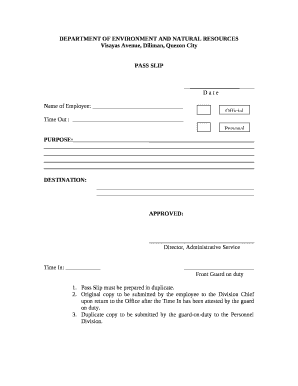
Pass Slip Form


What is the Pass Slip Form
The pass slip form is a document used to grant permission for an individual to leave a designated area, often used in educational or institutional settings. This form is essential for tracking and documenting the movement of individuals, ensuring that proper authorization is obtained before leaving the premises. It typically includes details such as the individual's name, the reason for leaving, and the time of departure.
How to use the Pass Slip Form
Using the pass slip form involves several straightforward steps. First, the individual must fill out the required information, including their name, date, and reason for leaving. Next, the form may require approval from a designated authority, such as a teacher or administrator. Once signed, the individual can present the completed form when exiting the area, ensuring compliance with institutional policies.
Steps to complete the Pass Slip Form
Completing the pass slip form involves a few key steps:
- Gather necessary information, including your name and the reason for leaving.
- Fill out the form accurately, ensuring all required fields are completed.
- Obtain the necessary signatures from authorized personnel.
- Submit the completed form as instructed, whether electronically or in paper format.
Key elements of the Pass Slip Form
The pass slip form typically includes several key elements:
- Name: The full name of the individual requesting to leave.
- Date: The date on which the form is being submitted.
- Reason for leaving: A brief explanation of why the individual needs to exit.
- Authorized signature: A signature from a teacher or administrator approving the request.
- Time of departure: The specific time the individual is permitted to leave.
Legal use of the Pass Slip Form
The legal use of the pass slip form ensures that institutions maintain accountability for the individuals on their premises. When properly filled out and signed, the form serves as a record of permission granted, which can be important for safety and compliance with institutional regulations. It is essential that the form adheres to any applicable laws or guidelines to be considered valid.
Examples of using the Pass Slip Form
Examples of using the pass slip form can vary widely depending on the context. In a school setting, a student may use the form to leave for a medical appointment. In a workplace, an employee might fill out the form to attend a personal matter during working hours. Each instance underscores the importance of having a documented process for leaving designated areas.
Quick guide on how to complete pass slip form 426410575
Easily Prepare Pass Slip Form on Any Device
Digital document management has become increasingly popular among businesses and individuals alike. It serves as an excellent eco-friendly substitute for traditional printed and signed documents, allowing you to find the necessary form and securely store it online. airSlate SignNow equips you with all the resources needed to create, modify, and electronically sign your documents promptly without any hold-ups. Manage Pass Slip Form on any device using airSlate SignNow's Android or iOS applications and enhance any document-related task today.
The Easiest Way to Modify and eSign Pass Slip Form Effortlessly
- Find Pass Slip Form and click Get Form to begin.
- Utilize our tools to complete your document.
- Emphasize important sections of the documents or redact sensitive details with tools offered by airSlate SignNow specifically for this purpose.
- Generate your signature using the Sign tool, which takes mere seconds and holds the same legal validity as a conventional wet ink signature.
- Review the details and then click on the Done button to save your modifications.
- Choose how you want to send your form, via email, SMS, or invitation link, or download it to your computer.
Eliminate concerns about lost or misplaced documents, exhausting form searching, or errors that necessitate printing new copies. airSlate SignNow meets your document management needs in a few clicks from any device of your choosing. Modify and eSign Pass Slip Form and guarantee excellent communication throughout your form preparation journey with airSlate SignNow.
Create this form in 5 minutes or less
Create this form in 5 minutes!
How to create an eSignature for the pass slip form 426410575
How to create an electronic signature for a PDF online
How to create an electronic signature for a PDF in Google Chrome
How to create an e-signature for signing PDFs in Gmail
How to create an e-signature right from your smartphone
How to create an e-signature for a PDF on iOS
How to create an e-signature for a PDF on Android
People also ask
-
What is a pass out letter and how can airSlate SignNow help?
A pass out letter is a formal document often used to grant someone permission to leave a certain area or event. airSlate SignNow simplifies the creation and signing of pass out letters, making it easy for businesses to manage permissions efficiently.
-
What features does airSlate SignNow offer for creating pass out letters?
With airSlate SignNow, you can customize your pass out letter templates, add eSignature fields, and incorporate secure sharing options. Our platform is designed to streamline the document process, ensuring that your pass out letters are both professional and legally binding.
-
Is there a cost associated with using airSlate SignNow for pass out letters?
Yes, airSlate SignNow offers various pricing plans to suit different business needs. You can create and manage as many pass out letters as you need, and our pricing is designed to be cost-effective for businesses of all sizes.
-
Can I integrate airSlate SignNow with other software for managing pass out letters?
Absolutely! airSlate SignNow allows seamless integrations with popular tools such as Google Workspace, Salesforce, and more. This makes it easy to manage your pass out letters within your existing workflows and systems.
-
How secure is airSlate SignNow when sending pass out letters?
Security is a top priority at airSlate SignNow. We implement advanced encryption protocols to ensure that your pass out letters are sent securely, and our compliance with industry standards gives you peace of mind.
-
Are pass out letters legally binding when signed with airSlate SignNow?
Yes, pass out letters signed through airSlate SignNow are legally binding. Our platform complies with eSignature laws, helping you ensure that your documents are valid and enforceable in a court of law.
-
How long does it take to create a pass out letter with airSlate SignNow?
Creating a pass out letter with airSlate SignNow is quick and easy. Most users can customize and send their letters for eSignature in just a few minutes, allowing for efficient document management.
Get more for Pass Slip Form
- Texas form 05 102 2011
- Statement of fact 2000 form
- Texas form 50 144 fillable 2011
- Form 50 114 2011 43081997
- Homestead exemption form henderson county texas 2012
- Form 01 922
- Online application property tax form 50 129 2010
- 01 114 texas sales and use tax return texas comptroller of window state tx form
Find out other Pass Slip Form
- eSign Delaware Doctors Quitclaim Deed Free
- eSign Colorado Doctors Operating Agreement Computer
- Help Me With eSign Florida Doctors Lease Termination Letter
- eSign Florida Doctors Lease Termination Letter Myself
- eSign Hawaii Doctors Claim Later
- eSign Idaho Construction Arbitration Agreement Easy
- eSign Iowa Construction Quitclaim Deed Now
- How Do I eSign Iowa Construction Quitclaim Deed
- eSign Louisiana Doctors Letter Of Intent Fast
- eSign Maine Doctors Promissory Note Template Easy
- eSign Kentucky Construction Claim Online
- How Can I eSign Maine Construction Quitclaim Deed
- eSign Colorado Education Promissory Note Template Easy
- eSign North Dakota Doctors Affidavit Of Heirship Now
- eSign Oklahoma Doctors Arbitration Agreement Online
- eSign Oklahoma Doctors Forbearance Agreement Online
- eSign Oregon Doctors LLC Operating Agreement Mobile
- eSign Hawaii Education Claim Myself
- eSign Hawaii Education Claim Simple
- eSign Hawaii Education Contract Simple