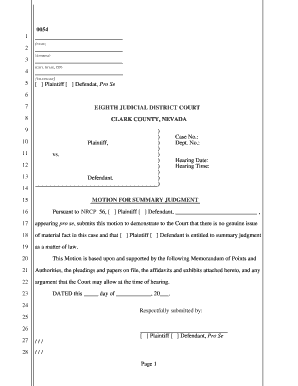
Motion to Modify Custody Example Form


Understanding the Motion for Modification of Custody
A motion for modification of custody is a legal request made to a court to change an existing custody arrangement. This type of motion is typically filed when there are significant changes in circumstances that affect the child's welfare or the parent's ability to fulfill their custodial duties. Common reasons for filing include changes in employment, relocation, or a parent's health issues. The motion must clearly outline the reasons for the requested change and how it serves the best interests of the child.
Key Elements of the Motion for Modification of Custody
When preparing a motion for modification of custody, certain key elements must be included to ensure it is legally valid. These elements typically consist of:
- Current Custody Arrangement: A detailed description of the existing custody order.
- Changed Circumstances: A clear explanation of the changes that warrant a modification.
- Best Interests of the Child: Evidence or arguments demonstrating how the proposed changes benefit the child.
- Supporting Documentation: Any relevant documents, such as financial statements or medical records, that support the motion.
Steps to Complete the Motion for Modification of Custody
Completing a motion for modification of custody involves several important steps:
- Gather Information: Collect all necessary documents and evidence that support your case.
- Draft the Motion: Write the motion, ensuring it includes all required elements and is clearly articulated.
- Review State Laws: Familiarize yourself with your state’s specific rules regarding custody modifications, as these can vary.
- File the Motion: Submit the completed motion to the appropriate court, following local filing procedures.
- Serve the Other Parent: Ensure the other parent receives a copy of the motion, as required by law.
- Prepare for Hearing: If a court hearing is scheduled, prepare to present your case, including any witnesses or evidence.
Legal Use of the Motion for Modification of Custody
The legal use of a motion for modification of custody is crucial for ensuring that any changes to custody arrangements are recognized by the court. It is important to follow proper legal procedures and comply with local laws. Failure to do so may result in the motion being dismissed or delayed. Courts generally require that the motion be filed in the jurisdiction where the original custody order was issued.
How to Use the Motion for Modification of Custody Example
Using a motion for modification of custody example can help guide individuals through the process of drafting their own motion. These examples typically provide a template that outlines the necessary sections and language to use. When using an example, it is important to tailor the content to reflect your specific circumstances and to ensure that it aligns with state laws. This approach can help in presenting a clear and compelling case to the court.
Filing Deadlines and Important Dates
Filing deadlines for a motion for modification of custody can vary by state and court. It is essential to be aware of these deadlines to avoid complications in the legal process. Generally, a motion should be filed as soon as possible after a significant change in circumstances occurs. Some states may have specific timeframes within which a motion must be filed following a change. Checking local court rules is advisable to ensure compliance with all relevant deadlines.
Quick guide on how to complete motion to modify custody example
Effortlessly Prepare Motion To Modify Custody Example on Any Device
Managing documents online has gained signNow traction among companies and individuals. It offers a fantastic eco-friendly substitute for conventional printed and signed documents, allowing you to locate the necessary form and securely keep it online. airSlate SignNow equips you with all the resources required to swiftly create, modify, and eSign your documents without unnecessary delays. Manage Motion To Modify Custody Example on any platform using airSlate SignNow's Android or iOS applications and enhance any document-related process today.
How to Edit and eSign Motion To Modify Custody Example with Ease
- Obtain Motion To Modify Custody Example and click Get Form to begin.
- Utilize the tools we provide to fill out your form.
- Emphasize pertinent sections of your documents or redact sensitive information using the tools that airSlate SignNow offers specifically for this purpose.
- Create your signature with the Sign feature, which takes moments and carries the same legal validity as a traditional handwritten signature.
- Review the information and click on the Done button to save your modifications.
- Select your preferred method for submitting your form, via email, SMS, or an invitation link, or download it to your computer.
Eliminate concerns about lost or misplaced documents, tedious form searching, or mistakes that necessitate printing additional copies. airSlate SignNow fulfills your document management needs in just a few clicks from any device you prefer. Edit and eSign Motion To Modify Custody Example to ensure optimal communication at every stage of the form preparation process with airSlate SignNow.
Create this form in 5 minutes or less
Create this form in 5 minutes!
How to create an eSignature for the motion to modify custody example
How to create an electronic signature for a PDF online
How to create an electronic signature for a PDF in Google Chrome
How to create an e-signature for signing PDFs in Gmail
How to create an e-signature right from your smartphone
How to create an e-signature for a PDF on iOS
How to create an e-signature for a PDF on Android
People also ask
-
What is a motion for modification of custody?
A motion for modification of custody is a legal request to change an existing custody arrangement. This can occur due to signNow changes in circumstance or the best interest of the child. Understanding how to effectively file this motion is crucial for parents navigating custody issues.
-
How can airSlate SignNow help with filing a motion for modification of custody?
airSlate SignNow simplifies the process of preparing and eSigning documents necessary for a motion for modification of custody. Our platform provides templates and tools to ensure your documents are completed correctly and submitted on time. This makes the legal process smoother and more efficient.
-
What are the costs associated with using airSlate SignNow for custody modifications?
AirSlate SignNow offers various pricing tiers designed to fit different budgets and needs. The cost includes access to our extensive document templates and tools essential for preparing a motion for modification of custody. We provide affordable plans to ensure that everyone can navigate their legal requirements without breaking the bank.
-
Are there specific features in airSlate SignNow beneficial for custody documentation?
Yes, airSlate SignNow includes features like customizable templates, real-time collaboration, and eSignature capabilities tailored for legal documents. These tools streamline the process of drafting a motion for modification of custody, making it quicker and more efficient. Plus, our platform is user-friendly, catering to all experience levels.
-
Is airSlate SignNow compliant with legal standards for custody modifications?
Absolutely! AirSlate SignNow is designed to meet all legal standards necessary for documents such as a motion for modification of custody. We ensure that our templates comply with the latest regulations, giving users peace of mind that their legal documents are valid and enforceable.
-
Can I integrate airSlate SignNow with other tools for my legal practice?
Yes, airSlate SignNow easily integrates with various platforms, enhancing your overall workflow. You can link it with case management software, cloud storage solutions, and other productivity tools to effectively manage your documents related to a motion for modification of custody. These integrations help streamline the entire legal process.
-
What benefits does using airSlate SignNow provide when dealing with custody issues?
Using airSlate SignNow offers several benefits, including enhanced document security, ease of use, and reduced processing time. By facilitating the preparation and eSigning of a motion for modification of custody, our platform helps you focus on what truly matters—your children and their well-being. It's a smart tool for busy parents navigating legal changes.
Get more for Motion To Modify Custody Example
- Mo secured form
- Missouri note 497313387 form
- Notice of option for recording missouri form
- Life documents planning package including will power of attorney and living will missouri form
- General durable power of attorney for property and finances or financial effective upon disability missouri form
- Essential legal life documents for baby boomers missouri form
- Missouri general form
- General durable power form
Find out other Motion To Modify Custody Example
- Can I Electronic signature Utah Non-Profit PPT
- How Do I Electronic signature Nebraska Legal Form
- Help Me With Electronic signature Nevada Legal Word
- How Do I Electronic signature Nevada Life Sciences PDF
- How Can I Electronic signature New York Life Sciences Word
- How Can I Electronic signature North Dakota Legal Word
- How To Electronic signature Ohio Legal PDF
- How To Electronic signature Ohio Legal Document
- How To Electronic signature Oklahoma Legal Document
- How To Electronic signature Oregon Legal Document
- Can I Electronic signature South Carolina Life Sciences PDF
- How Can I Electronic signature Rhode Island Legal Document
- Can I Electronic signature South Carolina Legal Presentation
- How Can I Electronic signature Wyoming Life Sciences Word
- How To Electronic signature Utah Legal PDF
- How Do I Electronic signature Arkansas Real Estate Word
- How Do I Electronic signature Colorado Real Estate Document
- Help Me With Electronic signature Wisconsin Legal Presentation
- Can I Electronic signature Hawaii Real Estate PPT
- How Can I Electronic signature Illinois Real Estate Document