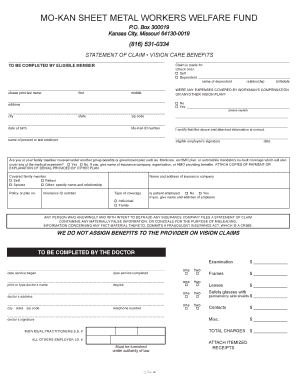
Mokan Insurance Form


What is the Mokan Insurance
The Mokan Insurance is a specialized program designed to provide financial support and welfare benefits to sheet metal workers. This insurance aims to assist members in times of need, whether due to injury, illness, or other qualifying circumstances. It serves as a safety net, ensuring that workers have access to essential resources during challenging times.
How to use the Mokan Insurance
Using the Mokan Insurance involves several steps to ensure that members can access their benefits effectively. First, workers need to familiarize themselves with the specific coverage options available under the Mokan Insurance. This may include medical benefits, disability coverage, and other welfare services. Members should also keep all necessary documentation, such as medical records and employment verification, ready for submission when filing a claim.
Steps to complete the Mokan Insurance
Completing the Mokan Insurance process requires careful attention to detail. Start by gathering all required documents, including identification and proof of employment. Next, fill out the appropriate claim forms accurately, ensuring that all information is complete. After submitting the forms, monitor the status of the claim through the designated channels, and be prepared to provide any additional information if requested. This systematic approach helps streamline the process and increases the likelihood of a successful claim.
Required Documents
To successfully file a claim with the Mokan Insurance, several documents are typically required. These may include:
- Proof of identity, such as a government-issued ID
- Employment verification, including pay stubs or a letter from an employer
- Medical records related to the claim
- Completed claim forms specific to the Mokan Insurance
Having these documents prepared in advance can facilitate a smoother claims process.
Eligibility Criteria
Eligibility for the Mokan Insurance is generally based on specific criteria that must be met by applicants. Typically, applicants must be active members of the sheet metal workers' union or associated with a qualifying employer. Additionally, there may be requirements related to the duration of employment or contributions made to the welfare fund. Understanding these criteria is essential for workers seeking to benefit from the insurance program.
Form Submission Methods
Members can submit their Mokan Insurance forms through various methods, ensuring flexibility and convenience. Options may include:
- Online submission via a secure portal
- Mailing completed forms to the designated office
- In-person submission at local union offices
Choosing the right submission method can help expedite the processing of claims.
Quick guide on how to complete mokan insurance
Easily Create Mokan Insurance on Any Device
Digital document management has gained signNow popularity among companies and individuals. It offers an ideal eco-conscious alternative to traditional printed and signed documents, as you can easily find the necessary form and securely store it in the cloud. airSlate SignNow equips you with all the resources to create, modify, and electronically sign your documents swiftly without any hurdles. Handle Mokan Insurance on any device using airSlate SignNow's Android or iOS applications and streamline any document-related process today.
How to Modify and Electronically Sign Mokan Insurance Effortlessly
- Obtain Mokan Insurance and then click Get Form to begin.
- Utilize the tools we offer to complete your document.
- Emphasize important sections of the documents or obscure sensitive information with the specialized tools that airSlate SignNow offers for that purpose.
- Produce your signature using the Sign feature, which takes mere seconds and carries the same legal validity as a conventional handwritten signature.
- Verify the information and then select the Done button to save your changes.
- Choose how you would like to share your form, via email, SMS, an invitation link, or download it to your computer.
Eliminate the worry of lost or misfiled documents, tedious form searches, or errors that require printing new copies. airSlate SignNow addresses all your document management requirements in just a few clicks from any device you prefer. Edit and electronically sign Mokan Insurance and ensure seamless communication throughout the document preparation process with airSlate SignNow.
Create this form in 5 minutes or less
Create this form in 5 minutes!
How to create an eSignature for the mokan insurance
How to create an electronic signature for a PDF online
How to create an electronic signature for a PDF in Google Chrome
How to create an e-signature for signing PDFs in Gmail
How to create an e-signature right from your smartphone
How to create an e-signature for a PDF on iOS
How to create an e-signature for a PDF on Android
People also ask
-
What is the MO Kan Sheet Metal Workers Welfare Fund?
The MO Kan Sheet Metal Workers Welfare Fund is a benefit program designed to provide healthcare and retirement benefits to workers in the sheet metal industry. By participating in this fund, workers can secure important financial support for their families and ensure a better quality of life while working in a demanding field.
-
How can airSlate SignNow help me manage my MO Kan Sheet Metal Workers Welfare Fund documents?
airSlate SignNow streamlines the process of managing your MO Kan Sheet Metal Workers Welfare Fund documents by providing an easy-to-use, secure platform for eSigning and storing essential documents. This eliminates the hassles of paper-based processes, giving you more time to focus on your work rather than admin tasks.
-
Is there a cost associated with using airSlate SignNow for the MO Kan Sheet Metal Workers Welfare Fund?
Yes, there is a cost associated with using airSlate SignNow, but it is designed to be cost-effective for users. The pricing plans are flexible and can accommodate both individual and organizational needs, ensuring that access to MO Kan Sheet Metal Workers Welfare Fund documents remains affordable.
-
What features does airSlate SignNow offer for the MO Kan Sheet Metal Workers Welfare Fund?
airSlate SignNow offers a variety of features tailored for managing MO Kan Sheet Metal Workers Welfare Fund documents, including document templates, eSignature capabilities, and audit trails. These features enhance accountability and streamline workflows, making document handling more efficient.
-
Can airSlate SignNow integrate with other tools I use to manage my MO Kan Sheet Metal Workers Welfare Fund?
Yes, airSlate SignNow provides integrations with various popular business tools, making it easy to manage your MO Kan Sheet Metal Workers Welfare Fund documents alongside your existing systems. This ensures a seamless workflow and enhances productivity by connecting different platforms.
-
What benefits does the MO Kan Sheet Metal Workers Welfare Fund provide to workers?
The MO Kan Sheet Metal Workers Welfare Fund offers numerous benefits, including access to healthcare services, retirement savings options, and other financial protections. These benefits are crucial for workers to ensure their well-being and security in their professional lives.
-
Is airSlate SignNow secure for managing my MO Kan Sheet Metal Workers Welfare Fund documents?
Absolutely, airSlate SignNow prioritizes security for all documents, including those pertaining to the MO Kan Sheet Metal Workers Welfare Fund. With robust encryption and secure data storage, you can confidently manage your important documents without worrying about unauthorized access.
Get more for Mokan Insurance
- Letter landlord tenant notice template form
- Mississippi about law form
- Mississippi landlord notice form
- Letter from tenant to landlord about insufficient notice of rent increase mississippi form
- Ms improper form
- Letter from landlord to tenant about intent to increase rent and effective date of rental increase mississippi form
- Letter from landlord to tenant as notice to tenant to repair damage caused by tenant mississippi form
- Landlord notice rent increase form
Find out other Mokan Insurance
- Can I Sign Kentucky Performance Contract
- How Do I Sign Florida Investment Contract
- Sign Colorado General Power of Attorney Template Simple
- How Do I Sign Florida General Power of Attorney Template
- Sign South Dakota Sponsorship Proposal Template Safe
- Sign West Virginia Sponsorship Proposal Template Free
- Sign Tennessee Investment Contract Safe
- Sign Maryland Consulting Agreement Template Fast
- Sign California Distributor Agreement Template Myself
- How Do I Sign Louisiana Startup Business Plan Template
- Can I Sign Nevada Startup Business Plan Template
- Sign Rhode Island Startup Business Plan Template Now
- How Can I Sign Connecticut Business Letter Template
- Sign Georgia Business Letter Template Easy
- Sign Massachusetts Business Letter Template Fast
- Can I Sign Virginia Business Letter Template
- Can I Sign Ohio Startup Costs Budget Worksheet
- How Do I Sign Maryland 12 Month Sales Forecast
- How Do I Sign Maine Profit and Loss Statement
- How To Sign Wisconsin Operational Budget Template