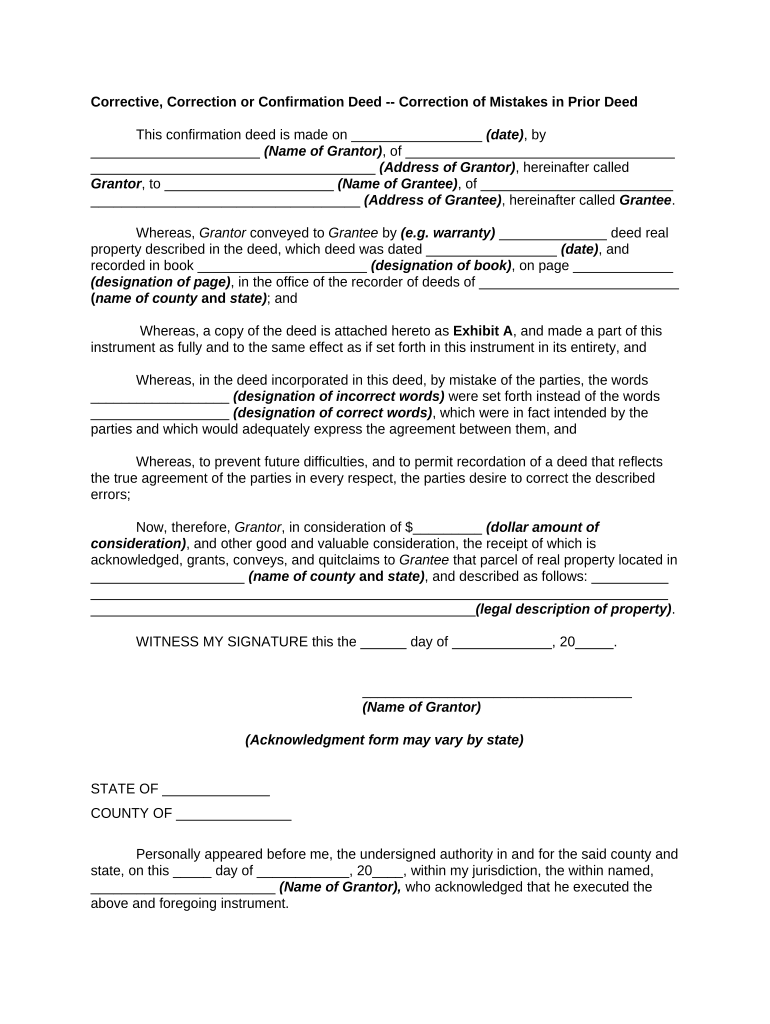
Correction Deed Template Form


What is the Correction Deed Template
A correction deed is a legal document used to amend or correct errors in a previously executed deed. This template serves to clarify any discrepancies in property records, ensuring that the correct information is officially recorded. Common issues addressed by a correction deed include typographical errors, incorrect names, or inaccuracies in property descriptions. By utilizing a correction deed template, individuals can streamline the process of rectifying these mistakes, ensuring that the property title reflects accurate and up-to-date information.
How to Use the Correction Deed Template
Using a correction deed template involves several straightforward steps. First, gather all relevant information, including the original deed and the specific errors that need correction. Next, download the correction deed template and fill in the required fields, ensuring all information is accurate. It is essential to include details such as the names of the parties involved, the legal description of the property, and the nature of the corrections being made. Once completed, the document must be signed by all parties involved, often in the presence of a notary public, to ensure its legal validity.
Key Elements of the Correction Deed Template
A well-structured correction deed template contains several key elements to ensure its effectiveness and legality. These elements typically include:
- Title of the Document: Clearly labeled as a correction deed.
- Parties Involved: Names and addresses of the grantor and grantee.
- Original Deed Reference: Details of the original deed, including date and recording information.
- Description of Corrections: A clear explanation of the errors being corrected.
- Signatures: Spaces for signatures of all parties, along with a notary acknowledgment.
Steps to Complete the Correction Deed Template
Completing a correction deed template requires careful attention to detail. Follow these steps for successful completion:
- Review the original deed to identify specific errors.
- Download the correction deed template from a reliable source.
- Fill in the template with accurate information, including corrections.
- Have all parties sign the document in the presence of a notary public.
- File the completed correction deed with the appropriate county recorder's office.
Legal Use of the Correction Deed Template
The correction deed template is legally binding when completed and executed correctly. It must adhere to state-specific laws regarding property transactions. Generally, the document must be signed, notarized, and filed with the local government to be enforceable. By following the legal requirements, property owners can ensure that their corrections are recognized and upheld in future transactions.
State-Specific Rules for the Correction Deed Template
Each state in the U.S. may have unique requirements for correction deeds. It is crucial to consult state laws or a legal professional to understand specific regulations, such as filing fees, notarization requirements, and any additional documentation that may be necessary. This ensures compliance and helps avoid potential legal issues related to property ownership.
Quick guide on how to complete correction deed template
Effortlessly Complete Correction Deed Template on Any Device
Managing documents online has gained popularity among businesses and individuals alike. It serves as an ideal eco-friendly alternative to conventional printed papers that require signatures, allowing you to access the needed form and securely store it online. airSlate SignNow provides all the necessary tools to create, alter, and electronically sign your documents swiftly without delays. Handle Correction Deed Template on any platform through airSlate SignNow's Android or iOS applications and enhance any document-centric workflow today.
The Easiest Way to Alter and Electronically Sign Correction Deed Template Effortlessly
- Find Correction Deed Template and click Get Form to begin.
- Utilize the tools we provide to fill out your document.
- Highlight essential parts of the documents or redact sensitive information with the tools available from airSlate SignNow specifically designed for that purpose.
- Create your signature with the Sign tool, which takes just seconds and carries the same legal validity as a traditional ink signature.
- Review all the information and click on the Done button to record your changes.
- Select your preferred method to send your form, whether by email, SMS, or an invitation link, or download it to your computer.
Eliminate the hassle of lost or misplaced documents, tedious form searching, or mistakes that necessitate printing additional copies. airSlate SignNow addresses all your document management needs in just a few clicks from your chosen device. Edit and electronically sign Correction Deed Template to ensure excellent communication throughout your document preparation process with airSlate SignNow.
Create this form in 5 minutes or less
Create this form in 5 minutes!
People also ask
-
What is a correction deed and why is it important?
A correction deed is a legal document used to rectify errors or omissions in a previously executed deed. It is important because it ensures that the public record accurately reflects the true intentions of the parties involved, preventing future disputes.
-
How can airSlate SignNow help me create a correction deed?
airSlate SignNow offers a user-friendly interface that allows you to easily create a correction deed with customizable templates. Our platform ensures your document is legally compliant and ready for electronic signature, streamlining the entire process.
-
What are the pricing options for using airSlate SignNow for correction deeds?
airSlate SignNow provides flexible pricing plans that cater to various business needs. Whether you're an individual or part of a larger organization, our affordable options make it easy to manage your correction deed documentation without breaking the bank.
-
Can I integrate airSlate SignNow with other software for my correction deeds?
Yes, airSlate SignNow supports integrations with numerous applications, enhancing your workflow when managing correction deeds. This allows you to synchronize data across platforms, making document management more efficient.
-
What benefits does airSlate SignNow offer for electronic signing of correction deeds?
Using airSlate SignNow for electronic signing of correction deeds saves time and reduces paperwork. The platform provides secure storage and retrieval options while ensuring compliance with legal standards for electronic signatures.
-
Is there a way to track the status of correction deeds sent through airSlate SignNow?
Absolutely! airSlate SignNow offers real-time tracking features that allow you to monitor the status of your correction deeds. You will receive notifications once the document is viewed and signed, ensuring you stay updated throughout the process.
-
Do I need special training to use airSlate SignNow for correction deeds?
No special training is required to use airSlate SignNow for correction deeds. The platform is designed to be intuitive and user-friendly, with helpful resources available to guide you through the document creation and signing process.
Get more for Correction Deed Template
- Little caesars w2 form
- Sg lourens nursing college form
- Posture analysis form
- Tsolo agricultural college application form 2020
- Syabas termination form
- Gp 25 form 387508929
- Peter fewing soccer camp mail in camp registration form
- Commercial driver license application cdl class a b or c learner s permits licenses or waivers print first name initial last form
Find out other Correction Deed Template
- Electronic signature Construction PDF Wisconsin Myself
- How Do I Electronic signature Wyoming Doctors Rental Lease Agreement
- Help Me With Electronic signature Wyoming Doctors Rental Lease Agreement
- How Do I Electronic signature Colorado Education RFP
- Electronic signature Colorado Education Lease Agreement Form Online
- How To Electronic signature Colorado Education Business Associate Agreement
- Can I Electronic signature California Education Cease And Desist Letter
- Electronic signature Arizona Finance & Tax Accounting Promissory Note Template Computer
- Electronic signature California Finance & Tax Accounting Warranty Deed Fast
- Can I Electronic signature Georgia Education Quitclaim Deed
- Electronic signature California Finance & Tax Accounting LLC Operating Agreement Now
- Electronic signature Connecticut Finance & Tax Accounting Executive Summary Template Myself
- Can I Electronic signature California Government Stock Certificate
- Electronic signature California Government POA Simple
- Electronic signature Illinois Education Business Plan Template Secure
- How Do I Electronic signature Colorado Government POA
- Electronic signature Government Word Illinois Now
- Can I Electronic signature Illinois Government Rental Lease Agreement
- Electronic signature Kentucky Government Promissory Note Template Fast
- Electronic signature Kansas Government Last Will And Testament Computer