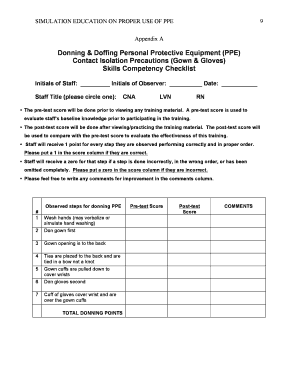
Donning and Doffing Ppe Checklist Form


What is the Donning and Doffing PPE Checklist
The donning and doffing PPE checklist is a crucial tool designed to ensure that personal protective equipment is properly put on and taken off. This checklist helps to minimize the risk of contamination and injury in various work environments, particularly in healthcare and industrial settings. It outlines specific steps and precautions that must be followed to ensure the safety of individuals who are required to wear PPE.
Steps to Complete the Donning and Doffing PPE Checklist
Completing the donning and doffing PPE checklist involves several key steps:
- Preparation: Gather all necessary PPE items before beginning the process.
- Donning: Follow the sequence outlined in the checklist to put on each piece of equipment, ensuring a proper fit and seal.
- Verification: Check that all PPE is correctly donned by confirming with a colleague or supervisor.
- Doffing: Carefully remove PPE in the order specified in the checklist to avoid contamination.
- Disposal: Dispose of single-use PPE appropriately and clean reusable items as per guidelines.
Legal Use of the Donning and Doffing PPE Checklist
Using the donning and doffing PPE checklist in compliance with relevant laws and regulations is essential. In the United States, OSHA (Occupational Safety and Health Administration) mandates that employers provide appropriate PPE and ensure that employees are trained in its proper use. The checklist serves as documentation of compliance with these regulations, demonstrating that safety protocols are being followed.
Key Elements of the Donning and Doffing PPE Checklist
The key elements of the donning and doffing PPE checklist typically include:
- Identification of the specific PPE required for the task.
- Step-by-step instructions for putting on and taking off the PPE.
- Safety precautions to consider while using PPE.
- Verification steps to ensure proper usage.
- Emergency procedures in case of contamination or equipment failure.
How to Use the Donning and Doffing PPE Checklist
To effectively use the donning and doffing PPE checklist, individuals should follow these guidelines:
- Review the checklist before beginning the donning process to familiarize yourself with the steps.
- Cross off each step as it is completed to ensure nothing is overlooked.
- Use the checklist as a training tool for new employees to promote safety awareness.
- Regularly update the checklist to reflect any changes in procedures or equipment.
Examples of Using the Donning and Doffing PPE Checklist
Examples of situations where the donning and doffing PPE checklist is utilized include:
- Healthcare settings where workers must wear gloves, masks, and gowns to prevent infection.
- Industrial environments where employees handle hazardous materials and require specialized PPE.
- Laboratories where safety goggles and lab coats are necessary to protect against chemical exposure.
Quick guide on how to complete donning and doffing ppe checklist
Complete Donning And Doffing Ppe Checklist effortlessly on any device
Digital document management has gained immense traction among companies and individuals. It serves as an ideal eco-friendly alternative to conventional printed and signed papers, allowing you to find the appropriate form and securely store it online. airSlate SignNow equips you with all the resources necessary to create, modify, and electronically sign your documents swiftly without interruptions. Handle Donning And Doffing Ppe Checklist on any device using airSlate SignNow Android or iOS applications and streamline any document-related process today.
How to modify and electronically sign Donning And Doffing Ppe Checklist with ease
- Locate Donning And Doffing Ppe Checklist and click Get Form to begin.
- Utilize the tools we offer to complete your form.
- Emphasize relevant sections of your documents or obscure sensitive information with tools that airSlate SignNow offers specifically for that purpose.
- Generate your signature using the Sign tool, which takes seconds and holds the same legal validity as a traditional wet ink signature.
- Review all the details and click on the Done button to save your updates.
- Choose how you wish to share your form, via email, text message (SMS), an invite link, or download it to your computer.
Put an end to lost or misfiled documents, tiring form searches, or errors that require printing new document copies. airSlate SignNow meets all your document management needs in just a few clicks from any device of your choosing. Edit and electronically sign Donning And Doffing Ppe Checklist and ensure outstanding communication at every stage of your form preparation process with airSlate SignNow.
Create this form in 5 minutes or less
Create this form in 5 minutes!
How to create an eSignature for the donning and doffing ppe checklist
How to create an electronic signature for a PDF online
How to create an electronic signature for a PDF in Google Chrome
How to create an e-signature for signing PDFs in Gmail
How to create an e-signature right from your smartphone
How to create an e-signature for a PDF on iOS
How to create an e-signature for a PDF on Android
People also ask
-
What is included in the checklist for donning and doffing PPE?
The checklist for donning and doffing PPE typically includes steps for preparing your workspace, selecting the appropriate PPE, and guidelines for putting on and taking off the equipment safely. It helps ensure that all necessary precautions are followed to reduce the risk of contamination. This checklist can be tailored to specific workplace environments.
-
How can I ensure the checklist for donning and doffing PPE is compliant with regulations?
To ensure the checklist for donning and doffing PPE is compliant, reference OSHA and CDC guidelines specific to your industry. Regularly update your checklist based on changes in regulations or best practices. Incorporating feedback from health and safety professionals can further enhance compliance.
-
Is airSlate SignNow suitable for creating a checklist for donning and doffing PPE?
Yes, airSlate SignNow is an excellent solution for creating and managing your checklist for donning and doffing PPE. With its intuitive interface, you can easily design, share, and modify checklists. Additionally, it facilitates electronic signatures and approvals to streamline the compliance process.
-
What are the benefits of using a digital checklist for donning and doffing PPE?
Using a digital checklist for donning and doffing PPE enhances accessibility and ensures that all team members have the most up-to-date information. It can reduce human error and improve compliance with safety protocols. Digital solutions like airSlate SignNow also offer tracking features to monitor adherence to the checklist.
-
How does airSlate SignNow contribute to better PPE management?
airSlate SignNow contributes to better PPE management by allowing teams to create, edit, and distribute the checklist for donning and doffing PPE efficiently. This platform also enables real-time updates and electronic signing, ensuring that everyone follows the correct procedures. Ultimately, this promotes a safer working environment.
-
Are there any integrations available for the checklist for donning and doffing PPE?
Yes, airSlate SignNow offers various integrations with popular software tools to enhance the checklist for donning and doffing PPE. These integrations can streamline your document management and increase overall efficiency within your organization. Check the airSlate SignNow website for specific integration options.
-
What is the pricing for using airSlate SignNow to manage my checklist for donning and doffing PPE?
airSlate SignNow offers several pricing plans to accommodate different business sizes and needs. Each plan includes features to effectively manage your checklist for donning and doffing PPE, including templates and sharing options. You can review the pricing page on the airSlate SignNow website for detailed information.
Get more for Donning And Doffing Ppe Checklist
Find out other Donning And Doffing Ppe Checklist
- eSign Missouri Car Dealer Lease Termination Letter Fast
- Help Me With eSign Kentucky Business Operations Quitclaim Deed
- eSign Nevada Car Dealer Warranty Deed Myself
- How To eSign New Hampshire Car Dealer Purchase Order Template
- eSign New Jersey Car Dealer Arbitration Agreement Myself
- eSign North Carolina Car Dealer Arbitration Agreement Now
- eSign Ohio Car Dealer Business Plan Template Online
- eSign Ohio Car Dealer Bill Of Lading Free
- How To eSign North Dakota Car Dealer Residential Lease Agreement
- How Do I eSign Ohio Car Dealer Last Will And Testament
- Sign North Dakota Courts Lease Agreement Form Free
- eSign Oregon Car Dealer Job Description Template Online
- Sign Ohio Courts LLC Operating Agreement Secure
- Can I eSign Michigan Business Operations POA
- eSign Car Dealer PDF South Dakota Computer
- eSign Car Dealer PDF South Dakota Later
- eSign Rhode Island Car Dealer Moving Checklist Simple
- eSign Tennessee Car Dealer Lease Agreement Form Now
- Sign Pennsylvania Courts Quitclaim Deed Mobile
- eSign Washington Car Dealer Bill Of Lading Mobile