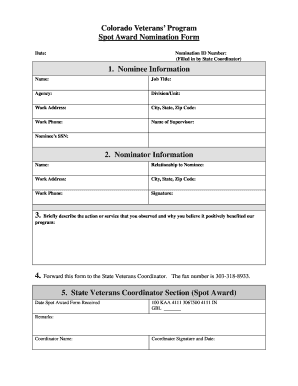
Spot Award Template Form


What is the Spot Award Template
The spot award template is a structured document used by organizations to recognize and reward employees for exceptional performance or contributions. This template typically includes sections for the employee's name, the reason for the award, and the signature of the approving authority. It serves as a formal acknowledgment of an employee's efforts, fostering motivation and engagement within the workplace.
How to use the Spot Award Template
Using the spot award template involves several straightforward steps. First, gather the necessary information about the employee being recognized, including their name, department, and specific achievements. Next, fill in the template with details that highlight the employee's contributions. After completing the form, it should be signed by a manager or supervisor to validate the award. Finally, distribute the award certificate to the employee, ensuring they feel appreciated for their hard work.
Key elements of the Spot Award Template
The key elements of a spot award template typically include:
- Employee Information: Name, position, and department of the award recipient.
- Award Description: A brief explanation of the achievements or behaviors that warranted the award.
- Issuing Authority: Signature and title of the person approving the award.
- Date of Award: The date when the award is given.
Steps to complete the Spot Award Template
Completing the spot award template involves the following steps:
- Access the spot award template document.
- Fill in the employee's information accurately.
- Detail the reasons for the award, focusing on specific contributions.
- Obtain the necessary signatures from management.
- Distribute the completed award certificate to the employee.
Legal use of the Spot Award Template
The spot award template can be legally binding when it meets certain criteria. To ensure its validity, the document should include signatures from authorized personnel and comply with relevant employment laws. Additionally, using a secure electronic signature solution can enhance the legitimacy of the award, ensuring it meets the standards set by regulations such as ESIGN and UETA.
Examples of using the Spot Award Template
Organizations can use the spot award template in various scenarios, such as:
- Recognizing an employee for exceeding sales targets.
- Acknowledging teamwork during a successful project completion.
- Celebrating an employee's innovative ideas that improved processes.
Quick guide on how to complete spot award template
Prepare Spot Award Template effortlessly on any device
Online document administration has gained increased traction among businesses and individuals alike. It offers an ideal eco-friendly substitute for traditional printed and signed documents, allowing you to obtain the necessary form and secure storage online. airSlate SignNow equips you with all the tools required to create, edit, and electronically sign your documents rapidly and without delays. Manage Spot Award Template on any device using airSlate SignNow's Android or iOS applications and streamline any document-related tasks today.
The simplest method to edit and electronically sign Spot Award Template without hassle
- Find Spot Award Template and click on Get Form to begin.
- Utilize the tools provided to complete your document.
- Highlight important sections of your documents or obscure sensitive information with tools specifically designed for that purpose by airSlate SignNow.
- Create your signature using the Sign feature, which takes just seconds and carries the same legal significance as a conventional wet ink signature.
- Review all the details carefully and click the Done button to save your changes.
- Choose your preferred method for submitting your form—via email, SMS, invite link, or by downloading it to your computer.
Eliminate concerns about lost or misplaced documents, tedious form searches, or errors that require printing new document copies. airSlate SignNow fulfills your document management needs in just a few clicks from any device you select. Modify and electronically sign Spot Award Template while ensuring excellent communication throughout your form preparation journey with airSlate SignNow.
Create this form in 5 minutes or less
Create this form in 5 minutes!
How to create an eSignature for the spot award template
How to create an electronic signature for a PDF online
How to create an electronic signature for a PDF in Google Chrome
How to create an e-signature for signing PDFs in Gmail
How to create an e-signature right from your smartphone
How to create an e-signature for a PDF on iOS
How to create an e-signature for a PDF on Android
People also ask
-
What is a spot award template?
A spot award template is a predefined document used by organizations to recognize and reward employees for their exceptional performance. This template streamlines the process of issuing recognition awards, making it faster and more efficient. By using a spot award template from airSlate SignNow, businesses can enhance employee motivation and satisfaction.
-
How can I customize the spot award template?
Customizing the spot award template is straightforward with airSlate SignNow. Users can easily edit the content, add recipient names, and adjust the design to align with their company's branding. This flexibility ensures that each award feels personal and meaningful to the recipient.
-
Is the spot award template included in the airSlate SignNow subscription?
Yes, the spot award template is included in the standard airSlate SignNow subscription. This cost-effective solution allows businesses to access various templates without additional charges. By incorporating the spot award template, companies can efficiently implement their recognition programs.
-
What are the benefits of using a spot award template?
Using a spot award template provides several benefits, including saving time and ensuring consistency in employee recognition. It helps create a structured approach to awards, making it easier for managers to acknowledge employee contributions. This can lead to improved morale and increased productivity within the workplace.
-
Can I integrate the spot award template with other tools?
Yes, airSlate SignNow allows for integrations with various tools such as HR software, CRM systems, and collaboration platforms. This means you can incorporate the spot award template into your existing workflow seamlessly. Integrating these tools can enhance the overall efficiency of your recognition process.
-
How do I send a spot award using the template?
Sending a spot award using the template is simple with airSlate SignNow. After customizing the award document, you can easily send it for eSignature to the employee. The platform's user-friendly interface ensures that the entire process is quick and efficient, enabling you to recognize achievements promptly.
-
Are there specific industries that benefit most from the spot award template?
While any organization can benefit from the spot award template, industries with high employee interaction, such as retail, hospitality, and healthcare, often see signNow advantages. By recognizing outstanding performance quickly, these businesses can foster a positive work environment. The spot award template encourages a culture of appreciation across various sectors.
Get more for Spot Award Template
- Response to motion to quash plaintiffs mississippi form
- Dismissal prejudice 497314679 form
- Response interrogatories template form
- Separate answer and defenses mississippi form
- Answer and defenses mississippi 497314682 form
- Separate answer mississippi 497314683 form
- Defendants response to request for admissions mississippi form
- Separate answer and defenses of school district mississippi 497314685 form
Find out other Spot Award Template
- How To eSignature Maryland Affidavit of Identity
- eSignature New York Affidavit of Service Easy
- How To eSignature Idaho Affidavit of Title
- eSign Wisconsin Real estate forms Secure
- How To eSign California Real estate investment proposal template
- eSignature Oregon Affidavit of Title Free
- eSign Colorado Real estate investment proposal template Simple
- eSign Louisiana Real estate investment proposal template Fast
- eSign Wyoming Real estate investment proposal template Free
- How Can I eSign New York Residential lease
- eSignature Colorado Cease and Desist Letter Later
- How Do I eSignature Maine Cease and Desist Letter
- How Can I eSignature Maine Cease and Desist Letter
- eSignature Nevada Cease and Desist Letter Later
- Help Me With eSign Hawaii Event Vendor Contract
- How To eSignature Louisiana End User License Agreement (EULA)
- How To eSign Hawaii Franchise Contract
- eSignature Missouri End User License Agreement (EULA) Free
- eSign Delaware Consulting Agreement Template Now
- eSignature Missouri Hold Harmless (Indemnity) Agreement Later