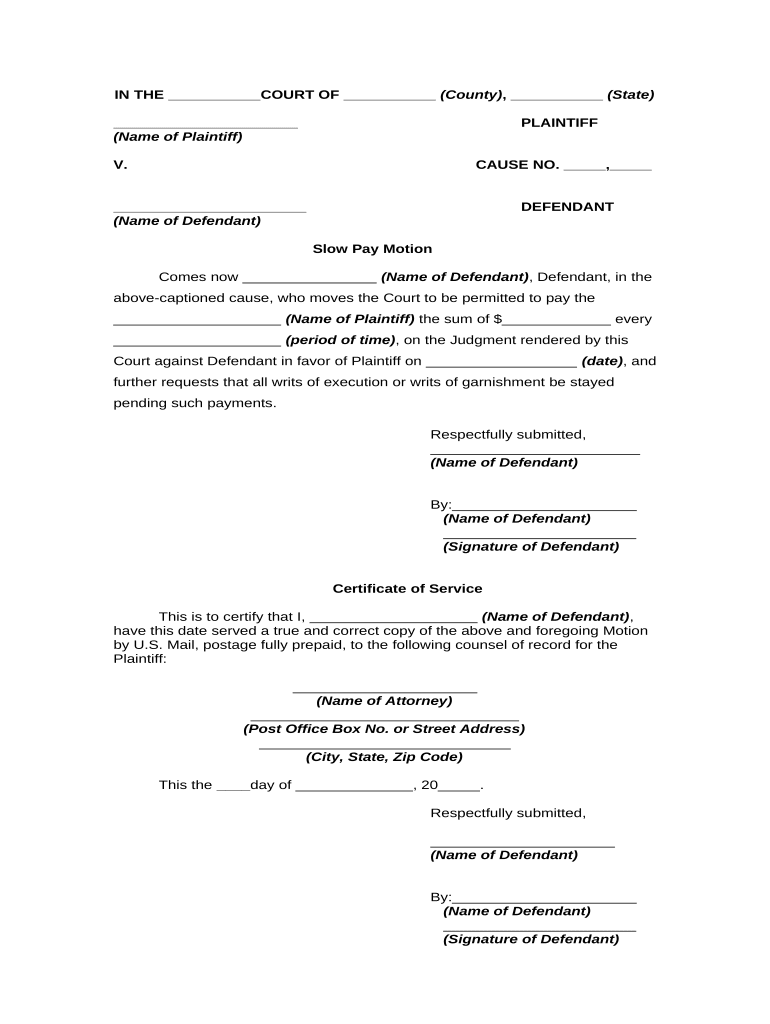
Pay Motion Form


What is the pay motion?
The pay motion is a formal request made to a court to compel a party to make a payment. This document is often used in legal proceedings to address issues related to slow pay or non-payment of debts. It serves as a crucial tool for individuals and businesses seeking to enforce financial obligations and ensure timely payments. Understanding the pay motion's purpose and function is essential for those involved in legal or financial disputes.
How to use the pay motion
Using the pay motion involves several steps to ensure it is properly filed and accepted by the court. First, gather all relevant information regarding the debt, including the amount owed and any agreements made between the parties. Next, complete the pay motion form with accurate details, including the names of the parties involved, the nature of the debt, and any supporting documentation. Once completed, the form must be filed with the appropriate court, along with any required fees. It is advisable to keep copies of all documents for your records.
Steps to complete the pay motion
Completing the pay motion requires careful attention to detail. Follow these steps:
- Collect necessary documentation, such as invoices, contracts, or previous correspondence related to the payment.
- Fill out the pay motion form, ensuring all fields are completed accurately.
- Review the form for any errors or omissions before submission.
- File the completed form with the court, adhering to any specific filing requirements.
- Serve a copy of the pay motion to the opposing party, following legal protocols.
Legal use of the pay motion
The legal use of the pay motion is governed by specific laws and regulations. In the United States, it is essential to ensure that the motion complies with local court rules and procedures. The pay motion must clearly outline the grounds for the request and provide evidence supporting the claim. Courts typically require that all parties have been given proper notice of the motion, allowing them the opportunity to respond. Understanding these legal requirements is vital for the successful enforcement of payment obligations.
Key elements of the pay motion
Several key elements must be included in a pay motion to ensure its effectiveness:
- Identification of parties: Clearly state the names and addresses of the parties involved.
- Details of the debt: Specify the amount owed and the basis for the claim.
- Supporting evidence: Attach any relevant documents that substantiate the claim.
- Legal basis: Cite the laws or regulations that support the request for payment.
Examples of using the pay motion
Examples of situations where a pay motion may be utilized include:
- A contractor seeking payment for completed work from a client.
- A landlord filing a pay motion against a tenant for unpaid rent.
- A business pursuing a pay motion against a customer for overdue invoices.
In each case, the pay motion serves as a formal mechanism to address payment disputes and enforce financial responsibilities.
Quick guide on how to complete pay motion
Complete Pay Motion effortlessly on any device
Managing documents online has gained traction among businesses and individuals. It offers an excellent eco-friendly substitute to conventional printed and signed paperwork, enabling you to access the correct form and safely store it online. airSlate SignNow equips you with all the tools necessary to create, modify, and electronically sign your documents swiftly without delays. Handle Pay Motion on any platform with airSlate SignNow Android or iOS applications and enhance any document-driven process today.
The easiest method to modify and electronically sign Pay Motion without hassle
- Locate Pay Motion and then click Get Form to begin.
- Use the tools we provide to complete your form.
- Emphasize pertinent sections of your documents or redact sensitive information with the tools that airSlate SignNow offers specifically for that purpose.
- Create your signature using the Sign tool, which takes just seconds and carries the same legal validity as a conventional wet ink signature.
- Review the details and then click on the Done button to save your changes.
- Select how you wish to send your form, via email, text message (SMS), invite link, or download it to your computer.
Forget about lost or misplaced documents, tedious form searches, or mistakes that necessitate printing new document copies. airSlate SignNow meets your document management needs in just a few clicks from a device of your preference. Modify and electronically sign Pay Motion and ensure smooth communication at every stage of your form preparation with airSlate SignNow.
Create this form in 5 minutes or less
Create this form in 5 minutes!
People also ask
-
What is pay motion and how does it work with airSlate SignNow?
Pay motion is a seamless and efficient way to manage payments and contracts within the airSlate SignNow platform. By integrating pay motion into your workflows, you can easily send and eSign documents while enabling payment collection directly within the contract. This streamlines your business processes and enhances overall efficiency.
-
What pricing options are available for using pay motion with airSlate SignNow?
airSlate SignNow offers competitive pricing plans that accommodate businesses of all sizes, allowing you to choose a plan that fits your specific needs. The pay motion feature is included in various subscription tiers, providing flexibility without compromising on functionality. You can review the pricing details on our website to find the best plan for your organization.
-
What are the key features of pay motion in airSlate SignNow?
The pay motion feature in airSlate SignNow includes capabilities such as automated payment collection, customizable templates, and secure eSigning. This makes it easier for users to manage their transactions and agreements from a single platform. By using pay motion, you can enhance your document workflows and improve client experience.
-
How can pay motion benefit my business?
Integrating pay motion into your airSlate SignNow operations can signNowly reduce administrative burdens and enhance cash flow. By automating payment processes alongside eSigning, you can close deals faster and minimize manual errors. Businesses that utilize pay motion often experience improved customer satisfaction and streamlined operations.
-
Does pay motion integrate with other software or tools?
Yes, airSlate SignNow's pay motion feature can seamlessly integrate with various software applications, including CRMs and payment processors. This interoperability allows businesses to create a cohesive workflow tailored to their specific needs. By leveraging these integrations, you can enhance the functionality of pay motion and maximize efficiency.
-
Is it secure to use pay motion with airSlate SignNow?
Absolutely, security is a top priority for airSlate SignNow and its pay motion feature. The platform employs encryption and secure data handling practices to protect sensitive information during payment processing and eSigning. You can confidently use pay motion, knowing that your data is safe and complies with industry standards.
-
Can I customize the pay motion processes in airSlate SignNow?
Yes, airSlate SignNow allows users to customize their pay motion processes to align with business requirements. You can create tailored templates, set specific payment terms, and configure notifications. This level of customization ensures that pay motion fits seamlessly within your existing workflows.
Get more for Pay Motion
Find out other Pay Motion
- Can I Electronic signature Delaware Stock Certificate
- Electronic signature Massachusetts Stock Certificate Simple
- eSignature West Virginia Sale of Shares Agreement Later
- Electronic signature Kentucky Affidavit of Service Mobile
- How To Electronic signature Connecticut Affidavit of Identity
- Can I Electronic signature Florida Affidavit of Title
- How Can I Electronic signature Ohio Affidavit of Service
- Can I Electronic signature New Jersey Affidavit of Identity
- How Can I Electronic signature Rhode Island Affidavit of Service
- Electronic signature Tennessee Affidavit of Service Myself
- Electronic signature Indiana Cease and Desist Letter Free
- Electronic signature Arkansas Hold Harmless (Indemnity) Agreement Fast
- Electronic signature Kentucky Hold Harmless (Indemnity) Agreement Online
- How To Electronic signature Arkansas End User License Agreement (EULA)
- Help Me With Electronic signature Connecticut End User License Agreement (EULA)
- Electronic signature Massachusetts Hold Harmless (Indemnity) Agreement Myself
- Electronic signature Oklahoma Hold Harmless (Indemnity) Agreement Free
- Electronic signature Rhode Island Hold Harmless (Indemnity) Agreement Myself
- Electronic signature California Toll Manufacturing Agreement Now
- How Do I Electronic signature Kansas Toll Manufacturing Agreement