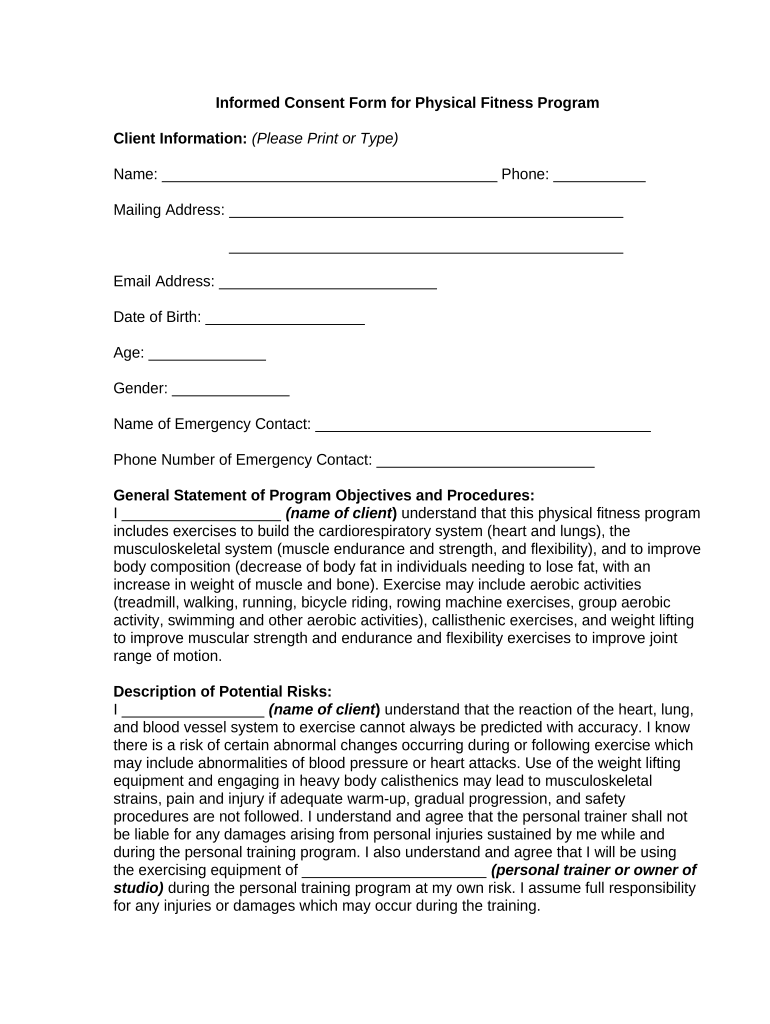
Sports Physical Form


What is the Sports Physical Form
The sports physical form is a document used to assess an individual's physical health and fitness before participating in sports activities. It typically includes sections for personal information, medical history, and a physical examination conducted by a licensed healthcare provider. This form ensures that athletes are fit to participate in their chosen sports, reducing the risk of injury and promoting overall health.
How to Use the Sports Physical Form
Using the sports physical form involves several steps. First, individuals should obtain the form from their school, sports organization, or healthcare provider. Next, fill out the personal information and medical history sections accurately. Finally, schedule an appointment with a healthcare provider to complete the physical examination. Once completed, submit the form to the relevant authority, such as a school athletic department, to ensure eligibility for participation in sports.
Steps to Complete the Sports Physical Form
Completing the sports physical form requires careful attention to detail. Follow these steps:
- Obtain the correct version of the form from a trusted source.
- Fill in personal details, including name, age, and contact information.
- Provide a comprehensive medical history, including any past injuries or conditions.
- Schedule a physical examination with a healthcare provider.
- Have the provider complete the examination section, including any necessary tests.
- Review the form for accuracy before submission.
Legal Use of the Sports Physical Form
The sports physical form serves as a legally binding document that confirms an athlete's fitness for participation in sports. To be legally valid, it must be filled out completely and signed by both the athlete and the examining healthcare provider. Compliance with state and federal regulations regarding health assessments is essential to ensure the form's legality.
Key Elements of the Sports Physical Form
Key elements of the sports physical form typically include:
- Personal Information: Name, age, school, and contact details.
- Medical History: Previous injuries, surgeries, and chronic conditions.
- Physical Examination Results: Findings from the healthcare provider's assessment.
- Signature Section: Signatures of both the athlete and the healthcare provider.
State-Specific Rules for the Sports Physical Form
Each state may have specific requirements regarding the sports physical form. These rules can include the validity period of the form, specific medical assessments required, and submission deadlines. It is essential to check with local school districts or sports organizations to understand the specific regulations that apply in your state.
Quick guide on how to complete sports physical form 497331759
Effortlessly Prepare Sports Physical Form on Any Device
Digital document management has become increasingly popular among businesses and individuals alike. It serves as an ideal eco-friendly alternative to traditional printed and signed documents, allowing you to find the right form and securely store it online. airSlate SignNow provides you with all the tools necessary to craft, modify, and electronically sign your documents quickly without any delays. Handle Sports Physical Form on any device utilizing the airSlate SignNow apps for Android or iOS and enhance any document-oriented process today.
The Easiest Method to Edit and Electronically Sign Sports Physical Form with Ease
- Find Sports Physical Form and click on Get Form to commence.
- Make use of the tools we offer to complete your document.
- Emphasize important sections of the documents or conceal sensitive information with tools that airSlate SignNow specifically provides for such purposes.
- Create your signature using the Sign feature, which takes mere seconds and carries the same legal validity as a conventional wet ink signature.
- Review all details and click on the Done button to apply your changes.
- Choose your preferred method to send your form, whether by email, SMS, or invitation link, or download it to your computer.
Eliminate worries about lost or misplaced documents, tedious form searches, or mistakes that require printing new copies. airSlate SignNow addresses your document management needs in just a few clicks from any device you prefer. Edit and electronically sign Sports Physical Form and ensure excellent communication throughout the document preparation process with airSlate SignNow.
Create this form in 5 minutes or less
Create this form in 5 minutes!
People also ask
-
What is form physical fitness?
Form physical fitness refers to the proper development and maintenance of physical abilities through structured exercise. Utilizing tools like airSlate SignNow can streamline the process of handling documents related to form physical fitness programs, making it easier for organizations to manage memberships and client contracts efficiently.
-
How can airSlate SignNow improve my form physical fitness initiatives?
airSlate SignNow offers seamless eSigning and document management solutions that can enhance your form physical fitness initiatives. By simplifying the paperwork process, businesses can focus more on creating engaging fitness programs and less on administrative tasks.
-
Is there a free trial available for airSlate SignNow?
Yes, airSlate SignNow provides a free trial that allows users to experience its features without any commitment. During this trial, you can explore how the platform can facilitate your form physical fitness documentation needs and help streamline client interactions.
-
What features does airSlate SignNow offer for form physical fitness documentation?
Key features include customizable templates, secure eSigning, and real-time tracking of document status. These tools are particularly beneficial for businesses in the form physical fitness industry aiming to enhance their operational efficiency while ensuring compliance.
-
What integrations does airSlate SignNow support?
airSlate SignNow integrates with various popular applications including Google Workspace, Salesforce, and others. These integrations enable businesses focused on form physical fitness to connect their existing workflows and maintain a smooth document flow.
-
Can airSlate SignNow assist with client onboarding for form physical fitness programs?
Absolutely! airSlate SignNow streamlines the onboarding process by allowing you to send and receive essential documents securely and quickly. This helps clients engage with your form physical fitness programs sooner, enhancing their overall experience.
-
Is airSlate SignNow cost-effective for small businesses focusing on form physical fitness?
Yes, airSlate SignNow is designed to be a cost-effective solution for businesses of all sizes, including small enterprises in the form physical fitness sector. Its pricing plans ensure that you can access the features you need without breaking the bank.
Get more for Sports Physical Form
Find out other Sports Physical Form
- Can I eSignature Oregon Non-Profit Last Will And Testament
- Can I eSignature Oregon Orthodontists LLC Operating Agreement
- How To eSignature Rhode Island Orthodontists LLC Operating Agreement
- Can I eSignature West Virginia Lawers Cease And Desist Letter
- eSignature Alabama Plumbing Confidentiality Agreement Later
- How Can I eSignature Wyoming Lawers Quitclaim Deed
- eSignature California Plumbing Profit And Loss Statement Easy
- How To eSignature California Plumbing Business Letter Template
- eSignature Kansas Plumbing Lease Agreement Template Myself
- eSignature Louisiana Plumbing Rental Application Secure
- eSignature Maine Plumbing Business Plan Template Simple
- Can I eSignature Massachusetts Plumbing Business Plan Template
- eSignature Mississippi Plumbing Emergency Contact Form Later
- eSignature Plumbing Form Nebraska Free
- How Do I eSignature Alaska Real Estate Last Will And Testament
- Can I eSignature Alaska Real Estate Rental Lease Agreement
- eSignature New Jersey Plumbing Business Plan Template Fast
- Can I eSignature California Real Estate Contract
- eSignature Oklahoma Plumbing Rental Application Secure
- How Can I eSignature Connecticut Real Estate Quitclaim Deed