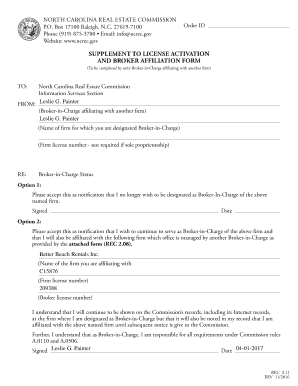
Ncrec Gov Forms


What are NCREC Forms?
The NCREC forms are official documents utilized by the North Carolina Real Estate Commission (NCREC) for various real estate transactions and regulatory processes. These forms are essential for real estate professionals, including brokers and agents, to ensure compliance with state laws and regulations. They cover a range of activities, such as license applications, renewals, and disclosures necessary for real estate transactions. Understanding the purpose and requirements of these forms is crucial for maintaining legal compliance in the real estate industry.
How to Use the NCREC Forms
Using NCREC forms involves several straightforward steps. First, identify the specific form required for your transaction or application. Each form serves a unique purpose, so it is important to select the correct one. Next, fill out the form accurately, providing all requested information. Ensure that any signatures required are completed. After filling out the form, it can be submitted electronically or via traditional mail, depending on the specific requirements outlined by the NCREC. Familiarizing yourself with the submission guidelines will help streamline the process.
Steps to Complete the NCREC Forms
Completing NCREC forms involves a systematic approach. Follow these steps for effective completion:
- Identify the correct form based on your needs.
- Gather necessary information, such as personal details and transaction specifics.
- Carefully fill out the form, ensuring all fields are completed accurately.
- Review the form for any errors or omissions.
- Sign the form where required, either electronically or with a handwritten signature.
- Submit the form as per the NCREC guidelines, choosing the appropriate method.
Legal Use of the NCREC Forms
NCREC forms are legally binding documents when completed correctly. To ensure their legal validity, it is essential to comply with all state regulations governing their use. This includes adhering to specific signing requirements, such as obtaining necessary signatures from all parties involved. Additionally, maintaining copies of submitted forms can provide a record of compliance and protect against potential disputes. Understanding the legal implications of these forms is vital for real estate professionals operating in North Carolina.
Key Elements of the NCREC Forms
Each NCREC form contains several key elements that are critical for its validity and effectiveness. These include:
- Identification Information: Details such as names, addresses, and license numbers.
- Transaction Details: Specifics about the real estate transaction or application.
- Signature Lines: Areas designated for signatures of all parties involved.
- Date Fields: Dates indicating when the form was completed and signed.
- Instructions: Guidance on how to fill out and submit the form properly.
Form Submission Methods
NCREC forms can be submitted through various methods, depending on the specific requirements of each form. Common submission methods include:
- Online Submission: Many forms can be completed and submitted electronically through the NCREC website.
- Mail: Forms can be printed, completed, and mailed to the appropriate NCREC address.
- In-Person Submission: Some forms may require in-person submission, particularly for certain applications or renewals.
Quick guide on how to complete ncrec gov forms
Effortlessly Prepare Ncrec Gov Forms on Any Device
Managing documents online has gained traction among businesses and individuals. It offers a superb eco-conscious substitute for conventional printed and signed documents, enabling you to locate the proper form and securely keep it online. airSlate SignNow equips you with all the essentials to create, modify, and eSign your paperwork quickly without interruptions. Handle Ncrec Gov Forms on any device using airSlate SignNow's Android or iOS applications and enhance your document-centric workflows today.
The simplest method to alter and eSign Ncrec Gov Forms with ease
- Find Ncrec Gov Forms and click on Get Form to begin.
- Utilize the tools we provide to finalize your document.
- Emphasize important sections of the documents or conceal sensitive information using specialized tools offered by airSlate SignNow.
- Generate your eSignature with the Sign feature, which takes moments and holds the same legal validity as a traditional handwritten signature.
- Review all details and then click on the Done button to save your modifications.
- Select how you wish to send your form, whether by email, SMS, an invitation link, or download it to your computer.
Say goodbye to lost or misplaced documents, tedious form searches, or errors that require reprinting new copies. airSlate SignNow fulfills your document management requirements in just a few clicks from your preferred device. Modify and eSign Ncrec Gov Forms and guarantee excellent communication at every step of your form preparation process with airSlate SignNow.
Create this form in 5 minutes or less
Create this form in 5 minutes!
How to create an eSignature for the ncrec gov forms
How to create an electronic signature for a PDF online
How to create an electronic signature for a PDF in Google Chrome
How to create an e-signature for signing PDFs in Gmail
How to create an e-signature right from your smartphone
How to create an e-signature for a PDF on iOS
How to create an e-signature for a PDF on Android
People also ask
-
What are ncrec forms and why are they important?
NCREC forms are essential documents required for transactions involving real estate in North Carolina. They ensure compliance with state regulations and provide transparency in the buying and selling process. Utilizing airSlate SignNow for ncrec forms streamlines the signing process, making it easier for both agents and clients.
-
How does airSlate SignNow help with ncrec forms?
AirSlate SignNow simplifies the process of handling ncrec forms by allowing users to create, send, and eSign documents electronically. This not only saves time but also enhances security and reduces the risks associated with lost paper documents. With a user-friendly interface, our platform makes managing ncrec forms a hassle-free experience.
-
Is there a cost associated with using airSlate SignNow for ncrec forms?
Yes, airSlate SignNow offers different pricing plans that cater to various business needs. These plans are designed to be cost-effective, especially for frequent users of ncrec forms. Our pricing structure ensures that you only pay for the features you need, making it a smart investment for real estate professionals.
-
What features does airSlate SignNow offer for ncrec forms?
AirSlate SignNow offers a range of features specifically designed for managing ncrec forms, including customizable templates, robust eSigning capabilities, and automated workflow processes. Additionally, our platform provides secure storage and easy access to all your signed documents, ensuring compliance and organization in your real estate transactions.
-
Can airSlate SignNow integrate with other real estate software for ncrec forms?
Absolutely! AirSlate SignNow integrates seamlessly with various real estate software solutions, enhancing the management of ncrec forms. By connecting with your existing tools, you can streamline your workflow and maintain a smooth experience for clients and stakeholders throughout the transaction process.
-
How secure is airSlate SignNow when handling ncrec forms?
Security is a top priority at airSlate SignNow. We employ advanced encryption and authentication measures to protect your ncrec forms and sensitive information. This ensures that all documents are securely transmitted and stored, giving you peace of mind as you manage real estate transactions.
-
Can I access ncrec forms on mobile devices using airSlate SignNow?
Yes, airSlate SignNow is mobile-friendly, which means you can access and manage your ncrec forms on the go. Our mobile app allows users to sign documents, send requests, and track progress directly from their smartphones or tablets. This flexibility enhances your ability to conduct business efficiently anytime, anywhere.
Get more for Ncrec Gov Forms
- Ocfs ny gov form
- Fillable online suffolkcountyny fcsa child care bureau form
- Fillable injury report form
- Fillable online immunization worksheet for pre kday care for form
- Hhc 2844 restoration form 1 4 16
- Medicaid offers electronic funds transfer for provider form
- Lincoln public schools department of student services form
- Statement of occurrence cwa local 3905 form
Find out other Ncrec Gov Forms
- How Do I Sign Washington Healthcare / Medical Word
- How Can I Sign Indiana High Tech PDF
- How To Sign Oregon High Tech Document
- How Do I Sign California Insurance PDF
- Help Me With Sign Wyoming High Tech Presentation
- How Do I Sign Florida Insurance PPT
- How To Sign Indiana Insurance Document
- Can I Sign Illinois Lawers Form
- How To Sign Indiana Lawers Document
- How To Sign Michigan Lawers Document
- How To Sign New Jersey Lawers PPT
- How Do I Sign Arkansas Legal Document
- How Can I Sign Connecticut Legal Document
- How Can I Sign Indiana Legal Form
- Can I Sign Iowa Legal Document
- How Can I Sign Nebraska Legal Document
- How To Sign Nevada Legal Document
- Can I Sign Nevada Legal Form
- How Do I Sign New Jersey Legal Word
- Help Me With Sign New York Legal Document