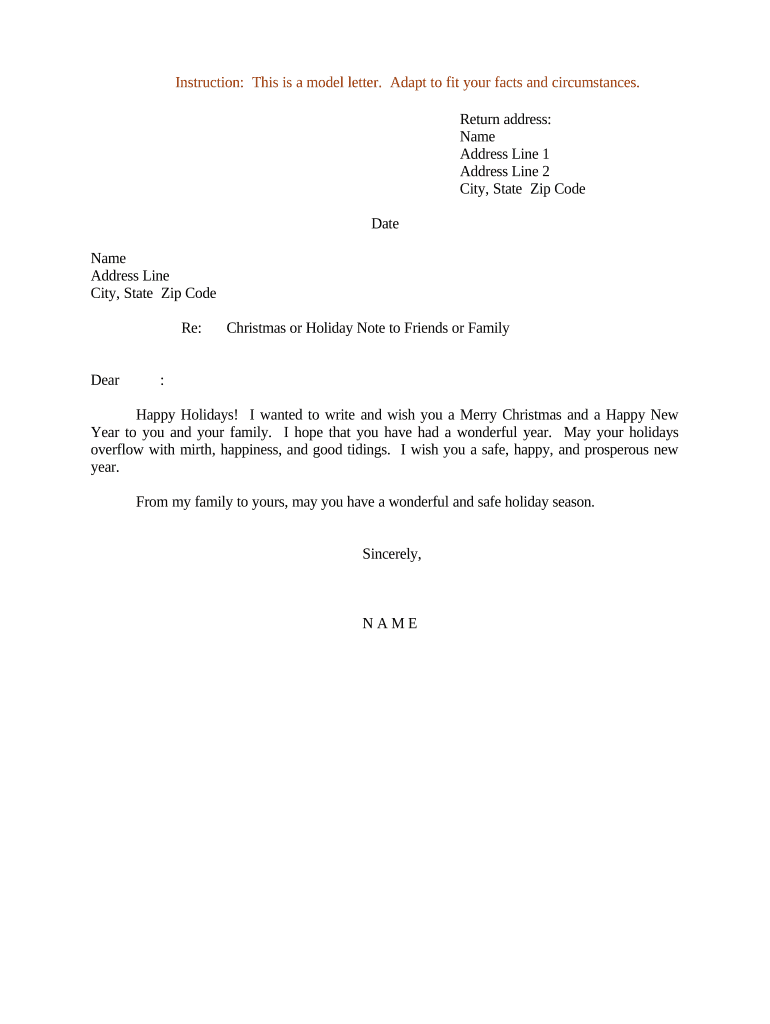
Letter Holiday Form


What is the holiday letter?
A holiday letter is a personal correspondence typically sent during the festive season. It serves as a way to share updates, express gratitude, and convey well wishes to family, friends, or colleagues. These letters can take various forms, including traditional printed letters, digital messages, or even eCards. The content often reflects the sender's experiences over the past year, highlights significant events, and shares hopes for the upcoming year. In a professional context, a holiday letter can also reinforce relationships with employees or clients by acknowledging their contributions and fostering goodwill.
Key elements of a holiday letter
When crafting a holiday letter, several key elements should be considered to ensure it resonates with the audience:
- Personal Touch: Including personal anecdotes or updates makes the letter more relatable and engaging.
- Gratitude: Expressing appreciation for the recipient's support or friendship enhances the letter's warmth.
- Well Wishes: Concluding with heartfelt wishes for the holiday season and the coming year adds a positive note.
- Visual Appeal: Using a festive design or layout can make the letter more inviting and enjoyable to read.
Steps to complete the holiday letter
Creating a holiday letter involves a few straightforward steps to ensure clarity and effectiveness:
- Choose a Format: Decide whether to send a printed letter, an email, or a digital card.
- Draft the Content: Begin with a warm greeting, followed by updates, expressions of gratitude, and best wishes.
- Edit and Personalize: Review the letter for clarity and personalize it for each recipient if possible.
- Design the Letter: Incorporate festive elements such as colors, images, or borders to enhance the visual appeal.
- Send the Letter: Choose the appropriate method of delivery, ensuring it reaches the recipient in a timely manner.
Legal use of the holiday letter
While holiday letters are generally informal, it is essential to consider legal aspects when sending them in a professional setting. For instance, if the letter includes any promotional content or offers, it may need to comply with advertising laws and regulations. Additionally, if the letter is sent via email, it should adhere to the CAN-SPAM Act, which requires clear identification of the sender and an option to unsubscribe from future communications. Ensuring compliance with these legal requirements helps maintain professionalism and protects the sender from potential liabilities.
Examples of using the holiday letter
Holiday letters can be utilized in various contexts, each serving a unique purpose:
- Family Updates: Sharing personal milestones and family news with relatives.
- Employee Recognition: Acknowledging the hard work and dedication of employees during the year.
- Client Appreciation: Expressing gratitude to clients for their business and support.
- Community Engagement: Sending letters to community members to foster goodwill and connection.
Quick guide on how to complete letter holiday
Prepare Letter Holiday effortlessly on any gadget
Digital document management has gained traction among businesses and individuals. It offers an ideal eco-friendly substitute for conventional printed and signed documents, allowing you to locate the appropriate form and securely store it online. airSlate SignNow provides you with all the resources necessary to create, adjust, and electronically sign your documents quickly without delays. Manage Letter Holiday on any device with airSlate SignNow Android or iOS applications and enhance any document-centered workflow today.
How to adjust and electronically sign Letter Holiday with ease
- Locate Letter Holiday and click Get Form to begin.
- Utilize the tools we offer to fill out your form.
- Emphasize pertinent sections of the documents or conceal sensitive information with tools that airSlate SignNow provides specifically for that purpose.
- Generate your signature using the Sign tool, which takes mere seconds and holds the same legal validity as a conventional wet ink signature.
- Verify all the details and click on the Done button to save your changes.
- Select how you wish to send your form, via email, SMS, or invitation link, or download it to your computer.
Eliminate concerns about lost or misplaced documents, tedious form navigation, or mistakes that require printing new document copies. airSlate SignNow addresses all your requirements in document management in just a few clicks from a device of your preference. Edit and electronically sign Letter Holiday and ensure exceptional communication at every step of your form preparation journey with airSlate SignNow.
Create this form in 5 minutes or less
Create this form in 5 minutes!
People also ask
-
What is a Christmas letter template, and how can it be useful?
A Christmas letter template is a pre-designed format that helps you craft personalized holiday greetings. It simplifies the process of creating heartfelt messages, allowing you to save time while ensuring your sentiments are conveyed beautifully. With a Christmas letter template, you can easily focus on your message rather than formatting details.
-
Are there any costs associated with using a Christmas letter template on airSlate SignNow?
Using airSlate SignNow to access a Christmas letter template is cost-effective. We offer various pricing plans, ensuring that you can choose a package that fits your budget. Additionally, with our intuitive platform, you won't incur any additional fees for creating or sending your holiday letters.
-
What features does the airSlate SignNow Christmas letter template offer?
The airSlate SignNow Christmas letter template features a user-friendly interface that allows for easy customization. You can personalize your letters with images, styles, and fonts that reflect your holiday spirit. Moreover, it includes options for electronic signatures to streamline the sending process.
-
Can I integrate the Christmas letter template with other tools I use?
Absolutely! The airSlate SignNow Christmas letter template can be integrated with various productivity and communication tools. Whether you're using Google Drive, Dropbox, or other platforms, our solution allows for seamless integration, making it easy to manage your holiday correspondence.
-
How do I customize my Christmas letter template?
Customizing your Christmas letter template on airSlate SignNow is simple and straightforward. You can edit the text, add your personal touch, and adjust the design elements to reflect your personality. This ensures that your letter is not only unique but also resonates with your recipients.
-
Can I send multiple Christmas letters using the template at once?
Yes, you can send multiple Christmas letters using the airSlate SignNow template with ease. Our bulk send feature allows you to distribute your holiday greetings to all your contacts in one go, ensuring efficiency and convenience in your holiday communications. This is especially useful for businesses and organizations looking to signNow a wider audience.
-
Is there customer support available if I have questions about the Christmas letter template?
Definitely! Our customer support team is available to assist you with any questions regarding the Christmas letter template. Whether you need help with customization or sending out your letters, our dedicated team is here to ensure you have a smooth and enjoyable experience.
Get more for Letter Holiday
Find out other Letter Holiday
- Electronic signature California Business partnership agreement Myself
- Electronic signature Wisconsin Business associate agreement Computer
- eSignature Colorado Deed of Indemnity Template Safe
- Electronic signature New Mexico Credit agreement Mobile
- Help Me With Electronic signature New Mexico Credit agreement
- How Do I eSignature Maryland Articles of Incorporation Template
- How Do I eSignature Nevada Articles of Incorporation Template
- How Do I eSignature New Mexico Articles of Incorporation Template
- How To Electronic signature Georgia Home lease agreement
- Can I Electronic signature South Carolina Home lease agreement
- Can I Electronic signature Wisconsin Home lease agreement
- How To Electronic signature Rhode Island Generic lease agreement
- How Can I eSignature Florida Car Lease Agreement Template
- How To eSignature Indiana Car Lease Agreement Template
- How Can I eSignature Wisconsin Car Lease Agreement Template
- Electronic signature Tennessee House rent agreement format Myself
- How To Electronic signature Florida House rental agreement
- eSignature Connecticut Retainer Agreement Template Myself
- How To Electronic signature Alaska House rental lease agreement
- eSignature Illinois Retainer Agreement Template Free