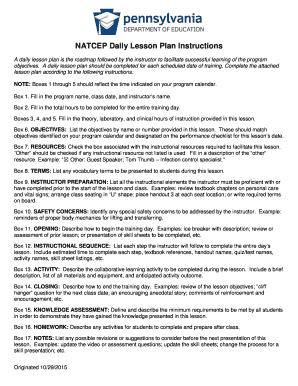
Pa Lesson Plan Template Form


What is the Pennsylvania Lesson Plan Template?
The Pennsylvania lesson plan template is a structured document designed to assist educators in planning and delivering effective lessons. This template typically includes sections for objectives, materials needed, instructional strategies, assessment methods, and reflection. It serves as a guide for teachers to ensure that all necessary components are covered, promoting a comprehensive approach to lesson planning. By using this template, educators can align their lessons with state standards and educational goals, fostering a more organized and focused teaching environment.
How to Use the Pennsylvania Lesson Plan Template
To effectively use the Pennsylvania lesson plan template, educators should begin by identifying the learning objectives for their lesson. Next, they should fill out each section of the template, detailing the materials required and the instructional strategies to be employed. It is important to consider the diverse needs of students when selecting assessment methods. Finally, after the lesson is delivered, educators should use the reflection section to evaluate what worked well and what could be improved for future lessons. This iterative process enhances teaching effectiveness and student learning outcomes.
Key Elements of the Pennsylvania Lesson Plan Template
The key elements of the Pennsylvania lesson plan template include:
- Learning Objectives: Clearly defined goals that outline what students are expected to learn.
- Materials Needed: A list of resources required for the lesson, including textbooks, technology, and supplies.
- Instructional Strategies: Methods and approaches that will be used to engage students and facilitate learning.
- Assessment Methods: Techniques for evaluating student understanding and progress, such as quizzes, projects, or discussions.
- Reflection: A space for educators to assess the effectiveness of the lesson and identify areas for improvement.
Legal Use of the Pennsylvania Lesson Plan Template
The legal use of the Pennsylvania lesson plan template involves adhering to state educational standards and ensuring that the content aligns with the requirements set forth by the Pennsylvania Department of Education. Educators should ensure that their lesson plans are inclusive and accessible to all students, following guidelines related to equity and diversity in education. Additionally, when utilizing digital platforms for lesson planning, it is essential to comply with eSignature laws and data protection regulations to safeguard student information.
Steps to Complete the Pennsylvania Lesson Plan Template
Completing the Pennsylvania lesson plan template involves several key steps:
- Identify the lesson topic and learning objectives.
- Gather all necessary materials and resources.
- Outline the instructional strategies you will use to deliver the lesson.
- Determine how you will assess student understanding and progress.
- Reflect on the lesson after delivery, noting successes and areas for improvement.
Examples of Using the Pennsylvania Lesson Plan Template
Examples of using the Pennsylvania lesson plan template can vary widely depending on the subject and grade level. For instance, a science lesson might focus on the water cycle, with objectives that include understanding evaporation and precipitation. The materials could include diagrams, videos, and hands-on activities. In contrast, a language arts lesson might center on narrative writing, with objectives related to character development and plot structure. By tailoring the template to specific subjects and student needs, educators can create engaging and effective lesson plans.
Quick guide on how to complete pa lesson plan template
Easily Prepare Pa Lesson Plan Template on Any Device
Digital document management has gained popularity among companies and individuals. It serves as an ideal environmentally friendly substitute for traditional printed and signed documents, allowing you to locate the appropriate form and securely store it online. airSlate SignNow provides all the resources necessary to create, modify, and electronically sign your documents swiftly and without interruptions. Manage Pa Lesson Plan Template using airSlate SignNow applications for Android or iOS and streamline any document-related process today.
The simplest method to alter and eSign Pa Lesson Plan Template effortlessly
- Obtain Pa Lesson Plan Template and then click Get Form to initiate the process.
- Utilize the tools available to complete your document.
- Emphasize important sections of the documents or obscure sensitive information using the features that airSlate SignNow offers specifically for that purpose.
- Create your signature with the Sign tool, which takes mere seconds and holds the same legal validity as a traditional handwritten signature.
- Review the information and then click on the Done button to save your changes.
- Select your preferred method to send your form, either via email, text message (SMS), invitation link, or download it to your computer.
Eliminate the worry of lost or misplaced files, tedious document searching, or errors that necessitate printing new copies. airSlate SignNow fulfills all your document management requirements in just a few clicks from any device you prefer. Modify and eSign Pa Lesson Plan Template to ensure excellent communication at every stage of the document preparation journey with airSlate SignNow.
Create this form in 5 minutes or less
Create this form in 5 minutes!
How to create an eSignature for the pa lesson plan template
How to create an electronic signature for a PDF online
How to create an electronic signature for a PDF in Google Chrome
How to create an e-signature for signing PDFs in Gmail
How to create an e-signature right from your smartphone
How to create an e-signature for a PDF on iOS
How to create an e-signature for a PDF on Android
People also ask
-
What is a pa lesson plan template?
A pa lesson plan template is a structured document that helps educators outline the objectives, activities, and assessments for a lesson. By using a pa lesson plan template, teachers can ensure that they meet educational standards and deliver effective content to their students.
-
How can I create a pa lesson plan template using airSlate SignNow?
Creating a pa lesson plan template with airSlate SignNow is simple and efficient. You can customize pre-made templates or design one from scratch, ensuring it meets your specific teaching needs. This flexibility allows you to include essential elements like learning goals, materials needed, and evaluation criteria.
-
Are there any costs associated with using the pa lesson plan template on airSlate SignNow?
airSlate SignNow offers competitive pricing plans, making it accessible for educators. You can use the pa lesson plan template with various options, ensuring that you find a plan that fits your budget while still enjoying all the necessary features for document signing and management.
-
What features does the pa lesson plan template include?
The pa lesson plan template includes features such as customizable fields, easy document collaboration, and e-signature capabilities. These functionalities ensure that your lesson plans are not only professionally designed but also aligned with your educational objectives, streamlining the planning process.
-
Can I integrate my pa lesson plan template with other tools?
Yes, airSlate SignNow allows for easy integration with various applications that help enhance your educational workflow. Whether it's integrating with learning management systems or productivity tools, you can ensure that your pa lesson plan template works seamlessly with your existing software.
-
What are the benefits of using a pa lesson plan template?
Using a pa lesson plan template can save you time and increase your organizational efficiency as an educator. It provides a clear structure for lesson delivery, promotes consistency in teaching, and helps ensure that all necessary content is covered. This ultimately leads to improved learning outcomes for students.
-
Is it easy to share my pa lesson plan template with others?
Absolutely! airSlate SignNow makes it easy to share your pa lesson plan template with colleagues or collaborators. You can send your template via email, or generate a link for seamless access, allowing for collaborative editing and feedback to enhance the quality of your lesson plans.
Get more for Pa Lesson Plan Template
- Montana civil court 497316397 form
- Montana judgment default form
- Pauperis application form
- In forma pauperis affidavit and order montana
- Montana proof service form
- Instructions city justice court civil actions montana form
- Interpleader affidavit and order montana form
- Notice and acknowledgment of receipt of summons and complaint montana form
Find out other Pa Lesson Plan Template
- How Can I Electronic signature Maine Lawers PPT
- How To Electronic signature Maine Lawers PPT
- Help Me With Electronic signature Minnesota Lawers PDF
- How To Electronic signature Ohio High Tech Presentation
- How Can I Electronic signature Alabama Legal PDF
- How To Electronic signature Alaska Legal Document
- Help Me With Electronic signature Arkansas Legal PDF
- How Can I Electronic signature Arkansas Legal Document
- How Can I Electronic signature California Legal PDF
- Can I Electronic signature Utah High Tech PDF
- How Do I Electronic signature Connecticut Legal Document
- How To Electronic signature Delaware Legal Document
- How Can I Electronic signature Georgia Legal Word
- How Do I Electronic signature Alaska Life Sciences Word
- How Can I Electronic signature Alabama Life Sciences Document
- How Do I Electronic signature Idaho Legal Form
- Help Me With Electronic signature Arizona Life Sciences PDF
- Can I Electronic signature Colorado Non-Profit Form
- How To Electronic signature Indiana Legal Form
- How To Electronic signature Illinois Non-Profit Document