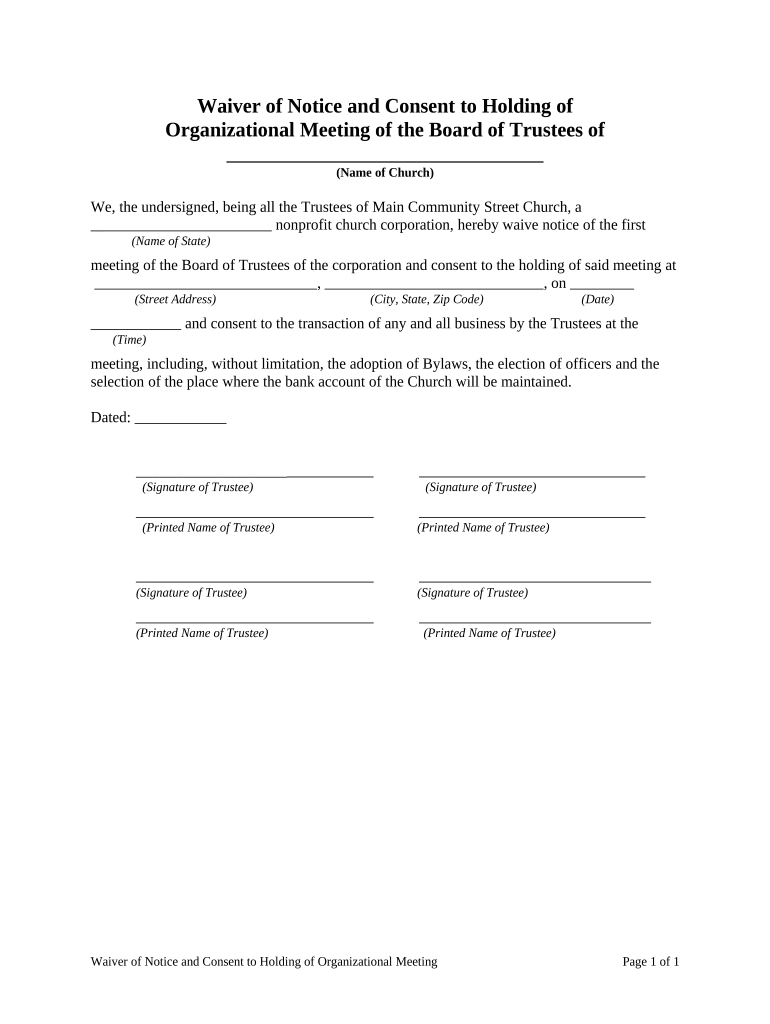
Waiver Notice Consent Form


What is the waiver notice consent?
The waiver notice consent is a formal document used by organizations to obtain permission from individuals regarding participation in activities that may involve risk. This consent is crucial for protecting both the organization and the individuals involved. It outlines the potential risks associated with the activity and ensures that participants acknowledge these risks before proceeding. The waiver notice consent serves as a legal safeguard, helping to prevent liability claims against the organization.
How to use the waiver notice consent
To effectively use the waiver notice consent, organizations should ensure that the document is clear and comprehensive. It should include specific details about the activity, the risks involved, and the rights of the participants. Organizations can distribute the waiver notice consent electronically, allowing participants to review and sign it digitally. This method not only streamlines the process but also ensures that all necessary information is captured securely.
Key elements of the waiver notice consent
Several key elements must be included in a waiver notice consent to make it legally binding and effective:
- Identification of the parties: Clearly state the names of the organization and the participant.
- Description of the activity: Provide a detailed explanation of the activity for which consent is being sought.
- Risks involved: List potential risks that participants may encounter during the activity.
- Release of liability: Include a statement where participants agree to waive their right to hold the organization liable for any injuries or damages.
- Signature line: Ensure there is a designated area for participants to sign and date the document.
Steps to complete the waiver notice consent
Completing the waiver notice consent involves several straightforward steps:
- Review the document: Participants should carefully read the entire waiver notice consent to understand its contents.
- Ask questions: If any part of the consent is unclear, participants should seek clarification from the organization.
- Sign the document: Participants must provide their signature, indicating their agreement to the terms outlined in the waiver notice consent.
- Submit the consent: Once signed, the waiver notice consent should be returned to the organization, either electronically or in print.
Legal use of the waiver notice consent
The legal use of the waiver notice consent is governed by specific regulations and laws. In the United States, for a waiver to be enforceable, it must meet certain criteria, including clarity of language and the absence of coercion. Organizations should ensure that their waiver notice consent complies with applicable state laws, as these can vary significantly. Consulting legal counsel is advisable to confirm that the document adheres to local regulations.
Examples of using the waiver notice consent
Organizations across various sectors utilize the waiver notice consent to protect themselves from liability. Common examples include:
- Sports organizations: Waivers are often used by sports leagues to inform participants of risks associated with physical activities.
- Event organizers: Festivals and events may require attendees to sign waivers to acknowledge potential hazards.
- Recreational facilities: Gyms and adventure parks frequently use waivers to ensure participants understand the risks of their activities.
Quick guide on how to complete waiver notice consent 497333066
Effortlessly prepare Waiver Notice Consent on any device
The management of documents online has become increasingly popular among both companies and individuals. It offers an ideal environmentally friendly alternative to traditional printed and signed documents, allowing you to locate the correct form and securely save it online. airSlate SignNow equips you with all the tools necessary to create, modify, and eSign your documents quickly with no delays. Handle Waiver Notice Consent on any platform using airSlate SignNow's Android or iOS applications and streamline any document-related process today.
How to modify and eSign Waiver Notice Consent with ease
- Obtain Waiver Notice Consent and click on Get Form to begin.
- Utilize the tools we offer to complete your document.
- Emphasize signNow parts of your documents or obscure sensitive information using the tools provided by airSlate SignNow specifically for that purpose.
- Create your electronic signature with the Sign tool, which takes moments and has the same legal validity as a conventional wet ink signature.
- Review all the details and click the Done button to save your changes.
- Select how you wish to send your form, either via email, text message (SMS), invitation link, or download it to your computer.
Eliminate worries about lost or misplaced documents, tedious document search, or mistakes that require printing new copies. airSlate SignNow meets your document management needs in a few clicks from any device of your choice. Adjust and eSign Waiver Notice Consent and ensure excellent communication at every stage of your form preparation process with airSlate SignNow.
Create this form in 5 minutes or less
Create this form in 5 minutes!
People also ask
-
What is airSlate SignNow's approach to holding organizational documents securely?
airSlate SignNow utilizes advanced encryption and secure cloud storage to ensure that your holding organizational documents are protected. Our platform complies with various industry standards and regulations, offering you peace of mind while managing sensitive information.
-
How does airSlate SignNow help in managing holding organizational workflows?
With airSlate SignNow, you can streamline your holding organizational workflows by automating document routing and approval processes. The platform allows for easy collaboration, so teams can efficiently manage tasks and ensure that all necessary signatures are obtained swiftly.
-
What are the pricing options for using airSlate SignNow for holding organizational needs?
airSlate SignNow offers competitive pricing plans that cater to different business sizes and needs, specifically for holding organizational tasks. You can choose from monthly or annual subscriptions, providing flexibility depending on your usage and team's requirements.
-
Can airSlate SignNow integrate with other tools for managing holding organizational documents?
Yes, airSlate SignNow seamlessly integrates with various third-party applications, which enhances your ability to manage holding organizational documents. Popular integrations include CRM systems, cloud storage services, and project management tools, allowing for a more cohesive workflow.
-
What features does airSlate SignNow offer for enhancing holding organizational processes?
airSlate SignNow includes a variety of features designed to enhance holding organizational processes, such as customizable templates, real-time tracking of document status, and automated reminders for signers. These tools can signNowly reduce the time and effort needed to manage your documents.
-
Is airSlate SignNow suitable for businesses of all sizes focusing on holding organizational functions?
Absolutely! airSlate SignNow is designed to cater to businesses of all sizes, making it an ideal solution for those focusing on holding organizational functions. Whether you're a small startup or a large enterprise, our platform adapts to your specific needs.
-
What benefits can I expect from using airSlate SignNow for holding organizational tasks?
By using airSlate SignNow for your holding organizational tasks, you can expect improved efficiency, reduced turnaround times, and enhanced collaboration among team members. The solution's user-friendly interface and powerful features enable you to focus on what matters most—growing your business.
Get more for Waiver Notice Consent
Find out other Waiver Notice Consent
- How To eSignature Michigan Banking Job Description Template
- eSignature Missouri Banking IOU Simple
- eSignature Banking PDF New Hampshire Secure
- How Do I eSignature Alabama Car Dealer Quitclaim Deed
- eSignature Delaware Business Operations Forbearance Agreement Fast
- How To eSignature Ohio Banking Business Plan Template
- eSignature Georgia Business Operations Limited Power Of Attorney Online
- Help Me With eSignature South Carolina Banking Job Offer
- eSignature Tennessee Banking Affidavit Of Heirship Online
- eSignature Florida Car Dealer Business Plan Template Myself
- Can I eSignature Vermont Banking Rental Application
- eSignature West Virginia Banking Limited Power Of Attorney Fast
- eSignature West Virginia Banking Limited Power Of Attorney Easy
- Can I eSignature Wisconsin Banking Limited Power Of Attorney
- eSignature Kansas Business Operations Promissory Note Template Now
- eSignature Kansas Car Dealer Contract Now
- eSignature Iowa Car Dealer Limited Power Of Attorney Easy
- How Do I eSignature Iowa Car Dealer Limited Power Of Attorney
- eSignature Maine Business Operations Living Will Online
- eSignature Louisiana Car Dealer Profit And Loss Statement Easy