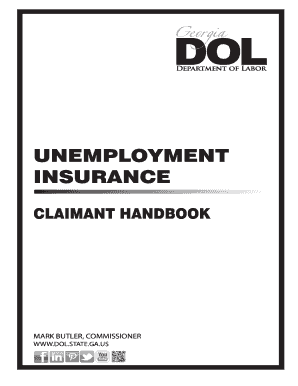
Georgia Unemployment Handbook Form


What is the Georgia Unemployment Handbook
The Georgia Unemployment Handbook serves as a comprehensive resource for individuals seeking unemployment benefits in Georgia. It outlines the eligibility criteria, application process, and the rights and responsibilities of claimants. This handbook is crucial for understanding how to navigate the unemployment system and ensures that users are informed about the necessary steps to receive benefits.
How to Use the Georgia Unemployment Handbook
To effectively use the Georgia Unemployment Handbook, individuals should start by reviewing the sections that pertain to their specific situation. This includes understanding eligibility requirements and the documentation needed for filing a claim. The handbook also provides guidance on how to appeal a decision if a claim is denied. Familiarizing oneself with the content will help streamline the application process and improve the chances of receiving benefits.
Steps to Complete the Georgia Unemployment Handbook
Completing the Georgia Unemployment Handbook involves several key steps:
- Read through the entire handbook to understand the requirements and processes.
- Gather necessary documents, such as identification and employment history.
- Fill out the required forms accurately, ensuring all information is complete.
- Submit the forms through the designated method, whether online, by mail, or in person.
- Keep a copy of the submitted forms for personal records.
Legal Use of the Georgia Unemployment Handbook
The Georgia Unemployment Handbook is legally recognized as a guiding document for claimants. It outlines the legal framework surrounding unemployment benefits, including the rights of claimants and the obligations of the Georgia Department of Labor. Understanding these legal aspects is essential for ensuring compliance and protecting one's rights during the claims process.
Key Elements of the Georgia Unemployment Handbook
Key elements of the Georgia Unemployment Handbook include:
- Eligibility Criteria: Detailed information on who qualifies for unemployment benefits.
- Application Process: Step-by-step instructions for submitting a claim.
- Appeal Process: Guidance on how to challenge a denied claim.
- Contact Information: Resources for assistance and further inquiries.
Required Documents
When applying for unemployment benefits in Georgia, several documents are required to support your claim. These typically include:
- Proof of identity, such as a driver's license or state ID.
- Social Security number.
- Employment history, including details of previous employers.
- Wage information, which may include pay stubs or W-2 forms.
Quick guide on how to complete georgia unemployment handbook
Effortlessly prepare Georgia Unemployment Handbook on any device
Digital document management has become increasingly favored by businesses and individuals. It offers a sustainable alternative to traditional printed and signed papers, as you can access the proper form and securely store it online. airSlate SignNow provides all the tools you need to create, edit, and eSign your documents swiftly without any delays. Manage Georgia Unemployment Handbook on any device using the airSlate SignNow Android or iOS applications and enhance any document-centric procedure today.
The easiest way to modify and eSign Georgia Unemployment Handbook without hassle
- Locate Georgia Unemployment Handbook and click Get Form to begin.
- Utilize the tools we offer to complete your form.
- Emphasize pertinent sections of your documents or obscure sensitive information using the tools that airSlate SignNow specifically provides for that purpose.
- Create your signature with the Sign tool, which takes just seconds and carries the same legal validity as a conventional wet ink signature.
- Review all the details and click on the Done button to save your modifications.
- Choose how you want to send your form—via email, text message (SMS), invitation link, or download it to your computer.
Forget about lost or misfiled documents, tedious form searches, or errors that necessitate printing new copies of documents. airSlate SignNow meets your document management needs with just a few clicks from your chosen device. Edit and eSign Georgia Unemployment Handbook and guarantee exceptional communication at every stage of the form preparation process with airSlate SignNow.
Create this form in 5 minutes or less
Create this form in 5 minutes!
How to create an eSignature for the georgia unemployment handbook
How to create an electronic signature for a PDF online
How to create an electronic signature for a PDF in Google Chrome
How to create an e-signature for signing PDFs in Gmail
How to create an e-signature right from your smartphone
How to create an e-signature for a PDF on iOS
How to create an e-signature for a PDF on Android
People also ask
-
What is the gaus pdf dol414pdf and how does it relate to airSlate SignNow?
The gaus pdf dol414pdf is a specific document format that can be efficiently managed and signed using airSlate SignNow. Our platform allows users to seamlessly send, sign, and store gaus pdf dol414pdf documents, enhancing workflow and productivity.
-
What features does airSlate SignNow offer for managing gaus pdf dol414pdf documents?
airSlate SignNow offers a range of features for managing gaus pdf dol414pdf documents, including customizable templates, in-app editing, and automated workflows. This ensures that you can easily create, sign, and track documents from start to finish.
-
Is airSlate SignNow a cost-effective solution for signing gaus pdf dol414pdf?
Yes, airSlate SignNow is designed to be a cost-effective solution for eSigning documents like gaus pdf dol414pdf. Our competitive pricing ensures that businesses of all sizes can afford to streamline their document signing processes without breaking the bank.
-
Can airSlate SignNow integrate with other software for handling gaus pdf dol414pdf files?
Absolutely! airSlate SignNow integrates with various third-party applications to enhance your experience with gaus pdf dol414pdf files. This means you can connect it with your existing CRM or productivity tools for a more efficient document management process.
-
How secure is airSlate SignNow when handling gaus pdf dol414pdf documents?
Security is a top priority for airSlate SignNow, especially when dealing with sensitive gaus pdf dol414pdf documents. Our platform utilizes advanced encryption and authentication methods to ensure that all documents are secure throughout the signing process.
-
What are the benefits of using airSlate SignNow for eSigning gaus pdf dol414pdf?
Using airSlate SignNow for eSigning gaus pdf dol414pdf offers numerous benefits, including faster turnaround times and improved accuracy. Our user-friendly interface makes it easy to manage documents, allowing you to focus on your core business operations.
-
Do I need special software to sign gaus pdf dol414pdf using airSlate SignNow?
No, you don't need any special software to sign gaus pdf dol414pdf documents using airSlate SignNow. Our cloud-based solution allows you to sign documents from any device with internet access, making it convenient and accessible.
Get more for Georgia Unemployment Handbook
- Form cms 855a medicare enrollment application
- Appendix d 1 cpa ca form
- Pool service agreement template form
- Portfolio management agreement template form
- Pooling agreement template form
- Portrait photography agreement template form
- Position agreement template form
- Position e myth agreement template form
Find out other Georgia Unemployment Handbook
- eSign Hawaii Real Estate Agreement Online
- Help Me With eSign Hawaii Real Estate Letter Of Intent
- eSign Florida Real Estate Residential Lease Agreement Simple
- eSign Florida Real Estate Limited Power Of Attorney Online
- eSign Hawaii Sports RFP Safe
- eSign Hawaii Sports Warranty Deed Myself
- eSign Louisiana Real Estate Last Will And Testament Easy
- eSign Louisiana Real Estate Work Order Now
- eSign Maine Real Estate LLC Operating Agreement Simple
- eSign Maine Real Estate Memorandum Of Understanding Mobile
- How To eSign Michigan Real Estate Business Plan Template
- eSign Minnesota Real Estate Living Will Free
- eSign Massachusetts Real Estate Quitclaim Deed Myself
- eSign Missouri Real Estate Affidavit Of Heirship Simple
- eSign New Jersey Real Estate Limited Power Of Attorney Later
- eSign Alabama Police LLC Operating Agreement Fast
- eSign North Dakota Real Estate Business Letter Template Computer
- eSign North Dakota Real Estate Quitclaim Deed Myself
- eSign Maine Sports Quitclaim Deed Easy
- eSign Ohio Real Estate LLC Operating Agreement Now