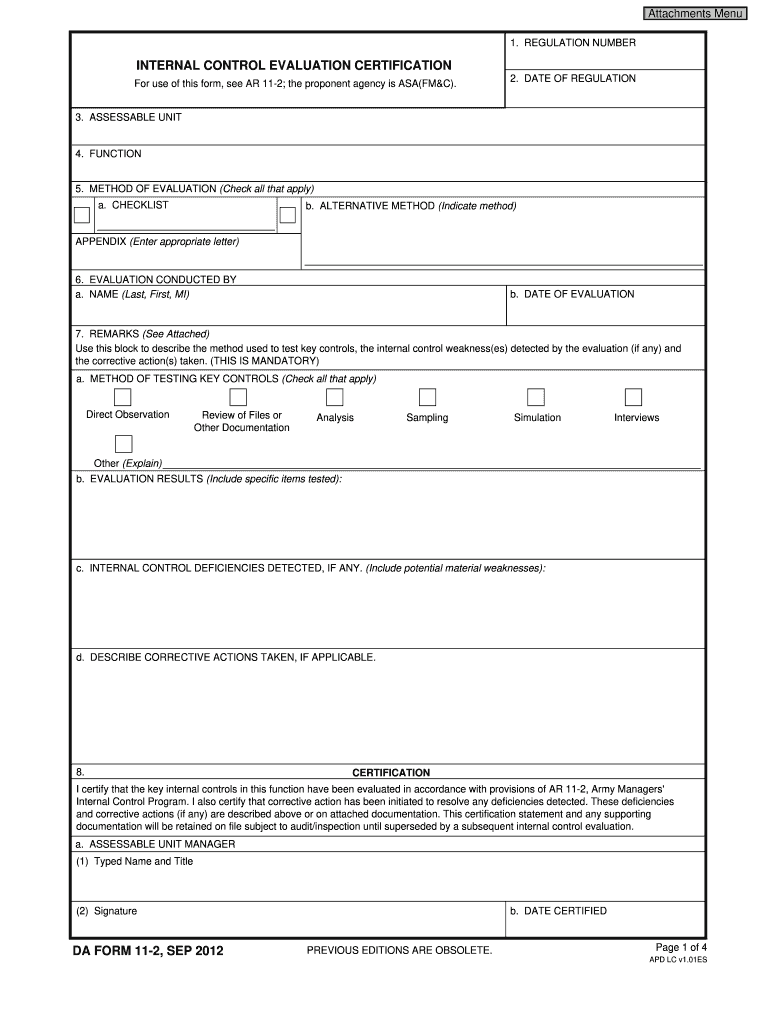
Da Form 11 2


What is the DA Form 11 2?
The DA Form 11 2 is a document used by the United States Army for various administrative purposes. This form is primarily utilized to request changes in personnel data, such as updating information related to duty assignments, promotions, and transfers. It serves as an official record that ensures accurate tracking of personnel status within the Army. Understanding the purpose of the DA Form 11 2 is essential for service members who need to maintain up-to-date records and comply with military regulations.
Steps to Complete the DA Form 11 2
Completing the DA Form 11 2 involves several key steps to ensure accuracy and compliance. First, gather all necessary personal information, including your name, rank, and social security number. Next, clearly indicate the specific changes you are requesting in the designated sections of the form. It is important to provide detailed explanations for each change to avoid delays in processing. After filling out the form, review it thoroughly for any errors or omissions. Finally, submit the completed form to your unit's administrative office for processing. Following these steps helps ensure that your request is handled efficiently.
How to Obtain the DA Form 11 2
The DA Form 11 2 can be obtained through official military channels. Service members can access the form from their unit's administrative office or download it from the Army Publishing Directorate's website. It is important to ensure that you are using the most current version of the form to avoid any issues during submission. If you have difficulty locating the form, reaching out to your supervisor or administrative personnel can provide guidance on obtaining the necessary documentation.
Legal Use of the DA Form 11 2
The DA Form 11 2 is legally recognized within the context of military operations and personnel management. When filled out correctly and submitted through the appropriate channels, it serves as a binding document that facilitates official personnel changes. Compliance with regulations surrounding the form is crucial, as inaccuracies or incomplete submissions can lead to administrative delays or complications. Understanding the legal implications of this form helps service members navigate their responsibilities effectively.
Key Elements of the DA Form 11 2
Key elements of the DA Form 11 2 include personal identification information, the specific changes requested, and the signatures of both the requester and the approving authority. Each section of the form is designed to capture essential information that supports the request for personnel changes. Providing accurate and complete information in these sections is vital for the form's acceptance and processing. Additionally, including any supporting documentation, if required, can further strengthen your request.
Examples of Using the DA Form 11 2
Examples of using the DA Form 11 2 include situations where a service member is transferring to a new duty station, requesting a promotion, or updating personal information due to a change in marital status. Each of these scenarios requires the completion of the form to ensure that the Army's personnel records are accurate and up to date. By understanding these examples, service members can better appreciate the importance of the DA Form 11 2 in managing their military careers.
Quick guide on how to complete da 11 2 fillable form
Prepare Da Form 11 2 effortlessly on any device
Digital document management has gained traction among businesses and individuals alike. It offers an ideal eco-friendly alternative to conventional printed and signed documents, as you can easily access the appropriate form and securely store it online. airSlate SignNow equips you with all the necessary tools to generate, modify, and eSign your documents quickly and efficiently. Manage Da Form 11 2 on any device using airSlate SignNow Android or iOS applications and enhance any document-related task today.
The easiest method to alter and eSign Da Form 11 2 with ease
- Find Da Form 11 2 and then click Get Form to begin.
- Use the tools we offer to fill out your form.
- Highlight pertinent sections of your documents or obscure sensitive information with tools specifically designed for this purpose by airSlate SignNow.
- Generate your eSignature using the Sign feature, which takes only seconds and carries the same legal validity as a traditional wet ink signature.
- Review all the information and then click the Done button to save your changes.
- Choose your preferred method for submitting your form: via email, text message (SMS), invite link, or download it to your computer.
Say goodbye to lost or misplaced documents, tedious form searches, or mistakes that require new printed copies. airSlate SignNow meets all your document management needs within just a few clicks on any device you prefer. Modify and eSign Da Form 11 2 to ensure exceptional communication at every stage of the form preparation process with airSlate SignNow.
Create this form in 5 minutes or less
FAQs
-
I'm trying to fill out a free fillable tax form. It won't let me click "done with this form" or "efile" which?
From https://www.irs.gov/pub/irs-utl/... (emphasis mine):DONE WITH THIS FORM — Select this button to save and close the form you are currently viewing and return to your 1040 form. This button is disabled when you are in your 1040 formSo, it appears, and without them mentioning it while you're working on it, that button is for all forms except 1040. Thank you to the other response to this question. I would never have thought of just clicking the Step 2 tab.
-
How do I make a PDF a fillable form?
1. Open it with Foxit PhantomPDF and choose Form > Form Recognition > Run Form Field Recognition . All fillable fields in the document will be recognized and highlighted.2. Add form fields from Form > Form Fields > click a type of form field button and the cursor changes to crosshair . And the Designer Assistant is selected automatically.3. All the corresponding type of form fields will be automatically named with the text near the form fields (Take the text fields for an example as below).4. Click the place you want to add the form field. To edit the form field further, please refer to the properties of different buttons from “Buttons”.
-
Is there a service that will allow me to create a fillable form on a webpage, and then email a PDF copy of each form filled out?
You can use Fill which is has a free forever plan.You can use Fill to turn your PDF document into an online document which can be completed, signed and saved as a PDF, online.You will end up with a online fillable PDF like this:w9 || FillWhich can be embedded in your website should you wish.InstructionsStep 1: Open an account at Fill and clickStep 2: Check that all the form fields are mapped correctly, if not drag on the text fields.Step 3: Save it as a templateStep 4: Goto your templates and find the correct form. Then click on the embed settings to grab your form URL.
-
How do I transfer data from Google Sheets cells to a PDF fillable form?
I refer you a amazing pdf editor, her name is Puspita, She work in fiverr, She is just amazing, Several time I am use her services. You can contact with her.puspitasaha : I will create fillable pdf form or edit pdf file for $5 on www.fiverr.com
-
When do I have to learn how to fill out a W-2 form?
Form W-2 is an obligatory form to be completed by every employer. Form W-2 doesn’t have to be filled out by the employee. It is given to inform the employee about the amount of his annual income and taxes withheld from it.You can find a lot of information here: http://bit.ly/2NjjlJi
-
How do I fill out the P.11 form for UNDP?
How to Fill in Personal History Form
-
How do I fill out a fillable PDF on an iPad?
there is an app for that !signNow Fill & Sign on the App Store
Create this form in 5 minutes!
How to create an eSignature for the da 11 2 fillable form
How to create an eSignature for the Da 11 2 Fillable Form in the online mode
How to make an eSignature for your Da 11 2 Fillable Form in Google Chrome
How to generate an eSignature for signing the Da 11 2 Fillable Form in Gmail
How to create an eSignature for the Da 11 2 Fillable Form from your smartphone
How to make an eSignature for the Da 11 2 Fillable Form on iOS
How to generate an electronic signature for the Da 11 2 Fillable Form on Android devices
People also ask
-
What is the da 11 form and how can airSlate SignNow help with it?
The da 11 form is used for various administrative purposes, and airSlate SignNow simplifies the process of sending and eSigning this document. With our user-friendly interface, you can easily upload your da 11 form, share it with signers, and track the signing process all in one place. This ensures your important documents are processed efficiently.
-
What pricing plans does airSlate SignNow offer for the da 11 document signing?
airSlate SignNow provides several pricing plans tailored to different business needs, ensuring you get the best value for your da 11 document signing. Our plans are competitive and include features that streamline the signing process, whether you need basic or advanced functionalities. Check our website for specific pricing details and to find a plan that suits your needs.
-
What features does airSlate SignNow offer for managing the da 11?
With airSlate SignNow, you benefit from robust features such as document templates, reminders, and real-time tracking when managing the da 11. Our platform allows you to create reusable templates for your da 11, making future document management easier. Additionally, you can monitor who has signed and who still needs to, enhancing your workflow.
-
Is airSlate SignNow compliant with regulations for signing a da 11?
Yes, airSlate SignNow is fully compliant with eSignature laws and regulations, ensuring that your da 11 form signatures are legally binding. Our platform adheres to standards such as ESIGN and UETA, giving you peace of mind that your signed documents meet regulatory requirements. This compliance is crucial for businesses handling sensitive documents.
-
Can I integrate airSlate SignNow with other tools for processing the da 11?
Absolutely! airSlate SignNow integrates seamlessly with a variety of tools to enhance how you process the da 11. Whether you're using CRM systems, cloud storage, or project management software, our integrations streamline your workflow by allowing you to manage everything from one platform. This interconnectedness improves efficiency and reduces data redundancy.
-
How does airSlate SignNow improve the efficiency of handling the da 11?
Using airSlate SignNow to handle your da 11 signNowly increases efficiency by automating repetitive tasks associated with document signing. Our platform allows you to send documents instantly, receive signed copies in real-time, and manage tasks through an intuitive dashboard. This automation saves time and reduces the likelihood of errors in your document workflows.
-
What customer support options are available for airSlate SignNow users managing the da 11?
airSlate SignNow offers a range of customer support options to assist you with the da 11 and any other features. Our support team is available via live chat, email, and an extensive knowledge base filled with resources. Whether you have a quick question or need detailed assistance, we’re here to help you successfully navigate the platform.
Get more for Da Form 11 2
Find out other Da Form 11 2
- How To Sign Iowa Car Dealer Resignation Letter
- Sign Iowa Car Dealer Contract Safe
- Sign Iowa Car Dealer Limited Power Of Attorney Computer
- Help Me With Sign Iowa Car Dealer Limited Power Of Attorney
- Sign Kansas Car Dealer Contract Fast
- Sign Kansas Car Dealer Agreement Secure
- Sign Louisiana Car Dealer Resignation Letter Mobile
- Help Me With Sign Kansas Car Dealer POA
- How Do I Sign Massachusetts Car Dealer Warranty Deed
- How To Sign Nebraska Car Dealer Resignation Letter
- How Can I Sign New Jersey Car Dealer Arbitration Agreement
- How Can I Sign Ohio Car Dealer Cease And Desist Letter
- How To Sign Ohio Car Dealer Arbitration Agreement
- How To Sign Oregon Car Dealer Limited Power Of Attorney
- How To Sign Pennsylvania Car Dealer Quitclaim Deed
- How Can I Sign Pennsylvania Car Dealer Quitclaim Deed
- Sign Rhode Island Car Dealer Agreement Safe
- Sign South Dakota Car Dealer Limited Power Of Attorney Now
- Sign Wisconsin Car Dealer Quitclaim Deed Myself
- Sign Wisconsin Car Dealer Quitclaim Deed Free