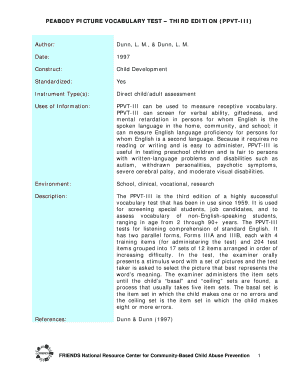
Peabody Picture Vocabulary Test PDF Form


What is the Peabody Picture Vocabulary Test Pdf
The Peabody Picture Vocabulary Test (PPVT) is a widely used assessment tool designed to measure the receptive vocabulary of individuals. The test is particularly useful for identifying language development in children and assessing vocabulary skills in adults. The PDF version of the Peabody Picture Vocabulary Test allows users to access the test materials digitally, making it easier to administer and score the test. This format is beneficial for educators, psychologists, and speech-language pathologists who require a reliable method to evaluate vocabulary comprehension.
How to use the Peabody Picture Vocabulary Test Pdf
Using the Peabody Picture Vocabulary Test PDF involves several steps to ensure accurate administration and scoring. First, download the PDF from a reliable source. Next, print the test items if necessary, or use a digital device to present the test. The administrator should read the instructions provided in the PDF carefully to understand how to present the test items and record responses. It is essential to create a comfortable environment for the test-taker to encourage optimal performance. After completing the test, scoring can be done using the guidelines included in the PDF, allowing for a clear interpretation of the results.
How to obtain the Peabody Picture Vocabulary Test Pdf
To obtain the Peabody Picture Vocabulary Test PDF, individuals can search for authorized distributors or educational websites that offer the test. Many educational institutions or psychological assessment centers provide access to the PPVT materials for professionals. It is important to ensure that the source is legitimate to maintain the integrity of the test. Users may also consider contacting the publisher directly for access to the PDF version, especially if they require specific editions or updates.
Steps to complete the Peabody Picture Vocabulary Test Pdf
Completing the Peabody Picture Vocabulary Test involves a systematic approach. Follow these steps:
- Download or print the Peabody Picture Vocabulary Test PDF.
- Familiarize yourself with the test instructions and scoring guidelines.
- Create a distraction-free environment for the test-taker.
- Administer the test according to the provided instructions.
- Record the test-taker's responses accurately.
- Score the test using the guidelines in the PDF.
- Interpret the results to assess vocabulary comprehension.
Legal use of the Peabody Picture Vocabulary Test Pdf
When using the Peabody Picture Vocabulary Test PDF, it is crucial to adhere to legal and ethical guidelines. The test should only be administered by qualified professionals who understand the implications of the results. Additionally, any data collected during the testing process must be handled in compliance with privacy laws, such as the Family Educational Rights and Privacy Act (FERPA) in the United States. Ensuring that the test is used appropriately helps maintain its validity and reliability in assessing vocabulary skills.
Key elements of the Peabody Picture Vocabulary Test Pdf
The Peabody Picture Vocabulary Test PDF contains several key elements that facilitate its use:
- Test instructions: Clear guidelines on how to administer the test.
- Test items: Visual representations and vocabulary words used during the assessment.
- Scoring sheets: Tools for recording and calculating scores based on responses.
- Interpretation guidelines: Information on how to understand and utilize the results effectively.
Quick guide on how to complete peabody picture vocabulary test pdf
Complete Peabody Picture Vocabulary Test Pdf seamlessly on any device
Digital document management has gained traction among companies and individuals alike. It serves as an ideal eco-friendly alternative to traditional printed and signed papers, allowing you to locate the correct form and securely keep it online. airSlate SignNow equips you with all the resources needed to create, modify, and eSign your documents quickly without delays. Manage Peabody Picture Vocabulary Test Pdf across any platform with airSlate SignNow Android or iOS applications and enhance any document-centric workflow today.
The simplest way to modify and eSign Peabody Picture Vocabulary Test Pdf effortlessly
- Obtain Peabody Picture Vocabulary Test Pdf and then click Get Form to begin.
- Utilize the tools we provide to complete your form.
- Emphasize relevant portions of your documents or redacted sensitive information with tools specifically offered by airSlate SignNow for this purpose.
- Create your eSignature using the Sign tool, which takes mere seconds and holds the same legal authority as a conventional wet ink signature.
- Review the information and then click the Done button to save your modifications.
- Choose your preferred way to submit your form, via email, SMS, or invitation link, or download it to your computer.
Put an end to missing or disorganized documents, tedious form searches, or mistakes necessitating the printing of new document versions. airSlate SignNow meets your document management needs with just a few clicks from any device you prefer. Modify and eSign Peabody Picture Vocabulary Test Pdf to ensure effective communication at every phase of your form preparation process with airSlate SignNow.
Create this form in 5 minutes or less
Create this form in 5 minutes!
How to create an eSignature for the peabody picture vocabulary test pdf
How to create an electronic signature for a PDF online
How to create an electronic signature for a PDF in Google Chrome
How to create an e-signature for signing PDFs in Gmail
How to create an e-signature right from your smartphone
How to create an e-signature for a PDF on iOS
How to create an e-signature for a PDF on Android
People also ask
-
What is ppvt online and how does it work?
PPVT online refers to the online version of the Peabody Picture Vocabulary Test, which is designed to assess an individual's understanding of vocabulary. With airSlate SignNow, you can easily manage and send your ppvt online documents for eSignature. The platform streamlines the document flow, allowing for quick approvals and enhanced workflow efficiency.
-
How much does ppvt online cost with airSlate SignNow?
The pricing for using ppvt online through airSlate SignNow varies based on your specific business needs and the features you choose. Generally, airSlate SignNow offers competitive pricing plans that are cost-effective and enable you to manage your ppvt online documents efficiently. Check our pricing page for detailed information on subscription options.
-
What features does airSlate SignNow offer for ppvt online?
AirSlate SignNow provides several features for handling ppvt online, including customizable templates, secure eSigning, and real-time tracking of document status. Additionally, the platform allows for integrations with various applications, making it easy to incorporate ppvt online into your existing processes. These features enhance user experience and streamline the assessment process.
-
Can I integrate my existing tools with ppvt online using airSlate SignNow?
Yes, airSlate SignNow allows for seamless integrations with a wide range of applications and tools, making it easy to integrate your existing systems with ppvt online. Whether you’re using CRM systems, email applications, or other productivity tools, you can enhance your workflows without disrupting your current setup. This integration capability helps in managing ppvt online documents more effectively.
-
What are the benefits of using airSlate SignNow for ppvt online?
Using airSlate SignNow for ppvt online offers numerous benefits, including increased efficiency, reduced turnaround times, and enhanced security for your documents. The eSigning feature ensures that your ppvt online assessments are signed quickly and securely, eliminating the need for printing and physical signatures. By adopting this solution, you can save time and improve overall productivity.
-
Is airSlate SignNow secure for handling ppvt online documents?
Absolutely, airSlate SignNow prioritizes security for all documents, including ppvt online assessments. The platform employs advanced encryption methods and complies with industry regulations to protect your sensitive information. You can trust that your ppvt online documents are securely stored and transmitted through airSlate SignNow.
-
How can I get started with ppvt online on airSlate SignNow?
Getting started with ppvt online on airSlate SignNow is simple. You can sign up for a free trial to explore the platform's features and capabilities. Once you are set up, you can begin creating, sending, and managing your ppvt online documents efficiently, all while enjoying the user-friendly interface.
Get more for Peabody Picture Vocabulary Test Pdf
- Ocps chaperone application form
- Statement of medical necessity and prescription tandem diabetes form
- Versace online receipt form
- Buyer needs assessment worksheet learning library inc form
- F205 plant disease diagnosis and insect identification form
- Cooperation framework agreement template form
- Cooperative marketing agreement template form
- Cooperative research and development agreement template form
Find out other Peabody Picture Vocabulary Test Pdf
- How To Integrate Sign in Banking
- How To Use Sign in Banking
- Help Me With Use Sign in Banking
- Can I Use Sign in Banking
- How Do I Install Sign in Banking
- How To Add Sign in Banking
- How Do I Add Sign in Banking
- How Can I Add Sign in Banking
- Can I Add Sign in Banking
- Help Me With Set Up Sign in Government
- How To Integrate eSign in Banking
- How To Use eSign in Banking
- How To Install eSign in Banking
- How To Add eSign in Banking
- How To Set Up eSign in Banking
- How To Save eSign in Banking
- How To Implement eSign in Banking
- How To Set Up eSign in Construction
- How To Integrate eSign in Doctors
- How To Use eSign in Doctors