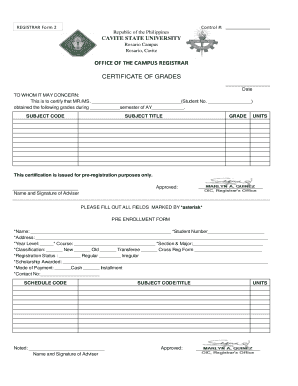
Registration Form Cvsu


What is the CVSU Registration Form?
The CVSU registration form is a crucial document for students seeking admission to Cavite State University (CVSU). This form collects essential information about the applicant, including personal details, educational background, and program preferences. It serves as the foundation for the university's enrollment process, ensuring that all necessary data is captured for review and processing. Accurate completion of this form is vital for a smooth admission experience.
Steps to Complete the CVSU Registration Form
Completing the CVSU registration form involves several key steps to ensure accuracy and compliance. Begin by gathering all required personal and academic information. Follow these steps:
- Visit the official CVSU website to access the registration form.
- Fill out personal details, including your full name, birth date, and contact information.
- Provide educational history, including schools attended and grades achieved.
- Select the program you wish to enroll in at CVSU.
- Review the completed form for accuracy before submission.
Taking these steps carefully will help prevent delays in the registration process.
How to Obtain the CVSU Registration Form
The CVSU registration form can be obtained directly from the university's official website. Here are the steps to access it:
- Navigate to the CVSU homepage.
- Locate the admissions section, typically found in the main menu.
- Find the link for the registration form, which may be labeled as "Online Application" or "Enrollment Form."
- Download the form in the provided format, usually PDF or Word.
Having the correct version of the form is essential for successful submission.
Legal Use of the CVSU Registration Form
The CVSU registration form is legally binding once submitted, provided that all information is accurate and truthful. Misrepresentation or falsification of information can lead to serious consequences, including rejection of admission or expulsion if discovered after enrollment. It is important to understand that the form must comply with relevant educational regulations and standards to be considered valid.
Key Elements of the CVSU Registration Form
Several key elements must be included in the CVSU registration form to ensure it meets the university's requirements:
- Personal Information: Full name, address, and contact details.
- Educational Background: Previous schools attended and grades.
- Program Selection: Desired course or degree program.
- Signature: A section for the applicant's signature to verify the information provided.
Including these elements accurately is crucial for the processing of the application.
Form Submission Methods
The CVSU registration form can be submitted through various methods to accommodate applicants' preferences:
- Online Submission: Many applicants choose to submit their forms electronically through the university's online portal.
- Mail: The completed form can be printed and sent via postal service to the university's admissions office.
- In-Person: Applicants may also deliver their forms directly to the admissions office for immediate processing.
Selecting the appropriate submission method can impact the speed of processing and confirmation of application status.
Quick guide on how to complete registration form cvsu
Prepare Registration Form Cvsu effortlessly on any device
Digital document management has gained popularity among companies and individuals. It serves as an excellent eco-friendly alternative to traditional printed and signed documents, allowing you to access the correct format and securely save it online. airSlate SignNow equips you with all the tools necessary to create, modify, and eSign your documents swiftly without any delays. Manage Registration Form Cvsu on any device with airSlate SignNow's Android or iOS applications and enhance any document-related processes today.
The easiest way to alter and eSign Registration Form Cvsu with minimal effort
- Locate Registration Form Cvsu and click Get Form to begin.
- Utilize the tools provided to complete your document.
- Emphasize relevant sections of the documents or redact sensitive information using the tools specifically designed for such purposes by airSlate SignNow.
- Create your signature using the Sign feature, which takes just seconds and holds the same legal validity as a traditional wet ink signature.
- Review the details and click the Done button to save your changes.
- Choose your preferred method to deliver your form, whether by email, SMS, invitation link, or download it to your computer.
Eliminate concerns about lost or misplaced documents, tedious form searching, or mistakes that require reprinting new document copies. airSlate SignNow simplifies your document management needs with just a few clicks from your selected device. Alter and eSign Registration Form Cvsu and ensure exceptional communication throughout your document preparation process with airSlate SignNow.
Create this form in 5 minutes or less
Create this form in 5 minutes!
How to create an eSignature for the registration form cvsu
How to create an electronic signature for a PDF online
How to create an electronic signature for a PDF in Google Chrome
How to create an e-signature for signing PDFs in Gmail
How to create an e-signature right from your smartphone
How to create an e-signature for a PDF on iOS
How to create an e-signature for a PDF on Android
People also ask
-
What is the CVSU grading system?
The CVSU grading system is a structured method of evaluating student performance at Cavite State University. It assigns numerical values to different levels of achievement, providing a clear framework for academic assessment. Understanding the CVSU grading system is essential for students to effectively plan their studies and track their progress.
-
How can the airSlate SignNow platform assist with the CVSU grading system?
airSlate SignNow can streamline the management of documents related to the CVSU grading system, such as grade reports and academic forms. Users can easily eSign these documents, ensuring efficient processing while maintaining compliance with university standards. This integration helps educators and administrators save time and reduce paperwork.
-
What features does airSlate SignNow offer for managing the CVSU grading system?
AirSlate SignNow includes features like customizable templates, automated workflows, and secure eSignatures that are beneficial for the CVSU grading system. These tools enable educators to create and manage grading documentation quickly and efficiently. Additionally, real-time tracking helps monitor document statuses, improving overall academic administration.
-
Is airSlate SignNow cost-effective for schools using the CVSU grading system?
Yes, airSlate SignNow is known for being a cost-effective solution for educational institutions, including those implementing the CVSU grading system. With flexible pricing plans, schools can select an option that best fits their budget. This affordability allows for wider accessibility to digital signature solutions, enhancing operational efficiency without breaking the bank.
-
Can airSlate SignNow integrate with existing software for the CVSU grading system?
Absolutely! airSlate SignNow offers seamless integrations with various educational management systems and platforms used in conjunction with the CVSU grading system. This compatibility ensures that schools can enhance their current processes and workflows without major disruptions. Integration with existing tools further simplifies document handling and management.
-
What benefits does airSlate SignNow provide when implementing the CVSU grading system?
By using airSlate SignNow with the CVSU grading system, institutions can reduce administrative burdens, enhance document security, and improve turnaround times for grading processes. The platform simplifies how students and faculty interact with grading-related documents. Furthermore, it provides a user-friendly interface that makes it easy for anyone to navigate.
-
How secure is the airSlate SignNow platform for managing the CVSU grading system?
airSlate SignNow prioritizes security, ensuring that documents related to the CVSU grading system are protected with bank-level encryption and secure access controls. This commitment to data protection gives educational institutions peace of mind when handling sensitive student information. Regular security audits are conducted to maintain compliance and safeguard user data.
Get more for Registration Form Cvsu
- Contractors forms package new hampshire
- Power of attorney for sale of motor vehicle new hampshire form
- Wedding planning or consultant package new hampshire form
- Hunting forms package new hampshire
- Identity theft recovery package new hampshire form
- Durable power of attorney for health care and living will statutory new hampshire form
- Durable power attorney nh form
- Aging parent package new hampshire form
Find out other Registration Form Cvsu
- How To Sign Arkansas Real Estate Confidentiality Agreement
- Sign Arkansas Real Estate Promissory Note Template Free
- How Can I Sign Arkansas Real Estate Operating Agreement
- Sign Arkansas Real Estate Stock Certificate Myself
- Sign California Real Estate IOU Safe
- Sign Connecticut Real Estate Business Plan Template Simple
- How To Sign Wisconsin Plumbing Cease And Desist Letter
- Sign Colorado Real Estate LLC Operating Agreement Simple
- How Do I Sign Connecticut Real Estate Operating Agreement
- Sign Delaware Real Estate Quitclaim Deed Secure
- Sign Georgia Real Estate Business Plan Template Computer
- Sign Georgia Real Estate Last Will And Testament Computer
- How To Sign Georgia Real Estate LLC Operating Agreement
- Sign Georgia Real Estate Residential Lease Agreement Simple
- Sign Colorado Sports Lease Agreement Form Simple
- How To Sign Iowa Real Estate LLC Operating Agreement
- Sign Iowa Real Estate Quitclaim Deed Free
- How To Sign Iowa Real Estate Quitclaim Deed
- Sign Mississippi Orthodontists LLC Operating Agreement Safe
- Sign Delaware Sports Letter Of Intent Online