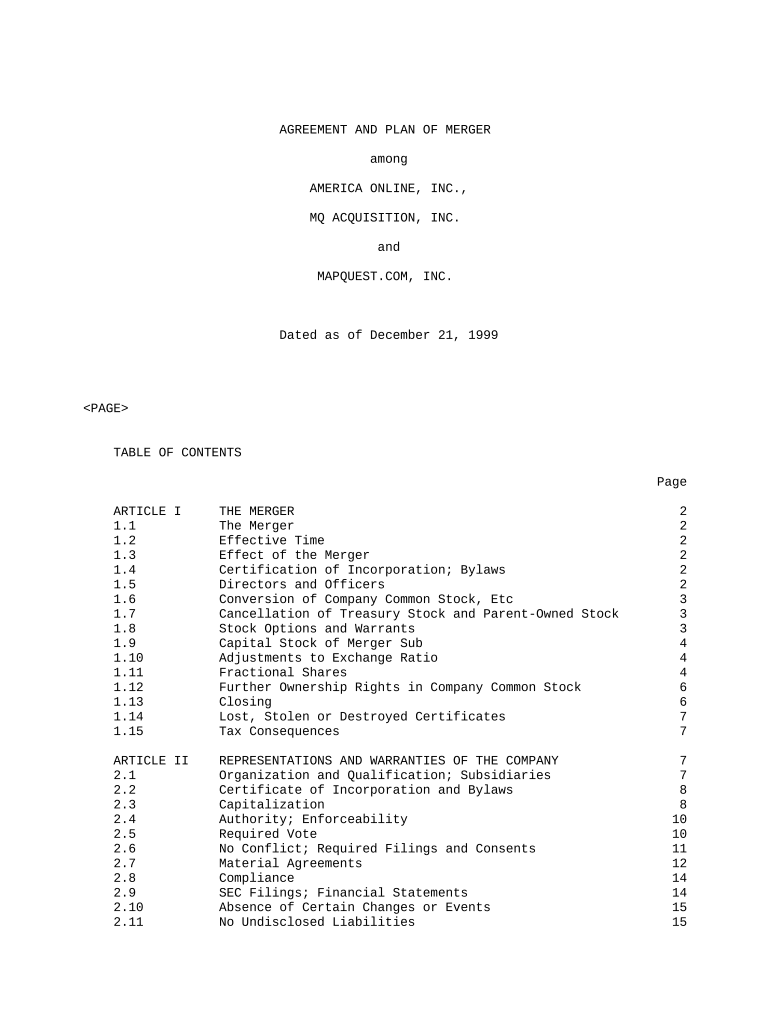
Agreement Plan Form


What is the Agreement Plan Form
The agreement plan form is a crucial document used to outline the terms and conditions of an agreement between parties. It serves as a written record that details the responsibilities, obligations, and rights of each party involved. This form is essential in various contexts, including business contracts, service agreements, and partnership arrangements. By clearly defining the expectations, the agreement plan form helps prevent misunderstandings and disputes.
How to Use the Agreement Plan Form
Using the agreement plan form involves several key steps to ensure that it accurately reflects the intentions of the parties involved. First, gather all necessary information, including the names and contact details of all parties. Next, outline the specific terms of the agreement, such as payment schedules, deliverables, and timelines. Once the form is filled out, each party should review it carefully to ensure that all details are correct. Finally, all parties must sign the form to make it legally binding.
Steps to Complete the Agreement Plan Form
Completing the agreement plan form requires careful attention to detail. Follow these steps for effective completion:
- Gather necessary information about all parties involved.
- Clearly outline the terms and conditions of the agreement.
- Include any relevant dates, such as start and end dates.
- Ensure that all parties understand and agree to the terms.
- Sign the form, ensuring that each signature is dated.
Legal Use of the Agreement Plan Form
The legal use of the agreement plan form is vital for its enforceability. For the form to be considered legally binding, it must meet specific criteria, such as mutual consent, capacity of the parties, and lawful purpose. Additionally, the form should comply with relevant laws and regulations, including eSignature laws, which allow electronic signatures to hold the same weight as traditional handwritten signatures. This compliance ensures that the agreement can be upheld in a court of law if necessary.
Key Elements of the Agreement Plan Form
Several key elements must be included in the agreement plan form to ensure its effectiveness and legality:
- Parties Involved: Clearly state the names and roles of all parties.
- Terms and Conditions: Outline the specific obligations and rights of each party.
- Duration: Specify the effective date and duration of the agreement.
- Signatures: Include spaces for signatures and dates from all parties.
- Governing Law: Indicate which state’s laws will govern the agreement.
Examples of Using the Agreement Plan Form
The agreement plan form can be utilized in various scenarios, including:
- Business partnerships where roles and responsibilities are defined.
- Service agreements between a provider and a client.
- Real estate transactions outlining terms between buyers and sellers.
- Employment contracts detailing job responsibilities and compensation.
Quick guide on how to complete agreement plan form
Prepare Agreement Plan Form effortlessly on any device
Digital document management has become increasingly favored by businesses and individuals. It offers an ideal eco-conscious alternative to traditional printed and signed documents, as you can easily find the correct form and securely keep it online. airSlate SignNow equips you with all the necessary tools to create, modify, and electronically sign your documents quickly without delays. Manage Agreement Plan Form on any platform using the airSlate SignNow Android or iOS applications and enhance any document-centric process today.
How to modify and electronically sign Agreement Plan Form with ease
- Obtain Agreement Plan Form and click Get Form to begin.
- Make use of the resources we offer to fill out your form.
- Emphasize important sections of the documents or obscure confidential information using tools that airSlate SignNow provides specifically for that purpose.
- Generate your electronic signature using the Sign tool, which takes mere seconds and carries the same legal validity as a conventional wet ink signature.
- Verify all the details and click on the Done button to save your changes.
- Select how you prefer to share your form, whether by email, SMS, or invitation link, or download it to your computer.
Wave goodbye to lost or misplaced documents, tedious form searching, or mistakes that require printing out new document copies. airSlate SignNow fulfills all your needs in document management within a few clicks from a device of your choice. Edit and electronically sign Agreement Plan Form and guarantee exceptional communication at any stage of your form preparation process with airSlate SignNow.
Create this form in 5 minutes or less
Create this form in 5 minutes!
People also ask
-
What is an agreement plan form in airSlate SignNow?
An agreement plan form in airSlate SignNow is a digital document that facilitates the creation, sending, and signing of agreements electronically. This form streamlines the process, ensuring that parties can quickly review and finalize contracts, enhancing overall efficiency and reducing time delays.
-
How does airSlate SignNow's agreement plan form benefit businesses?
The agreement plan form provided by airSlate SignNow offers numerous benefits for businesses, including time savings, reduced paper usage, and improved organization. With this form, users can easily track document status and have a clear history of all signed agreements, which increases accountability and transparency.
-
What features are included in the agreement plan form?
The agreement plan form includes features such as customizable templates, real-time tracking, security measures, and integrations with various platforms. These features collectively enhance the user experience by providing a straightforward way to manage agreements efficiently.
-
Is there a cost associated with using the agreement plan form?
Yes, while airSlate SignNow offers various pricing plans, access to the agreement plan form is included in several of these packages. The pricing is competitive and adaptable, allowing businesses of all sizes to select a plan that meets their needs and budget.
-
Can I customize the agreement plan form to fit my business needs?
Absolutely! airSlate SignNow allows users to customize the agreement plan form to match their specific business requirements. This customization option enables the addition of branding elements and tailored fields, making it easy to create documents that resonate with your business identity.
-
What integrations are available with the agreement plan form?
The agreement plan form integrates seamlessly with various applications and services such as CRM systems, cloud storage, and productivity tools. This extensive integration capability ensures that users can work within their preferred digital ecosystem while managing agreements effortlessly.
-
How secure is the agreement plan form in airSlate SignNow?
The agreement plan form in airSlate SignNow prioritizes security and compliance, featuring robust encryption and authentication protocols. This ensures that all documents are protected and that sensitive information remains confidential, giving users peace of mind when signing agreements.
Get more for Agreement Plan Form
- Oregon odot request form
- Oregon police traffic form
- Oregon form dmv information
- 731 0489 odot public records request print only version odot state or form
- Dmv 735 valid form
- Oregon dmv crash report police truck bus supplemental form
- 735 24 form
- Dmv form 7122 oregon department of transportation state of odot state or
Find out other Agreement Plan Form
- Sign West Virginia Orthodontists Business Associate Agreement Simple
- How To Sign Wyoming Real Estate Operating Agreement
- Sign Massachusetts Police Quitclaim Deed Online
- Sign Police Word Missouri Computer
- Sign Missouri Police Resignation Letter Fast
- Sign Ohio Police Promissory Note Template Easy
- Sign Alabama Courts Affidavit Of Heirship Simple
- How To Sign Arizona Courts Residential Lease Agreement
- How Do I Sign Arizona Courts Residential Lease Agreement
- Help Me With Sign Arizona Courts Residential Lease Agreement
- How Can I Sign Arizona Courts Residential Lease Agreement
- Sign Colorado Courts LLC Operating Agreement Mobile
- Sign Connecticut Courts Living Will Computer
- How Do I Sign Connecticut Courts Quitclaim Deed
- eSign Colorado Banking Rental Application Online
- Can I eSign Colorado Banking Medical History
- eSign Connecticut Banking Quitclaim Deed Free
- eSign Connecticut Banking Business Associate Agreement Secure
- Sign Georgia Courts Moving Checklist Simple
- Sign Georgia Courts IOU Mobile