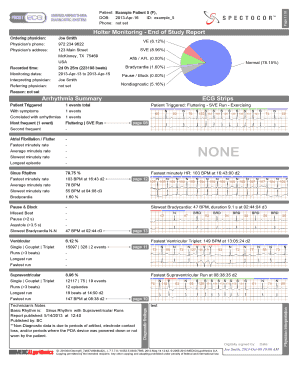
Holter Report Spectocor Form


Understanding the Holter Report
The Holter report is a continuous recording of the heart's electrical activity, typically over a twenty-four to seventy-two-hour period. It provides valuable insights into a patient's heart rhythm and can help identify various cardiac conditions. The report includes data such as heart rate, rhythm abnormalities, and any episodes of arrhythmia. This information is crucial for healthcare providers to make informed decisions regarding diagnosis and treatment.
Key Elements of the Holter Report
A comprehensive Holter report contains several key elements that contribute to its effectiveness in assessing heart health. These elements include:
- Patient Information: Basic details such as name, age, and medical history.
- Recording Duration: The total time the Holter monitor was worn, usually indicated in hours.
- Heart Rate Summary: Average, minimum, and maximum heart rates recorded during the monitoring period.
- Rhythm Analysis: A detailed breakdown of the heart's rhythm, highlighting any irregularities.
- Symptoms Correlation: Any symptoms reported by the patient during the monitoring period, linked to specific times on the report.
Steps to Complete the Holter Report
Completing a Holter report involves specific steps to ensure accuracy and reliability. Patients typically follow these steps:
- Preparation: Patients should discuss any medications or conditions that might affect the results with their healthcare provider.
- Wearing the Monitor: The device is attached to the patient with electrodes and should be worn continuously for the designated period.
- Documenting Symptoms: Patients are encouraged to keep a diary of any symptoms experienced during the monitoring period, noting the time and nature of each incident.
- Returning the Device: After the monitoring period, patients return the device for data analysis.
Legal Use of the Holter Report
The Holter report can have legal implications, especially in cases involving medical evaluations or insurance claims. It is essential for the report to be accurate and complete, as inaccuracies may lead to disputes or complications in legal matters. Healthcare providers must ensure that the report complies with relevant regulations and standards to maintain its validity in legal contexts.
Examples of Holter Monitor Results
Understanding what Holter monitor results look like can help patients and healthcare providers interpret the data effectively. Common examples include:
- Normal Results: A report indicating a regular heart rhythm with no significant abnormalities.
- Abnormal Results: Findings that may indicate arrhythmias, such as atrial fibrillation or premature ventricular contractions.
- Symptom Correlation: Instances where reported symptoms align with abnormal heart rhythms, providing context for the findings.
Obtaining the Holter Report
Patients can obtain their Holter report through their healthcare provider. The process typically involves the following steps:
- Consultation: Patients should schedule a follow-up appointment with their healthcare provider to discuss the results.
- Requesting Copies: Patients may request copies of the report for their records or for sharing with other healthcare professionals.
- Understanding the Findings: Healthcare providers will explain the results, including any necessary follow-up actions or treatments based on the findings.
Quick guide on how to complete normal holter monitor results example
Handle normal holter monitor results example easily on any gadget
Digital document management has gained traction among businesses and individuals. It serves as a perfect environmentally friendly alternative to conventional printed and signed papers, allowing you to locate the necessary form and securely keep it online. airSlate SignNow provides you with all the tools required to create, alter, and eSign your documents swiftly and without delay. Manage holter monitor results example on any device using airSlate SignNow Android or iOS applications and simplify any document-related task today.
The easiest method to modify and eSign holter monitor report sample effortlessly
- Find abnormal holter monitor results and click on Get Form to begin.
- Utilize the tools we offer to complete your form.
- Emphasize important sections of your documents or obscure sensitive information with tools that airSlate SignNow specifically provides for that purpose.
- Create your eSignature using the Sign tool, which takes mere seconds and holds the same legal significance as a conventional ink signature.
- Review the information and click the Done button to save your changes.
- Choose how you want to send your form—via email, text message (SMS), an invite link, or downloading it to your computer.
Eliminate concerns about lost or misplaced documents, tedious form hunting, or mistakes that necessitate printing new document copies. airSlate SignNow fulfills all your needs in document management in just a few clicks from any device you choose. Modify and eSign abnormal holter monitor results example while ensuring excellent communication throughout your form preparation process with airSlate SignNow.
Create this form in 5 minutes or less
Create this form in 5 minutes!
How to create an eSignature for the holter monitor diary example
How to create an electronic signature for a PDF online
How to create an electronic signature for a PDF in Google Chrome
How to create an e-signature for signing PDFs in Gmail
How to create an e-signature right from your smartphone
How to create an e-signature for a PDF on iOS
How to create an e-signature for a PDF on Android
People also ask what do holter monitor results look like
-
What are holter monitor results examples commonly used for?
Holter monitor results examples are typically used to assess heart function over a specific period. They help doctors identify irregular heart rhythms, understand the patient's heart activity during daily routines, and diagnose various cardiac conditions. By analyzing these results, healthcare professionals can create tailored treatment plans.
-
How can I interpret holter monitor results examples?
Interpreting holter monitor results examples requires understanding specific heart metrics, including heart rate variability and arrhythmias. The data is usually presented in a graphical format, highlighting any abnormal heart events over the monitoring period. Healthcare providers can guide you through what these results mean in relation to your health.
-
What features does airSlate SignNow offer for managing medical documents like holter monitor results examples?
AirSlate SignNow offers features that allow users to securely send and eSign medical documents, including holter monitor results examples. With a user-friendly interface, you can easily upload, manage, and share medical records while ensuring compliance with healthcare regulations. This streamlines the process for healthcare professionals and patients.
-
Are holter monitor results examples available for electronic signatures?
Yes, holter monitor results examples can be managed and signed electronically using airSlate SignNow. This feature ensures that you can easily share important health records with your healthcare provider or insurance company without the need for physical paperwork. It enhances accessibility and speeds up the process.
-
What are the benefits of using airSlate SignNow for holter monitor results examples?
Using airSlate SignNow for holter monitor results examples provides a cost-effective solution for managing medical documentation. It enhances efficiency by enabling users to send and eSign documents from anywhere at any time. Moreover, it helps ensure that your sensitive health information remains secure throughout the process.
-
Can airSlate SignNow integrate with electronic health record systems for holter monitor results examples?
Absolutely! AirSlate SignNow can integrate with various electronic health record (EHR) systems for seamless access to holter monitor results examples. This integration simplifies the sharing of medical documents, ensuring that healthcare providers have the necessary information at their fingertips to offer timely patient care.
-
What is the pricing structure for airSlate SignNow regarding healthcare professionals and holter monitor results examples?
AirSlate SignNow offers flexible pricing plans designed for healthcare professionals managing documents like holter monitor results examples. These plans cater to different business sizes and needs, ensuring that you get the features you require at a competitive price. For exact pricing details, you can contact their sales team for a personalized quote.
Get more for holter monitor interpretation pdf
Find out other normal holter report
- Help Me With Electronic signature Utah LLC Operating Agreement
- Can I Electronic signature Virginia LLC Operating Agreement
- Electronic signature Wyoming LLC Operating Agreement Mobile
- Electronic signature New Jersey Rental Invoice Template Computer
- Electronic signature Utah Rental Invoice Template Online
- Electronic signature Louisiana Commercial Lease Agreement Template Free
- eSignature Delaware Sales Invoice Template Free
- Help Me With eSignature Oregon Sales Invoice Template
- How Can I eSignature Oregon Sales Invoice Template
- eSignature Pennsylvania Sales Invoice Template Online
- eSignature Pennsylvania Sales Invoice Template Free
- eSignature Pennsylvania Sales Invoice Template Secure
- Electronic signature California Sublease Agreement Template Myself
- Can I Electronic signature Florida Sublease Agreement Template
- How Can I Electronic signature Tennessee Sublease Agreement Template
- Electronic signature Maryland Roommate Rental Agreement Template Later
- Electronic signature Utah Storage Rental Agreement Easy
- Electronic signature Washington Home office rental agreement Simple
- Electronic signature Michigan Email Cover Letter Template Free
- Electronic signature Delaware Termination Letter Template Now