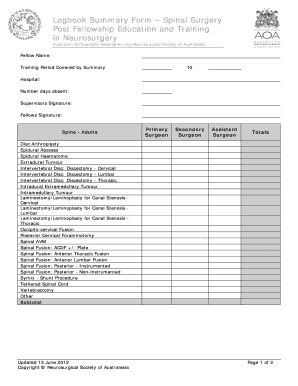
Surgical Logbook Template Form


What is the Surgical Logbook Template
The surgical logbook template is a structured document designed to track and record surgical procedures performed by a medical professional. This template serves as an essential tool for maintaining accurate records of surgeries, including details such as the type of procedure, date, patient information, and outcomes. By using a standardized format, healthcare providers can ensure consistency and compliance with regulatory requirements, making it easier to review and analyze surgical performance over time.
How to Use the Surgical Logbook Template
Using the surgical logbook template involves several straightforward steps. First, download the template in your preferred format, such as Excel or PDF. Next, fill in the required fields, including the date of the surgery, procedure type, patient details, and any relevant notes. It is important to update the logbook promptly after each procedure to maintain accurate records. Regularly reviewing the logbook can help identify trends in surgical performance and areas for improvement.
Key Elements of the Surgical Logbook Template
A comprehensive surgical logbook template typically includes several key elements to ensure thorough documentation. These elements may consist of:
- Date of Surgery: The specific date when the procedure was performed.
- Procedure Type: The name or classification of the surgical procedure.
- Patient Information: Details such as the patient's name, age, and medical record number.
- Surgeon's Name: The name of the surgeon performing the procedure.
- Outcomes: A summary of the surgical results and any complications that occurred.
- Follow-Up Notes: Recommendations or actions needed post-surgery.
Steps to Complete the Surgical Logbook Template
Completing the surgical logbook template involves a series of methodical steps to ensure all necessary information is captured. Begin by entering the date of the surgery and the type of procedure performed. Next, include patient details, ensuring confidentiality is maintained. Document the surgeon's name and any assistants involved. After the procedure, record the outcomes and any complications, followed by follow-up notes. Finally, review the completed logbook for accuracy before saving or submitting it.
Legal Use of the Surgical Logbook Template
The surgical logbook template is legally significant as it serves as an official record of surgical procedures. To ensure its legal validity, it must be completed accurately and in compliance with relevant healthcare regulations. This includes adhering to privacy laws, such as HIPAA, which protect patient information. Additionally, the logbook may be used in legal contexts, such as malpractice cases, making it crucial to maintain precise and thorough records.
Digital vs. Paper Version
Choosing between a digital and paper version of the surgical logbook template depends on the specific needs of the healthcare provider. Digital versions offer advantages such as easy editing, secure storage, and the ability to share documents electronically. They can also integrate with electronic health record systems for streamlined data management. Conversely, paper versions may be preferred in environments where electronic devices are limited or for providers who favor traditional documentation methods. Each format has its benefits, and the choice should align with the practice's operational workflow.
Quick guide on how to complete surgical logbook template
Complete Surgical Logbook Template seamlessly on any device
Digital document management has become popular among businesses and individuals. It offers a perfect eco-friendly alternative to conventional printed and signed documents, as you can access the appropriate form and securely store it online. airSlate SignNow equips you with all the necessary tools to create, edit, and electronically sign your documents swiftly and efficiently. Manage Surgical Logbook Template on any platform with airSlate SignNow’s Android or iOS applications and streamline any document-centric process today.
How to edit and electronically sign Surgical Logbook Template effortlessly
- Find Surgical Logbook Template and click on Get Form to begin.
- Utilize the features we provide to finalize your document.
- Emphasize important sections of the documents or hide sensitive information with tools that airSlate SignNow provides specifically for that purpose.
- Create your electronic signature using the Sign tool, which takes seconds and carries the same legal significance as a conventional handwritten signature.
- Verify all the details and click on the Done button to save your modifications.
- Choose your preferred method to send your form, whether by email, SMS, or invite link, or download it to your computer.
Eliminate concerns about lost or misplaced files, cumbersome form navigation, or mistakes that require new document copies. airSlate SignNow meets all your document management needs within a few clicks from any device of your preference. Edit and electronically sign Surgical Logbook Template to ensure outstanding communication at every stage of your form preparation process with airSlate SignNow.
Create this form in 5 minutes or less
Create this form in 5 minutes!
How to create an eSignature for the surgical logbook template
How to create an electronic signature for a PDF online
How to create an electronic signature for a PDF in Google Chrome
How to create an e-signature for signing PDFs in Gmail
How to create an e-signature right from your smartphone
How to create an e-signature for a PDF on iOS
How to create an e-signature for a PDF on Android
People also ask
-
What is a surgical logbook template?
A surgical logbook template is a structured document used by medical professionals to record details of surgical procedures. This template helps ensure that all critical information is captured systematically, aiding in compliance and quality assurance. Using a surgical logbook template can enhance your practice's documentation and improve patient outcomes.
-
How does the airSlate SignNow surgical logbook template work?
The airSlate SignNow surgical logbook template simplifies the documentation process by providing a pre-designed format for entering surgical details. You can easily fill in information digitally, ensuring accuracy and efficiency. The template integrates seamlessly with our eSignature features, making it easy to share and sign the document when needed.
-
What are the benefits of using a surgical logbook template?
Using a surgical logbook template offers numerous benefits, such as improving the accuracy of surgical records and streamlining the documentation process. It aids in compliance with medical regulations and standards while serving as a reliable reference for future surgeries. Additionally, it helps reduce paperwork and enhances overall productivity in medical practices.
-
Is the surgical logbook template customizable?
Yes, the airSlate SignNow surgical logbook template is fully customizable to suit your specific needs. You can modify fields, add your practice’s logo, and tailor it to meet any regulatory requirements you may have. This flexibility ensures that the template works best for your unique surgical practices.
-
How is the pricing structured for the surgical logbook template?
The pricing for the surgical logbook template is included in our tiered subscription plans for airSlate SignNow. These plans are designed to be cost-effective, catering to businesses of all sizes. You can choose the plan that fits your needs, and enjoy access to customizable templates, including the surgical logbook template.
-
Can I integrate the surgical logbook template with other software?
Absolutely! The airSlate SignNow surgical logbook template can be integrated with various software solutions, including practice management systems and electronic health records (EHR). This integration allows for seamless data transfer and improves efficiency in documentation, ensuring a smoother workflow for medical professionals.
-
What types of surgical procedures can the surgical logbook template cover?
The surgical logbook template is designed to be versatile, covering a wide range of surgical procedures across different specialties. Whether you're in orthopedics, general surgery, or any other field, you can tailor the template to document relevant information for each type of surgery performed. This ensures comprehensive record-keeping for all surgical activities.
Get more for Surgical Logbook Template
- Name affidavit of seller new jersey form
- Non foreign affidavit under irc 1445 new jersey form
- Owners or sellers affidavit of no liens new jersey form
- Affidavit occupancy status form
- New jersey law form
- Complex will with credit shelter marital trust for large estates new jersey form
- New jersey corporation 497319384 form
- Nj workers compensation form
Find out other Surgical Logbook Template
- Electronic signature Florida Lawers Cease And Desist Letter Fast
- Electronic signature Lawers Form Idaho Fast
- Electronic signature Georgia Lawers Rental Lease Agreement Online
- How Do I Electronic signature Indiana Lawers Quitclaim Deed
- How To Electronic signature Maryland Lawers Month To Month Lease
- Electronic signature North Carolina High Tech IOU Fast
- How Do I Electronic signature Michigan Lawers Warranty Deed
- Help Me With Electronic signature Minnesota Lawers Moving Checklist
- Can I Electronic signature Michigan Lawers Last Will And Testament
- Electronic signature Minnesota Lawers Lease Termination Letter Free
- Electronic signature Michigan Lawers Stock Certificate Mobile
- How Can I Electronic signature Ohio High Tech Job Offer
- How To Electronic signature Missouri Lawers Job Description Template
- Electronic signature Lawers Word Nevada Computer
- Can I Electronic signature Alabama Legal LLC Operating Agreement
- How To Electronic signature North Dakota Lawers Job Description Template
- Electronic signature Alabama Legal Limited Power Of Attorney Safe
- How To Electronic signature Oklahoma Lawers Cease And Desist Letter
- How To Electronic signature Tennessee High Tech Job Offer
- Electronic signature South Carolina Lawers Rental Lease Agreement Online