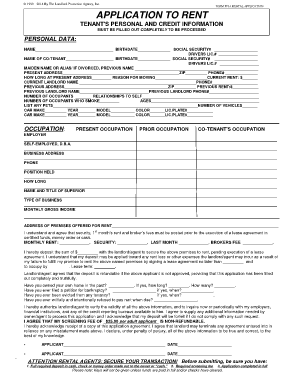
Pf3a Form


What is the Pf3a Form
The Pf3a form is a rental application used primarily in the United States. It serves as a standardized document for prospective tenants to provide essential information to landlords or property management companies. The form typically includes sections for personal details, employment history, rental history, and references. By collecting this information, landlords can assess the suitability of applicants for rental properties, ensuring a smoother leasing process.
How to use the Pf3a Form
Using the Pf3a form involves several straightforward steps. First, applicants should download the form from a reliable source or request it directly from the landlord. After obtaining the form, fill it out completely, ensuring that all sections are addressed accurately. Once completed, the form can be submitted electronically through a secure platform or printed and delivered in person. It is crucial to review the form for any errors before submission, as inaccuracies may delay the application process.
Steps to complete the Pf3a Form
Completing the Pf3a form involves the following steps:
- Gather necessary personal information, including your full name, contact details, and Social Security number.
- Provide employment details, including your current employer, job title, and income.
- List your rental history, including previous addresses, landlord contact information, and duration of tenancy.
- Include references, such as personal or professional contacts who can vouch for your reliability as a tenant.
- Review the completed form for accuracy and completeness.
- Submit the form via the preferred method, ensuring that it is sent securely to protect your personal information.
Legal use of the Pf3a Form
The Pf3a form is legally binding once it is completed and signed by the applicant. It is essential to comply with local and federal regulations regarding tenant applications. The use of electronic signatures is permissible, provided that the signing process adheres to the Electronic Signatures in Global and National Commerce (ESIGN) Act and the Uniform Electronic Transactions Act (UETA). Ensuring that the form is filled out truthfully is also crucial, as providing false information can lead to legal consequences.
Key elements of the Pf3a Form
Key elements of the Pf3a form include:
- Personal Information: Name, address, and contact details.
- Employment Information: Current job, employer details, and income verification.
- Rental History: Previous addresses, landlord names, and rental durations.
- References: Contact information for personal or professional references.
- Signature: Acknowledgment of the information provided and consent to background checks.
Form Submission Methods
The Pf3a form can be submitted through various methods, depending on the landlord's preferences. Common submission methods include:
- Online Submission: Many landlords accept digital applications through secure platforms, allowing for quick processing.
- Mail: Applicants can print the completed form and send it via postal service.
- In-Person: Some landlords may prefer to receive applications directly at their office.
Quick guide on how to complete pf3a form
Easily Prepare Pf3a Form on Any Device
Digital document management has gained popularity among businesses and individuals. It offers an ideal eco-friendly substitute for traditional printed and signed documents, enabling you to obtain the necessary form and securely store it online. airSlate SignNow equips you with all the tools you need to create, modify, and eSign your documents swiftly without delays. Manage Pf3a Form on any platform using the airSlate SignNow apps for Android or iOS and streamline any document-related task today.
How to Edit and eSign Pf3a Form Effortlessly
- Obtain Pf3a Form and click Get Form to begin.
- Utilize the tools we offer to fill out your document.
- Emphasize important sections of the documents or redact sensitive information with tools that airSlate SignNow provides specifically for that purpose.
- Create your signature with the Sign feature, which takes seconds and holds the same legal validity as a conventional wet ink signature.
- Review the details and click on the Done button to save your changes.
- Choose how you wish to send your document, via email, text (SMS), or invitation link, or download it to your computer.
Eliminate concerns about lost or misplaced files, tedious form navigation, or mistakes that necessitate printing new document copies. airSlate SignNow addresses your document management needs in just a few clicks from any device you prefer. Edit and eSign Pf3a Form and ensure effective communication throughout the document preparation process with airSlate SignNow.
Create this form in 5 minutes or less
Create this form in 5 minutes!
How to create an eSignature for the pf3a form
How to create an electronic signature for a PDF online
How to create an electronic signature for a PDF in Google Chrome
How to create an e-signature for signing PDFs in Gmail
How to create an e-signature right from your smartphone
How to create an e-signature for a PDF on iOS
How to create an e-signature for a PDF on Android
People also ask
-
What is the form pf3a rental application?
The form pf3a rental application is a standardized document used to collect essential information from prospective tenants applying for rental properties. It typically includes sections for personal details, income verification, and rental history. Using airSlate SignNow, you can easily create and manage the form pf3a rental application.
-
How can airSlate SignNow help with the form pf3a rental application?
With airSlate SignNow, you can streamline the process of sending, signing, and storing the form pf3a rental application. The platform offers user-friendly features for eSignatures, making it quick and efficient for both landlords and tenants. This enhances workflow and ensures that applications are processed faster.
-
What are the pricing options for using airSlate SignNow for rental applications?
airSlate SignNow offers various pricing plans, suitable for different business sizes and needs, including using the form pf3a rental application. You can choose a plan based on the volume of documents and features required. Visit our pricing page to find the plan that best fits your budget.
-
Does airSlate SignNow offer templates for the form pf3a rental application?
Yes, airSlate SignNow provides customizable templates for the form pf3a rental application. This allows you to tailor the application to fit your specific requirements while saving time. You can easily adjust the sections and questions to gather the necessary information from applicants.
-
What are the benefits of using airSlate SignNow for the form pf3a rental application?
By using airSlate SignNow for the form pf3a rental application, you benefit from a fully digital process that reduces paperwork and enhances organization. Additionally, eSigning streamlines the approval process, improves communication, and can lead to faster tenant onboarding, making the rental process more efficient.
-
Can I integrate airSlate SignNow with other software tools for rental applications?
Absolutely! airSlate SignNow offers integrations with various software tools that can optimize your rental application process. By connecting with property management systems or CRM platforms, you can automate workflows and manage the form pf3a rental application seamlessly within your existing setup.
-
Is the form pf3a rental application secure with airSlate SignNow?
Yes, security is a top priority at airSlate SignNow. The form pf3a rental application and all documents sent through our platform are protected with industry-standard encryption and secure access controls. This ensures the privacy and integrity of sensitive applicant information.
Get more for Pf3a Form
- New mexico quitclaim deed form
- Warranty deed from individual to individual new mexico form
- Nm beneficiaries form
- Nm deed personal form
- Warranty deed individual to two individuals as joint tenants with the right of survivorship new mexico form
- New mexico workers 497319869 form
- Warranty deed to child reserving a life estate in the parents new mexico form
- Warranty deed two individuals to one individual new mexico form
Find out other Pf3a Form
- How To eSignature Michigan Banking Job Description Template
- eSignature Missouri Banking IOU Simple
- eSignature Banking PDF New Hampshire Secure
- How Do I eSignature Alabama Car Dealer Quitclaim Deed
- eSignature Delaware Business Operations Forbearance Agreement Fast
- How To eSignature Ohio Banking Business Plan Template
- eSignature Georgia Business Operations Limited Power Of Attorney Online
- Help Me With eSignature South Carolina Banking Job Offer
- eSignature Tennessee Banking Affidavit Of Heirship Online
- eSignature Florida Car Dealer Business Plan Template Myself
- Can I eSignature Vermont Banking Rental Application
- eSignature West Virginia Banking Limited Power Of Attorney Fast
- eSignature West Virginia Banking Limited Power Of Attorney Easy
- Can I eSignature Wisconsin Banking Limited Power Of Attorney
- eSignature Kansas Business Operations Promissory Note Template Now
- eSignature Kansas Car Dealer Contract Now
- eSignature Iowa Car Dealer Limited Power Of Attorney Easy
- How Do I eSignature Iowa Car Dealer Limited Power Of Attorney
- eSignature Maine Business Operations Living Will Online
- eSignature Louisiana Car Dealer Profit And Loss Statement Easy