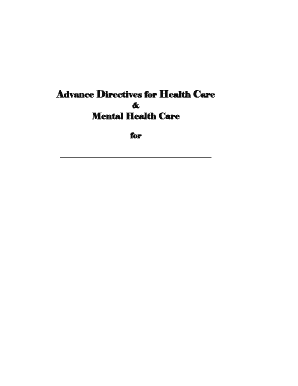
California Advance Directive Form Fillable


What is the California Advance Directive Form Fillable
The California Advance Directive Form Fillable is a legal document that allows individuals to outline their healthcare preferences in the event that they become unable to communicate their wishes. This form combines two key components: a living will and a durable power of attorney for healthcare. By completing this form, individuals can specify their desires regarding medical treatment, appoint a trusted person to make healthcare decisions on their behalf, and ensure their values and preferences are respected in critical situations.
How to use the California Advance Directive Form Fillable
Using the California Advance Directive Form Fillable involves several straightforward steps. First, access the form through a reliable platform that offers fillable options. Next, carefully read the instructions provided to understand the sections of the form. Fill in your personal information, including your name, address, and contact details. Specify your healthcare preferences and appoint a healthcare agent, if desired. Once completed, review the document for accuracy, sign it, and ensure it is witnessed or notarized as required by California law to ensure its validity.
Steps to complete the California Advance Directive Form Fillable
Completing the California Advance Directive Form Fillable involves a series of essential steps:
- Download or access the fillable form from a trusted source.
- Read the form carefully to understand each section.
- Provide your personal details, including your name and address.
- Outline your healthcare preferences clearly and concisely.
- Designate a healthcare agent if you wish to appoint someone to make decisions on your behalf.
- Review the completed form to ensure all information is accurate.
- Sign the document in the presence of witnesses or a notary public as required by California law.
Legal use of the California Advance Directive Form Fillable
The California Advance Directive Form Fillable is legally binding when executed according to state laws. To ensure its validity, it must be signed by the individual and witnessed by at least two adults who are not related to the individual or named in the directive. Alternatively, the document can be notarized. This legal framework ensures that the individual's healthcare preferences are honored and that the document is recognized by healthcare providers and institutions throughout California.
Key elements of the California Advance Directive Form Fillable
Several key elements are essential to the California Advance Directive Form Fillable. These include:
- Personal Information: The form requires the individual's name, address, and contact information.
- Healthcare Preferences: Individuals can specify their wishes regarding life-sustaining treatments, organ donation, and other medical interventions.
- Healthcare Agent: The form allows individuals to appoint a trusted person to make healthcare decisions on their behalf.
- Signatures and Witnesses: The document must be signed and witnessed or notarized to be legally valid.
State-specific rules for the California Advance Directive Form Fillable
California has specific rules governing the use of the Advance Directive Form Fillable. These rules stipulate the requirements for signing, witnessing, and notarizing the document. It is important to note that the form must be completed in accordance with California law to ensure its enforceability. Additionally, individuals should keep a copy of the completed directive in a safe place and provide copies to their healthcare agent and primary care physician to ensure their wishes are known and respected.
Quick guide on how to complete california advance directive form fillable
Complete California Advance Directive Form Fillable effortlessly on any device
Web-based document management has gained traction among businesses and individuals. It serves as an ideal eco-friendly substitute for conventional printed and signed documents, allowing you to locate the right form and securely store it online. airSlate SignNow provides all the tools necessary to create, edit, and eSign your documents quickly and efficiently. Manage California Advance Directive Form Fillable on any platform using airSlate SignNow's Android or iOS applications and enhance any document-centric operation today.
How to edit and eSign California Advance Directive Form Fillable without any hassle
- Locate California Advance Directive Form Fillable and click on Get Form to begin.
- Use the tools we provide to fill out your form.
- Highlight important sections of your documents or redact sensitive information with tools that airSlate SignNow specifically offers for this purpose.
- Create your eSignature using the Sign tool, which takes just seconds and carries the same legal validity as a classic wet ink signature.
- Review the details and click on the Done button to save your changes.
- Select your preferred method to submit your form, whether by email, SMS, or invite link, or download it to your computer.
Eliminate worries about lost or misplaced documents, tedious form searching, or errors that necessitate printing new document copies. airSlate SignNow meets your document management needs in a few clicks from any device of your choosing. Edit and eSign California Advance Directive Form Fillable and ensure effective communication at every stage of your form preparation process with airSlate SignNow.
Create this form in 5 minutes or less
Create this form in 5 minutes!
How to create an eSignature for the california advance directive form fillable
How to create an electronic signature for a PDF online
How to create an electronic signature for a PDF in Google Chrome
How to create an e-signature for signing PDFs in Gmail
How to create an e-signature right from your smartphone
How to create an e-signature for a PDF on iOS
How to create an e-signature for a PDF on Android
People also ask
-
What is a California Advance Directive Form Fillable?
A California Advance Directive Form Fillable is a legal document that allows you to outline your healthcare preferences in case you become unable to communicate your wishes. This fillable form ensures that your choices regarding medical treatment are respected and followed. By using a fillable form, you can easily customize it according to your specific needs.
-
How can I access the California Advance Directive Form Fillable?
You can access the California Advance Directive Form Fillable through airSlate SignNow's easy-to-use online platform. Simply visit our website, navigate to the forms section, and select the fillable option for the California Advance Directive. This allows you to complete and customize your directive conveniently from any device.
-
Is there a cost associated with the California Advance Directive Form Fillable?
Yes, airSlate SignNow offers various pricing plans that are affordable and designed to fit different budgets. The California Advance Directive Form Fillable is included in our package, allowing you to leverage our eSigning services for a minimal monthly fee. This ensures you have access to a range of features without overspending.
-
What features are included with the California Advance Directive Form Fillable?
The California Advance Directive Form Fillable includes user-friendly editing tools, electronic signature capabilities, and secure storage options. You can easily share your completed form with healthcare providers as well. Additionally, track who views and signs your document, ensuring that your healthcare wishes are clearly communicated.
-
Can I customize the California Advance Directive Form Fillable for my specific needs?
Absolutely! The California Advance Directive Form Fillable is fully customizable, allowing you to specify your medical treatment preferences and appoint a healthcare agent. With airSlate SignNow’s user-friendly editor, you can make adjustments to ensure the document reflects your unique healthcare choices.
-
Is the California Advance Directive Form Fillable legally binding?
Yes, when completed correctly and signed, the California Advance Directive Form Fillable is a legally binding document in the state of California. It complies with state laws governing advance directives, ensuring your healthcare decisions are respected. Be sure to follow the signing requirements to maintain its validity.
-
What are the benefits of using airSlate SignNow for my California Advance Directive Form Fillable?
airSlate SignNow offers an efficient, user-friendly platform for managing your California Advance Directive Form Fillable. Benefits include easy access to your documents from anywhere, secure storage, and integrated eSigning features that streamline the process. This makes it easier for you and your healthcare agents to ensure your wishes are honored.
Get more for California Advance Directive Form Fillable
Find out other California Advance Directive Form Fillable
- Help Me With Sign Virginia Police PPT
- How To Sign Colorado Courts Document
- Can I eSign Alabama Banking PPT
- How Can I eSign California Banking PDF
- How To eSign Hawaii Banking PDF
- How Can I eSign Hawaii Banking Document
- How Do I eSign Hawaii Banking Document
- How Do I eSign Hawaii Banking Document
- Help Me With eSign Hawaii Banking Document
- How To eSign Hawaii Banking Document
- Can I eSign Hawaii Banking Presentation
- Can I Sign Iowa Courts Form
- Help Me With eSign Montana Banking Form
- Can I Sign Kentucky Courts Document
- How To eSign New York Banking Word
- Can I eSign South Dakota Banking PPT
- How Can I eSign South Dakota Banking PPT
- How Do I eSign Alaska Car Dealer Form
- How To eSign California Car Dealer Form
- Can I eSign Colorado Car Dealer Document