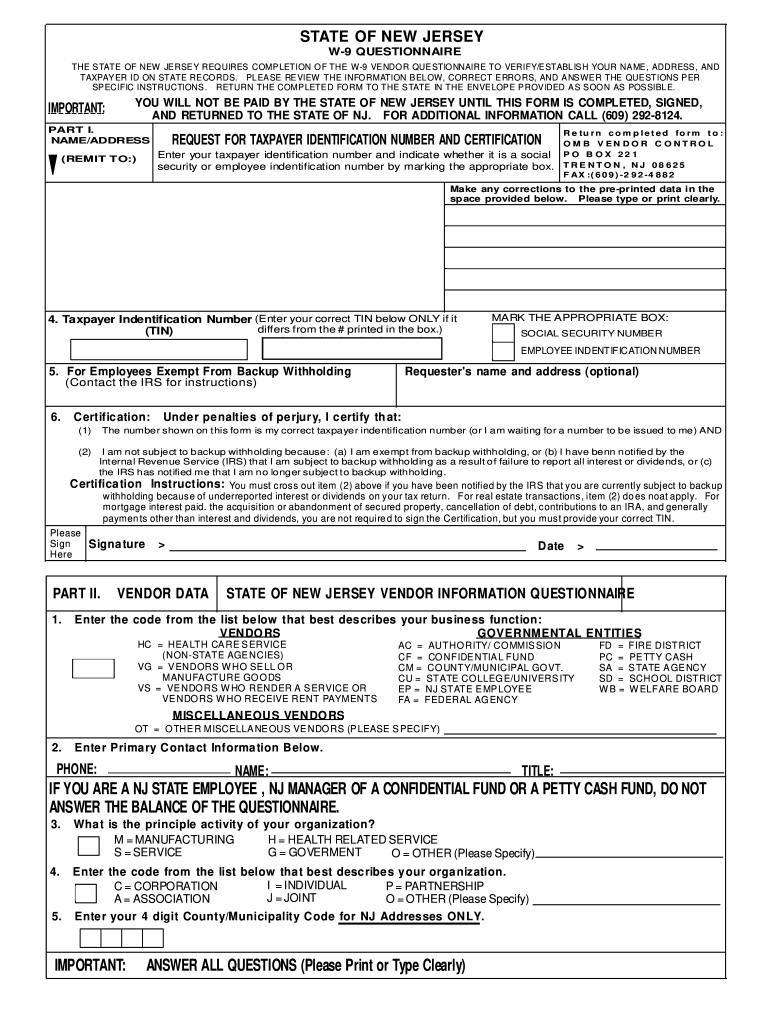
State of Nj W9 Questionnaire Form


What is the State Of Nj W9 Questionnaire
The State of New Jersey W-9 Questionnaire is a tax form used by individuals and businesses to provide their taxpayer identification information to entities that require it for reporting purposes. This form is essential for ensuring that the correct tax information is reported to the Internal Revenue Service (IRS). The W-9 form is particularly important for freelancers, contractors, and vendors who may receive payments from businesses, as it helps these entities accurately report payments made to them. By completing this questionnaire, individuals confirm their taxpayer status and provide necessary details, such as their name, address, and Social Security number or Employer Identification Number (EIN).
Steps to complete the State Of Nj W9 Questionnaire
Completing the State of New Jersey W-9 Questionnaire involves a few straightforward steps:
- Download the Form: Obtain the printable W-9 form from a reliable source, ensuring it is the most current version.
- Fill in Your Information: Provide your name, business name (if applicable), address, and taxpayer identification number. Ensure accuracy to avoid issues with tax reporting.
- Certification: Sign and date the form to certify that the information provided is correct and that you are not subject to backup withholding.
- Submit the Form: Send the completed form to the requesting entity, whether electronically or via mail, as per their instructions.
Legal use of the State Of Nj W9 Questionnaire
The legal use of the State of New Jersey W-9 Questionnaire is governed by IRS regulations. This form is legally binding once signed, confirming that the information provided is accurate. It is crucial for both the individual completing the form and the entity requesting it to understand its implications. The form serves as a declaration of taxpayer status, which is necessary for compliance with federal tax laws. Misrepresentation or failure to provide accurate information can lead to penalties, including backup withholding on payments received. Therefore, it is essential to complete the W-9 accurately and submit it to the appropriate parties.
IRS Guidelines
The IRS provides specific guidelines for completing the W-9 form. These guidelines outline the necessary information required, such as the taxpayer's name, business name (if applicable), address, and taxpayer identification number. The IRS also emphasizes the importance of certifying the accuracy of the information provided. Additionally, the guidelines indicate that the W-9 form does not need to be submitted to the IRS but should be kept on file by the requesting entity. It is advisable to review the IRS instructions periodically to ensure compliance with any updates or changes in tax law.
Form Submission Methods (Online / Mail / In-Person)
The State of New Jersey W-9 Questionnaire can be submitted through various methods depending on the requirements of the requesting entity:
- Online Submission: Some entities may allow electronic submission of the completed form, which can often be done through secure portals or email.
- Mail: The completed form can be printed and mailed to the requesting entity at their designated address.
- In-Person: In certain situations, individuals may need to deliver the form in person, especially if required for immediate processing.
Key elements of the State Of Nj W9 Questionnaire
Key elements of the State of New Jersey W-9 Questionnaire include:
- Taxpayer Identification Information: This includes the individual's name, business name (if applicable), and taxpayer identification number.
- Address: The form requires the current mailing address of the taxpayer.
- Certification: The signature and date affirm the accuracy of the information provided and confirm the taxpayer's status.
- Backup Withholding Status: The form includes a section where the taxpayer certifies whether they are subject to backup withholding.
Quick guide on how to complete state of nj w 9 form
Your assistance manual on how to prepare your State Of Nj W9 Questionnaire
If you're curious about how to generate and submit your State Of Nj W9 Questionnaire, here are a few brief guidelines to simplify tax processing.
To get started, you just need to set up your airSlate SignNow account to revolutionize the way you handle documents online. airSlate SignNow is a highly intuitive and robust document solution that allows you to modify, create, and finalize your tax documents seamlessly. With its editor, you can alternate between text, check boxes, and eSignatures and revisit answers to make adjustments as necessary. Streamline your tax administration with advanced PDF editing, eSigning, and effortless sharing.
Follow the instructions below to finalize your State Of Nj W9 Questionnaire in just a few minutes:
- Create your profile and start working on PDFs within minutes.
- Utilize our directory to locate any IRS tax form; browse through versions and schedules.
- Click Get form to access your State Of Nj W9 Questionnaire in our editor.
- Complete the necessary fillable fields with your information (text, numbers, check marks).
- Make use of the Sign Tool to add your legally-binding eSignature (if required).
- Review your document and correct any mistakes.
- Save changes, print your version, send it to your recipient, and download it to your device.
Refer to this manual to file your taxes electronically using airSlate SignNow. Please remember that paper filing may increase return errors and delay refunds. Before e-filing your taxes, ensure to check the IRS website for submission guidelines in your state.
Create this form in 5 minutes or less
FAQs
-
Why did my employer give me a W-9 Form to fill out instead of a W-4 Form?
I wrote about the independent-contractor-vs-employee issue last year, see http://nctaxpro.wordpress.com/20...Broadly speaking, you are an employee when someone else - AKA the employer - has control over when and where you work and the processes by which you perform the work that you do for that individual. A DJ or bartender under some circumstances, I suppose, might qualify as an independent contractor at a restaurant, but the waitstaff, bus help, hosts, kitchen aides, etc. almost certainly would not.There's always risk in confronting an employer when faced with a situation like yours - my experience is that most employers know full well that they are violating the law when they treat employees as independent contractors, and for that reason they don't tolerate questions about that policy very well - so you definitely should tread cautiously if you want to keep this position. Nonetheless, I think you owe it to yourself to ask whether or not the restaurant intends to withhold federal taxes from your checks - if for no other reason than you don't want to get caught short when it comes to filing your own return, even if you don't intend to challenge the policy.
-
How do I fill out the IT-2104 form if I live in NJ?
Do you work only in NY? Married? Kids? If your w-2 shows NY state withholding on your taxes, fill out a non-resident NY tax return which is fairly simple. If it doesn't, you don't fill out NY at all. If it shows out NYC withholding you enter that as well on the same forms.Then you would fill out your NJ returns as well with any withholding for NJ. Make sure to put any taxes paid to other states on your reciprocal states (nj paid, on NY return and vice versa)
-
How do I fill a W-9 Tax Form out?
Download a blank Form W-9To get started, download the latest Form W-9 from the IRS website at https://www.irs.gov/pub/irs-pdf/.... Check the date in the top left corner of the form as it is updated occasionally by the IRS. The current revision should read (Rev. December 2014). Click anywhere on the form and a menu appears at the top that will allow you to either print or save the document. If the browser you are using doesn’t allow you to type directly into the W-9 then save the form to your desktop and reopen using signNow Reader.General purposeThe general purpose of Form W-9 is to provide your correct taxpayer identification number (TIN) to an individual or entity (typically a company) that is required to submit an “information return” to the IRS to report an amount paid to you, or other reportable amount.U.S. personForm W-9 should only be completed by what the IRS calls a “U.S. person”. Some examples of U.S. persons include an individual who is a U.S. citizen or a U.S. resident alien. Partnerships, corporations, companies, or associations created or organized in the United States or under the laws of the United States are also U.S. persons.If you are not a U.S. person you should not use this form. You will likely need to provide Form W-8.Enter your informationLine 1 – Name: This line should match the name on your income tax return.Line 2 – Business name: This line is optional and would include your business name, trade name, DBA name, or disregarded entity name if you have any of these. You only need to complete this line if your name here is different from the name on line 1. See our related blog, What is a disregarded entity?Line 3 – Federal tax classification: Check ONE box for your U.S. federal tax classification. This should be the tax classification of the person or entity name that is entered on line 1. See our related blog, What is the difference between an individual and a sole proprietor?Limited Liability Company (LLC). If the name on line 1 is an LLC treated as a partnership for U.S. federal tax purposes, check the “Limited liability company” box and enter “P” in the space provided. If the LLC has filed Form 8832 or 2553 to be taxed as a corporation, check the “Limited liability company” box and in the space provided enter “C” for C corporation or “S” for S corporation. If it is a single-member LLC that is a disregarded entity, do not check the “Limited liability company” box; instead check the first box in line 3 “Individual/sole proprietor or single-member LLC.” See our related blog, What tax classification should an LLC select?Other (see instructions) – This line should be used for classifications that are not listed such as nonprofits, governmental entities, etc.Line 4 – Exemptions: If you are exempt from backup withholding enter your exempt payee code in the first space. If you are exempt from FATCA reporting enter your exemption from FATCA reporting code in the second space. Generally, individuals (including sole proprietors) are not exempt from backup withholding. See the “Specific Instructions” for line 4 shown with Form W-9 for more detailed information on exemptions.Line 5 – Address: Enter your address (number, street, and apartment or suite number). This is where the requester of the Form W-9 will mail your information returns.Line 6 – City, state and ZIP: Enter your city, state and ZIP code.Line 7 – Account numbers: This is an optional field to list your account number(s) with the company requesting your W-9 such as a bank, brokerage or vendor. We recommend that you do not list any account numbers as you may have to provide additional W-9 forms for accounts you do not include.Requester’s name and address: This is an optional section you can use to record the requester’s name and address you sent your W-9 to.Part I – Taxpayer Identification Number (TIN): Enter in your taxpayer identification number here. This is typically a social security number for an individual or sole proprietor and an employer identification number for a company. See our blog, What is a TIN number?Part II – Certification: Sign and date your form.For additional information visit w9manager.com.
-
I received my late husband's W-9 form to fill out for what I believe were our stocks. How am I supposed to fill this out or am I even supposed to?
You do not sound as a person who handles intricasies of finances on daily basis, this is why you should redirect the qustion to your family’s tax professional who does hte filings for you.The form itself, W-9 form, is a form created and approved by the IRS, if that’s your only inquiry.Whether the form applies to you or to your husband’s estate - that’s something only a person familiar with the situation would tell you about; there is no generic answer to this.
-
Why does my property management ask me to fill out a W-9 form?
To collect data on you in case they want to sue you and enforce a judgment.If the management co is required to pay inerest on security deposits then they need to account to ou for that interest income.If you are in a coop or condo they may apportion tax benefits or capital costs to you for tax purposes.
-
Do I need to fill out a W-9?
An employer will request a W-9 form of Independent Contractors so they can report the payments to the IRS at year-end. Generally, a 1099-MISC is completed by the employer and submitted to the IRS and State tax agencies only if the amount of payments made to that contractor exceeds $600 for services on an annual basis. It is common to request the W9 in advance, just in case you break that minimum threshold in the future. You will know if they reported $45 to the IRS because you will also receive a copy of the 1099 and can act accordingly. Hope this helps!
-
Do I need to fill out Form W-9 (US non-resident alien with an LLC in the US)?
A single-member LLC is by default a disregarded entity. Assuming you have not made a “check-the-box” election to have it treated as a corporation, this means for tax purposes, you are a sole proprietor.As a non-resident alien, you would not complete form W-9. You would likely provide form W-8ECI; possibly W-8BEN.
Create this form in 5 minutes!
How to create an eSignature for the state of nj w 9 form
How to make an electronic signature for your State Of Nj W 9 Form in the online mode
How to create an eSignature for the State Of Nj W 9 Form in Google Chrome
How to generate an electronic signature for putting it on the State Of Nj W 9 Form in Gmail
How to create an electronic signature for the State Of Nj W 9 Form right from your smartphone
How to generate an electronic signature for the State Of Nj W 9 Form on iOS devices
How to create an electronic signature for the State Of Nj W 9 Form on Android devices
People also ask
-
What is the nj w9 form and why is it important?
The nj w9 form is a tax form used to provide the taxpayer identification number and certification for businesses operating in New Jersey. Completing the nj w9 is vital for compliant reporting of income and ensuring that payments are correctly classified for tax purposes. Understanding the nj w9 process is crucial for both recipients and payers to avoid penalties.
-
How does airSlate SignNow facilitate the nj w9 signing process?
airSlate SignNow streamlines the nj w9 signing process by allowing users to easily send and eSign documents electronically. With our platform, you can upload your nj w9 form, send it to signers, and receive notifications once it's completed. This allows for a faster, more efficient way to handle tax documents without the hassles of paper forms.
-
What are the pricing plans for using airSlate SignNow for nj w9 management?
airSlate SignNow offers various pricing plans tailored to meet the needs of businesses handling nj w9 forms. Our plans are cost-effective and designed to provide maximum value for electronic document management. By choosing a plan that suits your business, you can manage your nj w9 forms efficiently without breaking the bank.
-
Can I integrate airSlate SignNow with my existing systems for easier nj w9 management?
Yes, airSlate SignNow offers seamless integrations with various third-party apps to make nj w9 management even easier. By connecting our platform with your existing software solutions, you can automate workflows and ensure that your nj w9 processes are efficient and straightforward. This integration capability enhances productivity while minimizing manual errors.
-
What features does airSlate SignNow provide for handling nj w9 documents?
airSlate SignNow provides features such as document templates, eSignature capabilities, and tracking for nj w9 forms. These tools make it easy to create, send, and manage your documents securely. With our advanced features, you can ensure that your nj w9 forms are completed accurately and stored safely.
-
Is my data secure when using airSlate SignNow for nj w9 forms?
Absolutely, airSlate SignNow prioritizes data security, especially when handling sensitive documents like the nj w9. Our platform employs advanced encryption and security protocols to protect user data from unauthorized access. You can confidently manage your nj w9 forms knowing that your information is safeguarded.
-
How long does it take to complete and send an nj w9 using airSlate SignNow?
With airSlate SignNow, completing and sending an nj w9 can take just a few minutes. Once you upload the form and enter the necessary information, you simply send it to the designated signer for immediate review and action. This speed ensures that your nj w9 processes do not slow down your business operations.
Get more for State Of Nj W9 Questionnaire
Find out other State Of Nj W9 Questionnaire
- eSign Utah Education Warranty Deed Online
- eSign Utah Education Warranty Deed Later
- eSign West Virginia Construction Lease Agreement Online
- How To eSign West Virginia Construction Job Offer
- eSign West Virginia Construction Letter Of Intent Online
- eSign West Virginia Construction Arbitration Agreement Myself
- eSign West Virginia Education Resignation Letter Secure
- eSign Education PDF Wyoming Mobile
- Can I eSign Nebraska Finance & Tax Accounting Business Plan Template
- eSign Nebraska Finance & Tax Accounting Business Letter Template Online
- eSign Nevada Finance & Tax Accounting Resignation Letter Simple
- eSign Arkansas Government Affidavit Of Heirship Easy
- eSign California Government LLC Operating Agreement Computer
- eSign Oklahoma Finance & Tax Accounting Executive Summary Template Computer
- eSign Tennessee Finance & Tax Accounting Cease And Desist Letter Myself
- eSign Finance & Tax Accounting Form Texas Now
- eSign Vermont Finance & Tax Accounting Emergency Contact Form Simple
- eSign Delaware Government Stock Certificate Secure
- Can I eSign Vermont Finance & Tax Accounting Emergency Contact Form
- eSign Washington Finance & Tax Accounting Emergency Contact Form Safe