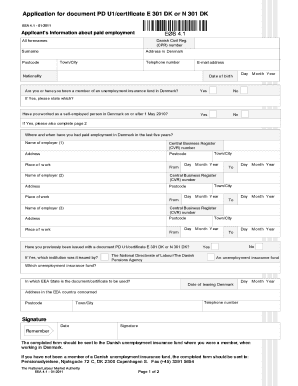
U1 Form


What is the U1 Form
The U1 form is a document used primarily for unemployment benefits in the United States. It is often required when individuals are applying for unemployment insurance or seeking to transfer benefits between states. This form provides essential information about the applicant's employment history and eligibility for benefits. Understanding the U1 form is crucial for ensuring that applicants receive the support they need during periods of unemployment.
How to Obtain the U1 Form
The U1 form can be obtained through various state unemployment agencies. Most states provide the form online, allowing users to download and print it directly from their websites. Additionally, individuals can request the form by contacting their local unemployment office. It is important to ensure that the correct version of the U1 form is used, as requirements may vary by state.
Steps to Complete the U1 Form
Completing the U1 form involves several key steps:
- Gather necessary personal information, including Social Security number and employment history.
- Fill out the form accurately, ensuring all sections are completed.
- Review the form for any errors or omissions before submission.
- Submit the form according to your state’s guidelines, either online or by mail.
Taking care during this process helps to avoid delays in receiving unemployment benefits.
Legal Use of the U1 Form
The U1 form is legally binding when completed and submitted according to state regulations. It must be filled out truthfully, as providing false information can lead to penalties, including disqualification from receiving benefits. Understanding the legal implications of the U1 form is vital for applicants to ensure compliance with state laws.
Key Elements of the U1 Form
Key elements of the U1 form include:
- Personal identification information, such as name and address.
- Details about previous employment, including employer names and dates of employment.
- Information regarding the reason for unemployment.
- Signature and date, confirming the accuracy of the information provided.
Each of these elements plays a critical role in determining eligibility for unemployment benefits.
Examples of Using the U1 Form
Common scenarios for using the U1 form include:
- An individual who has recently lost their job and is applying for unemployment benefits.
- A person relocating to a new state who needs to transfer their unemployment benefits.
- Someone who is reapplying for benefits after a previous claim has expired.
These examples illustrate the form's importance in accessing financial support during unemployment.
Quick guide on how to complete u1 form
Effortlessly Complete U1 Form on Any Device
Digital document management has become increasingly favored by businesses and individuals alike. It offers an ideal eco-friendly alternative to traditional printed and signed documents, allowing you to obtain the correct format and safely store it online. airSlate SignNow equips you with all the tools necessary to create, edit, and electronically sign your documents quickly and efficiently. Manage U1 Form on any device with airSlate SignNow's Android or iOS applications and enhance any document-oriented process today.
How to Edit and Electronically Sign U1 Form with Ease
- Find U1 Form and click Get Form to begin.
- Utilize the tools provided to fill out your document.
- Select important sections of the documents or obscure confidential information with tools that airSlate SignNow offers for that purpose.
- Create your signature using the Sign tool, which takes just seconds and carries the same legal authority as a conventional wet ink signature.
- Review all information and click the Done button to save your edits.
- Decide how you wish to send your form, whether by email, SMS, invitation link, or download it to your computer.
Eliminate concerns over missing or lost documents, boring form navigation, or errors that necessitate printing new document copies. airSlate SignNow addresses all your document management needs with just a few clicks from any device you prefer. Modify and electronically sign U1 Form and ensure exceptional communication at every step of the document preparation process with airSlate SignNow.
Create this form in 5 minutes or less
Create this form in 5 minutes!
How to create an eSignature for the u1 form
How to create an electronic signature for a PDF online
How to create an electronic signature for a PDF in Google Chrome
How to create an e-signature for signing PDFs in Gmail
How to create an e-signature right from your smartphone
How to create an e-signature for a PDF on iOS
How to create an e-signature for a PDF on Android
People also ask
-
What is a u1 form and how can airSlate SignNow help with it?
A u1 form is a document that may be required for various transactions, often related to real estate or financial applications. airSlate SignNow simplifies the process of creating, sending, and signing u1 forms with its intuitive interface and smart templates, allowing users to efficiently manage their documents.
-
How much does it cost to use airSlate SignNow for u1 form management?
airSlate SignNow offers a variety of pricing plans to accommodate different business needs. You can use the platform to manage u1 forms effectively, with costs starting at an affordable monthly rate that provides access to all essential features for document eSigning and management.
-
What features does airSlate SignNow offer for u1 forms?
airSlate SignNow provides a comprehensive set of features designed for handling u1 forms, including template creation, in-app signing, and automated workflows. Additionally, you can track the status of your forms in real time, ensuring you never miss a step in the signing process.
-
Can I integrate airSlate SignNow with other applications for managing u1 forms?
Yes, airSlate SignNow supports integrations with popular applications such as Google Drive, Salesforce, and others which makes managing u1 forms seamless. This means you can streamline your workflow and ensure all your documents are easily accessible in one place.
-
What are the benefits of using airSlate SignNow for u1 forms?
Using airSlate SignNow for your u1 forms offers signNow benefits, including improved efficiency, reduced processing time, and enhanced security through encryption. The platform’s user-friendly design makes it easy for anyone to start eSigning documents without extensive training.
-
Is airSlate SignNow compliant with legal standards for u1 forms?
Yes, airSlate SignNow is compliant with various legal standards for electronic signatures, including the ESIGN Act and UETA. This means that any u1 forms signed through our platform are legally binding, offering you peace of mind in your document transactions.
-
Can I access my u1 forms from multiple devices with airSlate SignNow?
Absolutely! airSlate SignNow is a cloud-based platform, which means you can access your u1 forms from virtually any device with internet connectivity. This flexibility allows you to manage your documents on the go, ensuring you can respond to requests promptly.
Get more for U1 Form
- Child care services package nevada form
- Special or limited power of attorney for real estate sales transaction by seller nevada form
- Special or limited power of attorney for real estate purchase transaction by purchaser nevada form
- Limited power of attorney where you specify powers with sample powers included nevada form
- Limited power of attorney for stock transactions and corporate powers nevada form
- Nv poa form
- Nevada small business startup package nevada form
- Nevada foreclosure form
Find out other U1 Form
- eSign Missouri Work Order Computer
- eSign Hawaii Electrical Services Contract Safe
- eSign Texas Profit Sharing Agreement Template Safe
- eSign Iowa Amendment to an LLC Operating Agreement Myself
- eSign Kentucky Amendment to an LLC Operating Agreement Safe
- eSign Minnesota Affidavit of Identity Now
- eSign North Dakota Affidavit of Identity Free
- Help Me With eSign Illinois Affidavit of Service
- eSign North Dakota Affidavit of Identity Simple
- eSign Maryland Affidavit of Service Now
- How To eSign Hawaii Affidavit of Title
- How Do I eSign New Mexico Affidavit of Service
- How To eSign Texas Affidavit of Title
- How Do I eSign Texas Affidavit of Service
- eSign California Cease and Desist Letter Online
- eSign Colorado Cease and Desist Letter Free
- How Do I eSign Alabama Hold Harmless (Indemnity) Agreement
- eSign Connecticut Hold Harmless (Indemnity) Agreement Mobile
- eSign Hawaii Hold Harmless (Indemnity) Agreement Mobile
- Help Me With eSign Hawaii Hold Harmless (Indemnity) Agreement