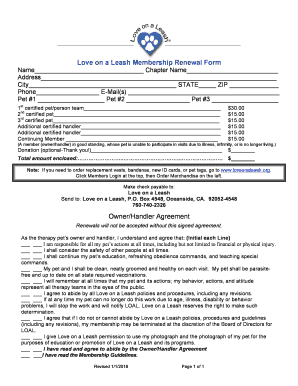
Love on a Leash Forms


What is the Love On A Leash Forms
The Love On A Leash forms are essential documents designed for individuals or organizations involved in pet therapy programs. These forms typically outline the responsibilities, agreements, and guidelines for participants and their therapy animals. They ensure that all parties understand their roles and the expectations involved in therapy sessions. The forms may include information about the animal's health, training, and behavior, as well as consent from the animal's owner to participate in therapy activities.
How to Use the Love On A Leash Forms
Using the Love On A Leash forms involves several key steps. First, ensure that you have the correct version of the form, as there may be updates or variations specific to different organizations. Next, fill out the required sections accurately, providing detailed information about the therapy animal and its handler. Once completed, the forms should be reviewed for any errors or omissions before submission. It is also important to keep a copy of the completed forms for your records.
Steps to Complete the Love On A Leash Forms
Completing the Love On A Leash forms can be streamlined by following these steps:
- Gather necessary information about the therapy animal, including vaccination records and training certificates.
- Fill out personal details of the handler, including contact information and experience with therapy animals.
- Review the form for completeness, ensuring all sections are filled out and any required signatures are included.
- Submit the completed form to the designated organization or authority, either electronically or via mail.
Legal Use of the Love On A Leash Forms
The legal use of the Love On A Leash forms is crucial for ensuring compliance with local regulations and standards for therapy animals. These forms serve as a binding agreement between the handler and the organization, outlining the rights and responsibilities of each party. It is important to understand the legal implications of the information provided, as inaccuracies or omissions could lead to liability issues. Additionally, the forms should comply with relevant laws concerning animal welfare and therapy practices.
Key Elements of the Love On A Leash Forms
Key elements of the Love On A Leash forms include:
- Handler Information: Details about the individual responsible for the therapy animal.
- Animal Information: Description of the therapy animal, including breed, age, and health status.
- Consent and Liability Waiver: A section where the handler agrees to the terms and accepts responsibility for the animal’s behavior.
- Emergency Contact Information: A contact person in case of emergencies during therapy sessions.
Examples of Using the Love On A Leash Forms
Examples of using the Love On A Leash forms can vary based on the context in which they are applied. For instance, a therapy animal visiting a hospital may require specific forms to be completed to ensure compliance with health regulations. Similarly, schools implementing therapy programs may utilize these forms to document the participation of therapy animals in educational settings. Each example highlights the importance of maintaining clear records and agreements to facilitate effective therapy interactions.
Quick guide on how to complete love on a leash forms
Finish Love On A Leash Forms effortlessly on any gadget
Web-based document management has become increasingly favored by businesses and individuals alike. It offers an excellent environmentally friendly substitute for traditional printed and signed documents, as you can locate the necessary form and securely save it online. airSlate SignNow equips you with all the tools needed to create, alter, and electronically sign your documents promptly without delays. Handle Love On A Leash Forms on any device with airSlate SignNow's Android or iOS applications and simplify any document-related processes today.
The easiest method to alter and electronically sign Love On A Leash Forms without hassle
- Obtain Love On A Leash Forms and click Get Form to begin.
- Utilize the tools we provide to fill out your form.
- Emphasize important sections of your documents or obscure sensitive details with tools that airSlate SignNow offers specifically for that purpose.
- Generate your electronic signature with the Sign feature, which takes mere seconds and carries the same legal validity as a conventional wet ink signature.
- Review all the details and click on the Done button to record your changes.
- Select how you want to send your form, whether by email, text (SMS), invitation link, or download it to your computer.
Say goodbye to lost or misplaced documents, tedious form searching, or errors that require printing new document copies. airSlate SignNow meets your document management needs in just a few clicks from a device of your choosing. Modify and electronically sign Love On A Leash Forms and ensure outstanding communication at every step of your form preparation process with airSlate SignNow.
Create this form in 5 minutes or less
Create this form in 5 minutes!
How to create an eSignature for the love on a leash forms
How to create an electronic signature for a PDF online
How to create an electronic signature for a PDF in Google Chrome
How to create an e-signature for signing PDFs in Gmail
How to create an e-signature right from your smartphone
How to create an e-signature for a PDF on iOS
How to create an e-signature for a PDF on Android
People also ask
-
What are love on a leash forms?
Love on a leash forms are specialized documents designed for organizations that focus on therapy and emotional support animals. These forms typically signNow the presence and legitimacy of therapy animals, helping owners to convey the importance of their pets in providing emotional support.
-
How can I create love on a leash forms using airSlate SignNow?
Creating love on a leash forms with airSlate SignNow is a straightforward process. Simply use our customizable templates to build your desired document, fill in the necessary details, and then send it out for electronic signatures.
-
What are the benefits of using airSlate SignNow for love on a leash forms?
Using airSlate SignNow for love on a leash forms offers numerous benefits, including quick turnaround times for document signing, enhanced efficiency, and improved organization. The platform's ease of use allows you to create, send, and manage your forms all in one place.
-
Are there any costs associated with love on a leash forms on airSlate SignNow?
Yes, using airSlate SignNow for love on a leash forms comes with a variety of pricing plans that cater to different needs and budgets. You can select a subscription that fits your usage, with options that include pay-per-use models and monthly subscriptions.
-
What features does airSlate SignNow offer for love on a leash forms?
airSlate SignNow offers a range of features for love on a leash forms, including customizable templates, in-app editing, secure eSigning, and cloud storage. These features help streamline the creation and management of your documents while maintaining their security and compliance.
-
Can I integrate airSlate SignNow with other tools for managing love on a leash forms?
Absolutely! airSlate SignNow seamlessly integrates with a variety of popular tools such as Google Drive, Salesforce, and Dropbox. This means you can connect and manage your love on a leash forms directly alongside other business applications for enhanced productivity.
-
How does airSlate SignNow ensure the security of love on a leash forms?
Security is a top priority at airSlate SignNow. Our platform employs industry-standard encryption methods and secure data storage practices to ensure that your love on a leash forms and any personal data are protected against unauthorized access.
Get more for Love On A Leash Forms
- Tenant notice rent 497321291 form
- Letter from tenant to landlord about landlord using unlawful self help to gain possession new york form
- Letter from tenant to landlord about illegal entry by landlord new york form
- Ny intent 497321294 form
- New york tenant form
- Letter from tenant to landlord about sexual harassment new york form
- Letter from tenant to landlord about fair housing reduction or denial of services to family with children new york form
- Tenant landlord form template
Find out other Love On A Leash Forms
- Sign West Virginia High Tech Quitclaim Deed Myself
- Sign Delaware Insurance Claim Online
- Sign Delaware Insurance Contract Later
- Sign Hawaii Insurance NDA Safe
- Sign Georgia Insurance POA Later
- How Can I Sign Alabama Lawers Lease Agreement
- How Can I Sign California Lawers Lease Agreement
- Sign Colorado Lawers Operating Agreement Later
- Sign Connecticut Lawers Limited Power Of Attorney Online
- Sign Hawaii Lawers Cease And Desist Letter Easy
- Sign Kansas Insurance Rental Lease Agreement Mobile
- Sign Kansas Insurance Rental Lease Agreement Free
- Sign Kansas Insurance Rental Lease Agreement Fast
- Sign Kansas Insurance Rental Lease Agreement Safe
- How To Sign Kansas Insurance Rental Lease Agreement
- How Can I Sign Kansas Lawers Promissory Note Template
- Sign Kentucky Lawers Living Will Free
- Sign Kentucky Lawers LLC Operating Agreement Mobile
- Sign Louisiana Lawers Quitclaim Deed Now
- Sign Massachusetts Lawers Quitclaim Deed Later