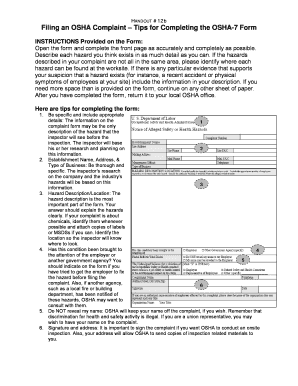
Osha Complaint Form


What is the OSHA Complaint Form
The OSHA complaint form is a document used to report unsafe or unhealthy working conditions in the workplace. This form allows employees, former employees, or their representatives to formally notify the Occupational Safety and Health Administration (OSHA) about violations of workplace safety standards. It serves as a crucial tool for ensuring that employers comply with safety regulations and maintain a safe working environment. The form can address various issues, including hazards, lack of safety equipment, or unsafe practices that could lead to accidents or injuries.
How to Use the OSHA Complaint Form
Using the OSHA complaint form is a straightforward process. First, gather all relevant information regarding the workplace issue you want to report. This includes details about the employer, the specific hazards observed, and any witnesses to the unsafe conditions. Next, accurately fill out the complaint form, ensuring that all sections are completed. You can submit the form online, by mail, or in person at your local OSHA office. It is important to keep a copy of the completed form for your records.
Steps to Complete the OSHA Complaint Form
Completing the OSHA complaint form involves several key steps:
- Obtain the OSHA complaint form, which is available as a PDF for easy access.
- Provide your contact information, including your name, address, and phone number.
- Describe the workplace hazard in detail, including the location, nature of the hazard, and any relevant dates.
- List any witnesses who can corroborate your complaint.
- Indicate whether you wish to remain anonymous or if you consent to OSHA contacting your employer.
- Review the completed form for accuracy before submission.
Legal Use of the OSHA Complaint Form
The OSHA complaint form is legally recognized as a formal means of reporting workplace hazards. When submitted, it triggers an investigation by OSHA, which can lead to inspections and enforcement actions if violations are found. To ensure legal validity, it is essential to provide truthful and accurate information on the form. Misrepresentation or false claims can result in legal consequences. Additionally, OSHA protects the confidentiality of complainants, which encourages workers to report unsafe conditions without fear of retaliation.
Key Elements of the OSHA Complaint Form
The OSHA complaint form includes several vital components that must be addressed:
- Contact Information: Details of the complainant, including name and address.
- Employer Information: Name and address of the employer being reported.
- Description of Hazard: A detailed account of the unsafe conditions observed.
- Witnesses: Names and contact information of any witnesses to the hazard.
- Request for Anonymity: Option to remain anonymous during the investigation process.
Examples of Using the OSHA Complaint Form
There are various scenarios in which the OSHA complaint form can be utilized:
- Reporting a lack of safety equipment, such as personal protective gear, in a construction site.
- Notifying OSHA about exposure to hazardous materials without proper safety measures in place.
- Documenting unsafe working conditions, such as poorly maintained machinery that poses a risk to employees.
- Addressing issues related to workplace violence or harassment that compromise employee safety.
Quick guide on how to complete osha complaint form
Prepare Osha Complaint Form effortlessly on any device
Digital document management has gained traction among businesses and individuals alike. It serves as an ideal environmentally-friendly alternative to traditional printed and signed documents, enabling you to obtain the necessary form and securely store it online. airSlate SignNow provides you with all the tools required to create, edit, and electronically sign your documents quickly without interruptions. Manage Osha Complaint Form on any device using the airSlate SignNow apps for Android or iOS and simplify any document-related tasks today.
The easiest way to modify and electronically sign Osha Complaint Form with ease
- Locate Osha Complaint Form and click Get Form to begin.
- Utilize the tools we offer to fill out your document.
- Mark important sections of your documents or redact sensitive information with tools specifically designed for this purpose provided by airSlate SignNow.
- Generate your eSignature using the Sign feature, which only takes seconds and carries the same legal validity as a conventional ink signature.
- Review the details and click on the Done button to save your changes.
- Select how you wish to send your form: via email, SMS, invitation link, or download it to your computer.
Forget about lost or misplaced documents, tedious form searches, or mistakes that require printing new copies of documents. airSlate SignNow meets your document management needs with just a few clicks from any device you choose. Modify and electronically sign Osha Complaint Form and ensure excellent communication at every stage of your form preparation process with airSlate SignNow.
Create this form in 5 minutes or less
Create this form in 5 minutes!
How to create an eSignature for the osha complaint form
How to create an electronic signature for a PDF online
How to create an electronic signature for a PDF in Google Chrome
How to create an e-signature for signing PDFs in Gmail
How to create an e-signature right from your smartphone
How to create an e-signature for a PDF on iOS
How to create an e-signature for a PDF on Android
People also ask
-
What is an OSHA complaint form and why is it important?
The OSHA complaint form is a crucial document for reporting workplace safety and health violations. By completing an OSHA complaint form, employees can bring attention to unsafe conditions, helping to ensure compliance with safety regulations and create a safer work environment.
-
How can airSlate SignNow help with submitting an OSHA complaint form?
airSlate SignNow provides an easy-to-use digital platform that simplifies the process of submitting an OSHA complaint form. You can quickly create, sign, and send the form electronically, ensuring that your submission is efficient and secure.
-
What are the costs associated with using airSlate SignNow for OSHA complaint forms?
airSlate SignNow offers cost-effective pricing plans tailored to businesses of any size. Whether you need to submit one OSHA complaint form or manage multiple documents, you will find a plan that meets your needs without breaking your budget.
-
Can I integrate airSlate SignNow with other tools for OSHA complaint form submissions?
Yes, airSlate SignNow supports integrations with various tools and platforms, enhancing your ability to manage OSHA complaint forms efficiently. You can connect it with your existing systems to automate workflows and ensure seamless document handling.
-
What features does airSlate SignNow offer for managing OSHA complaint forms?
airSlate SignNow includes features such as electronic signatures, automated workflows, and document tracking. These tools make it easier to manage OSHA complaint forms and ensure that all necessary parties receive and can act on them promptly.
-
Is airSlate SignNow compliant with OSHA regulations for complaint forms?
Yes, airSlate SignNow is designed to comply with OSHA regulations, ensuring that your OSHA complaint forms are handled in accordance with legal requirements. This compliance helps to guarantee that your reports are valid and can be acted upon effectively.
-
How secure is the data submitted through an OSHA complaint form in airSlate SignNow?
Data security is a top priority at airSlate SignNow. All information submitted via OSHA complaint forms is encrypted and stored securely, protecting your sensitive data from unauthorized access and ensuring compliance with privacy regulations.
Get more for Osha Complaint Form
- Written revocation of will new york form
- Ny testament form
- Notice to beneficiaries of being named in will new york form
- Estate planning questionnaire and worksheets new york form
- Document locator and personal information package including burial information form new york
- Demand to produce copy of will from heir to executor or person in possession of will new york form
- No fault uncontested agreed divorce package for dissolution of marriage with adult children and with or without property and 497322053 form
- Bill of sale of automobile and odometer statement ohio form
Find out other Osha Complaint Form
- Electronic signature Lawers Form Idaho Fast
- Electronic signature Georgia Lawers Rental Lease Agreement Online
- How Do I Electronic signature Indiana Lawers Quitclaim Deed
- How To Electronic signature Maryland Lawers Month To Month Lease
- Electronic signature North Carolina High Tech IOU Fast
- How Do I Electronic signature Michigan Lawers Warranty Deed
- Help Me With Electronic signature Minnesota Lawers Moving Checklist
- Can I Electronic signature Michigan Lawers Last Will And Testament
- Electronic signature Minnesota Lawers Lease Termination Letter Free
- Electronic signature Michigan Lawers Stock Certificate Mobile
- How Can I Electronic signature Ohio High Tech Job Offer
- How To Electronic signature Missouri Lawers Job Description Template
- Electronic signature Lawers Word Nevada Computer
- Can I Electronic signature Alabama Legal LLC Operating Agreement
- How To Electronic signature North Dakota Lawers Job Description Template
- Electronic signature Alabama Legal Limited Power Of Attorney Safe
- How To Electronic signature Oklahoma Lawers Cease And Desist Letter
- How To Electronic signature Tennessee High Tech Job Offer
- Electronic signature South Carolina Lawers Rental Lease Agreement Online
- How Do I Electronic signature Arizona Legal Warranty Deed