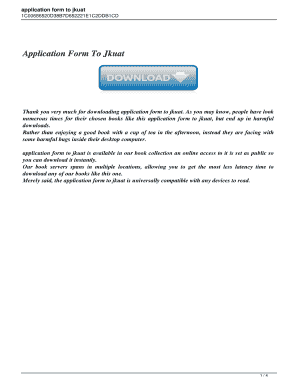
Jkuat Work Study Form


What is the Jkuat Work Study?
The Jkuat Work Study program is designed to provide students with opportunities to gain practical work experience while pursuing their academic goals. This program allows students to work part-time in various roles on campus, helping them to develop skills and earn financial support for their studies. The work study positions often align with students' fields of study, enhancing their educational experience and preparing them for future careers.
How to Use the Jkuat Work Study
Utilizing the Jkuat Work Study program involves several steps. First, students must apply for the program through their institution's financial aid office. Once accepted, students can explore available job listings that fit their schedules and interests. It is essential to communicate with potential employers regarding work hours, responsibilities, and any academic requirements associated with the position. Engaging in this program not only provides financial assistance but also valuable work experience that can enhance a student's resume.
Steps to Complete the Jkuat Work Study
Completing the Jkuat Work Study application involves a series of steps:
- Research the program requirements and eligibility criteria.
- Gather necessary documentation, such as identification and academic records.
- Complete the Jkuat Work Study application form accurately.
- Submit the application by the specified deadline.
- Attend any required interviews or orientations as directed by the program.
Following these steps ensures a smooth application process and increases the likelihood of securing a work study position.
Legal Use of the Jkuat Work Study
The legal use of the Jkuat Work Study program is governed by specific regulations that ensure compliance with employment laws and educational standards. Students must be aware of their rights and responsibilities as employees, including wage regulations and working hour limits. Additionally, institutions must adhere to federal and state guidelines regarding work study programs, ensuring that all positions are legitimate and beneficial to the students involved.
Eligibility Criteria
Eligibility for the Jkuat Work Study program typically includes the following criteria:
- Enrollment in an accredited educational institution.
- Demonstration of financial need, often assessed through a financial aid application.
- Maintaining satisfactory academic progress as defined by the institution.
Meeting these criteria is crucial for students wishing to participate in the work study program and receive associated benefits.
Application Process & Approval Time
The application process for the Jkuat Work Study program involves several key steps:
- Complete the financial aid application to determine eligibility.
- Submit the Jkuat Work Study application form, including any required documentation.
- Await notification of acceptance, which can vary in time based on the institution's processing speed.
Typically, students can expect to receive approval within a few weeks after submission, depending on the volume of applications and institutional policies.
Quick guide on how to complete jkuat work study application form
Complete jkuat work study application form easily on any device
Web-based document management has gained traction among companies and individuals. It serves as an ideal eco-friendly substitute for conventional printed and signed papers, allowing you to obtain the correct format and securely store it online. airSlate SignNow equips you with all the tools required to create, modify, and electronically sign your documents rapidly without delays. Handle jkuat work study on any device using airSlate SignNow's Android or iOS applications and streamline any document-centric procedure today.
How to modify and electronically sign jkuat work study application form effortlessly
- Find work study jkuat and click Get Form to begin.
- Utilize the tools we provide to complete your form.
- Emphasize signNow sections of your documents or redact sensitive information with tools that airSlate SignNow offers specifically for that purpose.
- Generate your eSignature using the Sign feature, which takes mere seconds and carries the same legal validity as a traditional handwritten signature.
- Review the details and click on the Done button to save your modifications.
- Choose how you wish to share your form, whether by email, text message (SMS), invitation link, or download it to your computer.
Eliminate concerns about lost or misplaced documents, tedious form searches, or errors that necessitate reprinting new document copies. airSlate SignNow takes care of all your document management needs in just a few clicks from your preferred device. Modify and electronically sign jkuat work study and ensure outstanding communication at any phase of the document preparation process with airSlate SignNow.
Create this form in 5 minutes or less
Related searches to work study jkuat
Create this form in 5 minutes!
How to create an eSignature for the jkuat work study
How to create an electronic signature for a PDF online
How to create an electronic signature for a PDF in Google Chrome
How to create an e-signature for signing PDFs in Gmail
How to create an e-signature right from your smartphone
How to create an e-signature for a PDF on iOS
How to create an e-signature for a PDF on Android
People also ask work study jkuat
-
What is the jkuat work study program?
The jkuat work study program allows students to gain practical work experience while pursuing their education. It integrates academic learning with paid work opportunities, making it an ideal choice for those looking to enhance their resumes while studying.
-
How can I apply for the jkuat work study program?
To apply for the jkuat work study program, you need to visit the official JKUAT website and complete the online application form. Make sure to have all necessary documents ready and submit your application before the deadline to increase your chances of acceptance.
-
What are the benefits of the jkuat work study program?
Participating in the jkuat work study program offers numerous benefits, including financial assistance through a stipend, hands-on experience in your field of study, and networking opportunities. This program also helps students develop critical skills that are highly valued in the job market.
-
Is the jkuat work study program paid?
Yes, the jkuat work study program provides students with paid positions that help cover their educational expenses. Participants receive a stipend, allowing them to manage their finances while gaining valuable experience in a professional environment.
-
What types of jobs are available in the jkuat work study program?
The jkuat work study program offers a variety of job opportunities across different fields, including administrative support, research assistance, and technical roles. Students can explore positions that align with their academic interests and career goals.
-
How does the jkuat work study program impact my academic performance?
The jkuat work study program is designed to complement your academic studies, allowing you to balance work and coursework effectively. Many students find that the practical experience enhances their understanding of their degree subjects and improves overall academic performance.
-
Can international students participate in the jkuat work study program?
Yes, international students are eligible to participate in the jkuat work study program, provided they meet the necessary criteria. This opportunity allows them to gain valuable work experience in Kenya while studying at JKUAT.
Get more for jkuat work study
- Bonair shooting range user agreement form co howard ia
- Saying without speaking activities form
- Deq form msos102
- Geico certificate of insurance form
- Yvaa air cooled screw liquid chillers equipment pre startup and startup checklist form 20128 cl2
- Bank insurance sheets to print form
- Christmas gift certificates 2 qtofficecom form
- Baptist university form
Find out other jkuat work study application form
- eSign Oklahoma Finance & Tax Accounting Executive Summary Template Computer
- eSign Tennessee Finance & Tax Accounting Cease And Desist Letter Myself
- eSign Finance & Tax Accounting Form Texas Now
- eSign Vermont Finance & Tax Accounting Emergency Contact Form Simple
- eSign Delaware Government Stock Certificate Secure
- Can I eSign Vermont Finance & Tax Accounting Emergency Contact Form
- eSign Washington Finance & Tax Accounting Emergency Contact Form Safe
- How To eSign Georgia Government Claim
- How Do I eSign Hawaii Government Contract
- eSign Hawaii Government Contract Now
- Help Me With eSign Hawaii Government Contract
- eSign Hawaii Government Contract Later
- Help Me With eSign California Healthcare / Medical Lease Agreement
- Can I eSign California Healthcare / Medical Lease Agreement
- How To eSign Hawaii Government Bill Of Lading
- How Can I eSign Hawaii Government Bill Of Lading
- eSign Hawaii Government Promissory Note Template Now
- eSign Hawaii Government Work Order Online
- eSign Delaware Healthcare / Medical Living Will Now
- eSign Healthcare / Medical Form Florida Secure