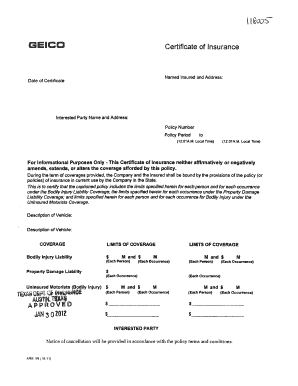
Geico Certificate of Insurance Form


What is the Geico Certificate of Insurance
The Geico Certificate of Insurance serves as an official document that verifies your auto insurance coverage with Geico. This certificate includes essential details such as your policy number, the type of coverage you have, and the effective dates of your policy. It is often required when you need to prove your insurance status to authorities, lenders, or other entities.
How to Obtain the Geico Certificate of Insurance
To obtain your Geico Certificate of Insurance, you can follow a few straightforward steps. First, log into your Geico online account or use the Geico mobile app. Navigate to the section for policy documents, where you can find the option to download or request your certificate. Alternatively, you can contact Geico customer service directly for assistance in acquiring this document.
Key Elements of the Geico Certificate of Insurance
The Geico Certificate of Insurance contains several key elements that are crucial for its validity. These include:
- Policyholder's Name: The name of the individual or entity that holds the insurance policy.
- Policy Number: A unique identifier for your insurance policy.
- Coverage Type: Details about the specific coverage included in the policy, such as liability or comprehensive coverage.
- Effective Dates: The start and end dates of the insurance coverage.
- Insurer Information: Contact details for Geico, including phone numbers and addresses.
Legal Use of the Geico Certificate of Insurance
The Geico Certificate of Insurance is legally binding and can be used in various situations. It is often required when registering a vehicle, securing a loan for a car purchase, or during traffic stops when proof of insurance is requested by law enforcement. Ensure that the certificate is up-to-date and accurately reflects your current coverage to avoid any legal complications.
Steps to Complete the Geico Certificate of Insurance
Completing the Geico Certificate of Insurance involves a few simple steps. First, ensure that all information on the certificate is accurate, including your name, policy number, and coverage details. If you need to make any changes, contact Geico customer service for assistance. Once verified, you can print or save the document as a PDF for your records or to present as needed.
Digital vs. Paper Version of the Geico Certificate of Insurance
Both digital and paper versions of the Geico Certificate of Insurance are valid, but each has its advantages. The digital version is easily accessible and can be stored on your mobile device, making it convenient to present when required. The paper version, however, may be necessary for certain formal situations, such as loan applications or vehicle registrations. Choose the format that best suits your needs while ensuring you have access to proof of your insurance coverage at all times.
Quick guide on how to complete geico certificate of insurance
Prepare Geico Certificate Of Insurance effortlessly on any device
Digital document management has become increasingly favored by organizations and individuals alike. It serves as an ideal eco-friendly alternative to conventional printed and signed documents, enabling you to access the necessary forms and securely store them online. airSlate SignNow provides all the tools required to create, edit, and electronically sign your documents swiftly without delays. Manage Geico Certificate Of Insurance on any device via airSlate SignNow's Android or iOS applications and enhance any document-related task today.
The easiest way to edit and electronically sign Geico Certificate Of Insurance without hassle
- Locate Geico Certificate Of Insurance and click Get Form to initiate the process.
- Make use of the tools we offer to fill out your form.
- Emphasize pertinent sections of the documents or obscure confidential details with tools specifically provided by airSlate SignNow for this purpose.
- Create your electronic signature with the Sign tool, which takes only seconds and carries the same legal validity as a conventional wet ink signature.
- Review the information and click on the Done button to save your modifications.
- Select your preferred method to send your form, whether by email, SMS, invitation link, or download it to your computer.
Forget about lost or misfiled documents, tedious form searching, or mistakes that necessitate printing new document copies. airSlate SignNow meets all your document management needs in just a few clicks from any device you prefer. Edit and electronically sign Geico Certificate Of Insurance and ensure effective communication at every stage of the form preparation process with airSlate SignNow.
Create this form in 5 minutes or less
Create this form in 5 minutes!
How to create an eSignature for the geico certificate of insurance
How to create an electronic signature for a PDF online
How to create an electronic signature for a PDF in Google Chrome
How to create an e-signature for signing PDFs in Gmail
How to create an e-signature right from your smartphone
How to create an e-signature for a PDF on iOS
How to create an e-signature for a PDF on Android
People also ask
-
What is a proof of car insurance template?
A proof of car insurance template is a pre-designed document that verifies your vehicle's insurance status. Using a template helps ensure that all necessary information is included, making it easy to provide proof when needed. This is particularly beneficial for renters, car buyers, or when required by law enforcement.
-
How can airSlate SignNow help me create a proof of car insurance template?
airSlate SignNow allows you to easily create and customize a proof of car insurance template through its user-friendly interface. You can add essential details like the insurance provider's information and policy number, ensuring that the template meets your specific needs. This streamlines the process of generating proof quickly and efficiently.
-
Is there a cost associated with using the proof of car insurance template on airSlate SignNow?
Yes, airSlate SignNow offers various pricing plans for using its features, including the proof of car insurance template. Depending on your business needs and the volume of documents you require, you can choose a plan that best fits your budget. The cost is designed to be cost-effective, providing excellent value for businesses.
-
What features does the proof of car insurance template include?
Our proof of car insurance template includes essential fields for entering your insurance information, digital signature capabilities, and options for secure cloud storage. Additionally, it allows for easy sharing via email or direct links, ensuring quick access for all parties involved. This simplifies the entire process of managing insurance documentation.
-
Can I edit the proof of car insurance template after creating it?
Absolutely! Once you create a proof of car insurance template using airSlate SignNow, you can easily edit it as needed. This flexibility allows you to update information such as policy details or change signatures whenever necessary. Keep your documentation current with just a few clicks.
-
Does the proof of car insurance template integrate with other software?
Yes, airSlate SignNow offers integrations with a variety of applications that can enhance the functionality of your proof of car insurance template. It can be seamlessly integrated with CRM systems, cloud storage services, and email platforms, streamlining your workflow and saving you time. This ensures that all your tools work together efficiently.
-
What are the benefits of using the proof of car insurance template?
Using a proof of car insurance template can save you time and reduce errors when documenting your insurance status. It standardizes the information provided, making it easier to share and verify. Additionally, with airSlate SignNow, you gain the ability to eSign documents, further enhancing the efficiency of your document management.
Get more for Geico Certificate Of Insurance
Find out other Geico Certificate Of Insurance
- Sign Rhode Island Construction Business Plan Template Myself
- Sign Vermont Construction Rental Lease Agreement Safe
- Sign Utah Construction Cease And Desist Letter Computer
- Help Me With Sign Utah Construction Cease And Desist Letter
- Sign Wisconsin Construction Purchase Order Template Simple
- Sign Arkansas Doctors LLC Operating Agreement Free
- Sign California Doctors Lease Termination Letter Online
- Sign Iowa Doctors LLC Operating Agreement Online
- Sign Illinois Doctors Affidavit Of Heirship Secure
- Sign Maryland Doctors Quitclaim Deed Later
- How Can I Sign Maryland Doctors Quitclaim Deed
- Can I Sign Missouri Doctors Last Will And Testament
- Sign New Mexico Doctors Living Will Free
- Sign New York Doctors Executive Summary Template Mobile
- Sign New York Doctors Residential Lease Agreement Safe
- Sign New York Doctors Executive Summary Template Fast
- How Can I Sign New York Doctors Residential Lease Agreement
- Sign New York Doctors Purchase Order Template Online
- Can I Sign Oklahoma Doctors LLC Operating Agreement
- Sign South Dakota Doctors LLC Operating Agreement Safe