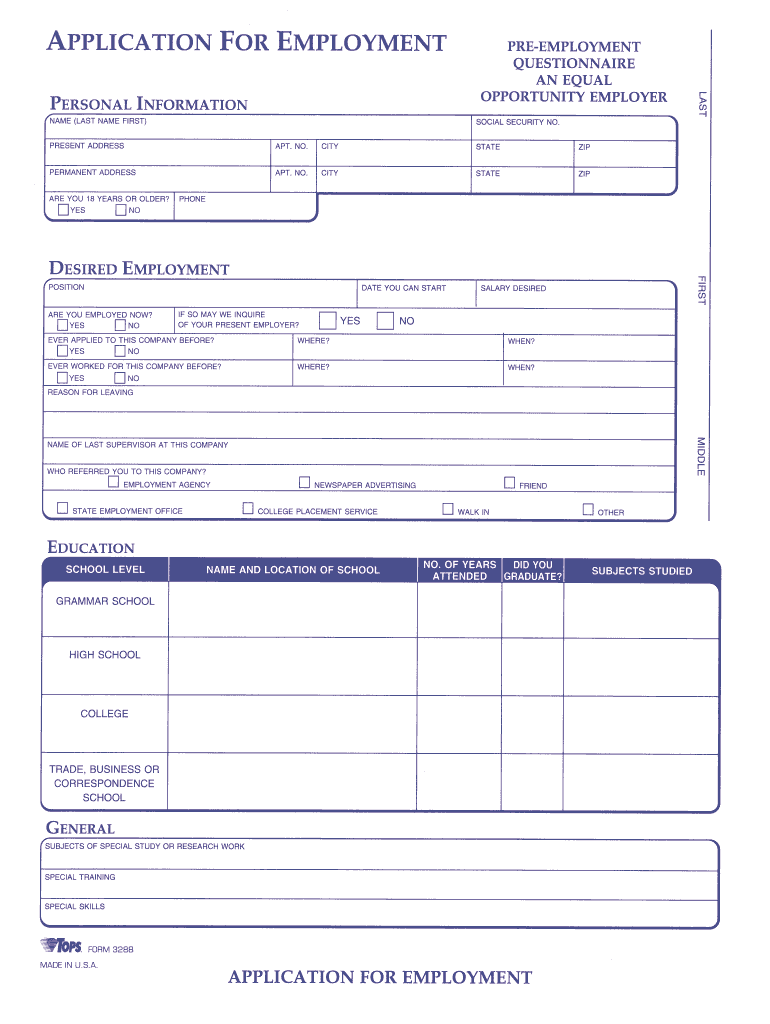
Tops Form 3288


What is the VA Form 3288?
The VA Form 3288, also known as the Release of Information form, is a document used by the Department of Veterans Affairs (VA) to authorize the release of a veteran's medical records and other sensitive information. This form is essential for veterans who need to share their health information with healthcare providers, legal representatives, or other entities. By completing this form, veterans can ensure that their information is disclosed in compliance with privacy regulations.
How to use the VA Form 3288
To effectively use the VA Form 3288, a veteran must first fill out the necessary sections, which include personal information such as name, Social Security number, and contact details. The form also requires the identification of the individual or organization authorized to receive the information. After completing the form, it should be submitted to the appropriate VA office or healthcare facility. This ensures that the request for information is processed in a timely manner.
Steps to complete the VA Form 3288
Completing the VA Form 3288 involves several key steps:
- Download the form from the VA website or obtain a physical copy from a VA office.
- Fill in your personal details, including your full name, Social Security number, and contact information.
- Specify the information you wish to release and to whom it should be sent.
- Sign and date the form to authorize the release.
- Submit the completed form to the designated VA office or healthcare provider.
Legal use of the VA Form 3288
The VA Form 3288 is legally binding and must be used in accordance with federal privacy laws, including the Health Insurance Portability and Accountability Act (HIPAA). By signing this form, veterans grant permission for the VA to disclose their medical information as specified. It is crucial to ensure that the form is filled out accurately to avoid any legal complications or delays in obtaining necessary medical services.
Key elements of the VA Form 3288
Important elements of the VA Form 3288 include:
- Veteran's Information: Full name, Social Security number, and contact details.
- Recipient Information: Name and address of the person or organization authorized to receive the information.
- Specific Information Requested: Details about what information is being released.
- Signature and Date: The veteran's signature and the date of signing, confirming the authorization.
How to obtain the VA Form 3288
The VA Form 3288 can be obtained through various channels. Veterans can download the form directly from the official VA website, where it is available in PDF format. Alternatively, veterans can visit their local VA office to request a physical copy of the form. It is advisable to ensure that the most current version of the form is used to avoid any processing issues.
Quick guide on how to complete tops form 3288 pdf
The optimal method to obtain and endorse Tops Form 3288
Across the breadth of your entire organization, ineffective workflows related to document authorization can eat up a signNow amount of productive time. Signing documents like Tops Form 3288 is an intrinsic aspect of operations in any enterprise, which is why the effectiveness of each agreement’s lifecycle critically impacts the company’s overall productivity. With airSlate SignNow, endorsing your Tops Form 3288 is as straightforward and quick as possible. You will discover on this platform the most recent version of nearly any form. Plus, you can sign it immediately without requiring the installation of external software on your computer or printing anything as physical copies.
How to obtain and endorse your Tops Form 3288
- Browse our collection by category or use the search bar to find the form you require.
- Check the form preview by clicking on Learn more to confirm it’s the right one.
- Click Get form to begin editing immediately.
- Fill out your form and insert any necessary details using the toolbar.
- Once finished, click the Sign tool to endorse your Tops Form 3288.
- Choose the signature method that works best for you: Draw, Generate initials, or upload an image of your handwritten signature.
- Click Done to finalize editing and move to document-sharing options if needed.
With airSlate SignNow, you have everything necessary to handle your documents proficiently. You can search for, fill out, edit, and even transmit your Tops Form 3288 in one tab without trouble. Simplify your workflows with a single, intelligent eSignature solution.
Create this form in 5 minutes or less
FAQs
-
How do I fill a form which is PDF?
You can try out Fill which had a free forever plan and requires no download. You simply upload your PDF and then fill it in within the browser:UploadFillDownloadIf the fields are live, as in the example above, simply fill them in. If the fields are not live you can drag on the fields to complete it quickly. Once you have completed the form click the download icon in the toolbar to download a copy of the finished PDF. Or send it for signing.Open a free account on Fill here
-
How can I electronically fill out a PDF form?
You’ll need a PDF editor to fill out forms. I recommend you PDF Expert, it’s a great solution for Mac.What forms it supports:Acro forms created in signNow or similar programs.Static XFA forms created in signNow LiveCycle.PDF Expert supports checkboxes and text fields. Just click them and type what you need.If your form is non-interactive, you can type on it using the ‘Text’ tool (go to the ‘Annotate’ tab > ‘Text’).For a non-interactive checkbox, you can use the ‘Stamp’ tool or just type ‘x’ on it.For a more detailed tutorial, check the article “How to fill out a PDF form on Mac”. And here are the guides on how to fill out different tax forms.Hopefully, this helps!
-
How do you fill out a form scanned as a PDF?
If you have Acrobat Reader or Foxit Phantom, you can add form to the PDF file you want to fill in. Refer to the screenshot here (Phantom). First click on Form, then you can pick option you want for your form (Text Field, Check box…) and draw it where you want to input your data. You can also change font and size of it to fit the existing text. When you are done adding the fields, you can just click on the hand icon, and you can now fill in your form and then save it as.
-
What is the best way to fill out a PDF form?
If you are a user of Mac, iPhone or iPad, your tasks will be quickly and easily solved with the help of PDF Expert. Thanks to a simple and intuitive design, you don't have to dig into settings and endless options. PDF Expert also allows you to view, edit, reduce, merge, extract, annotate important parts of documents in a click. You have a special opportunity to try it on your Mac for free!
-
Is it possible to display a PDF form on mobile web to fill out and get e-signed?
Of course, you can try a web called eSign+. This site let you upload PDF documents and do some edition eg. drag signature fields, add date and some informations. Then you can send to those, from whom you wanna get signatures.
-
Is there a service that will allow me to create a fillable form on a webpage, and then email a PDF copy of each form filled out?
You can use Fill which is has a free forever plan.You can use Fill to turn your PDF document into an online document which can be completed, signed and saved as a PDF, online.You will end up with a online fillable PDF like this:w9 || FillWhich can be embedded in your website should you wish.InstructionsStep 1: Open an account at Fill and clickStep 2: Check that all the form fields are mapped correctly, if not drag on the text fields.Step 3: Save it as a templateStep 4: Goto your templates and find the correct form. Then click on the embed settings to grab your form URL.
-
Is there a software or online service to fill out immigration PDF forms automatically from a web form?
If you are looking to fill out form without downloading the form and without any apps installed, then please try PDF.co ! It is capable of filling out any web form using just a link to a source fillable form:
-
What service can I use to have a website visitor fill out a form, put the data in the form into a prewritten PDF, then charge the visitor to download the PDF with the data provided filled in?
You can use signNow to set up PDF templates, which can be filled out with an online form. signNow doesn’t support charging people to download the PDF, but you could use Stripe for this (would require some programming.)
Create this form in 5 minutes!
How to create an eSignature for the tops form 3288 pdf
How to generate an electronic signature for your Tops Form 3288 Pdf online
How to create an eSignature for your Tops Form 3288 Pdf in Chrome
How to create an electronic signature for signing the Tops Form 3288 Pdf in Gmail
How to make an eSignature for the Tops Form 3288 Pdf right from your smartphone
How to make an electronic signature for the Tops Form 3288 Pdf on iOS devices
How to create an eSignature for the Tops Form 3288 Pdf on Android OS
People also ask
-
What is a VA Form 3288?
The VA Form 3288 is a request for the release of information from the Department of Veterans Affairs. This form is essential for veterans seeking to obtain their medical or service records. By using airSlate SignNow, you can easily fill out and eSign your VA Form 3288 online, ensuring quicker access to your vital information.
-
How can airSlate SignNow help me with VA Form 3288?
AirSlate SignNow offers an intuitive platform to complete and electronically sign your VA Form 3288. With its user-friendly interface, you can streamline the entire process, making it easier to submit your form to the appropriate VA office. This saves you time and reduces the complexity typically associated with paperwork.
-
Is there a cost associated with using airSlate SignNow for VA Form 3288?
Yes, airSlate SignNow follows a subscription-based pricing model, but it offers cost-effective solutions for individuals and businesses. You can choose from various plans depending on your needs, ensuring that you only pay for the features relevant to your use of VA Form 3288. Additionally, the ease of use can save you money in time and effort.
-
What features does airSlate SignNow provide for VA Form 3288 submissions?
AirSlate SignNow provides features such as customizable templates, real-time collaboration, and secure document storage for your VA Form 3288. You can track the status of your submissions and receive notifications once the form is signed. This enhances the efficiency and security of sending sensitive information.
-
Can I integrate airSlate SignNow with other applications while using VA Form 3288?
Yes, airSlate SignNow integrates seamlessly with various applications that can enhance your experience with VA Form 3288. You can connect it with CRM systems, cloud storage services, and productivity tools, making it easier to manage your documents and workflows in one place. This integration supports a more streamlined process for submitting your form.
-
How secure is my information when using airSlate SignNow for VA Form 3288?
Security is a priority at airSlate SignNow when handling your VA Form 3288 and all sensitive information. The platform employs advanced encryption methods and complies with industry standards to protect your data. You can confidently eSign and send your documents knowing that your privacy is safeguarded.
-
How can I track the status of my VA Form 3288 using airSlate SignNow?
AirSlate SignNow provides tracking features for the VA Form 3288 submissions, allowing you to see when your document has been viewed and signed. You will receive notifications at crucial steps in the signing process, keeping you updated. This level of transparency is vital for managing your paperwork efficiently.
Get more for Tops Form 3288
Find out other Tops Form 3288
- How To Integrate Sign in Banking
- How To Use Sign in Banking
- Help Me With Use Sign in Banking
- Can I Use Sign in Banking
- How Do I Install Sign in Banking
- How To Add Sign in Banking
- How Do I Add Sign in Banking
- How Can I Add Sign in Banking
- Can I Add Sign in Banking
- Help Me With Set Up Sign in Government
- How To Integrate eSign in Banking
- How To Use eSign in Banking
- How To Install eSign in Banking
- How To Add eSign in Banking
- How To Set Up eSign in Banking
- How To Save eSign in Banking
- How To Implement eSign in Banking
- How To Set Up eSign in Construction
- How To Integrate eSign in Doctors
- How To Use eSign in Doctors