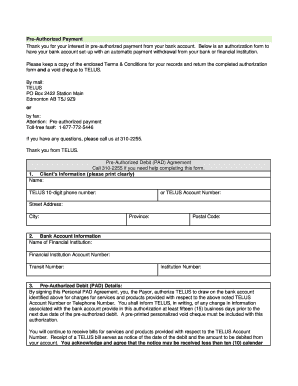
Authorization of Automatic Payment Withdrawal for US Bank Form


What is the Authorization Of Automatic Payment Withdrawal For US Bank
The Authorization Of Automatic Payment Withdrawal for US Bank is a formal agreement that allows the bank to withdraw funds from a customer's account automatically. This authorization is essential for setting up recurring payments, such as monthly bills or loan repayments. By signing this document, customers grant permission to the bank to process these transactions without needing to initiate each payment manually. This process simplifies financial management and ensures timely payments, reducing the risk of late fees or service interruptions.
Steps to complete the Authorization Of Automatic Payment Withdrawal For US Bank
Completing the Authorization Of Automatic Payment Withdrawal involves several straightforward steps:
- Obtain the authorization form from US Bank or your service provider.
- Fill in your personal information, including your name, address, and account number.
- Specify the amount to be withdrawn and the frequency of the payments (e.g., weekly, monthly).
- Provide the details of the entity that will receive the payments.
- Sign and date the form to confirm your consent.
- Submit the completed form to US Bank or the designated service provider.
Ensure that all information is accurate to avoid any issues with processing your payments.
Legal use of the Authorization Of Automatic Payment Withdrawal For US Bank
The Authorization Of Automatic Payment Withdrawal is legally binding, provided it meets specific requirements under U.S. law. It must include clear consent from the account holder, detailing the terms of the automatic withdrawals. The document should also comply with regulations set forth by the Electronic Signatures in Global and National Commerce (ESIGN) Act and the Uniform Electronic Transactions Act (UETA). These laws ensure that electronic signatures and documents hold the same legal weight as traditional paper documents, provided they meet certain criteria.
Key elements of the Authorization Of Automatic Payment Withdrawal For US Bank
Several key elements must be included in the Authorization Of Automatic Payment Withdrawal to ensure its validity:
- Account Information: Clear identification of the bank account from which funds will be withdrawn.
- Withdrawal Amount: The precise amount to be withdrawn, whether fixed or variable.
- Payment Schedule: The frequency of withdrawals, such as weekly, bi-weekly, or monthly.
- Recipient Details: Information about the entity receiving the payments.
- Signature: The account holder's signature, indicating consent and understanding of the terms.
How to use the Authorization Of Automatic Payment Withdrawal For US Bank
Using the Authorization Of Automatic Payment Withdrawal is a simple process. Once you have completed and submitted the form, US Bank will process your request. Payments will be automatically deducted from your account according to the specified schedule. It is important to monitor your bank statements to ensure that the withdrawals occur as planned. If you need to make changes, such as adjusting the amount or frequency, you can do so by submitting a new authorization form.
Examples of using the Authorization Of Automatic Payment Withdrawal For US Bank
The Authorization Of Automatic Payment Withdrawal can be utilized in various scenarios, including:
- Paying monthly utility bills, such as electricity or water.
- Making regular loan payments for mortgages or personal loans.
- Settling subscription services, such as internet or streaming services.
- Contributing to savings accounts or retirement funds automatically.
These examples illustrate how this authorization can streamline financial transactions and help maintain consistent payment schedules.
Quick guide on how to complete authorization of automatic payment withdrawal for us bank
Effortlessly prepare Authorization Of Automatic Payment Withdrawal For US Bank on any device
Digital document management has become increasingly popular among businesses and individuals. It serves as an ideal eco-friendly alternative to traditional printed and signed documents, allowing you to locate the right form and securely store it online. airSlate SignNow provides all the essential tools you need to create, edit, and eSign your documents promptly without any delays. Manage Authorization Of Automatic Payment Withdrawal For US Bank on any platform using airSlate SignNow's Android or iOS applications and simplify your document-related tasks today.
The easiest way to edit and eSign Authorization Of Automatic Payment Withdrawal For US Bank with ease
- Obtain Authorization Of Automatic Payment Withdrawal For US Bank and click Get Form to begin.
- Make use of the tools available to complete your form.
- Emphasize pertinent sections of your documents or conceal sensitive data using tools specifically designed for that purpose by airSlate SignNow.
- Create your signature with the Sign tool, which takes just a few seconds and holds the same legal validity as a conventional wet ink signature.
- Verify the information and click the Done button to save your changes.
- Select your preferred method to send your form, whether by email, text message (SMS), invite link, or download it to your computer.
Eliminate concerns about lost or misplaced files, time-consuming form searching, or errors that necessitate reprinting new document versions. airSlate SignNow meets all your document management needs with just a few clicks from any device you choose. Edit and eSign Authorization Of Automatic Payment Withdrawal For US Bank to ensure outstanding communication throughout your form preparation process with airSlate SignNow.
Create this form in 5 minutes or less
Create this form in 5 minutes!
How to create an eSignature for the authorization of automatic payment withdrawal for us bank
How to create an electronic signature for a PDF online
How to create an electronic signature for a PDF in Google Chrome
How to create an e-signature for signing PDFs in Gmail
How to create an e-signature right from your smartphone
How to create an e-signature for a PDF on iOS
How to create an e-signature for a PDF on Android
People also ask
-
What is airSlate SignNow and how can I contact support?
airSlate SignNow is a comprehensive platform that empowers businesses to send and eSign documents efficiently. For any inquiries or support needs, you can signNow out to our customer support team at 866 758 5972.
-
What are the pricing options for airSlate SignNow?
airSlate SignNow offers various pricing plans tailored to suit different business needs, from freelancers to large enterprises. For specific pricing details or to discuss which plan is best for you, call us at 866 758 5972.
-
What features does airSlate SignNow offer?
airSlate SignNow provides a range of features including customizable templates, cloud storage, and advanced eSignature capabilities. To learn more about our innovative features, feel free to contact us at 866 758 5972.
-
How does airSlate SignNow ensure document security?
Security is a top priority at airSlate SignNow. Our platform employs advanced encryption methods and complies with industry standards to protect your documents. For more information on our security measures, please signNow out at 866 758 5972.
-
Can I integrate airSlate SignNow with other applications?
Yes, airSlate SignNow seamlessly integrates with various applications like Google Drive, Salesforce, and more. For assistance with integrations or to see if your preferred app is compatible, contact us at 866 758 5972.
-
What are the benefits of using airSlate SignNow for my business?
Using airSlate SignNow enhances efficiency by streamlining document workflow and reducing turnaround time on signatures. To find out more about the benefits for your business, connect with us by calling 866 758 5972.
-
Is airSlate SignNow easy to use for new users?
Absolutely! airSlate SignNow is designed with user-friendliness in mind, making it easy for new users to navigate and manage their documents. If you have any questions while getting started, our support team is available at 866 758 5972.
Get more for Authorization Of Automatic Payment Withdrawal For US Bank
- Kenton county annual reconciliation form
- Rent invoice form
- Icao flight plan form
- Spain during the 1930s worksheet answers form
- Food retail outlet survey tool frost ver 12 food retail outlet survey tool frost ver 12 appliedresearch cancer form
- Valic rollover transfer out form
- Form it 611 claim for brownfield redevelopment tax credit tax year 772088882
- Directors loan agreement template form
Find out other Authorization Of Automatic Payment Withdrawal For US Bank
- How Do I eSignature Pennsylvania Car Dealer Document
- How To eSignature Pennsylvania Charity Presentation
- Can I eSignature Utah Charity Document
- How Do I eSignature Utah Car Dealer Presentation
- Help Me With eSignature Wyoming Charity Presentation
- How To eSignature Wyoming Car Dealer PPT
- How To eSignature Colorado Construction PPT
- How To eSignature New Jersey Construction PDF
- How To eSignature New York Construction Presentation
- How To eSignature Wisconsin Construction Document
- Help Me With eSignature Arkansas Education Form
- Can I eSignature Louisiana Education Document
- Can I eSignature Massachusetts Education Document
- Help Me With eSignature Montana Education Word
- How To eSignature Maryland Doctors Word
- Help Me With eSignature South Dakota Education Form
- How Can I eSignature Virginia Education PDF
- How To eSignature Massachusetts Government Form
- How Can I eSignature Oregon Government PDF
- How Can I eSignature Oklahoma Government Document