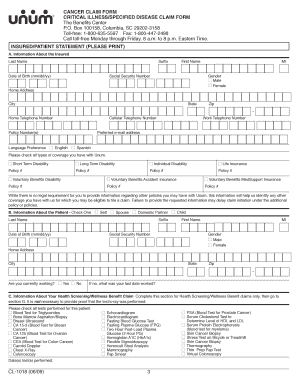
Unum Critical Illness Claim Form 2009


What is the Unum Critical Illness Claim Form
The Unum Critical Illness Claim Form is a document used to initiate a claim for benefits under a critical illness insurance policy provided by Unum. This form is essential for policyholders who have been diagnosed with a qualifying critical illness and wish to receive financial assistance as outlined in their policy. The form requires detailed information about the policyholder's medical condition, treatment, and other relevant data to support the claim.
How to use the Unum Critical Illness Claim Form
Using the Unum Critical Illness Claim Form involves several steps to ensure that the claim is processed efficiently. First, obtain the form, which can typically be downloaded in PDF format from Unum's official website or requested from customer service. Next, carefully fill out the required sections, including personal information, diagnosis details, and any supporting documentation from healthcare providers. Once completed, submit the form according to the instructions provided, either online, by mail, or in person, ensuring that all necessary documents are included to avoid delays.
Steps to complete the Unum Critical Illness Claim Form
Completing the Unum Critical Illness Claim Form requires attention to detail. Follow these steps:
- Download the form from the Unum website or request it through customer service.
- Fill in your personal information, including your name, address, and policy number.
- Provide details about your critical illness, including the diagnosis date and treatment received.
- Attach any required medical documentation, such as test results or physician statements.
- Review the form for accuracy and completeness before submitting it.
Legal use of the Unum Critical Illness Claim Form
The Unum Critical Illness Claim Form is legally binding once submitted, provided it is filled out accurately and honestly. It is important to comply with all legal requirements to ensure that the claim is valid. This includes providing truthful information about your medical condition and any treatments received. Misrepresentation or failure to disclose relevant information may result in denial of the claim or other legal consequences.
Required Documents
When submitting the Unum Critical Illness Claim Form, certain documents are typically required to support your claim. These may include:
- Medical records detailing the diagnosis and treatment of the critical illness.
- Physician statements confirming the diagnosis and necessity of treatment.
- Any previous claim forms or correspondence related to the policy.
Form Submission Methods (Online / Mail / In-Person)
The Unum Critical Illness Claim Form can be submitted through various methods, depending on your preference. Options typically include:
- Online submission via Unum's secure portal, allowing for quick processing.
- Mailing the completed form and supporting documents to the address provided on the form.
- In-person submission at a local Unum office, if applicable.
Quick guide on how to complete unum critical illness claim form
Complete Unum Critical Illness Claim Form effortlessly on any device
Online document administration has become increasingly popular among businesses and individuals. It offers a perfect eco-friendly substitute to traditional printed and signed documents, as you can locate the appropriate form and securely store it online. airSlate SignNow provides all the tools you need to create, modify, and eSign your documents promptly without delays. Manage Unum Critical Illness Claim Form on any platform using airSlate SignNow Android or iOS applications and simplify any document-oriented process today.
How to modify and eSign Unum Critical Illness Claim Form without breaking a sweat
- Obtain Unum Critical Illness Claim Form and click Get Form to begin.
- Use the tools we offer to complete your form.
- Emphasize relevant sections of the documents or redact sensitive information with tools that airSlate SignNow provides specifically for that purpose.
- Create your signature using the Sign tool, which takes seconds and carries the same legal validity as a conventional wet ink signature.
- Review the information and click the Done button to save your changes.
- Choose your preferred method to send your form, by email, text message (SMS), or invite link, or download it to your computer.
Forget about lost or misplaced documents, tedious form searching, or errors that necessitate printing new document copies. airSlate SignNow addresses all your requirements in document management in just a few clicks from any device you choose. Edit and eSign Unum Critical Illness Claim Form to ensure exceptional communication at every stage of your form preparation process with airSlate SignNow.
Create this form in 5 minutes or less
Find and fill out the correct unum critical illness claim form
Create this form in 5 minutes!
How to create an eSignature for the unum critical illness claim form
How to create an electronic signature for a PDF online
How to create an electronic signature for a PDF in Google Chrome
How to create an e-signature for signing PDFs in Gmail
How to create an e-signature right from your smartphone
How to create an e-signature for a PDF on iOS
How to create an e-signature for a PDF on Android
People also ask
-
What is the unum medical certification form pdf?
The unum medical certification form pdf is a document used to provide necessary medical information for insurance claims. This form is essential for ensuring that all relevant health details are accurately conveyed to the insurance provider. By utilizing airSlate SignNow, you can efficiently fill out and eSign the unum medical certification form pdf.
-
How can airSlate SignNow help with the unum medical certification form pdf?
AirSlate SignNow simplifies the completion and signing process of the unum medical certification form pdf. With our user-friendly platform, you can quickly fill in required sections and send the document for eSignature, ensuring your information is securely transmitted. This streamlining leads to faster processing of your documents.
-
Is there a cost associated with using airSlate SignNow for the unum medical certification form pdf?
Yes, airSlate SignNow offers various pricing plans that cater to different business needs. Each plan provides access to features that facilitate the filling and signing of documents, including the unum medical certification form pdf. We also offer a free trial period to explore the platform before committing.
-
What features does airSlate SignNow offer for handling the unum medical certification form pdf?
AirSlate SignNow provides a range of features for managing the unum medical certification form pdf, including automated workflows, templates, and secure cloud storage. The platform allows users to customize the document according to their needs, ensuring that all necessary information is included. Additionally, real-time tracking of document status boosts productivity.
-
Can I integrate airSlate SignNow with other tools for the unum medical certification form pdf?
Absolutely! AirSlate SignNow offers integrations with various popular tools, making it easy to manage your documents, including the unum medical certification form pdf. Whether you're using CRM systems, email platforms, or cloud storage solutions, our integration capabilities ensure a seamless workflow.
-
How secure is the processing of the unum medical certification form pdf with airSlate SignNow?
Security is a top priority for airSlate SignNow. When handling the unum medical certification form pdf, sensitive data is protected through robust encryption and compliance with industry standards. Users can confidently share and sign documents knowing their information is safe.
-
What are the benefits of using airSlate SignNow for the unum medical certification form pdf?
Using airSlate SignNow for the unum medical certification form pdf streamlines the signing and submission process, reducing turnaround time signNowly. The platform enhances efficiency by allowing multiple signers, tracking document statuses, and ensuring compliance with all requirements. Ultimately, it leads to improved productivity and reduced paperwork overhead.
Get more for Unum Critical Illness Claim Form
- Fencing contractor package ohio form
- Hvac contractor package ohio form
- Landscaping contractor package ohio form
- Commercial contractor package ohio form
- Excavation contractor package ohio form
- Renovation contractor package ohio form
- Concrete mason contractor package ohio form
- Demolition contractor package ohio form
Find out other Unum Critical Illness Claim Form
- How Can I Sign New York Finance & Tax Accounting Document
- How Can I Sign Ohio Finance & Tax Accounting Word
- Can I Sign Oklahoma Finance & Tax Accounting PPT
- How To Sign Ohio Government Form
- Help Me With Sign Washington Government Presentation
- How To Sign Maine Healthcare / Medical PPT
- How Do I Sign Nebraska Healthcare / Medical Word
- How Do I Sign Washington Healthcare / Medical Word
- How Can I Sign Indiana High Tech PDF
- How To Sign Oregon High Tech Document
- How Do I Sign California Insurance PDF
- Help Me With Sign Wyoming High Tech Presentation
- How Do I Sign Florida Insurance PPT
- How To Sign Indiana Insurance Document
- Can I Sign Illinois Lawers Form
- How To Sign Indiana Lawers Document
- How To Sign Michigan Lawers Document
- How To Sign New Jersey Lawers PPT
- How Do I Sign Arkansas Legal Document
- How Can I Sign Connecticut Legal Document