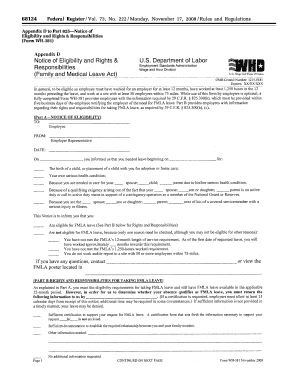
Fmla Forms


What is the FMLA Form?
The Family and Medical Leave Act (FMLA) form is a crucial document that allows eligible employees to take unpaid, job-protected leave for specific family and medical reasons. This form, including the WH 381, is designed to ensure that employees can balance their work and family responsibilities without the fear of losing their jobs. The FMLA provides for up to twelve weeks of leave in a twelve-month period for various circumstances, such as the birth of a child, adoption, or serious health conditions affecting the employee or a family member.
Steps to Complete the FMLA Forms
Completing the FMLA forms, including the WH 381, involves several important steps to ensure accuracy and compliance. Begin by reviewing the eligibility criteria to confirm that you qualify for FMLA leave. Next, gather necessary information, such as medical documentation or details about the family member requiring care. Fill out the form carefully, ensuring all sections are completed. After completing the form, submit it to your employer's HR department, and retain a copy for your records.
Legal Use of the FMLA Forms
The legal use of FMLA forms, including the WH 381, is essential for protecting both employee rights and employer responsibilities. These forms must be filled out accurately and submitted within the designated time frames to ensure compliance with the law. Employers are required to maintain confidentiality regarding the information provided in these forms. The use of these forms is legally binding, and any misuse can lead to penalties for employers and employees alike.
Key Elements of the FMLA Forms
Key elements of the FMLA forms include detailed information about the employee's identity, the reason for the leave, and the expected duration of the absence. The WH 381 specifically addresses the medical certification required to validate the need for leave due to health-related issues. It is crucial to provide accurate and complete information, as this will support the legitimacy of the leave request and ensure compliance with FMLA regulations.
Eligibility Criteria
To qualify for FMLA leave using the WH 381 form, employees must meet specific eligibility criteria. Employees must have worked for their employer for at least twelve months and have logged a minimum of 1,250 hours of service during the previous twelve months. Additionally, the employer must have at least fifty employees within a seventy-five-mile radius. Understanding these criteria is vital for employees to ensure they can access their rights under the FMLA.
Form Submission Methods
Submitting the FMLA forms, including the WH 381, can typically be done through various methods. Employees may submit the forms online, via mail, or in person, depending on their employer's policies. It is essential to follow the specific submission guidelines provided by the employer to ensure timely processing. Keeping a copy of the submitted form is advisable for personal records and future reference.
Quick guide on how to complete fmla forms 2019
Complete fmla forms 2019 effortlessly on any device
Managing documents online has become increasingly popular among businesses and individuals. It offers an excellent eco-friendly substitute for traditional printed and signed papers, allowing you to find the appropriate form and securely store it online. airSlate SignNow equips you with all the necessary tools to create, modify, and eSign your documents quickly and efficiently. Handle wh 381 on any device using airSlate SignNow's Android or iOS applications and enhance any document-related process today.
The easiest way to modify and eSign wh381 without hassle
- Find form wh 381 and click Get Form to begin.
- Utilize the tools we offer to complete your document.
- Highlight key sections of the documents or obscure sensitive information with tools that airSlate SignNow provides specifically for this purpose.
- Create your eSignature using the Sign tool, which takes seconds and holds the same legal validity as a conventional wet ink signature.
- Review all the details and then click the Done button to save your changes.
- Choose how you want to send your form—via email, text message (SMS), invite link, or download it to your PC.
No more concerns about lost or misplaced documents, tedious form searches, or mistakes that necessitate printing new copies. airSlate SignNow meets your document management needs with just a few clicks from any device you prefer. Alter and eSign wh 381 fillable form and ensure excellent communication at every stage of the form preparation process with airSlate SignNow.
Create this form in 5 minutes or less
Related searches to wh381
Create this form in 5 minutes!
How to create an eSignature for the form wh 381
How to create an electronic signature for a PDF online
How to create an electronic signature for a PDF in Google Chrome
How to create an e-signature for signing PDFs in Gmail
How to create an e-signature right from your smartphone
How to create an e-signature for a PDF on iOS
How to create an e-signature for a PDF on Android
People also ask fmla forms 2019
-
What is wh 381 and how does it relate to airSlate SignNow?
Wh 381 refers to a specific version of our document signing platform, airSlate SignNow. This version provides enhanced features that streamline the process of sending and eSigning documents. By using wh 381, businesses can ensure they are benefiting from the latest updates and improvements that enhance user experience and efficiency.
-
What are the pricing options for wh 381 on airSlate SignNow?
The pricing for wh 381 on airSlate SignNow varies based on the plan you choose. We offer flexible subscription options that cater to different business needs, from individual users to large teams. By choosing wh 381, you can access cost-effective solutions that scale as your business grows.
-
What key features does wh 381 offer?
Wh 381 includes a variety of essential features such as customizable templates, advanced document tracking, and secure cloud storage. These features make document signing faster and more efficient. Additionally, wh 381 is designed to integrate seamlessly with other tools your business may already be using.
-
How does wh 381 benefit my business?
Using wh 381 allows your business to save time and reduce costs associated with paper documents. The platform enhances workflow efficiency by enabling quick document turnaround and reducing administrative tasks. Overall, wh 381 empowers businesses to operate smoothly in a digital environment.
-
Can wh 381 integrate with other software?
Yes, wh 381 is built with integrations in mind. It can connect with various CRM systems, project management tools, and cloud storage services to optimize your document workflows. This allows businesses to maintain their existing systems while enhancing their eSigning capabilities.
-
Is there a trial available for wh 381 on airSlate SignNow?
Absolutely! We offer a free trial for wh 381 so potential users can explore its features and capabilities without any financial commitment. This trial allows you to experience firsthand how wh 381 can improve your document signing process.
-
What types of industries can benefit from wh 381?
Wh 381 is versatile and can benefit a range of industries including real estate, healthcare, and education, among others. Any business that requires document signing and management can find value in using airSlate SignNow's wh 381. This adaptability makes wh 381 a great solution for diverse organizational needs.
Get more for wh 381 e
- Environmental remediation fee reporting and dep ky form
- Personal contract i promise myself that i will improve my health by adhering to the following contract umassmed form
- Lafayette parish clerk of court forms
- Download new india machinery brakdown proposal form download new india machinery brakdown proposal form
- Application for internet banking form
- Transaction slip for trigger on maturity icici prudential mutual fund form
- Printable calorie log form
- Complaint form doc provides regulations and information about curriculum and assessment for the vce vcal and vet amherst ny
Find out other printable fmla form wh 380 e
- eSign Missouri Work Order Computer
- eSign Hawaii Electrical Services Contract Safe
- eSign Texas Profit Sharing Agreement Template Safe
- eSign Iowa Amendment to an LLC Operating Agreement Myself
- eSign Kentucky Amendment to an LLC Operating Agreement Safe
- eSign Minnesota Affidavit of Identity Now
- eSign North Dakota Affidavit of Identity Free
- Help Me With eSign Illinois Affidavit of Service
- eSign North Dakota Affidavit of Identity Simple
- eSign Maryland Affidavit of Service Now
- How To eSign Hawaii Affidavit of Title
- How Do I eSign New Mexico Affidavit of Service
- How To eSign Texas Affidavit of Title
- How Do I eSign Texas Affidavit of Service
- eSign California Cease and Desist Letter Online
- eSign Colorado Cease and Desist Letter Free
- How Do I eSign Alabama Hold Harmless (Indemnity) Agreement
- eSign Connecticut Hold Harmless (Indemnity) Agreement Mobile
- eSign Hawaii Hold Harmless (Indemnity) Agreement Mobile
- Help Me With eSign Hawaii Hold Harmless (Indemnity) Agreement