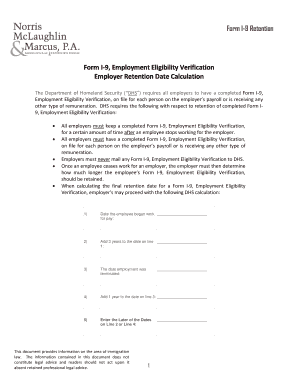
I 9 Retention Calculator Excel Form


What is the I 9 retention calculator Excel
The I 9 retention calculator Excel is a specialized tool designed to assist employers in managing the retention period of Form I-9 documents. This form is crucial for verifying the identity and employment authorization of individuals hired for employment in the United States. The calculator helps determine how long employers must retain these forms based on the employee's termination date and other relevant factors. By using this tool, businesses can ensure compliance with federal regulations regarding the retention of I-9 forms, thus avoiding potential legal issues.
How to use the I 9 retention calculator Excel
Using the I 9 retention calculator Excel is straightforward. Start by entering the employee's hire date and termination date into the designated fields. The calculator will then automatically compute the retention period required by law. It is essential to ensure that the dates are accurate, as they directly affect the retention timeline. Additionally, the calculator may provide reminders for when to dispose of the documents securely, ensuring compliance with the legal requirements.
Legal use of the I 9 retention calculator Excel
The legal use of the I 9 retention calculator Excel is grounded in compliance with federal regulations set forth by the U.S. Citizenship and Immigration Services (USCIS). Employers are required to retain Form I-9 for a specific period, typically three years after the date of hire or one year after the date of termination, whichever is longer. Utilizing the calculator helps employers adhere to these guidelines, minimizing the risk of penalties for non-compliance. It is essential to keep records securely and dispose of them in accordance with legal requirements once the retention period has expired.
Steps to complete the I 9 retention calculator Excel
To complete the I 9 retention calculator Excel, follow these steps:
- Open the Excel file containing the I 9 retention calculator.
- Locate the input fields for the hire date and termination date.
- Enter the employee's hire date in the first field.
- Input the termination date in the second field.
- Review the calculated retention period displayed by the calculator.
- Make note of any reminders for document disposal.
By following these steps, employers can efficiently manage their I-9 documentation and ensure compliance with retention laws.
Examples of using the I 9 retention calculator Excel
Examples of using the I 9 retention calculator Excel can illustrate its practical application. For instance, if an employee was hired on January 15, 2020, and terminated on March 10, 2023, entering these dates into the calculator will reveal that the employer must retain the I-9 form until at least January 15, 2023, or until March 10, 2024, whichever is longer. Another example could involve an employee who was hired on July 1, 2021, and is still employed. In this case, the calculator will indicate that the I-9 form should be retained for three years from the hire date, which would be until July 1, 2024.
Filing Deadlines / Important Dates
Understanding filing deadlines and important dates related to the I 9 retention calculator Excel is crucial for compliance. Employers must retain the I-9 form for three years after the date of hire or one year after the termination date, whichever is longer. It is important to mark these dates in a calendar or reminder system to avoid accidental non-compliance. Additionally, employers should be aware of any changes in federal regulations that may affect these timelines, ensuring that they remain up-to-date with their record-keeping practices.
Quick guide on how to complete i 9 retention calculator excel
Easily prepare I 9 Retention Calculator Excel on any device
Online document management has become increasingly popular among businesses and individuals. It offers an ideal eco-friendly alternative to traditional printed and signed documents, allowing you to access the correct form and safely store it online. airSlate SignNow equips you with all the tools necessary to create, modify, and electronically sign your documents swiftly and without delays. Manage I 9 Retention Calculator Excel on any device using airSlate SignNow's Android or iOS applications and enhance any document-related workflow today.
How to edit and eSign I 9 Retention Calculator Excel effortlessly
- Find I 9 Retention Calculator Excel and click on Get Form to begin.
- Utilize the tools we offer to complete your document.
- Emphasize important sections of your documents or redact sensitive information with tools that airSlate SignNow provides specifically for that purpose.
- Create your electronic signature using the Sign tool, which takes just seconds and has the same legal validity as a conventional wet ink signature.
- Verify all the details and click on the Done button to save your changes.
- Select how you want to send your form, whether by email, SMS, invite link, or download it to your computer.
Eliminate concerns about lost or misplaced documents, tedious form searching, or mistakes that require printing additional copies. airSlate SignNow meets your document management needs in just a few clicks from any device of your choice. Edit and eSign I 9 Retention Calculator Excel and ensure seamless communication at every stage of the form preparation process with airSlate SignNow.
Create this form in 5 minutes or less
Create this form in 5 minutes!
How to create an eSignature for the i 9 retention calculator excel
How to create an electronic signature for a PDF online
How to create an electronic signature for a PDF in Google Chrome
How to create an e-signature for signing PDFs in Gmail
How to create an e-signature right from your smartphone
How to create an e-signature for a PDF on iOS
How to create an e-signature for a PDF on Android
People also ask
-
What is an I 9 retention calculator?
An I 9 retention calculator is a tool designed to help businesses manage and track the retention period for their I-9 forms. This calculator ensures compliance with federal regulations by reminding employers how long they need to retain these essential documents. Using an I 9 retention calculator simplifies the often complex process of document retention.
-
How can the I 9 retention calculator benefit my business?
The I 9 retention calculator benefits your business by automating compliance tracking for I-9 forms. It minimizes the risk of non-compliance penalties and helps streamline your HR processes. By accurately calculating retention periods, the I 9 retention calculator ensures that you maintain proper employee documentation without hassle.
-
Is the I 9 retention calculator included in airSlate SignNow's pricing?
Yes, the I 9 retention calculator is included in airSlate SignNow's pricing plans. Our solution offers a cost-effective way to manage document signing and compliance tracking. By choosing airSlate SignNow, you gain access to the I 9 retention calculator at no additional cost.
-
What features does the I 9 retention calculator offer?
The I 9 retention calculator offers features such as automatic retention period calculations, reminders, and compliance reports. This tool integrates seamlessly into your document management process, ensuring you are always up-to-date with I-9 retention requirements. The intuitive interface makes it easy for team members to access and utilize the I 9 retention calculator efficiently.
-
Can I integrate the I 9 retention calculator with my existing HR software?
Yes, the I 9 retention calculator can easily integrate with various HR software systems. This integration allows you to synchronize employee data and streamline I-9 management without disrupting your current processes. By leveraging these integrations, you can enhance the utility of the I 9 retention calculator.
-
How does the I 9 retention calculator ensure compliance?
The I 9 retention calculator ensures compliance by automatically calculating the retention periods based on federal guidelines. It also provides alerts and reminders related to document re-verification and deadlines, preventing accidental oversights. This proactive approach helps safeguard your business against potential penalties.
-
What types of businesses can benefit from the I 9 retention calculator?
Any business that hires employees in the U.S. can benefit from the I 9 retention calculator. Whether you operate a small startup or a large corporation, managing I-9 forms accurately is crucial for compliance. The versatility of the I 9 retention calculator accommodates businesses of all sizes and industries.
Get more for I 9 Retention Calculator Excel
- Renunciation and disclaimer of property received by intestate succession oklahoma form
- Ok individual form
- Quitclaim deed from individual to husband and wife oklahoma form
- Warranty deed from individual to husband and wife oklahoma form
- Quitclaim deed from corporation to husband and wife oklahoma form
- Warranty deed from corporation to husband and wife oklahoma form
- Quitclaim deed from corporation to individual oklahoma form
- Warranty deed individual 497322785 form
Find out other I 9 Retention Calculator Excel
- Sign West Virginia High Tech Quitclaim Deed Myself
- Sign Delaware Insurance Claim Online
- Sign Delaware Insurance Contract Later
- Sign Hawaii Insurance NDA Safe
- Sign Georgia Insurance POA Later
- How Can I Sign Alabama Lawers Lease Agreement
- How Can I Sign California Lawers Lease Agreement
- Sign Colorado Lawers Operating Agreement Later
- Sign Connecticut Lawers Limited Power Of Attorney Online
- Sign Hawaii Lawers Cease And Desist Letter Easy
- Sign Kansas Insurance Rental Lease Agreement Mobile
- Sign Kansas Insurance Rental Lease Agreement Free
- Sign Kansas Insurance Rental Lease Agreement Fast
- Sign Kansas Insurance Rental Lease Agreement Safe
- How To Sign Kansas Insurance Rental Lease Agreement
- How Can I Sign Kansas Lawers Promissory Note Template
- Sign Kentucky Lawers Living Will Free
- Sign Kentucky Lawers LLC Operating Agreement Mobile
- Sign Louisiana Lawers Quitclaim Deed Now
- Sign Massachusetts Lawers Quitclaim Deed Later