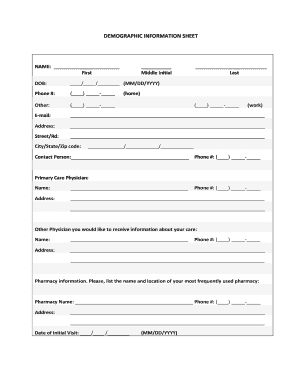
Demographic Information Sheet


What is the Demographic Information Sheet
The demographic information sheet is a document designed to collect essential personal data about individuals. This form typically includes details such as name, age, gender, ethnicity, and contact information. It is often utilized in various contexts, including educational institutions, healthcare settings, and research projects. Understanding the demographic sheet meaning is crucial for ensuring that the information gathered is relevant and complies with legal standards.
How to Use the Demographic Information Sheet
Using the demographic information sheet involves several straightforward steps. First, identify the purpose of the form, whether for research, enrollment, or compliance. Next, ensure that the form is accessible to the intended audience. Once distributed, individuals should fill out the required fields accurately. After completion, the forms should be collected and stored securely to protect personal information. Utilizing digital platforms can streamline this process, making it easier to manage and analyze the data collected.
Steps to Complete the Demographic Information Sheet
Completing the demographic information sheet effectively requires attention to detail. Here are the steps to follow:
- Read the instructions carefully to understand what information is required.
- Fill in personal details, ensuring accuracy in spelling and data entry.
- Provide any optional information that may enhance the data set, if comfortable.
- Review the completed form for any errors or omissions before submission.
- Submit the form as directed, whether online or in person.
Legal Use of the Demographic Information Sheet
The legal use of the demographic information sheet is governed by various regulations that protect personal data. Compliance with laws such as the Family Educational Rights and Privacy Act (FERPA) and the Health Insurance Portability and Accountability Act (HIPAA) is essential. These laws ensure that personal information is collected, stored, and used appropriately. Organizations must also inform individuals about how their data will be used and obtain consent where necessary.
Key Elements of the Demographic Information Sheet
Several key elements are typically included in the demographic information sheet. These elements help ensure comprehensive data collection:
- Name: Full legal name of the individual.
- Date of Birth: Essential for age verification and demographic analysis.
- Gender: Important for understanding representation and diversity.
- Ethnicity: Helps in assessing cultural diversity.
- Contact Information: Necessary for follow-up and communication.
Examples of Using the Demographic Information Sheet
The demographic information sheet can be applied in various scenarios. For instance, educational institutions may use it to gather data for student enrollment and support services. Healthcare providers might utilize the form to understand patient demographics for better service delivery. Additionally, researchers often rely on demographic sheets to ensure diverse representation in studies, which can enhance the validity of their findings.
Quick guide on how to complete demographic information sheet
Create Demographic Information Sheet effortlessly on any device
Web-based document management has become increasingly popular among companies and individuals alike. It offers an excellent eco-friendly substitute to conventional printed and signed documents, allowing you to access the necessary form and securely save it online. airSlate SignNow equips you with all the tools you need to generate, modify, and electronically sign your documents swiftly without delays. Manage Demographic Information Sheet on any platform using airSlate SignNow's Android or iOS applications and enhance any document-related process today.
How to modify and electronically sign Demographic Information Sheet with ease
- Find Demographic Information Sheet and then click Get Form to begin.
- Utilize the tools we provide to complete your form.
- Emphasize important sections of the documents or redact sensitive information with tools that airSlate SignNow specifically offers for that purpose.
- Create your signature using the Sign tool, which takes mere seconds and carries the same legal validity as a traditional wet ink signature.
- Review the details and then click on the Done button to save your changes.
- Choose your preferred method for sending your form, whether by email, text message (SMS), or invitation link, or download it to your computer.
Say goodbye to lost or misplaced documents, tedious form searching, or mistakes that require printing new copies. airSlate SignNow meets your document management needs in just a few clicks from any device you prefer. Modify and electronically sign Demographic Information Sheet to ensure exceptional communication throughout the form preparation process with airSlate SignNow.
Create this form in 5 minutes or less
Create this form in 5 minutes!
How to create an eSignature for the demographic information sheet
How to create an electronic signature for a PDF online
How to create an electronic signature for a PDF in Google Chrome
How to create an e-signature for signing PDFs in Gmail
How to create an e-signature right from your smartphone
How to create an e-signature for a PDF on iOS
How to create an e-signature for a PDF on Android
People also ask
-
What is a demographic information sheet?
A demographic information sheet is a document used to collect data about individuals, including their age, gender, income, and other relevant personal details. This sheet helps organizations understand their audience better and tailor their offerings accordingly. With airSlate SignNow, you can easily create and send demographic information sheets to gather essential data efficiently.
-
How can airSlate SignNow help with creating a demographic information sheet?
airSlate SignNow offers intuitive tools that allow you to design customizable demographic information sheets. You can quickly create forms that fit your needs, ensuring that you're collecting the right data efficiently. Our platform simplifies the sending and signing process, so you never miss an important detail.
-
What features are included in airSlate SignNow's demographic information sheet tool?
Our demographic information sheet tool includes features like customizable templates, secure eSigning, document tracking, and real-time collaboration. These tools streamline the process of collecting and managing demographic data. With airSlate SignNow, you can ensure that your demographic information sheets are both professional and effective.
-
Is there a cost associated with using airSlate SignNow for demographic information sheets?
Yes, airSlate SignNow offers various pricing plans suited for different needs, including features specifically designed for managing demographic information sheets. Each plan provides excellent value with easy access to powerful tools. You can review our pricing options directly on our website to find the best fit for your organization.
-
How do I eSign a demographic information sheet using airSlate SignNow?
To eSign a demographic information sheet using airSlate SignNow, simply upload your document to our platform, and send it to the recipient for their signature. The user-friendly interface allows signers to complete the process quickly and securely. Once signed, both parties receive a copy, ensuring clarity and documentation.
-
Can I integrate airSlate SignNow with other software for managing demographic information?
Absolutely! airSlate SignNow integrates seamlessly with various applications to help you manage your demographic information sheets effectively. Whether you’re using CRM systems, cloud storage, or survey tools, our integrations enhance the efficiency of collecting and analyzing demographic data.
-
What are the benefits of using airSlate SignNow for demographic information sheets?
Using airSlate SignNow to manage your demographic information sheets offers numerous benefits, including increased efficiency, enhanced data collection processes, and improved accuracy. Our platform ensures secure storage and easy access to collected information. These benefits empower organizations to make informed decisions based on reliable demographic data.
Get more for Demographic Information Sheet
- Letter from tenant to landlord containing notice of failure to return security deposit and demand for return oklahoma form
- Letter from tenant to landlord containing notice of wrongful deductions from security deposit and demand for return oklahoma form
- Letter from tenant to landlord containing request for permission to sublease oklahoma form
- Letter from landlord to tenant that sublease granted rent paid by subtenant but tenant still liable for rent and damages 497323050 form
- Letter from landlord to tenant that sublease granted rent paid by subtenant old tenant released from liability for rent oklahoma form
- Ok landlord 497323052 form
- Letter from landlord to tenant with 30 day notice of expiration of lease and nonrenewal by landlord vacate by expiration 497323053 form
- Letter from tenant to landlord for 30 day notice to landlord that tenant will vacate premises on or prior to expiration of 497323054 form
Find out other Demographic Information Sheet
- eSignature Alabama Distributor Agreement Template Secure
- eSignature California Distributor Agreement Template Later
- eSignature Vermont General Power of Attorney Template Easy
- eSignature Michigan Startup Cost Estimate Simple
- eSignature New Hampshire Invoice for Services (Standard Format) Computer
- eSignature Arkansas Non-Compete Agreement Later
- Can I eSignature Arizona Non-Compete Agreement
- How Do I eSignature New Jersey Non-Compete Agreement
- eSignature Tennessee Non-Compete Agreement Myself
- How To eSignature Colorado LLC Operating Agreement
- Help Me With eSignature North Carolina LLC Operating Agreement
- eSignature Oregon LLC Operating Agreement Online
- eSignature Wyoming LLC Operating Agreement Online
- eSignature Wyoming LLC Operating Agreement Computer
- eSignature Wyoming LLC Operating Agreement Later
- eSignature Wyoming LLC Operating Agreement Free
- How To eSignature Wyoming LLC Operating Agreement
- eSignature California Commercial Lease Agreement Template Myself
- eSignature California Commercial Lease Agreement Template Easy
- eSignature Florida Commercial Lease Agreement Template Easy