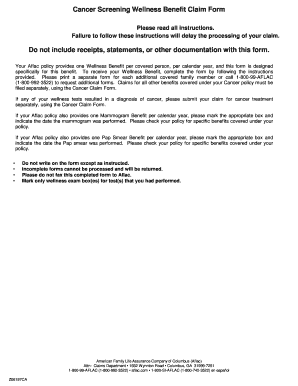
Aflac Cw06197ca Form


What is the Aflac Z06197CA?
The Aflac form Z06197CA is a specific document used for submitting wellness claims related to Aflac insurance policies. This form is designed to facilitate the reimbursement process for eligible wellness services and preventive care. It is essential for policyholders to understand the purpose of this form to ensure they can claim their benefits effectively.
How to use the Aflac Z06197CA
Using the Aflac Z06197CA involves several straightforward steps. First, gather all necessary documentation that supports your claim, such as receipts and proof of service. Next, accurately fill out the form, ensuring all required fields are completed. Once the form is filled out, submit it through the designated method, which may include online submission or mailing it to Aflac. Keeping copies of all submitted documents is advisable for your records.
Steps to complete the Aflac Z06197CA
Completing the Aflac Z06197CA requires careful attention to detail. Here are the steps to follow:
- Download the form from the Aflac website or obtain a physical copy.
- Provide your personal information, including your name, policy number, and contact details.
- Detail the wellness services received, including dates and types of services.
- Attach any supporting documents, such as invoices or receipts.
- Review the completed form for accuracy before submission.
Legal use of the Aflac Z06197CA
The Aflac Z06197CA is legally binding when filled out correctly and submitted according to Aflac's guidelines. It is crucial to ensure that all information provided is truthful and accurate, as any discrepancies may lead to delays in processing or denial of claims. Compliance with all regulations regarding eSignatures and electronic submissions is also necessary to maintain the legal integrity of the form.
Required Documents
When submitting the Aflac Z06197CA, certain documents are typically required to support your claim. These may include:
- Receipts or invoices from wellness services.
- Proof of payment, such as credit card statements or bank transactions.
- Any additional documentation requested by Aflac to verify the claim.
Form Submission Methods
The Aflac Z06197CA can be submitted through various methods, allowing flexibility for policyholders. Common submission methods include:
- Online submission via the Aflac claims portal.
- Mailing the completed form to Aflac's claims processing center.
- In-person submission at an Aflac office, if available.
Eligibility Criteria
To use the Aflac Z06197CA, policyholders must meet specific eligibility criteria. Generally, these criteria include having an active Aflac policy that covers wellness benefits and having received eligible wellness services. It is important to review your policy details to confirm coverage before filing a claim.
Quick guide on how to complete aflac cw06197ca
Prepare Aflac Cw06197ca effortlessly on any device
Online document management has gained popularity among businesses and individuals alike. It offers an ideal eco-friendly substitute for traditional printed and signed documents, allowing you to access the right form and securely store it online. airSlate SignNow provides all the tools necessary to create, modify, and eSign your documents swiftly without delays. Handle Aflac Cw06197ca on any device using airSlate SignNow's Android or iOS applications and streamline any document-related process today.
The easiest way to modify and eSign Aflac Cw06197ca without any hassle
- Obtain Aflac Cw06197ca and then click Get Form to begin.
- Utilize the tools we provide to fill out your form.
- Emphasize signNow sections of your documents or conceal sensitive details with the tools that airSlate SignNow specifically offers for this purpose.
- Generate your signature with the Sign tool, which takes mere seconds and holds the same legal validity as a conventional wet ink signature.
- Review the information thoroughly and then click on the Done button to save your modifications.
- Select your preferred method to submit your form, via email, text message (SMS), invitation link, or download it to your computer.
Put aside concerns about lost or misplaced documents, tedious form searching, or mistakes that require printing new document copies. airSlate SignNow fulfills your document management needs in just a few clicks from a device of your choice. Modify and eSign Aflac Cw06197ca and ensure excellent communication at every stage of your form preparation process with airSlate SignNow.
Create this form in 5 minutes or less
Create this form in 5 minutes!
How to create an eSignature for the aflac cw06197ca
How to create an electronic signature for a PDF online
How to create an electronic signature for a PDF in Google Chrome
How to create an e-signature for signing PDFs in Gmail
How to create an e-signature right from your smartphone
How to create an e-signature for a PDF on iOS
How to create an e-signature for a PDF on Android
People also ask
-
What is the Aflac form Z06197CA used for?
The Aflac form Z06197CA is specifically designed for submitting claims to Aflac for certain insurance benefits. By using this form, policyholders can ensure they receive their entitled benefits quickly and efficiently.
-
How can I complete the Aflac form Z06197CA electronically?
To complete the Aflac form Z06197CA electronically, you can utilize airSlate SignNow’s user-friendly platform. Our solution allows you to fill out and eSign documents seamlessly and securely, making the process quick and hassle-free.
-
Is there a cost associated with using airSlate SignNow for Aflac form Z06197CA?
Yes, airSlate SignNow offers various pricing plans that cater to different business needs. Our cost-effective solutions enable you to manage your document signing process effectively, including handling Aflac form Z06197CA without breaking your budget.
-
What features does airSlate SignNow provide for managing the Aflac form Z06197CA?
airSlate SignNow provides comprehensive features like customizable templates, real-time tracking, and secure cloud storage to help you manage the Aflac form Z06197CA efficiently. Our platform ensures you stay organized while streamlining your document workflow.
-
Can airSlate SignNow integrate with other applications for processing Aflac form Z06197CA?
Absolutely! airSlate SignNow integrates with numerous applications, allowing seamless processing of the Aflac form Z06197CA. You can connect with popular tools like Google Drive, Salesforce, and more to enhance your document management experience.
-
What are the benefits of using airSlate SignNow for Aflac form Z06197CA?
Using airSlate SignNow to manage the Aflac form Z06197CA offers multiple benefits, including reduced turnaround time for document processing and improved accuracy in submissions. Plus, you get the added benefit of a secure platform that keeps your data safe.
-
How secure is airSlate SignNow when handling the Aflac form Z06197CA?
airSlate SignNow prioritizes your data security when handling the Aflac form Z06197CA. Our platform employs robust encryption and compliance with industry standards to ensure that your sensitive information remains safe and confidential.
Get more for Aflac Cw06197ca
- Q drop request form department of international studies
- Premalekhanam pdf download form
- Business consulting agreement template form
- Business consulting short agreement template form
- Business continuity agreement template form
- Business credit agreement template form
- Business cooperation agreement template form
- Business development commission agreement template form
Find out other Aflac Cw06197ca
- How Can I eSign Maine Construction Quitclaim Deed
- eSign Colorado Education Promissory Note Template Easy
- eSign North Dakota Doctors Affidavit Of Heirship Now
- eSign Oklahoma Doctors Arbitration Agreement Online
- eSign Oklahoma Doctors Forbearance Agreement Online
- eSign Oregon Doctors LLC Operating Agreement Mobile
- eSign Hawaii Education Claim Myself
- eSign Hawaii Education Claim Simple
- eSign Hawaii Education Contract Simple
- eSign Hawaii Education NDA Later
- How To eSign Hawaii Education NDA
- How Do I eSign Hawaii Education NDA
- eSign Hawaii Education Arbitration Agreement Fast
- eSign Minnesota Construction Purchase Order Template Safe
- Can I eSign South Dakota Doctors Contract
- eSign Mississippi Construction Rental Application Mobile
- How To eSign Missouri Construction Contract
- eSign Missouri Construction Rental Lease Agreement Easy
- How To eSign Washington Doctors Confidentiality Agreement
- Help Me With eSign Kansas Education LLC Operating Agreement