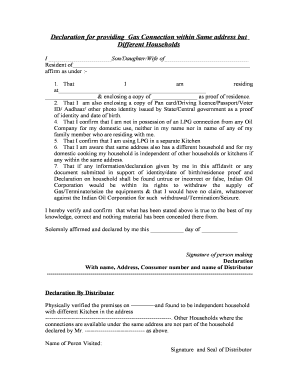
Declaration for Providing Gas Connection with Same Address Form


What is the Declaration For Providing Gas Connection With Same Address Form
The Declaration For Providing Gas Connection With Same Address Form is a document required by utility companies to establish a gas connection at a specific address. This form serves as a formal request, ensuring that the utility provider has the necessary information to process the connection. It typically includes details such as the applicant's name, address, contact information, and any relevant identification numbers. By completing this form, individuals or businesses can initiate the process of obtaining natural gas services at their location.
How to use the Declaration For Providing Gas Connection With Same Address Form
Using the Declaration For Providing Gas Connection With Same Address Form involves several straightforward steps. First, obtain the form from your local utility provider's website or office. Next, fill in the required fields with accurate information, ensuring that all details match your identification documents. After completing the form, review it for any errors or omissions. Finally, submit the form according to the utility provider's instructions, which may include online submission, mailing, or delivering it in person. This process helps ensure a smooth and efficient gas connection setup.
Steps to complete the Declaration For Providing Gas Connection With Same Address Form
Completing the Declaration For Providing Gas Connection With Same Address Form requires attention to detail. Follow these steps:
- Obtain the form from your utility provider.
- Fill in your personal information, including your full name, address, and contact details.
- Provide any additional information requested, such as identification numbers or proof of residency.
- Review the form for accuracy, ensuring all information is correct.
- Sign and date the form to validate your request.
- Submit the completed form as per the utility provider's guidelines.
Legal use of the Declaration For Providing Gas Connection With Same Address Form
The Declaration For Providing Gas Connection With Same Address Form is legally binding once it has been properly completed and submitted. This means that the information provided must be truthful and accurate, as any false statements could lead to legal repercussions. Additionally, the form must comply with local regulations governing utility services. By signing the form, the applicant agrees to the terms set forth by the utility provider, which may include service fees and conditions for gas usage.
Key elements of the Declaration For Providing Gas Connection With Same Address Form
Several key elements are essential for the Declaration For Providing Gas Connection With Same Address Form to be valid. These include:
- Applicant Information: Full name, address, and contact information.
- Service Address: The specific address where the gas connection is requested.
- Identification: Any required identification numbers or proof of identity.
- Signature: The applicant's signature, confirming the accuracy of the information.
- Date: The date of submission, which is important for processing timelines.
Who Issues the Form
The Declaration For Providing Gas Connection With Same Address Form is typically issued by local utility companies that provide gas services. These companies may vary by region, so it is essential to contact your specific gas provider to obtain the correct form. The utility company will also provide guidance on how to fill out the form and any additional requirements necessary for processing your gas connection request.
Quick guide on how to complete declaration for providing gas connection with same address form
Effortlessly Prepare Declaration For Providing Gas Connection With Same Address Form on Any Device
The management of online documents has gained traction among businesses and individuals alike. It serves as an excellent eco-friendly substitute for traditional printed and signed documents, allowing you to access the right form and securely store it online. airSlate SignNow provides all the tools necessary for you to create, edit, and electronically sign your documents rapidly and without issues. Manage Declaration For Providing Gas Connection With Same Address Form on any platform using the airSlate SignNow apps on Android or iOS, and simplify any document-related process today.
The Easiest Way to Edit and eSign Declaration For Providing Gas Connection With Same Address Form with Ease
- Locate Declaration For Providing Gas Connection With Same Address Form and click Get Form to begin.
- Utilize the tools available to complete your document.
- Highlight important sections of the documents or obscure sensitive details using tools specifically offered by airSlate SignNow for this purpose.
- Create your signature with the Sign feature, which takes mere seconds and holds the same legal validity as a traditional ink signature.
- Review all the details and click the Done button to save your modifications.
- Choose your preferred method for sharing your form, whether by email, SMS, invitation link, or download it to your computer.
Eliminate concerns about lost or misplaced documents, tedious searches for forms, or errors that necessitate printing new copies. airSlate SignNow caters to all your document management requirements within a few clicks from any device of your preference. Edit and eSign Declaration For Providing Gas Connection With Same Address Form and ensure excellent communication at every phase of the form preparation journey with airSlate SignNow.
Create this form in 5 minutes or less
Create this form in 5 minutes!
How to create an eSignature for the declaration for providing gas connection with same address form
How to create an electronic signature for a PDF online
How to create an electronic signature for a PDF in Google Chrome
How to create an e-signature for signing PDFs in Gmail
How to create an e-signature right from your smartphone
How to create an e-signature for a PDF on iOS
How to create an e-signature for a PDF on Android
People also ask
-
What is the Declaration For Providing Gas Connection With Same Address Form?
The Declaration For Providing Gas Connection With Same Address Form is a document that individuals must fill out to request gas service at a specific address. This form ensures that the gas provider has the necessary information to process your application efficiently.
-
How can I fill out the Declaration For Providing Gas Connection With Same Address Form?
You can easily fill out the Declaration For Providing Gas Connection With Same Address Form using airSlate SignNow's intuitive online platform. Simply upload your document, fill in the required fields, and eSign it for submission. Our user-friendly interface makes the process seamless.
-
Is there a fee associated with the Declaration For Providing Gas Connection With Same Address Form?
There may be a fee associated with processing your Declaration For Providing Gas Connection With Same Address Form, depending on the gas provider's policies. It's advisable to check directly with your gas provider for details related to fees and associated costs.
-
What are the benefits of using airSlate SignNow for my Declaration For Providing Gas Connection With Same Address Form?
Using airSlate SignNow streamlines the submission of your Declaration For Providing Gas Connection With Same Address Form. You benefit from a legally binding eSignature, improved turnaround time, and enhanced document tracking features, making the process efficient and hassle-free.
-
Can I save my Declaration For Providing Gas Connection With Same Address Form for future use?
Yes, you can save your Declaration For Providing Gas Connection With Same Address Form on airSlate SignNow for easy access in the future. This feature allows you to quickly retrieve and reuse documents without needing to fill them out again, saving you time.
-
Does airSlate SignNow integrate with other applications for managing the Declaration For Providing Gas Connection With Same Address Form?
Absolutely! airSlate SignNow seamlessly integrates with various applications, allowing you to manage your Declaration For Providing Gas Connection With Same Address Form within your existing workflow. Integrations with CRM systems and document management platforms enhance overall productivity.
-
How secure is my information when submitting the Declaration For Providing Gas Connection With Same Address Form via airSlate SignNow?
Your information is secure when submitting the Declaration For Providing Gas Connection With Same Address Form through airSlate SignNow. We implement advanced security measures, including encryption and compliance with data protection regulations, to ensure your data remains confidential and protected.
Get more for Declaration For Providing Gas Connection With Same Address Form
- Oklahoma decree divorce form
- Oklahoma divorce document form
- Commercial sublease oklahoma form
- Oklahoma cover sheet form
- Residential lease renewal agreement oklahoma form
- Notice to lessor exercising option to purchase oklahoma form
- Assignment of lease and rent from borrower to lender oklahoma form
- Assignment of lease from lessor with notice of assignment oklahoma form
Find out other Declaration For Providing Gas Connection With Same Address Form
- How To eSignature Kentucky Government Warranty Deed
- eSignature Mississippi Government Limited Power Of Attorney Myself
- Can I eSignature South Dakota Doctors Lease Agreement Form
- eSignature New Hampshire Government Bill Of Lading Fast
- eSignature Illinois Finance & Tax Accounting Purchase Order Template Myself
- eSignature North Dakota Government Quitclaim Deed Free
- eSignature Kansas Finance & Tax Accounting Business Letter Template Free
- eSignature Washington Government Arbitration Agreement Simple
- Can I eSignature Massachusetts Finance & Tax Accounting Business Plan Template
- Help Me With eSignature Massachusetts Finance & Tax Accounting Work Order
- eSignature Delaware Healthcare / Medical NDA Secure
- eSignature Florida Healthcare / Medical Rental Lease Agreement Safe
- eSignature Nebraska Finance & Tax Accounting Business Letter Template Online
- Help Me With eSignature Indiana Healthcare / Medical Notice To Quit
- eSignature New Jersey Healthcare / Medical Credit Memo Myself
- eSignature North Dakota Healthcare / Medical Medical History Simple
- Help Me With eSignature Arkansas High Tech Arbitration Agreement
- eSignature Ohio Healthcare / Medical Operating Agreement Simple
- eSignature Oregon Healthcare / Medical Limited Power Of Attorney Computer
- eSignature Pennsylvania Healthcare / Medical Warranty Deed Computer