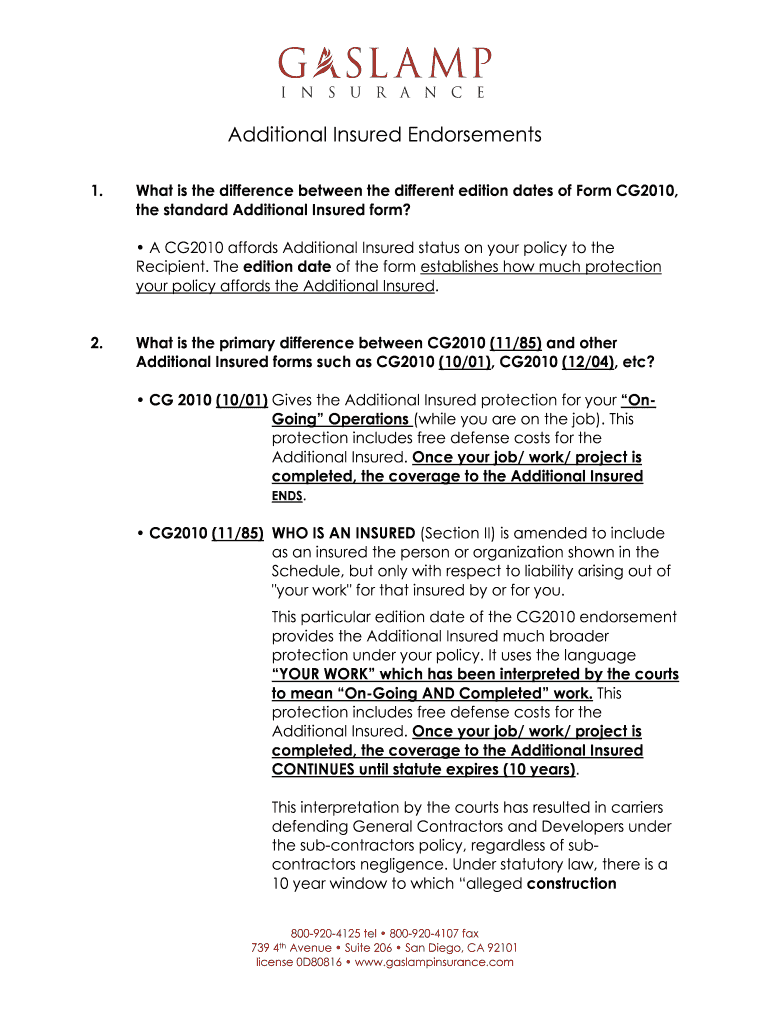
Isoclaim Form


What is the Isoclaim
The Isoclaim is a specific form used in the insurance industry to facilitate the processing of claims related to ISO (Insurance Services Office) policies. This form serves as a formal request for reimbursement or compensation for losses incurred under an insurance policy. It is essential for policyholders to understand the purpose and requirements of the Isoclaim to ensure their claims are processed efficiently.
How to use the Isoclaim
Using the Isoclaim involves several key steps. First, gather all necessary documentation related to the claim, including policy details and evidence of the loss. Next, complete the Isoclaim form accurately, ensuring that all required fields are filled out. Once the form is completed, submit it according to the guidelines provided by your insurance provider. This may include online submission, mailing the form, or delivering it in person.
Steps to complete the Isoclaim
Completing the Isoclaim requires careful attention to detail. Follow these steps:
- Review your insurance policy to confirm coverage details.
- Collect all relevant documents, such as receipts, photographs, and police reports.
- Fill out the Isoclaim form, ensuring all information is accurate and complete.
- Double-check the form for any errors or missing information.
- Submit the Isoclaim through the preferred method outlined by your insurer.
Legal use of the Isoclaim
The Isoclaim must be used in accordance with legal regulations governing insurance claims in the United States. This includes compliance with state-specific laws and the requirements set forth by the insurance provider. Understanding these legal frameworks ensures that the claim is valid and can be processed without issues.
Required Documents
When submitting the Isoclaim, certain documents are typically required to support the claim. These may include:
- A copy of the insurance policy.
- Proof of loss, such as photographs or receipts.
- Any relevant correspondence with the insurance company.
- Police reports, if applicable.
Form Submission Methods
The Isoclaim can be submitted through various methods, depending on the insurance provider's preferences. Common submission methods include:
- Online submission through the insurance company's website.
- Mailing the completed form to the designated address.
- In-person delivery at a local office or branch.
Eligibility Criteria
To successfully file an Isoclaim, policyholders must meet certain eligibility criteria. This typically includes:
- Being a current policyholder with an active insurance policy.
- Experiencing a loss that is covered under the terms of the policy.
- Submitting the claim within the time frame specified by the insurer.
Quick guide on how to complete general iso claim inquirey form
Effortlessly Prepare Isoclaim on Any Device
The management of online documents has gained signNow traction among businesses and individuals. It serves as an ideal environmentally-friendly alternative to traditional printed and signed documents, allowing you to access the necessary form and securely store it online. airSlate SignNow equips you with all the tools required to create, modify, and eSign your documents swiftly without any delays. Manage Isoclaim on any device using airSlate SignNow's Android or iOS applications and enhance any document-driven process today.
How to Modify and eSign Isoclaim with Ease
- Obtain Isoclaim and click Get Form to begin.
- Utilize the tools we offer to fill out your document.
- Emphasize important sections of your documents or obscure sensitive information with tools specifically provided by airSlate SignNow for that purpose.
- Create your signature with the Sign feature, which takes mere seconds and holds the same legal validity as an ink signature.
- Review the information and click on the Done button to save your modifications.
- Select your preferred method of sending your form, via email, text message (SMS), or invite link, or download it to your computer.
Forget about lost or misplaced files, tedious form searching, or mistakes that necessitate reprinting new document copies. airSlate SignNow meets all your document management needs in just a few clicks from any device of your choice. Modify and eSign Isoclaim and ensure outstanding communication throughout the form preparation process with airSlate SignNow.
Create this form in 5 minutes or less
FAQs
-
How can I claim the VAT amount for items purchased in the UK? Do I need to fill out any online forms or formalities to claim?
Easy to follow instructions can be found here Tax on shopping and servicesThe process works like this.Get a VAT 407 form from the retailer - they might ask for proof that you’re eligible, for example your passport.Show the goods, the completed form and your receipts to customs at the point when you leave the EU (this might not be in the UK).Customs will approve your form if everything is in order. You then take the approved form to get paid.The best place to get the form is from a retailer on the airport when leaving.
-
In what cases do you have to fill out an insurance claim form?
Ah well let's see. An insurance claim form is used to make a claim against your insurance for financial, repair or replacement of something depending on your insurance. Not everything will qualify so you actually have to read the small print.
-
How do I fill out the disability forms so well that my claim is approved?
Contact Barbara Case, the founder of USA: Providing Free Advocacy & Support She's incredible!
-
How do I fill out the form for a national scholarship, being in the general category?
Hari om , you are asking a question as to : “How do I fill out the form for a national scholarship, being in the general category?.”All categories candidates are eligible for national scholarships.It is a purely merit based scholarship.Simply fill all the columns & submit the application to the concerned authorities within the due date.If you are meritorious among the eligible applicants , you will be awarded the scholarships.Best of luck. Hari om.
-
Which ITR form should an NRI fill out for AY 2018–2019 to claim the TDS deducted by banks only?
ITR form required to be submitted depends upon nature of income. As a NRI shall generally have income from other sources like interest, rental income therefore s/he should file ITR 2.
Create this form in 5 minutes!
How to create an eSignature for the general iso claim inquirey form
How to make an eSignature for the General Iso Claim Inquirey Form in the online mode
How to make an electronic signature for the General Iso Claim Inquirey Form in Chrome
How to create an eSignature for putting it on the General Iso Claim Inquirey Form in Gmail
How to make an eSignature for the General Iso Claim Inquirey Form straight from your smart phone
How to make an eSignature for the General Iso Claim Inquirey Form on iOS
How to generate an eSignature for the General Iso Claim Inquirey Form on Android devices
People also ask
-
What is an isoclaim and how does it work?
An isoclaim is a specific feature offered by airSlate SignNow that allows users to create, manage, and send claims efficiently. With isoclaim, businesses can streamline their document signature processes, ensuring that all necessary approvals are received in a timely manner. This simplifies document management and enhances organizational workflows by eliminating traditional paper-based practices.
-
What are the benefits of using airSlate SignNow's isoclaim feature?
The isoclaim feature in airSlate SignNow offers several benefits, including increased efficiency, reduced processing time, and improved compliance. By enabling electronic signatures, isoclaim helps businesses to accelerate their claims process while maintaining security and legality. This ultimately leads to higher customer satisfaction and better operational performance.
-
How much does airSlate SignNow's isoclaim feature cost?
The pricing for airSlate SignNow, including the isoclaim feature, varies based on the selected plan and the number of users. Typically, airSlate SignNow offers subscription plans that accommodate different business sizes, ranging from small startups to larger enterprises. To get the best value for your business, it’s advisable to review the pricing options on their website.
-
Can isoclaim be integrated with other applications?
Yes, airSlate SignNow's isoclaim feature can be seamlessly integrated with various third-party applications. These integrations allow businesses to automate workflows and improve data management across platforms. By linking isoclaim with other productivity tools, teams can enhance collaboration and achieve better overall efficiency.
-
Is airSlate SignNow's isoclaim feature secure?
Absolutely! The isoclaim feature in airSlate SignNow uses advanced encryption and security protocols to protect your documents and data. airSlate SignNow is compliant with industry standards, ensuring that all electronically signed documents are legally binding and safe from unauthorized access.
-
What types of documents can I manage with isoclaim?
With the isoclaim feature, you can manage a wide range of documents, including contracts, agreements, and various claim forms. This versatility allows businesses to utilize airSlate SignNow for multiple purposes, further optimizing their document workflow. Whether it's for legal documents or operational forms, isoclaim has you covered.
-
How does isoclaim enhance the document signing process?
Isoclaim enhances the document signing process by providing a user-friendly platform where businesses can send and receive electronic signatures in real-time. This reduces the time spent on paperwork and minimizes errors associated with manual processes. Additionally, the streamlined flow of documents ensures greater accuracy and accessibility for all parties involved.
Get more for Isoclaim
- Job completion form 381070596
- Pers bsd 241 form
- Cpc apprentice removal letter example form
- Treverton college scholarship form
- Anthem prior authorization form pdf 24372576
- Sag aftra information sheet and application short film
- Wa certificate of fact form
- Motor vehicle services arizona department of transportation form
Find out other Isoclaim
- How Do I eSignature Alaska Life Sciences Presentation
- Help Me With eSignature Iowa Life Sciences Presentation
- How Can I eSignature Michigan Life Sciences Word
- Can I eSignature New Jersey Life Sciences Presentation
- How Can I eSignature Louisiana Non-Profit PDF
- Can I eSignature Alaska Orthodontists PDF
- How Do I eSignature New York Non-Profit Form
- How To eSignature Iowa Orthodontists Presentation
- Can I eSignature South Dakota Lawers Document
- Can I eSignature Oklahoma Orthodontists Document
- Can I eSignature Oklahoma Orthodontists Word
- How Can I eSignature Wisconsin Orthodontists Word
- How Do I eSignature Arizona Real Estate PDF
- How To eSignature Arkansas Real Estate Document
- How Do I eSignature Oregon Plumbing PPT
- How Do I eSignature Connecticut Real Estate Presentation
- Can I eSignature Arizona Sports PPT
- How Can I eSignature Wisconsin Plumbing Document
- Can I eSignature Massachusetts Real Estate PDF
- How Can I eSignature New Jersey Police Document