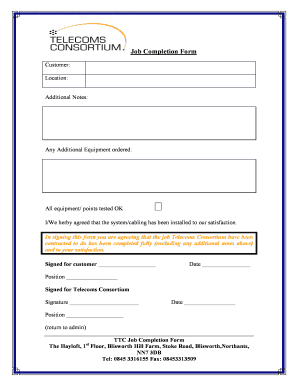
Job Completion Form


What is the Job Completion Form
The job completion form is a document used to verify that a specific task or project has been completed satisfactorily. This form serves as a formal record between the service provider and the client, detailing the work performed, the date of completion, and any relevant notes regarding the service. It is essential in various industries, including construction, maintenance, and service-oriented businesses, to ensure clear communication and accountability.
How to Use the Job Completion Form
Using the job completion form involves several straightforward steps. First, ensure that all relevant details are included, such as the project name, client information, and a description of the completed work. Next, both parties should review the document for accuracy before signing. This form can be filled out digitally or printed, depending on the preferences of the parties involved. Once signed, it serves as a binding agreement confirming that the job has been completed to the client's satisfaction.
Steps to Complete the Job Completion Form
Completing the job completion form effectively requires attention to detail. Follow these steps:
- Gather necessary information, including project details and client contact information.
- Clearly describe the work completed, including any specific tasks or services rendered.
- Include the date of completion and any relevant notes or observations.
- Have both the service provider and client review the form for accuracy.
- Sign and date the form to finalize the agreement.
Legal Use of the Job Completion Form
The job completion form can have legal implications, as it serves as a record of the agreement between the service provider and the client. To ensure its legal validity, it must be filled out accurately and signed by both parties. Compliance with applicable laws, such as the ESIGN Act and UETA, is crucial when using electronic signatures. This ensures that the form is recognized as a legally binding document in a court of law.
Key Elements of the Job Completion Form
Several key elements should be included in the job completion form to ensure clarity and completeness:
- Project name and description
- Client information, including contact details
- Date of completion
- Detailed description of the work performed
- Signatures of both the service provider and client
Examples of Using the Job Completion Form
The job completion form is utilized in various scenarios, such as:
- A contractor completing a home renovation project and providing the homeowner with a record of the work done.
- A maintenance service finishing a scheduled repair and documenting the tasks performed for the client.
- A freelance graphic designer delivering a project and confirming the client's acceptance of the final product.
Quick guide on how to complete job completion form 381070596
Complete Job Completion Form effortlessly on any device
Online document management has become increasingly favored by enterprises and individuals. It serves as an ideal eco-friendly alternative to conventional printed and signed documents, allowing you to obtain the necessary form and securely store it online. airSlate SignNow equips you with all the resources you require to create, edit, and eSign your documents swiftly without obstacles. Manage Job Completion Form on any platform with airSlate SignNow's Android or iOS applications and enhance any document-related process today.
The easiest way to edit and eSign Job Completion Form with ease
- Locate Job Completion Form and then click Get Form to begin.
- Make use of the tools we offer to finalize your document.
- Emphasize pertinent sections of the documents or obscure sensitive information with instruments that airSlate SignNow provides specifically for that purpose.
- Create your eSignature with the Sign tool, which takes mere seconds and holds the same legal validity as a conventional wet ink signature.
- Review all the information and then click on the Done button to preserve your changes.
- Select your preferred method to send your form, be it by email, SMS, or invitation link, or download it to your computer.
Forget about lost or misfiled documents, tedious form searches, or errors that necessitate printing new document copies. airSlate SignNow manages your document administration needs in just a few clicks from any device you prefer. Edit and eSign Job Completion Form and guarantee excellent communication at every stage of your form preparation process with airSlate SignNow.
Create this form in 5 minutes or less
Create this form in 5 minutes!
How to create an eSignature for the job completion form 381070596
How to create an electronic signature for a PDF online
How to create an electronic signature for a PDF in Google Chrome
How to create an e-signature for signing PDFs in Gmail
How to create an e-signature right from your smartphone
How to create an e-signature for a PDF on iOS
How to create an e-signature for a PDF on Android
People also ask
-
What is a job completion form and how does it work?
A job completion form is a digital document used to confirm the successful completion of a task or project. With airSlate SignNow, users can create, customize, and send a job completion form that can be signed electronically, ensuring a streamlined process and fast verification.
-
How can I create a job completion form using airSlate SignNow?
Creating a job completion form with airSlate SignNow is easy. Users can use customizable templates or start from scratch, adding necessary fields for signatures, dates, and any additional information needed for completion. The drag-and-drop interface makes the design process user-friendly.
-
What features does airSlate SignNow offer for job completion forms?
airSlate SignNow offers features such as templates for job completion forms, electronic signatures, real-time tracking, and integration with various applications. These features ensure that users can efficiently manage their workflow and keep all documents organized.
-
Is there a cost associated with using airSlate SignNow for job completion forms?
Yes, airSlate SignNow offers several pricing plans tailored to different business needs. Each plan provides features that support the creation and management of job completion forms, so you can choose the one that fits your budget and required functionalities.
-
How does using a job completion form benefit businesses?
Using a job completion form helps businesses maintain a clear record of completed tasks, improving accountability and transparency. It streamlines approval processes, reduces paperwork, and ensures that everyone involved has access to documented confirmation of job completion.
-
Can I integrate airSlate SignNow with other software for my job completion forms?
Absolutely! airSlate SignNow supports integrations with various popular applications, including CRM, project management, and accounting software. This allows users to automatically populate their job completion forms with relevant data, enhancing efficiency and accuracy.
-
Is my information secure when using job completion forms with airSlate SignNow?
Yes, airSlate SignNow prioritizes data security and compliance. All job completion forms are encrypted, and the platform meets industry standards for data protection, ensuring that your information remains safe and confidential during the entire signing process.
Get more for Job Completion Form
Find out other Job Completion Form
- Can I Sign North Carolina Mechanic's Lien
- Sign Maine Payment Guaranty Myself
- Help Me With Sign Oklahoma Mechanic's Lien
- Sign Oregon Mechanic's Lien Simple
- How To Sign Utah Mechanic's Lien
- How To Sign Washington Mechanic's Lien
- Help Me With Sign Washington Mechanic's Lien
- Sign Arizona Notice of Rescission Safe
- Sign Hawaii Notice of Rescission Later
- Sign Missouri Demand Note Online
- How To Sign New York Notice to Stop Credit Charge
- How Do I Sign North Dakota Notice to Stop Credit Charge
- How To Sign Oklahoma Notice of Rescission
- How To Sign Maine Share Donation Agreement
- Sign Maine Share Donation Agreement Simple
- Sign New Jersey Share Donation Agreement Simple
- How To Sign Arkansas Collateral Debenture
- Sign Arizona Bill of Lading Simple
- Sign Oklahoma Bill of Lading Easy
- Can I Sign Massachusetts Credit Memo