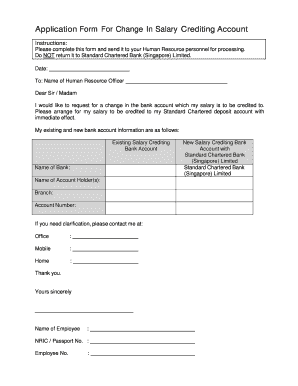
Salary Account Change Application Form


What is the Salary Account Change Application
The salary account change application is a formal document used by employees to request a modification of their bank account details for salary deposits. This application ensures that the payroll department has the correct banking information to facilitate timely and accurate salary payments. It typically includes essential details such as the employee's name, employee ID, current bank account information, and the new bank account details where the salary should be deposited.
Steps to Complete the Salary Account Change Application
Completing the salary account change application involves several key steps to ensure accuracy and compliance. First, gather all necessary information, including your current bank account details and the new account information. Next, fill out the application form, ensuring that all fields are completed accurately. It is essential to double-check the new account number and routing number to avoid any payment issues. After filling out the application, sign and date it to validate your request. Finally, submit the completed application to your HR department or payroll office through the preferred submission method.
Legal Use of the Salary Account Change Application
The salary account change application is legally binding when completed correctly and submitted in accordance with company policies. To ensure its legal standing, the application must adhere to relevant regulations, including the Electronic Signatures in Global and National Commerce Act (ESIGN) and the Uniform Electronic Transactions Act (UETA). These laws validate electronic signatures and documents, making them enforceable in a court of law. Using a reliable eSignature platform can enhance the legal validity of your application by providing a secure and compliant signing process.
Required Documents
When submitting a salary account change application, certain documents may be required to verify your identity and the new bank account details. Commonly required documents include a government-issued ID, such as a driver's license or passport, and a voided check or bank statement from the new account to confirm the account holder's name and account number. It is advisable to check with your HR department for any specific requirements or additional documentation that may be needed to process your request efficiently.
Form Submission Methods
The salary account change application can be submitted through various methods, depending on your company's policies. Common submission methods include online submission via an HR portal, email to the HR department, or physical delivery of a printed form. Ensure you follow the preferred method outlined by your employer to avoid delays in processing your request. If submitting electronically, consider using a secure eSignature platform to enhance the security and efficiency of the submission process.
Examples of Using the Salary Account Change Application
Examples of scenarios where an employee might use the salary account change application include changing banks, switching from a personal account to a joint account, or updating account information due to a name change after marriage. Each of these situations requires the employee to formally notify their employer about the change to ensure that salary deposits are directed to the correct account. By submitting the application, employees can prevent any disruptions in their salary payments and maintain accurate financial records.
Quick guide on how to complete salary account change application
Complete Salary Account Change Application seamlessly on any device
Digital document management has become increasingly favored by companies and individuals alike. It serves as an ideal eco-friendly alternative to conventional printed and signed documents, allowing you to obtain the appropriate form and securely store it online. airSlate SignNow provides all the resources you require to create, edit, and eSign your documents swiftly without delays. Manage Salary Account Change Application on any device using the airSlate SignNow Android or iOS applications and enhance any document-focused task today.
The easiest way to edit and eSign Salary Account Change Application effortlessly
- Obtain Salary Account Change Application and click Get Form to initiate.
- Utilize the tools available to complete your form.
- Mark important sections of your documents or conceal sensitive data with tools offered specifically by airSlate SignNow for this purpose.
- Generate your eSignature using the Sign feature, which takes seconds and carries the same legal validity as a traditional handwritten signature.
- Review all details and click on the Done button to save your changes.
- Select how you prefer to send your form, whether by email, SMS, or invitation link, or download it to your computer.
Eliminate concerns about lost or misplaced documents, tedious form searches, or mistakes that necessitate printing new document copies. airSlate SignNow addresses all your document management needs with just a few clicks from your chosen device. Modify and eSign Salary Account Change Application and ensure seamless communication at any stage of your form preparation with airSlate SignNow.
Create this form in 5 minutes or less
Create this form in 5 minutes!
How to create an eSignature for the salary account change application
How to create an electronic signature for a PDF online
How to create an electronic signature for a PDF in Google Chrome
How to create an e-signature for signing PDFs in Gmail
How to create an e-signature right from your smartphone
How to create an e-signature for a PDF on iOS
How to create an e-signature for a PDF on Android
People also ask
-
What is the process to request to change bank account details for salary?
To request to change bank account details for salary with airSlate SignNow, simply log in to your account and navigate to the settings section. From there, you can upload the necessary documents and fill out the form to initiate your request. Make sure to provide accurate information to avoid any delays.
-
Are there any fees associated with making a request to change bank account details for salary?
Using airSlate SignNow for your request to change bank account details for salary is very cost-effective. We do not charge any additional fees for processing such requests, allowing you to manage your documents without worrying about hidden costs. All pricing plans provide full access to this feature.
-
What features does airSlate SignNow offer for changing bank account details?
airSlate SignNow offers a user-friendly interface and secure eSigning capabilities to facilitate your request to change bank account details for salary. You can track the status of your request in real time and receive notifications upon completion. Additionally, our service ensures compliance and security for sensitive financial information.
-
How does airSlate SignNow ensure the security of my bank account details?
When you request to change bank account details for salary through airSlate SignNow, your information is encrypted and stored securely. We prioritize data protection by adhering to industry best practices and compliance standards. Your privacy is important to us, and we safeguard your sensitive information at all times.
-
Can I request to change bank account details for salary via mobile?
Yes, you can conveniently request to change bank account details for salary using the airSlate SignNow mobile app. The app allows you to access your documents, make requests, and sign forms on the go. This flexibility ensures you can manage your banking preferences from anywhere at any time.
-
What if I encounter issues while requesting to change my bank account details?
If you face any challenges while making your request to change bank account details for salary, our customer support team is ready to assist you. You can signNow out through live chat, email, or phone support for prompt resolutions. We are committed to ensuring a smooth and hassle-free experience for all users.
-
Is there a limit to how many times I can request to change my bank account details?
There is no specific limit on how often you can request to change bank account details for salary with airSlate SignNow. However, we recommend keeping your bank details updated only when necessary to maintain accurate records. Frequent updates may lead to confusion for payroll processing, so use this feature judiciously.
Get more for Salary Account Change Application
- Bill of sale with warranty by individual seller oklahoma form
- Bill of sale with warranty for corporate seller oklahoma form
- Bill of sale without warranty by individual seller oklahoma form
- Bill of sale without warranty by corporate seller oklahoma form
- Reaffirmation agreement oklahoma form
- Verification of matrix and certification of matrix on disk by attorney oklahoma form
- Verification of creditors matrix oklahoma form
- Verification of creditors matrix oklahoma 497323219 form
Find out other Salary Account Change Application
- How To eSign Maryland Courts Medical History
- eSign Michigan Courts Lease Agreement Template Online
- eSign Minnesota Courts Cease And Desist Letter Free
- Can I eSign Montana Courts NDA
- eSign Montana Courts LLC Operating Agreement Mobile
- eSign Oklahoma Sports Rental Application Simple
- eSign Oklahoma Sports Rental Application Easy
- eSign Missouri Courts Lease Agreement Template Mobile
- Help Me With eSign Nevada Police Living Will
- eSign New York Courts Business Plan Template Later
- Can I eSign North Carolina Courts Limited Power Of Attorney
- eSign North Dakota Courts Quitclaim Deed Safe
- How To eSign Rhode Island Sports Quitclaim Deed
- Help Me With eSign Oregon Courts LLC Operating Agreement
- eSign North Dakota Police Rental Lease Agreement Now
- eSign Tennessee Courts Living Will Simple
- eSign Utah Courts Last Will And Testament Free
- eSign Ohio Police LLC Operating Agreement Mobile
- eSign Virginia Courts Business Plan Template Secure
- How To eSign West Virginia Courts Confidentiality Agreement