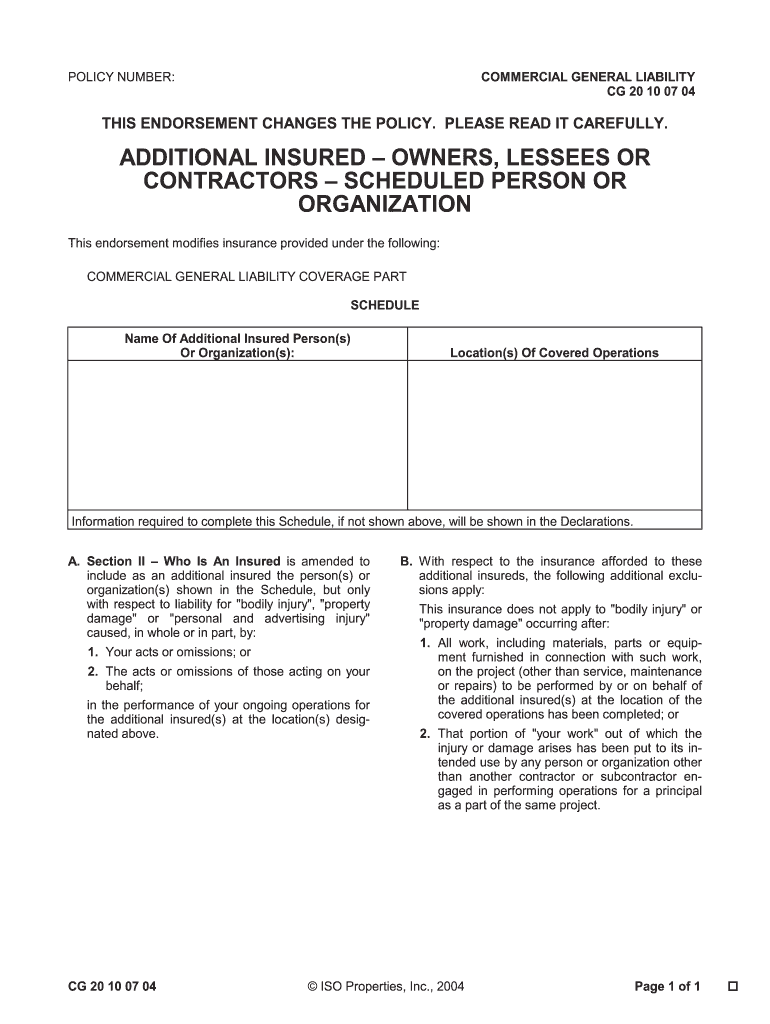
Cg2010 2004-2026


What is the CG2010?
The CG2010, also known as the Additional Insured Endorsement, is a critical document in the realm of insurance. It allows one party to be added as an additional insured on another party's insurance policy. This endorsement provides coverage for the additional insured in the event of a claim arising from the named insured's operations. Understanding the CG2010 is essential for businesses and individuals looking to protect their interests in contractual agreements.
How to Use the CG2010
Using the CG2010 involves several key steps. First, determine if you need to add an additional insured to your insurance policy. Next, obtain the CG2010 form from your insurance provider or through a reliable source. Fill out the required fields, including the name of the additional insured and the specific coverage limits. Once completed, submit the form to your insurance company for processing. This ensures that the additional insured is officially recognized and covered under your policy.
Steps to Complete the CG2010
Completing the CG2010 accurately is crucial to ensure proper coverage. Follow these steps:
- Gather necessary information about the additional insured, including their legal name and address.
- Obtain the CG2010 form from your insurance provider.
- Fill in the required fields, ensuring accuracy in the details provided.
- Review the form for any errors or omissions.
- Submit the completed form to your insurance company for endorsement.
Legal Use of the CG2010
The legal use of the CG2010 is governed by state regulations and the terms of the underlying insurance policy. It is important to ensure that the endorsement is used in compliance with applicable laws. The CG2010 provides legal protection by extending coverage to the additional insured, which can be vital in mitigating liability risks. Always consult with a legal professional or insurance expert to understand the implications of using this endorsement in your specific situation.
Key Elements of the CG2010
Several key elements define the CG2010 endorsement:
- Additional Insured Status: Identifies the party being added to the policy.
- Coverage Scope: Specifies the types of coverage provided to the additional insured.
- Policy Limits: Outlines the limits of coverage applicable to the additional insured.
- Effective Date: Indicates when the additional insured status begins.
Examples of Using the CG2010
Examples of using the CG2010 include situations where contractors add property owners as additional insureds on their liability policies. This is common in construction contracts, where the property owner seeks protection against claims arising from the contractor's work. Another example is in lease agreements, where landlords may require tenants to provide proof of additional insured status on their renters' insurance policies.
Quick guide on how to complete cg 20 10 form
The simplest method to locate and endorse Cg2010
On the level of an entire organization, ineffective procedures related to paper consent can utilize a signNow amount of work hours. Endorsing documents such as Cg2010 is an inherent aspect of operations in any organization, which is why the productivity of each agreement’s lifecycle is so crucial to the overall productivity of the company. With airSlate SignNow, endorsing your Cg2010 is as straightforward and quick as possible. You will find on this platform the latest version of almost any document. Even better, you can sign it instantly without needing to install any external software on your computer or printing anything out as physical copies.
How to obtain and endorse your Cg2010
- Explore our collection by category or use the search bar to find the document you require.
- Examine the form preview by clicking on Learn more to ensure it is the correct one.
- Hit Get form to start editing right away.
- Fill out your form and incorporate any needed details using the toolbar.
- Upon completion, click the Sign tool to endorse your Cg2010.
- Select the signature method that works best for you: Draw, Generate initials, or upload a picture of your handwritten signature.
- Click Done to finalize editing and move on to document-sharing options as required.
With airSlate SignNow, you possess everything necessary to manage your paperwork efficiently. You can find, fill, edit, and even transmit your Cg2010 in one tab with no complications. Enhance your workflows by utilizing a single, intelligent eSignature solution.
Create this form in 5 minutes or less
FAQs
-
How do you know if you need to fill out a 1099 form?
Assuming that you are talking about 1099-MISC. Note that there are other 1099s.check this post - Form 1099 MISC Rules & RegulationsQuick answer - A Form 1099 MISC must be filed for each person to whom payment is made of:$600 or more for services performed for a trade or business by people not treated as employees;Rent or prizes and awards that are not for service ($600 or more) and royalties ($10 or more);any fishing boat proceeds,gross proceeds of $600, or more paid to an attorney during the year, orWithheld any federal income tax under the backup withholding rules regardless of the amount of the payment, etc.
-
How many people fill out Form 1099 each year?
There are a few different ways of estimating the numbers and thinking about this question. Data from the most recent years are not available—at least not from a reliable source with rigorous methodology—but here is what I can tell you:The most popular type of 1099 is Form 1099-MISC—the form used to report non-employee income including those for self-employed independent contractors (as well as various other types of “miscellaneous” income)Since 2015, there have been just under 16 million self-employed workers (including incorporated and unincorporated contractor businesses). And the data from the BLS seems to suggest this number has been largely consistent from one year to the next: Table A-9. Selected employment indicatorsNow, the total number of 1099-MISC forms has been inching up each year—along with W-2 form filings—and may have surpassed 100 million filing forms. RE: Evaluating the Growth of the 1099 Workforce But this data only goes to 2014 because, again, it’s hard to find reliable data from recent tax years.In terms of the total number of Form 1099s, you’d have to include Interest and Dividend 1099 forms, real estate and rental income, health and education savings accounts, retirement accounts, etc. I’m sure the total number of all 1099 forms surely ranges in the hundreds of millions.Finally, not everybody who is supposed to get a 1099 form gets one. So if you’re asking about the total number of freelancers, the estimates range from about 7.6 million people who primarily rely on self-employed 1099 income and 53 million people who have some type of supplemental income.If you’re someone who’s responsible for filing Form 1099s to the IRS and payee/recipients, I recommend Advanced Micro Solutions for most small-to-medium accounting service needs. It’s basic but very intuitive and cheap.$79 1099 Software Filer & W2 Software for Small Businesses
-
What is the time period to fill out form 10?
Well its a huge mission if you’re going to use a printer forget about it :)I’ve tried all the products and a lot of them you struggle with the mouse cursor to find the space to complete. So I think people can sometimes just get annoyed and use a printer.But the best is Paperjet. Go Paperless which uses field detection and makes the form fillable online immediately.No doubt the easiest and quickest way imho.
-
How can I fill out the SSC CGL form again?
The SSC CGL 2018 online application form has been closed. But, don’t worry, you can apply for the SSC CGL 2019 exams. The Staff Selection Commission will release the SSC CGL 2019 notification on 31st Oct 2019. You can apply between 31st October till 28th Nov 2019. Check out- SSC CGL 2018-2019: Exam Date, Admit Card, Notification for further information.
-
How many posts can one apply for when filling out the SSC CGL 2017 application form?
Hello,While applying SSC cgl2017 form be careful to fill this PREFERENCE ORDER.YOU NEED TO FILL GROUP CODE NOT POST CODE.Let me explain you,•Group code means (A,B,C,D) categories•Post code means (A,C,E,H,%,@,$,..)For suppose if you don't want AAO post or don't have a degree in accounts you must skip Group code:A. Then Your order can be b,c,d or like this…After successfully qualifying tier 1,2,3 you are asked to give POST order according to group that you have given in application form.Hope it helps :-)
-
Can I fill out the NEET form since my DOB is 10/7/2001?
Yes of course you can fill the formAcc. To my knowledge the age criteria is that” the candidate have to be minimum 17 years of age by 31 December of that year in which neet is conducted “But for your satisfaction wait uptill the NEET 2018 brochure is out.
Create this form in 5 minutes!
How to create an eSignature for the cg 20 10 form
How to create an eSignature for the Cg 20 10 Form online
How to generate an electronic signature for your Cg 20 10 Form in Chrome
How to create an electronic signature for putting it on the Cg 20 10 Form in Gmail
How to generate an electronic signature for the Cg 20 10 Form from your smart phone
How to make an eSignature for the Cg 20 10 Form on iOS devices
How to create an eSignature for the Cg 20 10 Form on Android
People also ask
-
What is cg2010 and how does it relate to airSlate SignNow?
Cg2010 is a reference to our advanced signature features available in airSlate SignNow. This solution allows businesses to streamline their document signing process with electronic signatures, making it easier to manage contracts and agreements efficiently.
-
How much does airSlate SignNow cost with the cg2010 features?
Pricing for airSlate SignNow varies based on the features included, such as those under cg2010. We provide affordable plans that accommodate businesses of all sizes, ensuring you receive an effective solution without exceeding your budget.
-
What features does cg2010 offer in airSlate SignNow?
The cg2010 features in airSlate SignNow include customizable templates, secure document storage, and real-time tracking of signature status. These elements enhance user experience and operational efficiency, ensuring that your signing process is both smooth and secure.
-
How can cg2010 improve my business workflow?
By utilizing cg2010 within airSlate SignNow, you can signNowly streamline your business workflow. This solution reduces turnaround time for document approvals, minimizes manual tasks, and enhances collaboration, leading to increased productivity.
-
Can airSlate SignNow with cg2010 integrate with other applications?
Yes, airSlate SignNow offers seamless integrations with various applications, enhancing the functionality of the cg2010 features. By connecting with tools like CRMs, project management software, and cloud storage, you can create a cohesive working environment tailored to your needs.
-
What benefits does cg2010 provide for remote teams?
Cg2010 in airSlate SignNow offers signNow benefits for remote teams, such as the ability to sign documents from anywhere at any time. This flexibility ensures that all team members can stay productive and connected, regardless of their physical location.
-
Is it easy to use the cg2010 features of airSlate SignNow?
Absolutely! The cg2010 features in airSlate SignNow are designed with user-friendliness in mind. Our intuitive interface makes it straightforward for users to create, send, and manage documents without any complicated training, ensuring a quick onboarding process.
Get more for Cg2010
- Dd 1750 example filled out form
- Abkc registration 478923020 form
- Mental status examination sample report pdf form
- Personal information form northern illinois university
- Eligibility requirements follow all instructions form
- Dotuninsuredmotorist dot wi gov form
- Dancer contract template form
- Work schedule change sheet form
Find out other Cg2010
- eSign Insurance PPT Georgia Computer
- How Do I eSign Hawaii Insurance Operating Agreement
- eSign Hawaii Insurance Stock Certificate Free
- eSign New Hampshire Lawers Promissory Note Template Computer
- Help Me With eSign Iowa Insurance Living Will
- eSign North Dakota Lawers Quitclaim Deed Easy
- eSign Ohio Lawers Agreement Computer
- eSign North Dakota Lawers Separation Agreement Online
- How To eSign North Dakota Lawers Separation Agreement
- eSign Kansas Insurance Moving Checklist Free
- eSign Louisiana Insurance Promissory Note Template Simple
- eSign Texas Lawers Contract Fast
- eSign Texas Lawers Lease Agreement Free
- eSign Maine Insurance Rental Application Free
- How Can I eSign Maryland Insurance IOU
- eSign Washington Lawers Limited Power Of Attorney Computer
- eSign Wisconsin Lawers LLC Operating Agreement Free
- eSign Alabama Legal Quitclaim Deed Online
- eSign Alaska Legal Contract Safe
- How To eSign Alaska Legal Warranty Deed