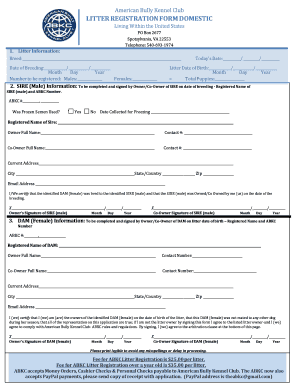
Abkc Registration Form


What is the ABKC Registration?
The ABKC registration refers to the official process of registering American Bully dogs with the American Bully Kennel Club (ABKC). This registration is essential for breeders and owners who wish to establish lineage, promote breed standards, and participate in competitions. The process ensures that dogs are recognized officially, allowing for tracking of breed lineage and maintaining the integrity of the breed. The ABKC registration is vital for those who want to be part of a community that values responsible breeding practices and the promotion of the American Bully breed.
Steps to Complete the ABKC Registration
Completing the ABKC registration involves several key steps:
- Gather necessary documentation, including proof of ownership and pedigree information.
- Fill out the ABKC puppy registration form accurately, ensuring all details are correct.
- Submit the completed form online or via mail, along with the required registration fee.
- Receive confirmation of registration from the ABKC, which may take a few weeks.
It is important to follow these steps carefully to ensure a smooth registration process.
Legal Use of the ABKC Registration
The ABKC registration serves as a legal document that establishes ownership and lineage of the American Bully. It is recognized in various legal contexts, including breeding rights and competition eligibility. To ensure the registration is legally binding, it must comply with relevant laws and regulations governing dog registration in the United States. This includes adherence to the Electronic Signatures in Global and National Commerce Act (ESIGN) and the Uniform Electronic Transactions Act (UETA), which validate electronic signatures and documentation.
Key Elements of the ABKC Registration
Several key elements are essential for the ABKC registration process:
- Owner Information: The name and contact details of the dog's owner.
- Dog Information: Details about the dog, including name, breed, date of birth, and color.
- Pedigree Information: Documentation of the dog's lineage to confirm its breed standards.
- Registration Fee: Payment of the required fee for processing the registration.
Providing accurate and complete information in these areas is crucial for successful registration.
How to Obtain the ABKC Registration
To obtain the ABKC registration, individuals can visit the official ABKC website to access the registration forms. The process can be completed online, which is often more efficient. Users will need to create an account, fill out the necessary forms, and submit them along with the required fees. Alternatively, forms can also be printed and mailed if preferred. It is advisable to keep copies of all submitted documents for personal records.
Form Submission Methods
The ABKC registration form can be submitted through various methods:
- Online Submission: The most convenient method, allowing users to fill out and submit the form electronically.
- Mail Submission: Users can print the form, complete it manually, and send it via postal service.
- In-Person Submission: Some individuals may choose to deliver their forms directly to ABKC offices, though this option may vary by location.
Choosing the right submission method can help streamline the registration process.
Quick guide on how to complete abkc registration 478923020
Effortlessly Prepare Abkc Registration on Any Gadget
Digital document management has gained traction among companies and individuals alike. It serves as an ideal eco-friendly alternative to conventional printed and signed documents, allowing you to locate the correct form and securely store it online. airSlate SignNow equips you with all the tools necessary to create, edit, and eSign your documents quickly without any delays. Manage Abkc Registration on any gadget using airSlate SignNow's Android or iOS applications and streamline any document-related task today.
How to Edit and eSign Abkc Registration with Ease
- Obtain Abkc Registration and click on Get Form to begin.
- Make use of the tools we provide to fill out your document.
- Emphasize relevant sections of your documents or redact sensitive information with tools that airSlate SignNow offers specifically for that purpose.
- Create your eSignature using the Sign tool, which takes mere seconds and carries the same legal validity as a traditional wet ink signature.
- Review the information and click on the Done button to save your changes.
- Select your preferred method to send your form, whether by email, SMS, or invitation link, or download it to your computer.
Eliminate concerns about lost or misplaced documents, tedious form searches, or errors that necessitate reprinting new document copies. airSlate SignNow addresses all your document management requirements in just a few clicks from a device of your choice. Edit and eSign Abkc Registration to ensure excellent communication throughout the form preparation process with airSlate SignNow.
Create this form in 5 minutes or less
Create this form in 5 minutes!
How to create an eSignature for the abkc registration 478923020
How to create an electronic signature for a PDF online
How to create an electronic signature for a PDF in Google Chrome
How to create an e-signature for signing PDFs in Gmail
How to create an e-signature right from your smartphone
How to create an e-signature for a PDF on iOS
How to create an e-signature for a PDF on Android
People also ask
-
What is the abkc and how does it relate to airSlate SignNow?
The abkc stands for the American Bully Kennel Club, which is a registry organization for American Bully dogs. While airSlate SignNow does not directly involve the abkc, it offers essential tools for breeders and kennel owners to manage documents, including contracts and registrations, efficiently.
-
What are the key features of airSlate SignNow that could benefit the abkc members?
AirSlate SignNow provides features such as e-signatures, document templates, and workflow automation that are highly beneficial for abkc members. These tools streamline the process of signing essential documents, which can enhance efficiency in managing registrations and breeding contracts.
-
How does airSlate SignNow support pricing options for the abkc users?
AirSlate SignNow offers flexible pricing plans designed to meet the needs of different users, including those in the abkc community. Whether you're a small breeder or a larger kennel operation, you can find a cost-effective solution that ensures you can efficiently manage your document signing needs.
-
Can airSlate SignNow integrate with other applications commonly used by the abkc?
Yes, airSlate SignNow can integrate with various applications that are frequently used by abkc members. This includes CRM software, cloud storage services, and management tools, ensuring you can seamlessly incorporate e-signatures into your existing workflow.
-
What are the benefits of using airSlate SignNow for the abkc's documentation needs?
Using airSlate SignNow allows abkc members to save time and resources with its user-friendly e-signature platform. By digitizing the signing process, users can easily manage documents without the need for printing or mailing, making it an environmentally friendly choice.
-
Is airSlate SignNow compliant with legal standards relevant to the abkc?
Yes, airSlate SignNow complies with legal standards for electronic signatures, making it a secure option for abkc members. This compliance ensures that all documents signed using airSlate SignNow carry the same legal weight as traditional handwritten signatures.
-
How can abkc breeders customize their documents using airSlate SignNow?
AirSlate SignNow allows abkc breeders to create custom templates tailored to their specific needs. This means that whether you need contracts for sales, breeding agreements, or registration forms, you can easily customize documents to suit your requirements.
Get more for Abkc Registration
- Oficina de permisos san juan form
- Cyber treasury gujarat form
- Application form post matric scholarship to scobc delhi delhi gov
- Optimum name change form 211381754
- Dear beneficiary please accept our aarp life insurance program form
- Consent to enter judgment tenant remains form
- Norman regional hospital medical records form
- External request for equipment eq11 form
Find out other Abkc Registration
- eSignature Alabama Business Operations Cease And Desist Letter Now
- How To eSignature Iowa Banking Quitclaim Deed
- How To eSignature Michigan Banking Job Description Template
- eSignature Missouri Banking IOU Simple
- eSignature Banking PDF New Hampshire Secure
- How Do I eSignature Alabama Car Dealer Quitclaim Deed
- eSignature Delaware Business Operations Forbearance Agreement Fast
- How To eSignature Ohio Banking Business Plan Template
- eSignature Georgia Business Operations Limited Power Of Attorney Online
- Help Me With eSignature South Carolina Banking Job Offer
- eSignature Tennessee Banking Affidavit Of Heirship Online
- eSignature Florida Car Dealer Business Plan Template Myself
- Can I eSignature Vermont Banking Rental Application
- eSignature West Virginia Banking Limited Power Of Attorney Fast
- eSignature West Virginia Banking Limited Power Of Attorney Easy
- Can I eSignature Wisconsin Banking Limited Power Of Attorney
- eSignature Kansas Business Operations Promissory Note Template Now
- eSignature Kansas Car Dealer Contract Now
- eSignature Iowa Car Dealer Limited Power Of Attorney Easy
- How Do I eSignature Iowa Car Dealer Limited Power Of Attorney