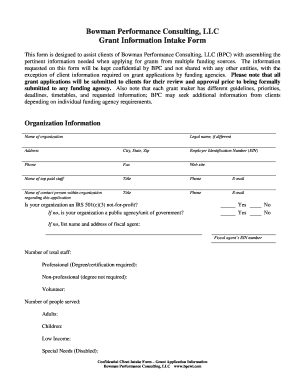
Grant Intake Form


What is the Grant Intake Form
The grant intake form is a crucial document used by organizations to collect essential information from applicants seeking funding. This form typically includes details such as the applicant's name, contact information, project description, funding amount requested, and budget outline. By standardizing the information collected, the grant intake form helps streamline the evaluation process for grant applications, ensuring that all necessary data is available for decision-making.
How to use the Grant Intake Form
Using the grant intake form involves several straightforward steps. First, obtain the form from the relevant organization or online platform. Next, fill in the required fields accurately, ensuring that all information is complete and up-to-date. After completing the form, review it for any errors or omissions. Finally, submit the form according to the specified guidelines, which may include online submission, mail, or in-person delivery. Proper use of the form is essential for a successful application process.
Steps to complete the Grant Intake Form
Completing the grant intake form effectively requires attention to detail. Follow these steps:
- Read the instructions carefully to understand the requirements.
- Gather all necessary information and documents before starting.
- Fill in the form clearly, using legible handwriting or typing if submitting electronically.
- Double-check all entries for accuracy, including names, dates, and financial figures.
- Sign and date the form as required, ensuring compliance with any signature guidelines.
- Submit the form by the deadline specified by the funding organization.
Legal use of the Grant Intake Form
The legal validity of the grant intake form hinges on compliance with relevant regulations. To ensure that the form is legally binding, it must be completed accurately and submitted according to the guidelines set forth by the funding organization. Additionally, using a reputable electronic signature solution can enhance the form's legal standing, as it provides a secure way to sign documents while maintaining compliance with eSignature laws, such as ESIGN and UETA.
Key elements of the Grant Intake Form
Several key elements are essential for a comprehensive grant intake form. These include:
- Applicant Information: Name, address, and contact details.
- Project Description: A brief overview of the project for which funding is requested.
- Funding Request: The total amount of funding sought and a detailed budget breakdown.
- Timeline: Proposed start and end dates for the project.
- Supporting Documents: Any additional materials required to substantiate the application.
Form Submission Methods
Submitting the grant intake form can be done through various methods, depending on the organization's preferences. Common submission methods include:
- Online Submission: Many organizations offer digital platforms for submitting forms electronically.
- Mail: Applicants may send completed forms via postal service to the designated address.
- In-Person: Some organizations allow applicants to deliver forms directly to their offices.
Quick guide on how to complete grant intake form
Finish Grant Intake Form effortlessly on any device
Digital document management has become increasingly favored by both businesses and individuals. It offers an ideal environmentally-friendly substitute for conventional printed and signed papers, as you can access the correct form and securely keep it online. airSlate SignNow equips you with all the tools necessary to create, modify, and eSign your documents swiftly without interruptions. Manage Grant Intake Form on any device using airSlate SignNow’s Android or iOS applications and enhance any document-centered process today.
How to modify and eSign Grant Intake Form with ease
- Find Grant Intake Form and click Get Form to begin.
- Utilize the tools we offer to finalize your document.
- Emphasize pertinent sections of your documents or redact sensitive information using tools that airSlate SignNow specifically offers for that purpose.
- Generate your eSignature with the Sign tool, which takes mere seconds and carries the same legal validity as a traditional ink signature.
- Review the details and click on the Done button to keep your updates.
- Select how you wish to send your form, whether via email, text (SMS), invitation link, or download it to your computer.
Forget about misplaced or lost documents, cumbersome form searching, or errors that necessitate printing new copies. airSlate SignNow fulfills all your document management requirements in just a few clicks from a device of your choice. Modify and eSign Grant Intake Form and guarantee excellent communication throughout the form preparation process with airSlate SignNow.
Create this form in 5 minutes or less
Create this form in 5 minutes!
How to create an eSignature for the grant intake form
How to create an electronic signature for a PDF online
How to create an electronic signature for a PDF in Google Chrome
How to create an e-signature for signing PDFs in Gmail
How to create an e-signature right from your smartphone
How to create an e-signature for a PDF on iOS
How to create an e-signature for a PDF on Android
People also ask
-
What is a grant intake form, and why is it important?
A grant intake form is a standardized document used for collecting essential information from applicants seeking funding. It plays a crucial role in streamlining the application process, ensuring that all necessary data is gathered efficiently. Implementing an effective grant intake form can enhance decision-making and improve project outcomes.
-
How does airSlate SignNow simplify the grant intake form process?
airSlate SignNow streamlines the grant intake form process by allowing users to easily create, send, and eSign their forms electronically. This reduces paperwork and saves time, enabling faster processing of applications. The platform’s intuitive interface ensures that users can manage their documents seamlessly.
-
Is there a cost associated with using airSlate SignNow for grant intake forms?
Yes, airSlate SignNow offers various pricing plans tailored to meet different business needs. Each plan includes features designed to simplify the creation and management of grant intake forms. Potential customers can choose the plan that best fits their budget and requirements.
-
Can I customize my grant intake form using airSlate SignNow?
Absolutely! airSlate SignNow allows users to fully customize their grant intake forms by adding specific fields, logos, and branding elements. This level of customization ensures that your forms meet the unique requirements of your organization while providing a professional appearance.
-
What benefits does electronic signing offer for grant intake forms?
Electronic signing enhances the grant intake form process by accelerating approvals and reducing delays associated with physical signatures. It provides a secure and verifiable method for signing documents, which can improve trust and accountability among stakeholders. Additionally, it enables users to complete the process from anywhere, thereby increasing efficiency.
-
Are there integration options available for the grant intake form?
Yes, airSlate SignNow offers various integration options that allow users to connect their grant intake forms with other business tools and software. This can improve workflow and data transfer efficiency. Users can sync with popular applications like Google Drive, Dropbox, and various CRM systems.
-
How secure is the information collected through grant intake forms?
airSlate SignNow takes security seriously, utilizing advanced encryption techniques to protect the information collected through grant intake forms. This ensures that sensitive data remains confidential and secure throughout the entire process. Compliance with industry standards further enhances trustworthiness.
Get more for Grant Intake Form
- Revocation of general durable power of attorney oklahoma form
- Essential legal life documents for newlyweds oklahoma form
- Essential legal life documents for military personnel oklahoma form
- Essential legal life documents for new parents oklahoma form
- General power of attorney for the delegation of parental or legal authority over child oklahoma form
- Ok small form
- Oklahoma procedures form
- Ok attorney form
Find out other Grant Intake Form
- Sign Ohio Non-Profit LLC Operating Agreement Secure
- Can I Sign Ohio Non-Profit LLC Operating Agreement
- Sign South Dakota Non-Profit Business Plan Template Myself
- Sign Rhode Island Non-Profit Residential Lease Agreement Computer
- Sign South Carolina Non-Profit Promissory Note Template Mobile
- Sign South Carolina Non-Profit Lease Agreement Template Online
- Sign Oregon Life Sciences LLC Operating Agreement Online
- Sign Texas Non-Profit LLC Operating Agreement Online
- Can I Sign Colorado Orthodontists Month To Month Lease
- How Do I Sign Utah Non-Profit Warranty Deed
- Help Me With Sign Colorado Orthodontists Purchase Order Template
- Sign Virginia Non-Profit Living Will Fast
- How To Sign Virginia Non-Profit Lease Agreement Template
- How To Sign Wyoming Non-Profit Business Plan Template
- How To Sign Wyoming Non-Profit Credit Memo
- Sign Wisconsin Non-Profit Rental Lease Agreement Simple
- Sign Wisconsin Non-Profit Lease Agreement Template Safe
- Sign South Dakota Life Sciences Limited Power Of Attorney Mobile
- Sign Alaska Plumbing Moving Checklist Later
- Sign Arkansas Plumbing Business Plan Template Secure