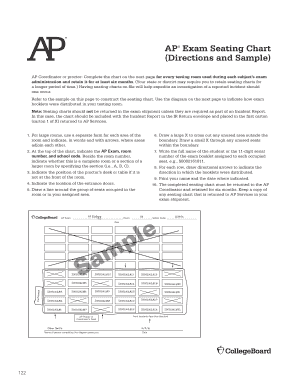
College Board Seating Chart Form


What is the College Board Seating Chart
The College Board seating chart is a structured layout used during Advanced Placement (AP) exams to designate where each student will sit. This chart is essential for maintaining order and ensuring that all students have a designated space during testing. The seating arrangement helps to minimize distractions and uphold the integrity of the exam process. Each chart is tailored to the specific exam location and may vary by school or testing center.
How to use the College Board Seating Chart
Using the College Board seating chart involves several steps. First, students should familiarize themselves with the layout provided by their school or testing center. This chart typically includes student names, assigned seats, and any specific instructions. On the day of the exam, students should arrive early to locate their assigned seats and ensure they are settled before the exam begins. It is crucial to adhere to the seating assignments to avoid any disruptions during testing.
Steps to complete the College Board Seating Chart
Completing the College Board seating chart requires careful planning and organization. Here are the key steps:
- Gather necessary information, including student names and any specific accommodations needed.
- Design the seating layout based on the physical space available, ensuring that all students can be comfortably seated.
- Assign seats to each student, taking into account any special requirements or preferences.
- Distribute the seating chart to students ahead of the exam day, allowing them to familiarize themselves with their assigned seats.
- Make any last-minute adjustments as needed before the exam begins.
Legal use of the College Board Seating Chart
The legal use of the College Board seating chart is governed by regulations that ensure compliance with testing standards. The chart must be used to uphold the integrity of the exam process, which includes maintaining confidentiality and security of student information. Additionally, schools must ensure that the seating arrangements comply with any applicable state and federal laws regarding student accommodations and equal access to education.
Key elements of the College Board Seating Chart
Several key elements are essential for an effective College Board seating chart. These include:
- Student Information: Names and any relevant identification numbers.
- Seating Assignments: Clear designation of where each student will sit during the exam.
- Instructions: Any specific guidelines or rules that students must follow on exam day.
- Accessibility Considerations: Arrangements for students who require special accommodations.
Examples of using the College Board Seating Chart
Examples of using the College Board seating chart can include various scenarios, such as:
- Designing a seating arrangement for a large AP exam with hundreds of students.
- Creating a chart that accommodates students with disabilities, ensuring they have appropriate access.
- Adjusting seating assignments based on last-minute changes, such as student absences or additional accommodations.
Quick guide on how to complete college board seating chart
Complete College Board Seating Chart effortlessly on any device
Digital document management has gained traction with businesses and individuals alike. It offers an ideal environmentally friendly substitute for conventional printed and signed paperwork, allowing you to easily locate the appropriate form and securely archive it online. airSlate SignNow equips you with all the necessary tools to create, alter, and eSign your documents swiftly without interruptions. Manage College Board Seating Chart on any device using airSlate SignNow's Android or iOS applications and enhance any document-related process today.
How to alter and eSign College Board Seating Chart with ease
- Obtain College Board Seating Chart and click on Get Form to initiate.
- Utilize the tools we offer to finish your form.
- Emphasize pertinent sections of the documents or obscure sensitive information using tools specifically designed by airSlate SignNow.
- Generate your eSignature with the Sign function, which takes mere moments and carries the same legal validity as a conventional wet ink signature.
- Review the details and click on the Done button to preserve your edits.
- Choose your preferred method to send your form, via email, SMS, or invite link, or download it to your computer.
Eliminate the issues of misplaced documents, tedious form searches, or errors necessitating new printed copies. airSlate SignNow fulfills your document management requirements in just a few clicks from any device of your choice. Edit and eSign College Board Seating Chart and ensure exceptional communication throughout your form preparation process with airSlate SignNow.
Create this form in 5 minutes or less
Create this form in 5 minutes!
How to create an eSignature for the college board seating chart
How to create an electronic signature for a PDF online
How to create an electronic signature for a PDF in Google Chrome
How to create an e-signature for signing PDFs in Gmail
How to create an e-signature right from your smartphone
How to create an e-signature for a PDF on iOS
How to create an e-signature for a PDF on Android
People also ask
-
What is the AP exam seating chart, and how does it work?
The AP exam seating chart is a crucial tool used to organize student seating for AP exams. It ensures that each student is assigned a specific seat, allowing for an efficient testing process and adherence to exam protocols. With airSlate SignNow, you can easily create and distribute your AP exam seating chart digitally.
-
How can I create an AP exam seating chart using airSlate SignNow?
Creating an AP exam seating chart with airSlate SignNow is simple and straightforward. You can use our intuitive document editing tools to design your seating chart, allowing you to customize it according to your school's requirements. Once created, it can be shared with staff and students directly via email or link.
-
Can I integrate airSlate SignNow with other tools to manage the AP exam seating chart?
Yes, airSlate SignNow offers various integrations that allow you to seamlessly manage your AP exam seating chart. Whether you're using Google Workspace, Microsoft Office, or other educational software, integration options enable you to maintain a cohesive workflow and easily share data between platforms.
-
What are the pricing options for using airSlate SignNow for the AP exam seating chart?
airSlate SignNow offers flexible pricing plans suitable for different needs, whether it's for a single classroom or an entire school district. You can choose a plan that includes access to tools for creating, managing, and distributing your AP exam seating chart. For specific pricing information, visit our website or contact our sales team for a personalized quote.
-
How does airSlate SignNow ensure the security of my AP exam seating chart?
Security is a top priority for airSlate SignNow. We implement advanced encryption protocols and comply with industry standards to protect your AP exam seating chart and other documents. You'll have complete control over who can access and modify your seating chart, ensuring that sensitive student information remains secure.
-
Can I customize my AP exam seating chart in airSlate SignNow?
Absolutely! airSlate SignNow provides a range of customization options for your AP exam seating chart. You can personalize the layout, add student names, and incorporate your school’s branding, ensuring that the chart meets your specific needs and preferences.
-
What support does airSlate SignNow offer for creating an AP exam seating chart?
airSlate SignNow offers comprehensive support for all users, including assistance with creating your AP exam seating chart. Our help center features guides and tutorials, and our customer service team is available to answer any questions you have. We're dedicated to making your experience as smooth as possible.
Get more for College Board Seating Chart
- Warranty deed to child reserving a life estate in the parents oregon form
- Oregon transfer by quitcclaim or bargain and sale deed form
- Discovery interrogatories from plaintiff to defendant with production requests oregon form
- Discovery interrogatories from defendant to plaintiff with production requests oregon form
- Discovery interrogatories for divorce proceeding for either plaintiff or defendant oregon form
- Oregon quitclaim deed form
- Warranty deed one individual to three individuals oregon form
- Quitclaim deed individual to three individuals oregon form
Find out other College Board Seating Chart
- Help Me With eSignature Tennessee Banking PDF
- How Can I eSignature Virginia Banking PPT
- How Can I eSignature Virginia Banking PPT
- Can I eSignature Washington Banking Word
- Can I eSignature Mississippi Business Operations Document
- How To eSignature Missouri Car Dealer Document
- How Can I eSignature Missouri Business Operations PPT
- How Can I eSignature Montana Car Dealer Document
- Help Me With eSignature Kentucky Charity Form
- How Do I eSignature Michigan Charity Presentation
- How Do I eSignature Pennsylvania Car Dealer Document
- How To eSignature Pennsylvania Charity Presentation
- Can I eSignature Utah Charity Document
- How Do I eSignature Utah Car Dealer Presentation
- Help Me With eSignature Wyoming Charity Presentation
- How To eSignature Wyoming Car Dealer PPT
- How To eSignature Colorado Construction PPT
- How To eSignature New Jersey Construction PDF
- How To eSignature New York Construction Presentation
- How To eSignature Wisconsin Construction Document