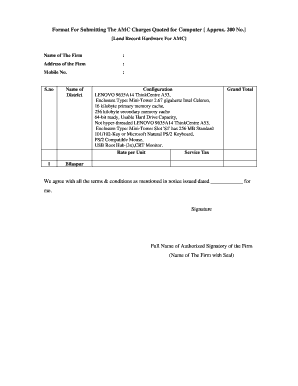
Computer Amc Quotation Format


What is the Computer AMC Quotation Format
The Computer AMC quotation format is a structured document used to outline the terms and conditions of an Annual Maintenance Contract (AMC) for computer services. This format typically includes essential details such as the scope of services, pricing, duration of the contract, and responsibilities of both the service provider and the client. By utilizing a standardized format, businesses can ensure clarity and consistency in their agreements, making it easier to manage expectations and obligations.
Key Elements of the Computer AMC Quotation Format
When creating a Computer AMC quotation, several key elements should be included to ensure comprehensive coverage of the agreement. These elements typically consist of:
- Service Description: A detailed outline of the services provided under the AMC, including hardware and software support.
- Pricing Structure: Clear information on costs, including any initial fees and recurring charges.
- Contract Duration: The length of time the AMC will be in effect, along with renewal terms.
- Response Times: Defined timelines for service response and resolution of issues.
- Exclusions: Any services or scenarios not covered by the AMC should be explicitly stated.
How to Use the Computer AMC Quotation Format
Using the Computer AMC quotation format involves several straightforward steps. First, gather all necessary information regarding the services to be provided and any specific requirements from the client. Next, fill out the format with accurate details, ensuring all key elements are addressed. Once completed, review the document for clarity and completeness before presenting it to the client for approval. This process helps establish a mutual understanding and serves as a reference point throughout the contract duration.
Steps to Complete the Computer AMC Quotation Format
Completing the Computer AMC quotation format can be broken down into a series of methodical steps:
- Collect Information: Gather details about the services, client needs, and pricing.
- Draft the Quotation: Use the format to input all relevant information, ensuring accuracy.
- Review: Go through the document to check for any errors or omissions.
- Present: Share the completed quotation with the client for feedback and approval.
- Finalize: Make any necessary adjustments based on client input and finalize the document.
Legal Use of the Computer AMC Quotation Format
The legal use of the Computer AMC quotation format hinges on its compliance with applicable laws and regulations. To ensure that the quotation is legally binding, it must include signatures from both parties, indicating their agreement to the terms outlined. Additionally, the document should adhere to any relevant industry standards and best practices, which can help protect both the service provider and the client in case of disputes.
Examples of Using the Computer AMC Quotation Format
Examples of the Computer AMC quotation format can vary widely depending on the specific services offered. For instance, a quotation might outline support for hardware maintenance, software updates, or network security services. Each example should reflect the unique needs of the client while adhering to the standard format. By reviewing various examples, businesses can better understand how to tailor their quotations to meet client expectations and industry standards.
Quick guide on how to complete computer amc quotation format
Effortlessly Prepare Computer Amc Quotation Format on Any Device
Digital document management has gained traction among businesses and individuals alike. It offers an ideal eco-friendly substitute for traditional printed and signed paperwork, allowing you to locate the correct form and securely store it online. airSlate SignNow provides all the tools necessary to create, edit, and electronically sign your documents swiftly without any delays. Manage Computer Amc Quotation Format on any device using the airSlate SignNow apps available for Android or iOS, and enhance any document-based workflow today.
How to Edit and Electronically Sign Computer Amc Quotation Format with Ease
- Obtain Computer Amc Quotation Format and click on Get Form to begin.
- Employ the tools we provide to fill out your form.
- Highlight pertinent sections of the documents or redact sensitive information using the tools specifically designed for that purpose by airSlate SignNow.
- Create your electronic signature with the Sign tool, which only takes seconds and holds the same legal validity as a traditional ink signature.
- Review all the details and click the Done button to save your changes.
- Decide how you wish to share your form, whether by email, text message (SMS), or invitation link, or download it to your computer.
Eliminate concerns about lost or misplaced documents, tedious searches for forms, or errors that necessitate printing new document copies. airSlate SignNow meets your document management needs in just a few clicks from any device you choose. Modify and electronically sign Computer Amc Quotation Format to ensure effective communication throughout your form preparation journey with airSlate SignNow.
Create this form in 5 minutes or less
Create this form in 5 minutes!
How to create an eSignature for the computer amc quotation format
How to create an electronic signature for a PDF online
How to create an electronic signature for a PDF in Google Chrome
How to create an e-signature for signing PDFs in Gmail
How to create an e-signature right from your smartphone
How to create an e-signature for a PDF on iOS
How to create an e-signature for a PDF on Android
People also ask
-
What is 'amc copy and paste' and how does it work with airSlate SignNow?
The term 'amc copy and paste' refers to a feature that allows users to easily replicate and insert standard clauses or text into their documents. In airSlate SignNow, this functionality simplifies the eSigning process by enabling users to copy essential elements and paste them into new or existing documents, making the workflow more efficient.
-
How much does airSlate SignNow cost for using 'amc copy and paste' features?
airSlate SignNow offers a variety of pricing plans that include the 'amc copy and paste' feature within its document editor. Depending on the selected plan, users can access advanced features at competitive prices. Choose the plan that fits your business needs to take full advantage of efficient document management.
-
What are the key benefits of using the 'amc copy and paste' functionality in airSlate SignNow?
The 'amc copy and paste' functionality in airSlate SignNow offers signNow benefits, such as saving time on document creation and ensuring consistency across multiple documents. Additionally, it enhances collaboration by allowing teams to share and reuse established text, thus improving overall productivity in document management.
-
Can I integrate 'amc copy and paste' with other applications in airSlate SignNow?
Yes, airSlate SignNow supports integrations with various applications that enhance the 'amc copy and paste' functionality. You can connect your existing software tools with airSlate SignNow to streamline your document workflows, ensuring a seamless experience across different platforms.
-
Is 'amc copy and paste' secure when using airSlate SignNow?
Absolutely! airSlate SignNow prioritizes document security, including during the 'amc copy and paste' process. The platform employs robust encryption measures and compliance with industry standards to ensure that your copied content remains secure throughout its lifecycle.
-
What types of documents can I complete using 'amc copy and paste' in airSlate SignNow?
You can utilize the 'amc copy and paste' feature in airSlate SignNow to complete a wide range of documents, including contracts, agreements, and forms. This versatility allows you to apply standard text quickly, making it ideal for businesses that require consistent documentation across various projects.
-
How does airSlate SignNow enhance the eSigning process with 'amc copy and paste'?
With 'amc copy and paste,' airSlate SignNow enhances the eSigning process by enabling users to quickly add recurring text or clauses to documents needing signatures. This streamlining helps reduce errors and ensures all necessary information is included before sending, leading to a smoother signing experience for all parties.
Get more for Computer Amc Quotation Format
- Resignation of trustee form
- Bulloch county marriage license form
- Motion and order to set aside dismissalforms and
- Motion and order to set aside dismissal courts oregon form
- Form 550 a limestone district school board application for the use of school facilities 220 portsmouth avenue postal bag 610
- Breast cancer surgery checklistbreast cancer syno form
- Application for the use of school facilities limestone form
- Mycricket admin form
Find out other Computer Amc Quotation Format
- Sign Arizona Web Hosting Agreement Easy
- How Can I Sign Arizona Web Hosting Agreement
- Help Me With Sign Alaska Web Hosting Agreement
- Sign Alaska Web Hosting Agreement Easy
- Sign Arkansas Web Hosting Agreement Simple
- Sign Indiana Web Hosting Agreement Online
- Sign Indiana Web Hosting Agreement Easy
- How To Sign Louisiana Web Hosting Agreement
- Sign Maryland Web Hosting Agreement Now
- Sign Maryland Web Hosting Agreement Free
- Sign Maryland Web Hosting Agreement Fast
- Help Me With Sign New York Web Hosting Agreement
- Sign Connecticut Joint Venture Agreement Template Free
- Sign South Dakota Web Hosting Agreement Free
- Sign Wisconsin Web Hosting Agreement Later
- Sign Wisconsin Web Hosting Agreement Easy
- Sign Illinois Deposit Receipt Template Myself
- Sign Illinois Deposit Receipt Template Free
- Sign Missouri Joint Venture Agreement Template Free
- Sign Tennessee Joint Venture Agreement Template Free