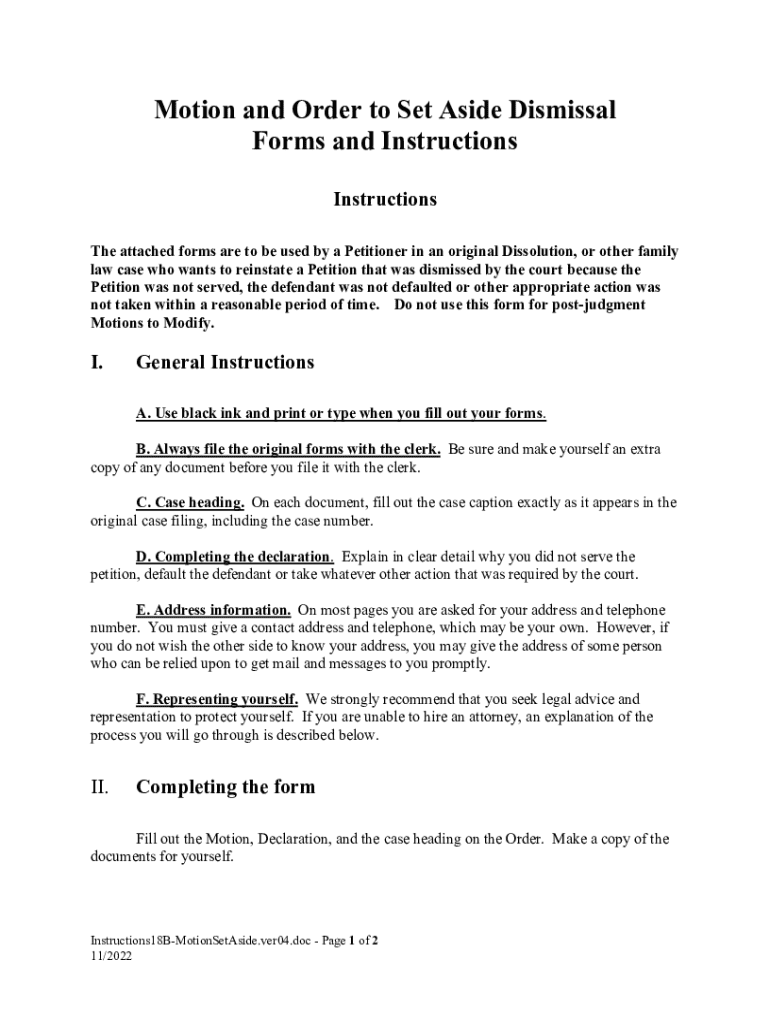
Motion and Order to Set Aside Dismissal Forms and


What is the Motion And Order To Set Aside Dismissal Forms And
The Motion and Order to Set Aside Dismissal is a legal document used in the United States to request that a court reverse a dismissal of a case. This motion is typically filed when a party believes that the dismissal was made in error or that new evidence has emerged that warrants reconsideration. The document outlines the reasons for the request and must comply with specific legal standards set by the court. Understanding the purpose and function of this form is essential for individuals seeking to challenge a dismissal effectively.
How to Use the Motion And Order To Set Aside Dismissal Forms And
Using the Motion and Order to Set Aside Dismissal involves several steps. First, the party must fill out the form accurately, providing all necessary information, including case details and reasons for the motion. After completing the form, it should be filed with the appropriate court. It is crucial to follow local court rules regarding filing procedures, as these can vary by jurisdiction. Additionally, the party may need to serve the motion to other involved parties, ensuring they are aware of the request to set aside the dismissal.
Steps to Complete the Motion And Order To Set Aside Dismissal Forms And
Completing the Motion and Order to Set Aside Dismissal requires careful attention to detail. Here are the steps involved:
- Gather all relevant case information, including the case number and parties involved.
- Clearly state the reasons for requesting the dismissal to be set aside.
- Ensure that the form is signed and dated by the individual filing the motion.
- Review local court rules to confirm any additional requirements for submission.
- File the completed form with the court and serve copies to all parties involved.
Key Elements of the Motion And Order To Set Aside Dismissal Forms And
Several key elements must be included in the Motion and Order to Set Aside Dismissal. These elements typically consist of:
- The title of the motion, identifying it as a request to set aside dismissal.
- A statement of the facts surrounding the original dismissal.
- The legal grounds for the motion, including any applicable laws or rules.
- A request for the court to grant the motion and set aside the dismissal.
- A signature line for the individual filing the motion, along with their contact information.
State-Specific Rules for the Motion And Order To Set Aside Dismissal Forms And
Each state may have specific rules governing the Motion and Order to Set Aside Dismissal. It is essential to consult the local court rules for the state in which the motion is being filed. These rules may dictate the format of the form, deadlines for filing, and any additional documentation required. Understanding these state-specific requirements can significantly impact the success of the motion.
Examples of Using the Motion And Order To Set Aside Dismissal Forms And
Examples of scenarios where the Motion and Order to Set Aside Dismissal may be used include:
- A defendant who was unaware of a court date and missed it, leading to a dismissal.
- A party who has new evidence that was not available at the time of the dismissal.
- A situation where procedural errors occurred during the original dismissal process.
In each case, the motion serves as a formal request to the court to reconsider its prior decision based on the new information or circumstances presented.
Quick guide on how to complete motion and order to set aside dismissalforms and
Complete Motion And Order To Set Aside Dismissal Forms And effortlessly on any device
Online document management has gained popularity among enterprises and individuals. It offers an excellent eco-friendly substitute for conventional printed and signed paperwork, as you can locate the appropriate form and securely save it online. airSlate SignNow equips you with all the resources you need to create, modify, and eSign your documents quickly without interruptions. Manage Motion And Order To Set Aside Dismissal Forms And on any device using airSlate SignNow's Android or iOS applications and streamline any document-related procedure today.
How to modify and eSign Motion And Order To Set Aside Dismissal Forms And effortlessly
- Obtain Motion And Order To Set Aside Dismissal Forms And and click Get Form to begin.
- Utilize the tools provided to fill out your form.
- Emphasize relevant sections of the documents or obscure sensitive details with features specifically designed for that purpose by airSlate SignNow.
- Create your eSignature using the Sign tool, which takes seconds and carries the same legal validity as a conventional wet ink signature.
- Review the information and click the Done button to save your changes.
- Select how you'd like to deliver your form, via email, SMS, or invitation link, or download it to your computer.
Eliminate the worry of lost or misplaced documents, tedious form searches, or mistakes that require printing new document copies. airSlate SignNow fulfills your document management needs in just a few clicks from your preferred device. Edit and eSign Motion And Order To Set Aside Dismissal Forms And and ensure excellent communication at any phase of the form preparation process with airSlate SignNow.
Create this form in 5 minutes or less
Create this form in 5 minutes!
How to create an eSignature for the motion and order to set aside dismissalforms and
How to create an electronic signature for a PDF online
How to create an electronic signature for a PDF in Google Chrome
How to create an e-signature for signing PDFs in Gmail
How to create an e-signature right from your smartphone
How to create an e-signature for a PDF on iOS
How to create an e-signature for a PDF on Android
People also ask
-
What are Motion And Order To Set Aside Dismissal Forms And?
Motion And Order To Set Aside Dismissal Forms And are legal documents used to request the court to reverse a dismissal of a case. These forms are essential for individuals seeking to reinstate their legal matters. By utilizing airSlate SignNow, you can easily create, send, and eSign these forms efficiently.
-
How can airSlate SignNow help with Motion And Order To Set Aside Dismissal Forms And?
airSlate SignNow provides a user-friendly platform to create and manage Motion And Order To Set Aside Dismissal Forms And. With our eSignature capabilities, you can ensure that your documents are signed quickly and securely, streamlining the process of filing these important legal forms.
-
What features does airSlate SignNow offer for legal documents?
airSlate SignNow offers a range of features for legal documents, including customizable templates for Motion And Order To Set Aside Dismissal Forms And, secure eSigning, and document tracking. These features enhance the efficiency of your legal processes, allowing you to focus on your case rather than paperwork.
-
Is there a cost associated with using airSlate SignNow for Motion And Order To Set Aside Dismissal Forms And?
Yes, airSlate SignNow offers various pricing plans to accommodate different needs. Our plans are designed to be cost-effective, ensuring that you can access the tools necessary for managing Motion And Order To Set Aside Dismissal Forms And without breaking the bank.
-
Can I integrate airSlate SignNow with other software for managing legal documents?
Absolutely! airSlate SignNow integrates seamlessly with various software applications, enhancing your workflow for managing Motion And Order To Set Aside Dismissal Forms And. This integration allows you to connect with tools you already use, making document management more efficient.
-
What are the benefits of using airSlate SignNow for legal forms?
Using airSlate SignNow for legal forms like Motion And Order To Set Aside Dismissal Forms And offers numerous benefits, including increased efficiency, reduced turnaround time, and enhanced security. Our platform ensures that your documents are handled with care, providing peace of mind during the legal process.
-
How secure is airSlate SignNow for handling legal documents?
Security is a top priority at airSlate SignNow. We implement advanced encryption and security protocols to protect your Motion And Order To Set Aside Dismissal Forms And and other sensitive documents. You can trust that your information is safe while using our platform.
Get more for Motion And Order To Set Aside Dismissal Forms And
- Inclement weather hotline 267 893 4020 option 5 form
- Return to main office of requested building form
- Kindergarten health history formpdf central bucks school district cbsd
- Registry course details form
- Bedford high school home page bedford public schools form
- Ptc ach enrollment form pennsylvania turnpike
- Solicitud de compensacin por accidente automovilstico acaa para militares figna gobierno form
- Big coulee district assistance application swo nsn form
Find out other Motion And Order To Set Aside Dismissal Forms And
- How To Integrate Sign in Banking
- How To Use Sign in Banking
- Help Me With Use Sign in Banking
- Can I Use Sign in Banking
- How Do I Install Sign in Banking
- How To Add Sign in Banking
- How Do I Add Sign in Banking
- How Can I Add Sign in Banking
- Can I Add Sign in Banking
- Help Me With Set Up Sign in Government
- How To Integrate eSign in Banking
- How To Use eSign in Banking
- How To Install eSign in Banking
- How To Add eSign in Banking
- How To Set Up eSign in Banking
- How To Save eSign in Banking
- How To Implement eSign in Banking
- How To Set Up eSign in Construction
- How To Integrate eSign in Doctors
- How To Use eSign in Doctors