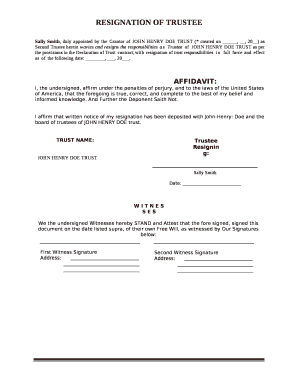
RESIGNATION of TRUSTEE Form


Understanding the resignation of trustee
A trustee resignation letter is a formal document that notifies relevant parties of a trustee's decision to step down from their role. This letter is essential for maintaining transparency and ensuring that the trust's administration continues smoothly. The resignation can occur for various reasons, such as personal circumstances, conflicts of interest, or a desire to relinquish responsibilities. It is important for the resigning trustee to follow the proper procedures outlined in the trust document and applicable state laws to avoid complications.
Key elements of a trustee resignation letter
When drafting a trustee resignation letter, certain key elements should be included to ensure clarity and legality. These elements typically consist of:
- Date: The date on which the resignation letter is written.
- Trustee's information: The full name and address of the resigning trustee.
- Trust details: The name of the trust and any identifying information.
- Statement of resignation: A clear statement indicating the intention to resign.
- Effective date: The date when the resignation will take effect.
- Signature: The signature of the resigning trustee to validate the letter.
Steps to complete the trustee resignation process
Completing the resignation process involves several steps to ensure compliance with legal requirements and trust provisions. The steps generally include:
- Review the trust document for any specific resignation procedures.
- Draft the resignation letter, incorporating all necessary elements.
- Provide notice to co-trustees, beneficiaries, and any relevant parties.
- File the resignation letter with the appropriate court or agency, if required.
- Ensure a smooth transition by assisting in the handover of responsibilities to the successor trustee.
Legal use of the trustee resignation letter
A trustee resignation letter serves a legal purpose by formally documenting the resignation and protecting the interests of all parties involved. It is crucial to adhere to state laws and the terms outlined in the trust agreement. Failure to follow these guidelines may lead to disputes or challenges regarding the trust's administration. Legal counsel may be beneficial to ensure compliance and to address any specific concerns related to the resignation.
State-specific rules for trustee resignation
Each state may have its own regulations regarding the resignation of a trustee. It is important to familiarize oneself with these rules to ensure proper compliance. Some states may require the resignation letter to be notarized, while others may necessitate filing the letter with a court. Consulting with a legal professional can provide clarity on the specific requirements applicable in your state.
Examples of trustee resignation letters
Having examples of trustee resignation letters can be beneficial for drafting your own. A typical resignation letter might include a brief explanation of the reason for resignation, a statement of gratitude for the opportunity to serve, and a clear declaration of the effective date of resignation. These examples can serve as templates to guide the creation of a personalized letter that meets legal standards.
Quick guide on how to complete resignation of trustee
Access RESIGNATION OF TRUSTEE effortlessly on any device
Digital document organization has gained traction among businesses and individuals. It serves as an ideal environmentally friendly alternative to conventional printed and signed papers, allowing you to obtain the appropriate format and securely store it online. airSlate SignNow equips you with all the necessary tools to create, modify, and electronically sign your documents quickly and effortlessly. Handle RESIGNATION OF TRUSTEE on any device using airSlate SignNow's Android or iOS applications and enhance any document-driven workflow today.
How to alter and electronically sign RESIGNATION OF TRUSTEE with ease
- Obtain RESIGNATION OF TRUSTEE and then click Get Form to begin.
- Utilize the features we offer to complete your form.
- Select pertinent sections of the documents or obscure sensitive details using tools specifically designed for that purpose by airSlate SignNow.
- Generate your electronic signature using the Sign tool, which takes mere seconds and carries the same legal validity as a conventional wet signature.
- Review the details and then click on the Done button to preserve your modifications.
- Select how you wish to send your form, via email, text message (SMS), or invite link, or download it to your computer.
Say goodbye to lost or misplaced documents, cumbersome form searches, or errors that necessitate printing new document copies. airSlate SignNow caters to your document management needs in just a few clicks from any device of your choice. Edit and electronically sign RESIGNATION OF TRUSTEE and ensure strong communication at every stage of your document preparation process with airSlate SignNow.
Create this form in 5 minutes or less
Create this form in 5 minutes!
How to create an eSignature for the resignation of trustee
How to create an electronic signature for a PDF online
How to create an electronic signature for a PDF in Google Chrome
How to create an e-signature for signing PDFs in Gmail
How to create an e-signature right from your smartphone
How to create an e-signature for a PDF on iOS
How to create an e-signature for a PDF on Android
People also ask
-
What is a trustee resignation letter example?
A trustee resignation letter example is a template that outlines the formal process for a trustee to resign from their position. It typically includes essential details such as the trustee's name, the effective date of resignation, and any necessary acknowledgments. Using a trustee resignation letter example can help ensure that all legal requirements are met.
-
How can airSlate SignNow help with creating a trustee resignation letter?
airSlate SignNow provides an easy-to-use platform for creating and signing documents, including a trustee resignation letter example. With customizable templates, you can quickly generate a professional resignation letter that meets your specific needs. This streamlines the process and ensures compliance with legal standards.
-
Is there a cost associated with using airSlate SignNow for a trustee resignation letter example?
Yes, airSlate SignNow offers various pricing plans to suit different business needs. You can choose a plan that provides access to features like document templates, eSigning, and secure storage. This cost-effective solution ensures you can create a trustee resignation letter example without breaking the bank.
-
What features does airSlate SignNow offer for document management?
airSlate SignNow includes features such as customizable templates, eSignature capabilities, and document tracking. These tools make it easy to manage your documents, including a trustee resignation letter example, efficiently. You can also collaborate with others in real-time, enhancing productivity.
-
Can I integrate airSlate SignNow with other applications?
Yes, airSlate SignNow offers integrations with various applications, enhancing its functionality. You can connect it with tools like Google Drive, Dropbox, and CRM systems to streamline your workflow. This means you can easily access and manage your trustee resignation letter example alongside other important documents.
-
What are the benefits of using airSlate SignNow for a trustee resignation letter?
Using airSlate SignNow for a trustee resignation letter example provides numerous benefits, including ease of use, security, and compliance. The platform ensures that your documents are legally binding and securely stored. Additionally, the ability to eSign documents speeds up the resignation process signNowly.
-
How secure is airSlate SignNow for handling sensitive documents?
airSlate SignNow prioritizes security, employing advanced encryption and compliance with industry standards. This ensures that your documents, including a trustee resignation letter example, are protected from unauthorized access. You can confidently manage sensitive information knowing that it is secure.
Get more for RESIGNATION OF TRUSTEE
- Pesticide application record sheet form
- Media production request my insidecfisdnet my inside cfisd form
- Full text of ampquotboston latin school argoampquot form
- Personal history statement instructions city of denton form
- Agricultural pesticide use record keeping form for texas private
- Tdlr form cos001 2020
- Fire exit drills fire prevention form
- Time clock correction form
Find out other RESIGNATION OF TRUSTEE
- How Can I eSign Connecticut Lawers Presentation
- Help Me With eSign Hawaii Lawers Word
- How Can I eSign Hawaii Lawers Document
- How To eSign Hawaii Lawers PPT
- Help Me With eSign Hawaii Insurance PPT
- Help Me With eSign Idaho Insurance Presentation
- Can I eSign Indiana Insurance Form
- How To eSign Maryland Insurance PPT
- Can I eSign Arkansas Life Sciences PDF
- How Can I eSign Arkansas Life Sciences PDF
- Can I eSign Connecticut Legal Form
- How Do I eSign Connecticut Legal Form
- How Do I eSign Hawaii Life Sciences Word
- Can I eSign Hawaii Life Sciences Word
- How Do I eSign Hawaii Life Sciences Document
- How Do I eSign North Carolina Insurance Document
- How Can I eSign Hawaii Legal Word
- Help Me With eSign Hawaii Legal Document
- How To eSign Hawaii Legal Form
- Help Me With eSign Hawaii Legal Form