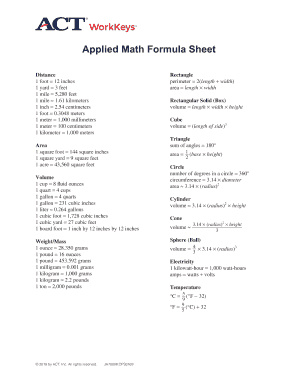
Workkeys Formula Sheet


What is the Workkeys Formula Sheet
The Workkeys formula sheet is a resource designed to assist individuals in completing assessments related to the Workkeys program. This program evaluates essential workplace skills in areas such as applied math, reading for information, and locating information. The formula sheet provides specific mathematical formulas and guidelines that test-takers can use during the assessment. It serves as a valuable tool for those preparing for the Workkeys test, ensuring they have access to necessary information that can enhance their performance.
How to Use the Workkeys Formula Sheet
To effectively use the Workkeys formula sheet, individuals should familiarize themselves with its contents before taking the assessment. Here are key steps to consider:
- Review the formulas included in the sheet, focusing on those relevant to the applied math section.
- Practice using the formulas in sample problems to build confidence.
- During the test, refer to the formula sheet as needed to solve problems accurately.
- Ensure that you understand how to apply each formula in different contexts.
Steps to Complete the Workkeys Formula Sheet
Completing the Workkeys formula sheet involves several important steps:
- Gather all necessary materials, including the formula sheet and any required writing instruments.
- Read through the instructions carefully to understand what is expected.
- Fill in any personal information required on the sheet, such as your name and test date.
- Utilize the formulas provided to answer the questions accurately, ensuring you double-check your calculations.
Legal Use of the Workkeys Formula Sheet
The legal use of the Workkeys formula sheet is governed by the guidelines set forth by the administering organization. It is essential to use the sheet solely for its intended purpose during the assessment. Misuse, such as sharing the sheet with others or using unauthorized materials, can result in disqualification from the test. Understanding the rules surrounding the use of the formula sheet helps ensure compliance and maintains the integrity of the testing process.
Key Elements of the Workkeys Formula Sheet
Several key elements define the Workkeys formula sheet, making it a crucial tool for test-takers:
- Mathematical Formulas: The sheet includes essential formulas related to applied math, enabling users to solve problems efficiently.
- Clear Layout: The organization of the sheet is designed for quick reference, allowing users to find information swiftly during the test.
- Contextual Examples: Some sheets may provide examples that illustrate how to apply the formulas in real-world scenarios.
Examples of Using the Workkeys Formula Sheet
Utilizing the Workkeys formula sheet can significantly enhance problem-solving abilities. For instance, if a test-taker encounters a question requiring the calculation of area, they can refer to the formula for area on the sheet. By applying the correct formula, they can arrive at the answer more efficiently than without the sheet. Practicing with sample questions and using the formula sheet can lead to improved scores and a better understanding of the material.
Quick guide on how to complete workkeys formula sheet
Complete Workkeys Formula Sheet easily on any device
Online document management has gained traction among organizations and individuals. It offers an ideal eco-friendly substitute for conventional printed and signed documents, as you can obtain the appropriate form and securely store it online. airSlate SignNow provides you with all the tools necessary to create, edit, and eSign your documents quickly without delays. Handle Workkeys Formula Sheet on any device using airSlate SignNow's Android or iOS applications and simplify any document-related task today.
How to modify and eSign Workkeys Formula Sheet effortlessly
- Obtain Workkeys Formula Sheet and then click Get Form to begin.
- Utilize the tools we provide to complete your form.
- Emphasize important sections of your documents or redact sensitive details with tools that airSlate SignNow supplies specifically for that purpose.
- Generate your signature using the Sign tool, which takes mere seconds and carries the same legal significance as a traditional wet ink signature.
- Review the information and then click on the Done button to save your modifications.
- Select how you wish to share your form, via email, SMS, or invite link, or download it to your computer.
Eliminate concerns about lost or misplaced documents, tedious form searches, or errors that require printing new copies. airSlate SignNow meets all your document management needs in just a few clicks from your chosen device. Edit and eSign Workkeys Formula Sheet and ensure clear communication at any stage of your form preparation process with airSlate SignNow.
Create this form in 5 minutes or less
Create this form in 5 minutes!
How to create an eSignature for the workkeys formula sheet
How to create an electronic signature for a PDF online
How to create an electronic signature for a PDF in Google Chrome
How to create an e-signature for signing PDFs in Gmail
How to create an e-signature right from your smartphone
How to create an e-signature for a PDF on iOS
How to create an e-signature for a PDF on Android
People also ask
-
What is a workkeys formula sheet?
A workkeys formula sheet is a resource that helps professionals understand and apply mathematical concepts relevant to their fields. It typically includes essential formulas and guidelines for solving problems efficiently. Using a workkeys formula sheet can enhance productivity and accuracy in various tasks.
-
How does airSlate SignNow integrate with the workkeys formula sheet?
airSlate SignNow provides seamless integration with tools that utilize the workkeys formula sheet. This integration ensures that users can easily access the formula sheet while completing documents for e-signature. Enhancing workflow efficiency is one of the core benefits of using airSlate SignNow alongside a workkeys formula sheet.
-
Is there a cost associated with using the workkeys formula sheet through airSlate SignNow?
airSlate SignNow offers a cost-effective solution for businesses looking to utilize a workkeys formula sheet. Pricing varies based on the subscription plan selected, which can include features like document sharing and e-signatures. For the best value, consider choosing a plan that aligns with your needs for the workkeys formula sheet.
-
What features does airSlate SignNow provide for users of the workkeys formula sheet?
airSlate SignNow offers features such as mobile access, customizable templates, and real-time collaboration, which can enhance the use of a workkeys formula sheet. These features make it easier for teams to work together and maintain consistency across documents. Users can find everything they need to streamline their processes.
-
Can I customize my workkeys formula sheet within airSlate SignNow?
Yes, airSlate SignNow allows users to customize their workkeys formula sheet according to their specific needs. You can add annotations, highlights, or additional notes to make the formula sheet more useful. This customization helps ensure that the resource is tailored for individual or organizational requirements.
-
What are the benefits of using a workkeys formula sheet with airSlate SignNow?
Using a workkeys formula sheet with airSlate SignNow enhances document accuracy and efficiency. Users can quickly reference essential formulas while preparing their documents for e-signature. This integration ultimately saves time and reduces the likelihood of errors in calculations and documentation.
-
How can I get support for the workkeys formula sheet on airSlate SignNow?
airSlate SignNow offers dedicated support for users needing assistance with the workkeys formula sheet. You can access help through their website or contact customer service for personalized assistance. With a responsive support team, you can ensure that you get the most out of your workkeys formula sheet.
Get more for Workkeys Formula Sheet
- Letter from tenant to landlord containing notice of failure to return security deposit and demand for return oregon form
- Letter from tenant to landlord containing notice of wrongful deductions from security deposit and demand for return oregon form
- Letter from tenant to landlord containing request for permission to sublease oregon form
- Oregon sublease form
- Oregon tenant rent form
- Or tenant landlord form
- Oregon return to work form
- Letter from landlord to tenant with 30 day notice of expiration of lease and nonrenewal by landlord vacate by expiration oregon form
Find out other Workkeys Formula Sheet
- eSign New Hampshire Sports IOU Safe
- eSign Delaware Courts Operating Agreement Easy
- eSign Georgia Courts Bill Of Lading Online
- eSign Hawaii Courts Contract Mobile
- eSign Hawaii Courts RFP Online
- How To eSign Hawaii Courts RFP
- eSign Hawaii Courts Letter Of Intent Later
- eSign Hawaii Courts IOU Myself
- eSign Hawaii Courts IOU Safe
- Help Me With eSign Hawaii Courts Cease And Desist Letter
- How To eSign Massachusetts Police Letter Of Intent
- eSign Police Document Michigan Secure
- eSign Iowa Courts Emergency Contact Form Online
- eSign Kentucky Courts Quitclaim Deed Easy
- How To eSign Maryland Courts Medical History
- eSign Michigan Courts Lease Agreement Template Online
- eSign Minnesota Courts Cease And Desist Letter Free
- Can I eSign Montana Courts NDA
- eSign Montana Courts LLC Operating Agreement Mobile
- eSign Oklahoma Sports Rental Application Simple