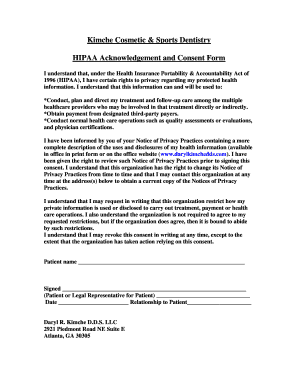
HIPAA Acknowledgement and Consent Form


What is the HIPAA Acknowledgement and Consent Form?
The HIPAA Acknowledgement and Consent Form is a crucial document that ensures patients understand their rights regarding the privacy of their health information. This form outlines how healthcare providers may use and disclose patient information in compliance with the Health Insurance Portability and Accountability Act (HIPAA). By signing this form, patients acknowledge that they have received information about their privacy rights and consent to the use of their health information for treatment, payment, and healthcare operations.
Key Elements of the HIPAA Acknowledgement and Consent Form
Several key elements must be included in the HIPAA Acknowledgement and Consent Form to ensure its legality and effectiveness:
- Patient Information: The form should clearly identify the patient, including their name and contact details.
- Notice of Privacy Practices: A statement indicating that the patient has received a copy of the provider's Notice of Privacy Practices.
- Consent for Use and Disclosure: A section where the patient consents to the use and disclosure of their health information for treatment, payment, and healthcare operations.
- Signature and Date: The form must include a space for the patient’s signature and the date it was signed, confirming their understanding and agreement.
Steps to Complete the HIPAA Acknowledgement and Consent Form
Completing the HIPAA Acknowledgement and Consent Form involves several straightforward steps:
- Review the Notice of Privacy Practices: Patients should read the provider's Notice of Privacy Practices to understand how their information will be used.
- Fill Out Personal Information: Enter personal details, including full name and contact information.
- Read Consent Sections: Carefully read the consent sections regarding the use and disclosure of health information.
- Sign and Date: Sign the form and date it to indicate understanding and consent.
Legal Use of the HIPAA Acknowledgement and Consent Form
The HIPAA Acknowledgement and Consent Form is legally binding when completed correctly. It serves as evidence that the patient has been informed of their privacy rights and has consented to the handling of their health information. Compliance with HIPAA regulations is essential for healthcare providers to avoid legal repercussions. The form must meet the requirements set forth by the Department of Health and Human Services to ensure its validity.
How to Use the HIPAA Acknowledgement and Consent Form
Using the HIPAA Acknowledgement and Consent Form is essential for healthcare providers to maintain compliance with HIPAA regulations. The form should be presented to patients during their initial visit or when there are changes to privacy practices. Providers should ensure that patients understand the form and have the opportunity to ask questions before signing. Once completed, the form should be securely stored in the patient's medical record to ensure confidentiality and compliance.
Digital vs. Paper Version of the HIPAA Acknowledgement and Consent Form
The HIPAA Acknowledgement and Consent Form can be completed in both digital and paper formats. Digital versions offer convenience and ease of storage, while paper versions may be preferred in some traditional healthcare settings. Regardless of the format, it is essential that the form meets all legal requirements and is securely stored to protect patient information. Digital solutions, such as e-signature platforms, can streamline the process and enhance security, ensuring compliance with HIPAA regulations.
Quick guide on how to complete hipaa acknowledgement and consent form
Complete Hipaa Acknowledgement And Consent Form effortlessly on any device
Digital document management has gained traction among businesses and individuals. It serves as an ideal environmentally friendly alternative to traditional printed and signed documents, since you can locate the correct form and securely store it online. airSlate SignNow equips you with all the necessary tools to create, modify, and eSign your documents swiftly without delays. Handle Hipaa Acknowledgement And Consent Form on any device with airSlate SignNow Android or iOS applications and enhance any document-related process today.
The easiest way to modify and eSign Hipaa Acknowledgement And Consent Form with minimal effort
- Locate Hipaa Acknowledgement And Consent Form and click Get Form to begin.
- Utilize the tools we provide to complete your document.
- Highlight important sections of the documents or obscure sensitive details with the tools that airSlate SignNow provides specifically for that purpose.
- Create your eSignature using the Sign tool, which takes seconds and holds the same legal validity as a conventional wet ink signature.
- Review all the information and click the Done button to save your modifications.
- Select your preferred method to send your form, whether by email, SMS, or invite link, or download it to your computer.
Eliminate concerns about lost or misfiled documents, laborious form searches, or mistakes that necessitate printing new document copies. airSlate SignNow meets your needs in document management in just a few clicks from any device you choose. Edit and eSign Hipaa Acknowledgement And Consent Form and guarantee excellent communication at every stage of the form preparation process with airSlate SignNow.
Create this form in 5 minutes or less
Create this form in 5 minutes!
How to create an eSignature for the hipaa acknowledgement and consent form
How to create an electronic signature for a PDF online
How to create an electronic signature for a PDF in Google Chrome
How to create an e-signature for signing PDFs in Gmail
How to create an e-signature right from your smartphone
How to create an e-signature for a PDF on iOS
How to create an e-signature for a PDF on Android
People also ask
-
What is a patient HIPAA acknowledgment and consent form?
A patient HIPAA acknowledgment and consent form is a legal document that ensures patients understand their rights under the Health Insurance Portability and Accountability Act (HIPAA). This form allows healthcare providers to obtain consent to use or disclose patient information. Using airSlate SignNow makes it easy to create, send, and sign these forms securely.
-
How does airSlate SignNow simplify the patient HIPAA acknowledgment and consent form process?
airSlate SignNow streamlines the creation and signing of patient HIPAA acknowledgment and consent forms by providing an intuitive platform. Users can easily customize templates and send them out for eSignature in a matter of minutes. This reduces administrative burden and speeds up patient onboarding.
-
Is airSlate SignNow compliant with HIPAA regulations?
Yes, airSlate SignNow is fully compliant with HIPAA regulations, ensuring that all patient HIPAA acknowledgment and consent forms are handled securely. The platform offers encryption and secure storage for all documents, enabling healthcare providers to protect patient information effectively. This compliance helps to maintain trust and confidentiality.
-
What features does airSlate SignNow offer for managing patient forms?
airSlate SignNow offers a range of features for managing patient forms, including customizable templates, eSignature capabilities, and document tracking. Users can monitor when a patient has viewed or signed a patient HIPAA acknowledgment and consent form, ensuring a smooth workflow. These features enhance efficiency and reduce paperwork.
-
How can I integrate airSlate SignNow with my existing systems?
Integrating airSlate SignNow with your existing healthcare systems is straightforward. The platform offers APIs and webhooks that allow seamless integration with EHRs, practice management software, and other applications. This helps streamline the process of managing patient HIPAA acknowledgment and consent forms without disrupting your current workflow.
-
What are the pricing options for airSlate SignNow?
airSlate SignNow offers various pricing plans to suit different needs, including a free trial for new users. The plans are designed to be cost-effective, providing access to features that help manage patient HIPAA acknowledgment and consent forms efficiently. For larger organizations, custom pricing options are available.
-
How can airSlate SignNow improve patient engagement with HIPAA forms?
airSlate SignNow improves patient engagement by enabling electronic signatures and providing a user-friendly interface for completing patient HIPAA acknowledgment and consent forms. Patients can sign documents from their devices at their convenience, which streamlines the onboarding process and enhances overall satisfaction with the healthcare experience.
Get more for Hipaa Acknowledgement And Consent Form
- Letter from tenant to landlord for 30 day notice to landlord that tenant will vacate premises on or prior to expiration of 497323704 form
- Oregon return to work 497323705 form
- Oregon request form
- Letter from tenant to landlord about insufficient notice to terminate rental agreement oregon form
- Letter notice change 497323708 form
- Letter from landlord to tenant as notice to remove unauthorized inhabitants oregon form
- Or utility form
- Letter tenant landlord about form
Find out other Hipaa Acknowledgement And Consent Form
- eSign Colorado Charity LLC Operating Agreement Fast
- eSign Connecticut Charity Living Will Later
- How Can I Sign West Virginia Courts Quitclaim Deed
- Sign Courts Form Wisconsin Easy
- Sign Wyoming Courts LLC Operating Agreement Online
- How To Sign Wyoming Courts Quitclaim Deed
- eSign Vermont Business Operations Executive Summary Template Mobile
- eSign Vermont Business Operations Executive Summary Template Now
- eSign Virginia Business Operations Affidavit Of Heirship Mobile
- eSign Nebraska Charity LLC Operating Agreement Secure
- How Do I eSign Nevada Charity Lease Termination Letter
- eSign New Jersey Charity Resignation Letter Now
- eSign Alaska Construction Business Plan Template Mobile
- eSign Charity PPT North Carolina Now
- eSign New Mexico Charity Lease Agreement Form Secure
- eSign Charity PPT North Carolina Free
- eSign North Dakota Charity Rental Lease Agreement Now
- eSign Arkansas Construction Permission Slip Easy
- eSign Rhode Island Charity Rental Lease Agreement Secure
- eSign California Construction Promissory Note Template Easy