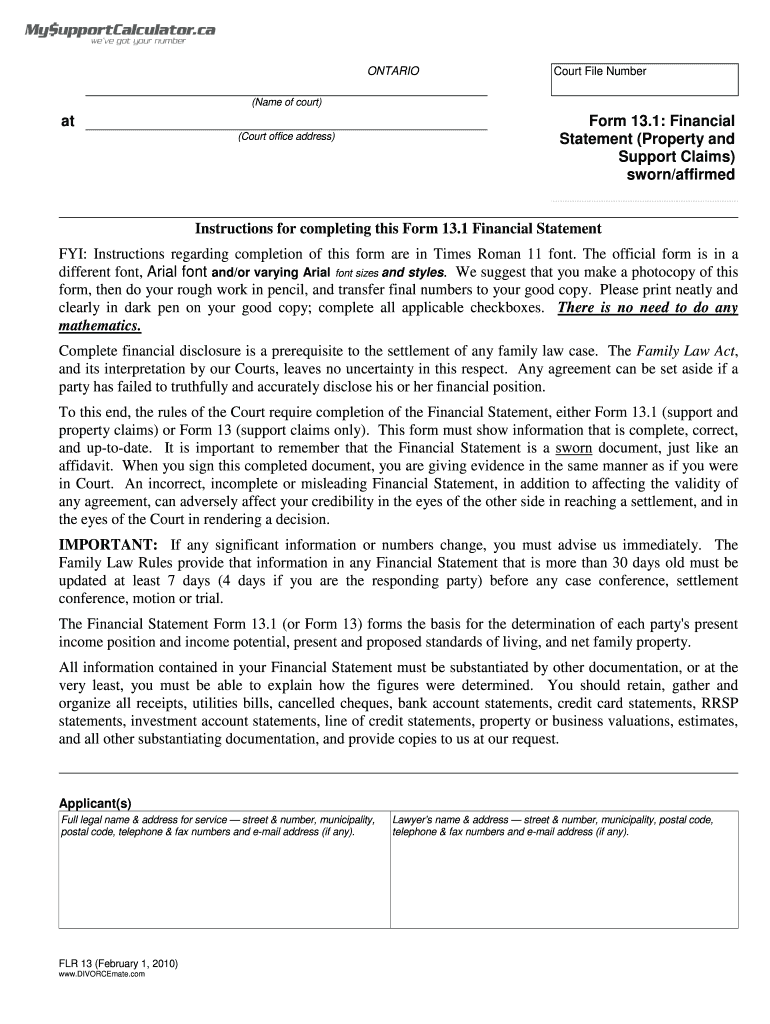
131 Financial Statement Form


What is the 131 Financial Statement Form
The 131 Financial Statement Form is a crucial document used primarily for reporting financial information in various contexts, including legal and tax-related purposes. This form captures essential details about an individual's or business's financial status, including assets, liabilities, income, and expenses. It serves as a comprehensive overview of one's financial health and is often required by institutions, such as banks or government agencies, when assessing creditworthiness or eligibility for certain programs.
How to use the 131 Financial Statement Form
Using the 131 Financial Statement Form involves several steps to ensure accurate completion and submission. First, gather all necessary financial documents, such as bank statements, tax returns, and records of debts. Next, fill out the form by providing detailed information about your financial situation, ensuring that all figures are accurate and up-to-date. Once completed, review the form for any errors or omissions. Finally, submit the form as required by the requesting institution, either electronically or via traditional mail.
Steps to complete the 131 Financial Statement Form
Completing the 131 Financial Statement Form requires careful attention to detail. Follow these steps for a successful submission:
- Gather Documentation: Collect all relevant financial documents.
- Fill Out Personal Information: Enter your name, address, and contact details accurately.
- Detail Assets: List all assets, including cash, property, and investments.
- Disclose Liabilities: Provide information about debts, loans, and other financial obligations.
- Report Income: Include all sources of income, such as salaries, dividends, and rental income.
- Review and Sign: Ensure all information is correct, then sign and date the form.
Legal use of the 131 Financial Statement Form
The 131 Financial Statement Form is legally binding when completed correctly and submitted to the appropriate authorities or institutions. It is essential to ensure that all information provided is truthful and accurate, as discrepancies can lead to legal repercussions or penalties. The form may be used in various legal contexts, including loan applications, bankruptcy proceedings, and financial disclosures in legal cases.
Key elements of the 131 Financial Statement Form
Several key elements must be included in the 131 Financial Statement Form to ensure its validity and utility. These include:
- Personal Information: Name, address, and contact details of the individual or business.
- Asset Details: Comprehensive listing of all assets owned.
- Liability Information: Detailed account of all debts and financial obligations.
- Income Sources: A breakdown of all income streams.
- Signature: A signature is required to affirm the accuracy of the information provided.
Who Issues the Form
The 131 Financial Statement Form is typically issued by financial institutions, government agencies, or legal entities that require a comprehensive overview of an individual's or business's financial status. Depending on the context, the form may be tailored to meet specific requirements set forth by the issuing body, ensuring that all necessary information is captured for their evaluation.
Quick guide on how to complete 131 financial statement form
Complete 131 Financial Statement Form effortlessly on any device
Online document management has become increasingly popular among businesses and individuals. It serves as a perfect environmentally-friendly alternative to traditional printed and signed paperwork, as you can access the correct form and securely store it online. airSlate SignNow provides you with all the resources necessary to create, edit, and electronically sign your documents promptly without delays. Handle 131 Financial Statement Form on any device with airSlate SignNow Android or iOS applications and streamline any document-related process today.
The easiest way to edit and electronically sign 131 Financial Statement Form with ease
- Obtain 131 Financial Statement Form and click on Get Form to begin.
- Leverage the tools we provide to complete your document.
- Emphasize relevant sections of the documents or redact sensitive information with tools that airSlate SignNow offers specifically for that purpose.
- Create your signature using the Sign tool, which takes only seconds and carries the same legal validity as a conventional handwritten signature.
- Verify all the information and click on the Done button to save your changes.
- Select your preferred method to send your form, whether by email, SMS, or invitation link, or download it to your computer.
Eliminate the concern of lost or misplaced documents, tedious form searching, or mistakes that require printing new document copies. airSlate SignNow meets your document management requirements in just a few clicks from any device you choose. Modify and electronically sign 131 Financial Statement Form and guarantee excellent communication at any stage of your form preparation process with airSlate SignNow.
Create this form in 5 minutes or less
Create this form in 5 minutes!
How to create an eSignature for the 131 financial statement form
How to create an electronic signature for a PDF online
How to create an electronic signature for a PDF in Google Chrome
How to create an e-signature for signing PDFs in Gmail
How to create an e-signature right from your smartphone
How to create an e-signature for a PDF on iOS
How to create an e-signature for a PDF on Android
People also ask
-
What is the 131 Financial Statement Form?
The 131 Financial Statement Form is a crucial document used to provide a comprehensive overview of an individual's or business's financial status. With airSlate SignNow, you can easily create and eSign this form, ensuring your financial information is accurately reported. Utilizing our platform streamlines the process and enhances your productivity.
-
How can airSlate SignNow help me with the 131 Financial Statement Form?
airSlate SignNow simplifies the management of the 131 Financial Statement Form by allowing you to customize, sign, and share it electronically. Our platform is designed to make it easy for businesses to handle documentation while maintaining a focus on efficiency and compliance. This saves time and reduces the complexity of managing financial records.
-
Is there a cost associated with using airSlate SignNow for the 131 Financial Statement Form?
Yes, airSlate SignNow offers various pricing plans that cater to different business needs. Our solutions are cost-effective, and you can choose the plan that best suits your usage of the 131 Financial Statement Form. We provide transparent pricing without hidden fees, ensuring you get the best value for your investment.
-
Can I integrate airSlate SignNow with other software for the 131 Financial Statement Form?
Absolutely! airSlate SignNow supports a variety of integrations with popular applications, making it convenient to manage your documents, including the 131 Financial Statement Form. Our platform connects seamlessly with tools such as CRM systems, project management apps, and cloud storage services, enhancing your workflow.
-
What security features does airSlate SignNow offer for the 131 Financial Statement Form?
Security is a top priority at airSlate SignNow. We utilize industry-leading encryption and authentication methods to protect your data while you prepare and eSign the 131 Financial Statement Form. Additionally, our platform complies with various data protection regulations, ensuring your information is safe and secure.
-
Can I access the 131 Financial Statement Form on mobile devices?
Yes, airSlate SignNow is mobile-friendly, allowing you to access and manage the 131 Financial Statement Form from any device. Whether you're in the office or on the go, our platform enables you to eSign and share documents effortlessly. Our mobile app offers the same powerful features as the desktop version.
-
What are the benefits of using airSlate SignNow for the 131 Financial Statement Form?
Using airSlate SignNow for the 131 Financial Statement Form brings numerous benefits, including increased efficiency, reduced paperwork, and accelerated workflows. Our easy-to-use interface helps you complete and send documents quickly, while eSigning enhances collaboration. These advantages ultimately lead to better business outcomes.
Get more for 131 Financial Statement Form
- Emancipation form document
- Emancipation information espanol oregon
- Oregon noncompliance form
- Motion filing fees form
- Motion for deferral of various fees oregon form
- Motion for deferral of filing fees oregon form
- Order for deferral of filing fee oregon form
- Order for deferral of various fees oregon form
Find out other 131 Financial Statement Form
- eSign Louisiana Insurance Promissory Note Template Simple
- eSign Texas Lawers Contract Fast
- eSign Texas Lawers Lease Agreement Free
- eSign Maine Insurance Rental Application Free
- How Can I eSign Maryland Insurance IOU
- eSign Washington Lawers Limited Power Of Attorney Computer
- eSign Wisconsin Lawers LLC Operating Agreement Free
- eSign Alabama Legal Quitclaim Deed Online
- eSign Alaska Legal Contract Safe
- How To eSign Alaska Legal Warranty Deed
- eSign Alaska Legal Cease And Desist Letter Simple
- eSign Arkansas Legal LLC Operating Agreement Simple
- eSign Alabama Life Sciences Residential Lease Agreement Fast
- How To eSign Arkansas Legal Residential Lease Agreement
- Help Me With eSign California Legal Promissory Note Template
- eSign Colorado Legal Operating Agreement Safe
- How To eSign Colorado Legal POA
- eSign Insurance Document New Jersey Online
- eSign Insurance Form New Jersey Online
- eSign Colorado Life Sciences LLC Operating Agreement Now